Still using GoLogin? See why users are switching to Multilogin. Compare Multilogin vs GoLogin Now
GoLogin might be one of the most well-known antidetect browsers out there—but is it still the best for your needs in 2025?
If you’re managing multiple accounts, running eCommerce operations, doing web scraping, or verifying ads, then you already know that stealth, performance, and scalability are critical. And while GoLogin does a decent job, it’s not without its flaws.
Users frequently complain about browser instability, limited fingerprint customization, automation hiccups, and platform bans—especially when scaling operations. So if you’re searching for reliable GoLogin alternatives that can truly support your growth, you’re in the right place.
We’ve rounded up 10 of the best alternatives, from lightweight solutions to full-stack antidetect browsers. Whether you’re just getting started or managing operations across multiple teams, here’s what you should be considering in 2025.
Top 10 Alternatives to GoLogin 2025
1. Multilogin – The Best GoLogin Alternative (Overall)
Best for: Agencies, eCommerce teams, web scrapers, digital marketers, and account managers at scale.
Multilogin remains the industry standard for a reason. It’s not just another antidetect browser—it’s a fully equipped multiaccounting infrastructure with unmatched fingerprint simulation, browser stability, and profile isolation.
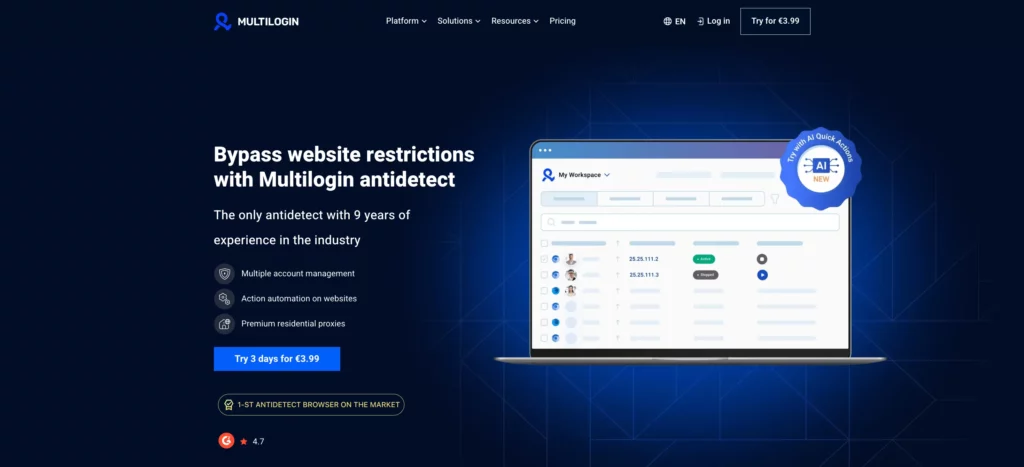
Multilogin vs GoLogin
| Feature | Multilogin | GoLogin |
|---|---|---|
| Best For | Teams & large operations | Freelancers & individuals |
| Starting Price | €5.85/month | $24/month |
| Browser Engine | Chromium, Firefox | Chromium |
| Fingerprint Control | Full (OS-level + browser-level) | Basic |
| Automation Support | Yes (REST API + Puppeteer & Selenium integration) | Basic |
| Team Management | Advanced multi-user roles & permissions | Limited team support |
| Cloud Syncing | Yes (cloud & local profile support) | Only cloud profiles |
| Dedicated Proxy Traffic | Yes – 200MB included in trial, with more via built-in residential proxies | Requires external proxy setup |
| Profile Sharing | Seamless cross-device sharing with sync | Limited or manual sharing |
| No-Code Integrations | Coming soon (Zapier, Make) | Not available |
| Stealth Mode | Advanced masking of WebRTC, canvas, fonts, plugins | Partial masking only |
| Data Isolation | True browser-level isolation per profile | Less robust isolation |
| OS Fingerprint Spoofing | Yes | No |
| Unlimited Customization | Headers, timezones, languages, screen sizes, etc. | Limited control |
| Enterprise Support | Dedicated success managers & onboarding | Not available |
| Session Recovery | Auto-session recovery even after crashes | Basic session restore |
Key Features
- Chromium and Firefox engines
- Smart browser fingerprinting (WebGL, Canvas, Audio, Fonts, etc.)
- Built-in proxy manager and integrations with providers
- Role-based access and team collaboration
- REST API for automation and scaling
- Containerized browser profiles with persistent sessions
Pros
- Enterprise-grade infrastructure
- Excellent automation documentation
- Minimal fingerprint leakage
Cons
- No mobile device support
- Slight learning curve for advanced features
Starting from: €3.99 trial
Why it’s better than GoLogin: Multilogin leads in fingerprint accuracy, session persistence, and enterprise readiness. It is built for users who want absolute control and minimal risk.
2. AdsPower
Best for: Affiliate marketers and eCommerce sellers managing accounts on Asian platforms.
AdsPower is popular among sellers operating on platforms like Shopee, Lazada, and Taobao. It offers a sleek dashboard, multiple browser core options, and built-in task automation.
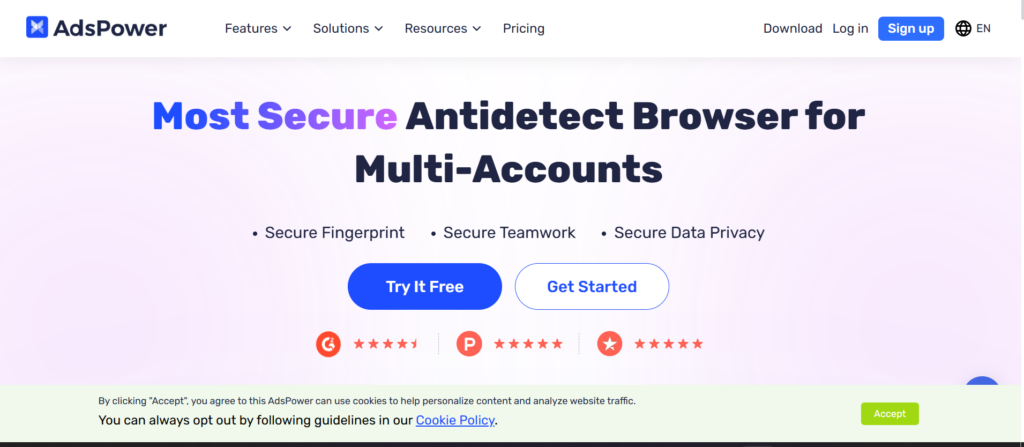
AdsPower vs GoLogin vs Multilogin
| Feature | AdsPower | GoLogin | Multilogin |
| Best For | Asia-focused ops | General users & freelancers | Agencies, pros & enterprise users |
| Starting Price | $9/month | $24/month | €5.85/month |
| Browser Engine | Chromium | Chromium | Chromium + Firefox |
| Fingerprinting | Good | Basic | Full OS + browser-level spoofing |
| Automation Support | RPA/Scripting | Basic | Advanced REST API, Puppeteer, Selenium |
| Team Use | Moderate | Limited | Full role-based access control |
| Cloud Sync | Yes | Cloud-only | Local + cloud profile support |
| Session Stability | Decent | Stable | Crash-proof with auto session recovery |
| Proxy Integration | Manual | Basic | Built-in residential proxies |
| Profile Management | Limited | Basic | Unlimited scaling with subscription |
| Cross-device Access | Supported | Supported | Seamless with sync + sharing |
| Stealth Features | Good (WebRTC, Canvas) | Basic | Full masking (Canvas, WebRTC, Fonts, Plugins) |
| Customization | Basic (TZ, language) | Basic | Deep control (headers, screen size, geo, more) |
| User Roles | Some control | None | Advanced roles + activity logs |
| Support | Ticket-based | Ticket-based | Priority & onboarding support |
| API Access | Available | Partial | Complete API suite |
Key Features
- Multiple browser engines (Chromium/Firefox)
- Batch profile creation and import/export
- RPA task automation and scheduling
- Integrated proxy and cookie manager
- Supports extensions and Selenium automation
Pros
- Optimized for sellers and social ads
- Well-suited for bulk operations
- Affordable for beginners
Cons
- Limited English documentation
- UI can feel slightly dated
Starting from: $9.00/month
Free Plan: Available
Verdict: A solid GoLogin alternative if you’re operating primarily in Asia and don’t need advanced fingerprint control.
3. Incogniton
Best for: Freelancers, small businesses, and beginners in the multiaccounting world.
Incogniton is one of the easiest antidetect browsers to get started with. Its interface is user-friendly and it handles basic profile management tasks well.
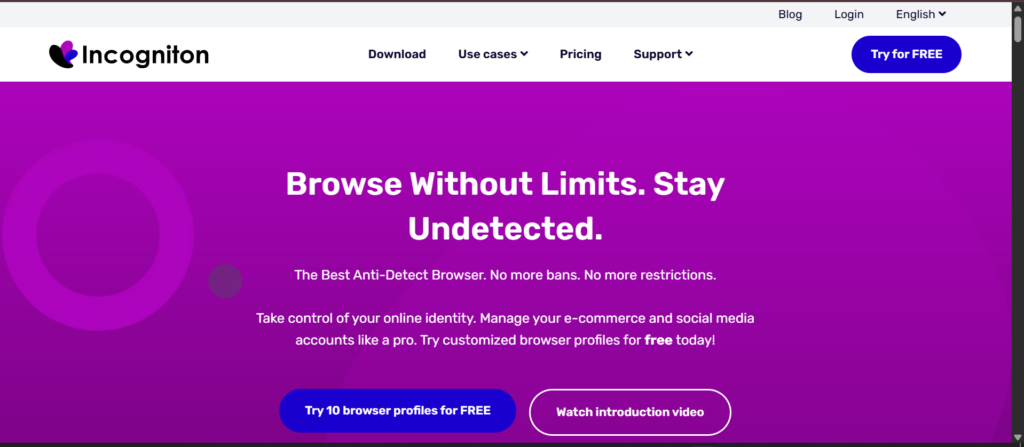
Incogniton vs GoLogin vs Multilogin
| Feature | Incogniton | GoLogin | Multilogin |
|---|---|---|---|
| Best For | Beginners & freelancers | Individuals, light use | Professional & enterprise-grade operations |
| Starting Price | Free / $29.99 | $24/month | €5.85/month |
| Fingerprint Control | Basic spoofing | Basic spoofing | Full OS + browser-level control |
| Automation Support | Limited scripting | Basic | Yes (REST API, Puppeteer, Selenium) |
| Ease of Use | High | Moderate | Streamlined for scale and control |
| Browser Engine | Chromium | Chromium | Chromium + Firefox |
| Team Features | Basic profile sharing | Limited access | Advanced team management + permissions |
| Cloud Sync | No | Cloud-only | Cloud & local profile flexibility |
| Stealth Capabilities | Partial (canvas, WebRTC) | Basic | Advanced masking (fonts, plugins, timezone, etc.) |
| Session Management | Basic restore | Standard restore | Crash-proof auto-session recovery |
| Proxy Integration | Manual | Basic | Built-in residential proxies |
| Scalability | Suitable for low volume | Moderate volume | Designed for large-scale operations |
| Customization | Basic (timezone, UA) | Basic | Granular customization (headers, screen size, OS, language) |
| Enterprise Support | Not available | Not available | Priority support & onboarding available |
Key Features
- Intuitive interface
- Clone profiles and import cookies
- Team sharing on premium plans
- Basic fingerprint spoofing
Pros
- Easy to learn
- Affordable and flexible pricing
- Free plan to test the waters
Cons
- Limited automation capabilities
- Basic fingerprinting compared to Multilogin
Starting from: Free plan
Premium: $29.99/month for teams
Verdict: A lightweight GoLogin alternative for solo operators or early-stage marketers.
4. VMLogin
Best for: Developers and testers looking for deep customization and automation.
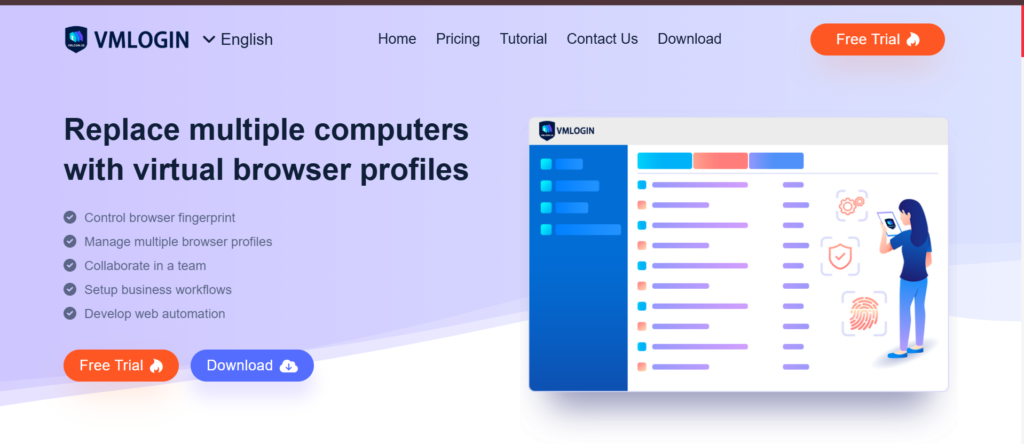
VMLogin is a powerful but lesser-known antidetect browser with support for both UI and script-based automation. It provides granular control over browser environments and behavior.
VMLogin vs GoLogin vs Multilogin
| Feature | VMLogin | GoLogin | Multilogin |
|---|---|---|---|
| Best For | Developers & automation-heavy workflows | Freelancers & individuals | Teams, agencies, professionals |
| Starting Price | $99/month | $24/month | €5.85/month |
| Browser Engine | Chromium | Chromium | Chromium + Firefox |
| Fingerprint Control | Advanced | Basic | Full (OS + browser-level spoofing) |
| Automation Support | Yes (scripts) | Basic | Yes (REST API, Puppeteer, Selenium) |
| Mobile Support | No | No | No |
| Ease of Use | Developer-focused | User-friendly | Optimized for teams & workflows |
| Team Collaboration | Basic access control | Limited sharing | Advanced role-based team management |
| Cloud & Local Profiles | Local only | Cloud-only | Cloud & local flexibility |
| Stealth Features | Good (Canvas, WebRTC) | Basic | Advanced (Fonts, WebRTC, Plugins, Languages) |
| Proxy Management | Manual setup | Basic per profile | Built-in residential proxies |
| Session Recovery | Basic | Basic | Crash-proof auto-session recovery |
| Customization Depth | Good (automation-focused) | Basic (manual) | Granular: headers, screen, OS, language, etc. |
| Scaling Capability | High (dev-centric) | Moderate | Enterprise-grade scalability |
| Support & Onboarding | Dev-focused help | Standard support | Priority support & onboarding for teams |
Key Features
- Script-based automation
- Granular fingerprint editing
- Virtual browser isolation
- Supports RPA tools and command line triggers
Pros
- Highly customizable
- Designed for automation professionals
- Reliable session control
Cons
- Steep learning curve
- Higher starting price
Starting from: $99/month
Free Plan: None
Verdict: Ideal for technically inclined users who prioritize automation over design.
5. Ghost Browser
Best for: Marketers managing multiple social logins and sessions.
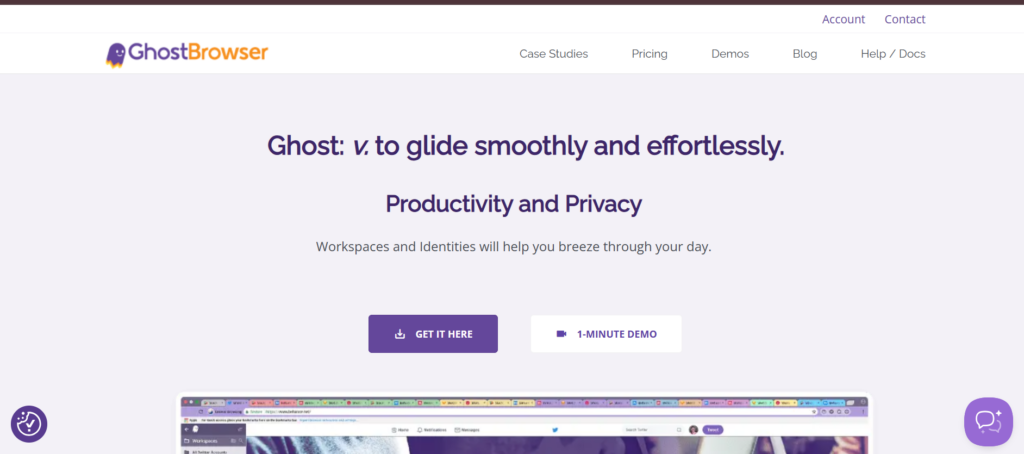
Ghost Browser is a session-based browser built on Chromium, offering separate identities in each tab. It’s not a full antidetect browser but works well for managing basic accounts.
Ghost Browser vs GoLogin vs Multilogin
| Feature | Ghost Browser | GoLogin | Multilogin |
|---|---|---|---|
| Best For | Social media sessions, light use | Freelancers & individuals | Teams, agencies, professionals |
| Starting Price | $12/month | $24/month | €3.99 trial |
| Browser Engine | Chromium | Chromium | Chromium + Firefox |
| Fingerprint Control | None | Basic spoofing | Full fingerprint spoofing (OS + browser-level) |
| Automation Support | Not supported | Basic | Yes (REST API, Puppeteer, Selenium) |
| Mobile Support | No | No | No |
| Ease of Use | Very easy | Beginner-friendly | Balanced for power users and teams |
| Team Collaboration | Basic tab management | Limited profile sharing | Advanced role-based team access |
| Profile Management | Session-based tabs | Cloud profiles | Cloud + local profile options |
| Stealth Mode | None | Basic | Advanced masking (Canvas, WebRTC, Fonts, Plugins, etc.) |
| Proxy Management | Per tab | Per profile | Built-in residential proxies |
| Session Recovery | Manual | Standard restore | Auto recovery, even after crash |
| Customization | Tab-focused session colors | Basic timezone/user-agent | Full control: headers, OS, geo, screen size, language, etc. |
| Scalability | Not ideal | Moderate | Enterprise-level scalability |
| Support & Onboarding | Email-based | Ticket-based | Priority support, dedicated onboarding |
Key Features
- Session-based tab isolation
- Built-in proxy manager
- Bookmark sync per profile
- Chrome extension compatibility
Pros
- No need to switch browsers
- Easy to use for social media managers
Cons
- No fingerprint spoofing
- Not suitable for stealth or automation
Starting from: $12/month
Free Plan: None
Verdict: Good for light use cases, but not a true antidetect alternative to GoLogin.
6. Dolphin Anty
Best for: Affiliate and media buyers looking for a Facebook-friendly setup.
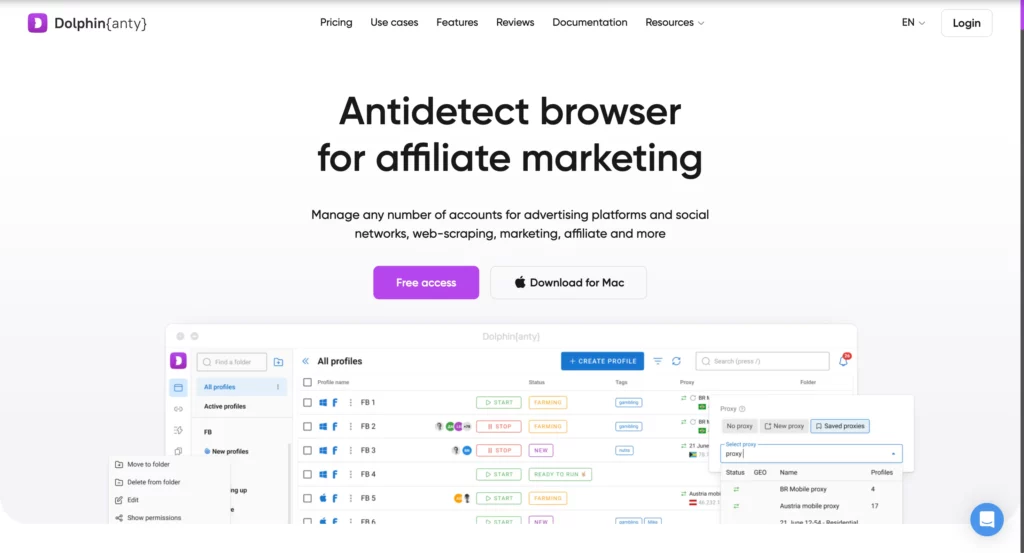
Dolphin Anty is gaining popularity thanks to its automation tools, clean interface, and native support for affiliate use cases. It also has a free plan for beginners.
Dolphin Anty vs GoLogin vs Multilogin
| Feature | Dolphin Anty | GoLogin | Multilogin |
|---|---|---|---|
| Best For | Media buyers, affiliate marketers | Freelancers & individuals | Agencies, eCommerce teams, global ops |
| Starting Price | Free / $89+ | $24/month | €5.85/month |
| Browser Engine | Chromium | Chromium | Chromium + Firefox |
| Fingerprint Control | Moderate | Basic | Full OS + browser-level fingerprint spoofing |
| Automation Support | Yes | Basic | Yes (REST API, Puppeteer, Selenium) |
| Mobile Support | No | No | No |
| Ease of Use | Script-friendly, mid-level UX | User-friendly | Balanced UX for teams, experts, and automation users |
| Team Collaboration | Shared profiles, limited roles | Limited profile sharing | Role-based access, logs, & seamless team workflows |
| Profile Types | Cloud & local | Cloud-only | Cloud & local profile control |
| Proxy Setup | Manual or extension | Per profile | Built-in residential proxies |
| Stealth Features | Decent masking | Basic | Advanced (Canvas, WebRTC, Fonts, Language, Plugins, etc.) |
| Session Recovery | Manual or export/import | Standard | Crash-proof with auto recovery |
| Custom Settings | Good (timezone, UA) | Basic | Deep control: headers, OS, screen, fonts, timezone, etc. |
| Scalability | High for solo ops | Moderate | Built for high-scale, multi-account workflows |
| Enterprise Readiness | Limited support | No enterprise tier | Priority onboarding + enterprise-grade infrastructure |
Key Features
- Browser profiles for each ad account
- Bulk import via CSV or API
- Built-in automation tools
- Facebook and TikTok optimization
Pros
- User-friendly design
- Supports affiliate campaigns natively
- Free tier available
Cons
- Limited fingerprint control
- Fewer enterprise tools
Starting from: Free
Premium: From $89/month
Verdict: A modern, friendly GoLogin alternative for ad-focused users.
7. Kameleo
Best for: Teams needing mobile device emulation and stealth.
Kameleo stands out as one of the few antidetect browsers offering Android device emulation. It supports Docker, mobile automation, and advanced fingerprint spoofing.
Kameleo vs GoLogin vs Multilogin
| Feature | Kameleo | GoLogin | Multilogin |
|---|---|---|---|
| Best For | Mobile emulation, stealth scraping | Freelancers & individuals | Teams, agencies, professionals |
| Starting Price | €59/month | $24/month | €5.85/month |
| Browser Engine | Chromium, Android | Chromium | Chromium + Firefox |
| Fingerprint Control | Advanced (mobile & desktop) | Basic | Full control (OS + browser-level spoofing) |
| Automation Support | Yes (API, Docker) | Basic | Yes (REST API, Puppeteer, Selenium) |
| Ease of Use | Dev-oriented | Beginner-friendly | Balanced for scale, teams, and pros |
| Team Collaboration | Limited | Basic profile sharing | Advanced team roles, permissions & logs |
| Profile Types | Local + emulated mobile | Cloud-based | Local & cloud profiles with sync |
| Stealth Capabilities | High (WebRTC, Canvas, mobile UA) | Basic | Enterprise-grade (WebRTC, Fonts, Plugins, Timezone, etc.) |
| Proxy Integration | Manual setup | Basic | Built-in residential proxies + per-profile settings |
| Session Management | Script-based | Standard restore | Crash-proof with session auto-recovery |
| Customization | Extensive via API | Basic options | Deep controls (headers, OS, geo, screen size, etc.) |
| Scaling Capability | Built for devs & scrapers | Moderate | Built for multi-accounting at scale |
| Support & Onboarding | Dev support | Basic ticketing | Priority support, onboarding & enterprise readiness |
Key Features
- Full Android support
- Browser automation via Puppeteer, Selenium
- Docker container support
- Fingerprint-sharing across devices
Pros
- Mobile and desktop coverage
- Advanced spoofing settings
- Excellent for stealth scraping
Cons
- Interface can be intimidating
- Documentation geared toward developers
Starting from: €59/month
Free Plan: None
Verdict: Strong contender if mobile testing or stealth scraping is part of your workflow.
8. Lalicat
Best for: Budget-conscious users who still want automation and proxy support.
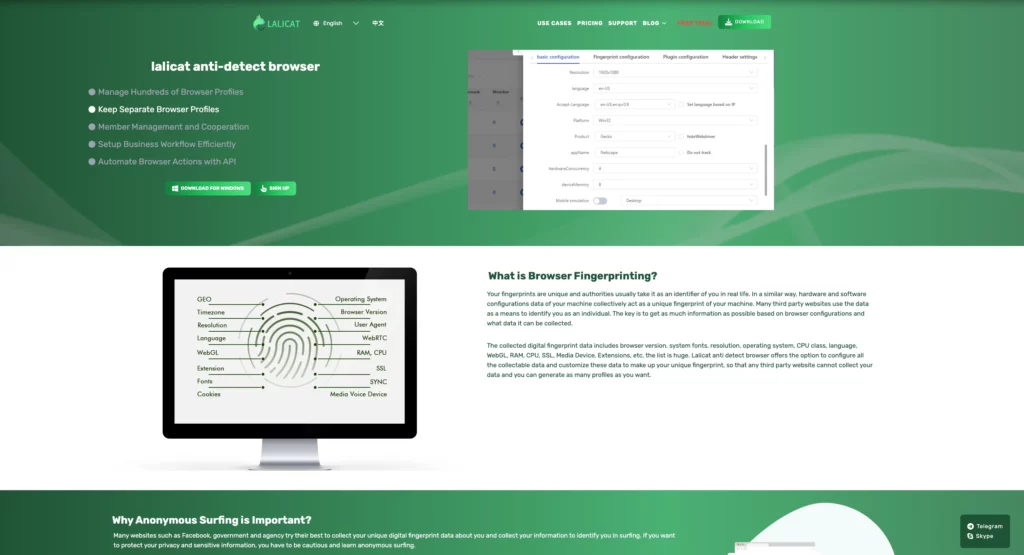
Lalicat is a newer tool that’s been praised for its lightweight footprint and performance. It works well for desktop-based multiaccounting and automation through Selenium.
Lalicat vs GoLogin vs Multilogin
| Feature | Lalicat | GoLogin | Multilogin |
|---|---|---|---|
| Best For | Budget-conscious users | Light automation users | Serious multiaccounters, teams, professionals |
| Starting Price | $9.99/month | $24/month | €5.85/month |
| Browser Engine | Chromium | Chromium | Chromium + Firefox |
| Fingerprint Control | Moderate spoofing | Basic spoofing | Full (OS + browser-level spoofing) |
| Automation Support | Yes (Selenium) | Basic | Yes (REST API, Puppeteer, Selenium) |
| Proxy Support | Yes (manual setup) | Yes | Yes – built-in residential proxies |
| Ease of Use | Simple, affordable | Beginner-friendly | Optimized for scale, stealth & automation |
| Team Collaboration | Limited | Basic profile sharing | Advanced team roles, permissions, logs |
| Cloud & Local Profiles | Cloud-only | Cloud-only | Supports both local & cloud profiles |
| Stealth Capabilities | WebRTC, Canvas | Basic masking | Enterprise-grade stealth (Canvas, Fonts, Plugins, etc.) |
| Session Recovery | Manual | Standard restore | Crash-proof auto recovery |
| Customization | Basic | Basic | Deep control: headers, OS, geo, timezone, resolution |
| Scaling Capability | Entry-level | Moderate | Enterprise-ready with full automation & team infra |
| Support & Onboarding | Email support | Ticket-based | Priority onboarding & dedicated team support |
Key Features
- Automation with Selenium
- Virtual browser profile creation
- Proxy and cookie manager
- Exportable session logs
Pros
- Cost-effective
- Supports basic scripting
- Good starter tool for coders
Cons
- Small user community
- Lower stealth capabilities
Starting from: $9.99/month
Free Plan: Yes
Verdict: A practical GoLogin alternative for price-sensitive users focused on local desktop operations.
9. SessionBox
Best for: Lightweight multi-login tasks across personal accounts.

SessionBox is technically a browser extension, not an antidetect browser. But it lets users run multiple sessions in a single browser, with some basic session isolation.
SessionBox vs GoLogin vs Multilogin
| Feature | SessionBox | GoLogin | Multilogin |
|---|---|---|---|
| Best For | Basic multi-login tasks | General users | Advanced session management, teams & pros |
| Starting Price | Free / $7 | $24/month | €5.85/month |
| Browser Engine | Chromium (extension-based) | Chromium | Chromium + Firefox |
| Fingerprint Control | None | Basic spoofing | Full fingerprint spoofing (OS + browser-level) |
| Automation Support | No | Basic | Yes (REST API, Puppeteer, Selenium) |
| Session Isolation | Tab-level (within same browser) | Profile-level | Containerized profiles with deep isolation |
| Team Collaboration | Not available | Limited sharing | Full role-based access, profile sharing, logs |
| Cloud & Local Support | Cloud-only (extension sync) | Cloud-only | Cloud + local profiles for hybrid workflows |
| Stealth Features | None | Basic (WebRTC, Canvas) | Advanced (Fonts, Plugins, Headers, Languages, etc.) |
| Proxy Management | Limited | Per profile | Built-in residential proxies |
| Customization Depth | Basic tab/session | Moderate | Granular: screen size, timezones, OS, headers, etc. |
| Crash Recovery | None | Standard restore | Crash-proof auto recovery & stability |
| Scaling Capability | Not scalable | Mid-scale | Built for massive scale & automation ops |
| Support & Onboarding | Community support | Ticket system | Priority support + onboarding for teams |
Key Features
- Tab-level profile isolation
- Cloud sync between devices
- Session sharing links
- Basic proxy settings
Pros
- Simple and fast
- Free version available
- No need for external software
Cons
- No fingerprint protection
- Not viable for business or stealth use
Starting from: Free
Premium: $7/month
Verdict: Useful for basic personal use, but not suitable for advanced or commercial multiaccounting.
10. GoBrowser
Best for: Users who want a familiar interface with slightly improved performance.
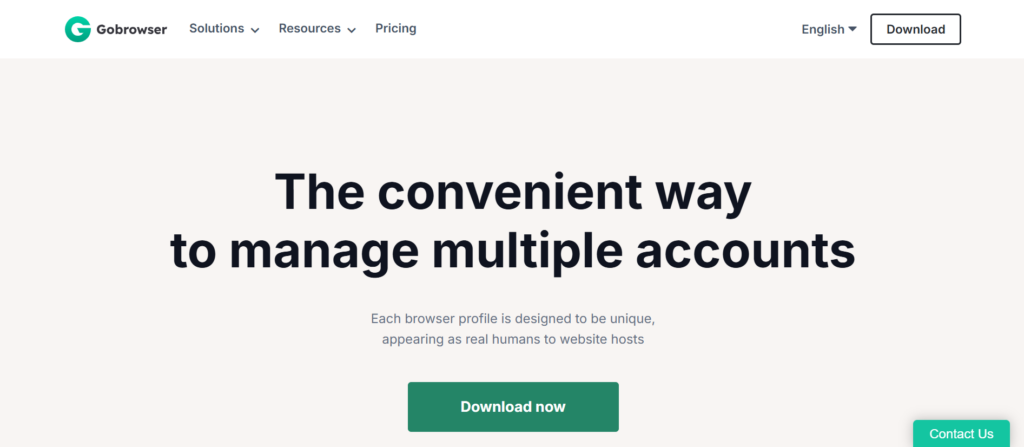
GoBrowser is a newer product designed to be a cleaner, faster version of GoLogin. While still developing its feature set, it shows promise with profile management and basic fingerprinting.
GoBrowser vs GoLogin vs Multilogin
| Feature | GoBrowser | GoLogin | Multilogin |
|---|---|---|---|
| Best For | Familiar UI & light use | General users | Scaling teams, stealth ops, professionals |
| Starting Price | $10/month | $24/month | €5.85/month |
| Browser Engine | Chromium | Chromium | Chromium + Firefox |
| Fingerprint Control | Basic spoofing | Basic spoofing | Full control (OS + browser-level fingerprinting) |
| Ease of Use | High | Moderate | Moderate – optimized for scalability |
| Team Features | Not available | Limited sharing | Advanced team roles, permissions & logs |
| Session Management | Basic tab switching | Profile-based | Containerized profiles with crash-proof recovery |
| Cloud & Local Profiles | Local only | Cloud-based | Hybrid (cloud + local profiles) |
| Proxy Integration | Manual | Per profile | Built-in residential proxies |
| Customization | Basic (tabs, color codes) | Moderate | Granular: screen size, timezones, headers, fonts, language, etc. |
| Automation Support | No | Basic | Full automation: REST API, Puppeteer, Selenium |
| Scalability | Low | Mid-scale | Enterprise-ready with profile orchestration & API control |
| Stealth Features | Basic masking | WebRTC & Canvas spoofing | Advanced: Fonts, Plugins, Languages, OS & more |
| Support & Onboarding | Email/ticket | Ticket-based | Priority support, team onboarding & enterprise care |
Key Features
- Familiar UI
- Basic fingerprint customization
- Session and proxy management
- Stable core engine
Pros
- Easy transition for GoLogin users
- Responsive support team
Cons
- Still maturing
- Not suitable for large teams
Starting from: $10/month
Free Plan: None
Verdict: Worth trying if you’re used to GoLogin and want better performance without a steep learning curve.
Why Switch to Multilogin?
Let’s be real — if you’re reading this, you’ve probably been burned by one of the tools above. Maybe your browser got flagged, your profiles got wiped, support ghosted you, or you just couldn’t figure out how to make the thing work. We’ve seen it all — and we built Multilogin to do better.Here’s how we fix what others fumble:
✅ No more random bans or flagged accounts
Our browser fingerprinting tech was built to stay undetectable. We mimic real user behavior with precision so your accounts stay safe — even at scale.
✅ Say goodbye to bugs and laggy interfaces
A smooth, stable experience is non-negotiable. We don’t launch updates that break things, and our interface is clean, fast, and actually makes sense.
✅ Support that doesn’t leave you on read
You won’t be stuck Googling for help. Our responsive, human support team knows the product — and how you use it. Plus, we have training resources if you’re scaling up.
✅ Scalable profiles without the mess
Need 10 profiles? Or 10,000? Multilogin’s workspace and team collaboration features grow with you, without dragging down performance.
✅ Pricing that actually makes sense
Flat, transparent pricing — no sneaky limits on team seats, no nickel-and-diming for each extra feature. You can even test it for free before committing.You don’t have to settle for clunky tools, buggy apps, or unreliable support.
Switch to Multilogin and get a browser management experience that just works — and works with you.
Get everything you need to go from blocked to bulletproof in minutes.
Frequently Asked Questions About Best Alternatives to GoLogin
Is there a free GoLogin alternative?
Yes. Incogniton and Dolphin Anty both offer free tiers, but these often come with restrictions on profile count or features.
Why is Multilogin considered better than GoLogin?
Multilogin offers more reliable fingerprint spoofing, greater profile stability, and deeper customization. It’s built for businesses, not just individuals.
Can I import my GoLogin setup into Multilogin?
While there’s no one-click import, setting up your profiles, proxies, and fingerprints in Multilogin is quick and intuitive. Plus, the added control and performance make the switch worth it.
What’s the best option for eCommerce account management?
Multilogin is the most reliable tool for managing dozens (or hundreds) of seller accounts across marketplaces like Amazon, 1688, Shopee, and Facebook Marketplace.
Final Thoughts: What’s the Best GoLogin Alternative for You?
The antidetect browser market in 2025 is more competitive than ever. While GoLogin has a loyal user base, it’s no longer the only serious option.
For lightweight needs, tools like Incogniton, Dolphin Anty, or AdsPower may be enough. But if you’re serious about stealth, stability, and scaling—there’s one clear leader.
Multilogin continues to dominate for a reason. With advanced fingerprint control, robust browser stability, seamless automation, and flexible team management, it’s the go-to choice for professionals managing multiple digital identities.

