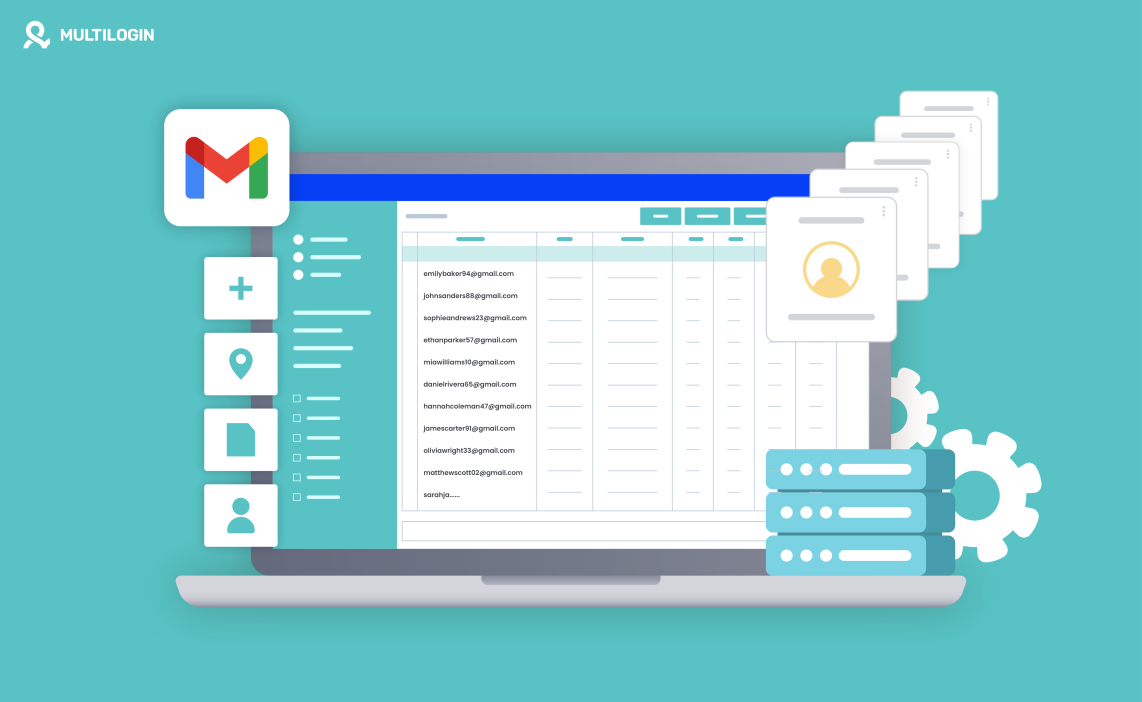Running multiple Gmail accounts? TryMultilogin’s Gmail Proxy & Antidetect Bundle
Managing multiple Gmail accounts has become increasingly common, whether for business, marketing, or personal projects. However, creating these accounts manually can be both time-consuming and frustrating. This is where automated Gmail creating tools come in handy.
In 2024, these tools have become more advanced, allowing users to create Gmail accounts quickly and efficiently. Let’s explore how these tools work, why they are beneficial, and what you need to know before using them.
What Is an Automated Gmail Creating Tool?
An automated Gmail creating tool is software designed to automate the process of creating multiple Gmail accounts. These tools streamline the entire account creation process, from filling out the necessary details to bypassing captchas and phone verifications. With just a few clicks, you can have dozens or even hundreds of Gmail accounts ready to use.
Why Consider Using Automated Gmail Creating Tools?
Time-Saving: Manually creating multiple Gmail accounts can be a laborious task. Automated tools can generate accounts in minutes, freeing up your time for more important activities.
Consistency: These tools ensure that each account is created uniformly, reducing the risk of errors and inconsistencies that might occur during manual creation.
Bulk Creation: Need to create 50 or more Gmail accounts? Automated tools can handle large-scale account creation effortlessly.
Customization: Many tools offer options to customize usernames, passwords, and other account details, making it easy to meet specific requirements.
Best Automated Gmail Creating Tools in 2026
Several tools have emerged as leaders in the space of automated Gmail creation. Here’s a look at some of the best tools you can use:
1. Multilogin
Multilogin is an antidetect browser that doesn’t create Gmail accounts directly but provides enhanced security for managing multiple Gmail accounts. Multilogin allows you to create isolated browser profiles, preventing Google from linking multiple Gmail accounts to the same user.
Key Features
Isolated browser profiles to prevent detection
Custom browser fingerprints for each profile
Enhanced security for managing multiple accounts
Supports integration with Gmail creating tools
Pros
Advanced security features
Helps avoid account bans
Easy switching between Gmail accounts
Cons
Requires pairing with account creation tools
2. Gmail Account Creator by PVA Creator
PVA Creator is one of the most popular tools for creating multiple Gmail accounts. It supports proxies and can automate everything from username generation to phone verification.
Key Features
Supports proxy rotation for added security
Can manage bulk Gmail account creation
Automatic captcha-solving
Integrated with third-party SMS verification services
Pros
Efficient bulk creation
Supports multiple platforms
Easy to manage
Cons
Requires technical knowledge for proxy setup
3. AIO Account Creator
AIO Account Creator is another powerful tool for generating Gmail accounts in bulk. It provides a wide range of customization options and supports IP rotation to avoid detection by Google.
Key Features
Supports proxy servers and IP rotation
Captcha-solving integration
Customizable account settings for usernames and passwords
Manages phone verification
Pros
Easy to use interface
Customization options
Can handle large volumes of accounts
Cons
Paid services for phone verifications
4. AccFarm
AccFarm is an all-in-one solution for creating and purchasing verified Gmail accounts. While not strictly an account creator, it allows users to buy verified Gmail accounts, reducing the hassle of creating them manually.
Key Features
Buy verified Gmail accounts
Supports bulk account creation
Integrated proxy management
Pros
Time-saving alternative to account creation
High-quality accounts
Reliable service
Cons
Higher cost compared to DIY tools
5. Gmass
Gmass isn’t a traditional account creator but offers excellent email automation for those managing multiple Gmail accounts. Gmass integrates directly with Gmail to automate tasks like sending bulk emails, tracking, and scheduling.
Key Features
Email marketing automation
Integrates with Gmail directly
Track opens, clicks, and responses
Perfect for managing multiple Gmail accounts
Pros
Ideal for marketers and developers
Excellent email tracking
Streamlines email automation
Cons
Doesn’t create accounts, only manages them
How Do Automated Gmail Creating Tools Work?
Automated Gmail creating tools function by simulating the actions of a human user. They navigate through the Gmail sign-up process, entering details such as usernames, passwords, and recovery options. Some advanced tools can bypass phone verification by using virtual numbers or other methods.
Key Features of Automated Gmail Creating Tools
Captcha Solvers: Gmail often requires captcha verification during account creation. Automated tools include captcha-solving capabilities or integrate with third-party services to handle this step seamlessly.
Proxy Support: To avoid detection and potential bans, these tools often support proxies, allowing you to create accounts from different IP addresses.
Customizable Account Settings: Users can define specific parameters such as account names, password strength, and recovery options.
Batch Processing: The ability to create accounts in bulk is one of the main advantages of these tools, saving significant time and effort.
Integration with Other Tools: Some automated Gmail creators can integrate with task managers or CRM systems, making it easier to manage and organize the accounts.
Setting Up and Using an Automated Gmail Creating Tool
Choosing the Right Tool
Before diving into the setup, it’s crucial to choose the right tool that meets your needs. There are various options available, ranging from free tools to premium software with advanced features.
Installing and Configuring the Tool
Once you’ve selected a tool, download and install it. Configure settings such as proxies, captcha-solving services, and account customization options according to your preferences.
Inputting Data
Provide the necessary input, such as desired usernames, passwords, and recovery emails. Some tools allow you to import this data from a CSV file, making the process even smoother.
Running the Tool
Start the tool and let it handle the creation process. Depending on the tool, you can monitor the progress and see the accounts being created in real-time.
Exporting and Using the Accounts
Once the accounts are created, you can export the details to a CSV file or another format. These accounts are now ready for use in your business, marketing campaigns, or any other project.
Legal and Ethical Considerations
While automated Gmail creating tools offer convenience, it’s important to use them responsibly. Google’s terms of service prohibit the creation of multiple accounts for spamming or other unethical activities. Violating these terms can result in account suspension or even legal action.
Use for Legitimate Purposes
Always ensure that the accounts you create are used for legitimate purposes, such as managing multiple business profiles or organizing project communications.
Avoid Spamming
Using multiple Gmail accounts for spamming is against Google’s policies and can lead to severe penalties, including the suspension of all associated accounts.
Understand the Risks
Be aware that using these tools comes with risks, including potential account suspension and IP blacklisting. Always weigh these risks against the benefits before proceeding.
How Multilogin Helps in Managing Multiple Gmail Accounts
Managing multiple Gmail accounts can be risky if Google detects suspicious activity, such as multiple accounts being accessed from the same IP address or device. This is where Multilogin shines.
Multilogin allows you to create isolated browser profiles, each with its unique digital fingerprint, making it appear as though each Gmail account is being accessed from a separate device and user.
Browser Fingerprinting Protection: Each account has its own browser fingerprint, avoiding detection by Gmail’s security systems.
Proxy Integration: Multilogin allows you to assign a unique proxy to each account, ensuring that your activities appear to come from different locations.
Effortless Management: Easily switch between Gmail accounts without logging in and out repeatedly. Sessions are saved, allowing you to resume work seamlessly.
FAQs About Automated Gmail Creating Tools
How do I automate Gmail creation?
Automating Gmail creation involves using specialized software that simulates human actions to create multiple accounts quickly. These tools handle form filling, captcha solving, and other steps in the account creation process.
Can I create 100 Gmail accounts?
Yes, with the help of automated Gmail creating tools, you can create 100 or even more Gmail accounts quickly. However, keep Google’s terms of service in mind to avoid any issues.
What is the software to create multiple Gmail accounts?
There are several tools available for creating multiple Gmail accounts, including Gmail Account Creator and Gmass. Each tool offers different features tailored to various needs.
How do I automatically create emails in Gmail?
Automated tools can handle the entire process for you, from setting up the account to managing the details, all with minimal input on your part.
Does Gmail have automation?
Gmail offers some built-in automation features like filters and labels, but for bulk account creation, third-party tools are necessary.
How many Gmails can you make a day?
The number of accounts you can create daily varies based on the method and tool used. Tools with proxy support can help you create more accounts without triggering Google’s security systems.
How to create multiple Gmail accounts without phone verification?
Some tools use virtual phone numbers or other methods to bypass phone verification, but this carries risks and could lead to account suspension.
What is the max limit for Gmail?
There isn’t a specified limit, but creating too many accounts in a short period can lead to account restrictions or suspension.
How do I create multiple Gmail accounts fast?
Using automated Gmail creating tools is the most efficient way to generate multiple accounts quickly and easily.
Which app can I use to create multiple emails?
Apps like Gmail Account Creator and Gmass are popular for bulk email account creation.
How do I create an instant Gmail account?
Automated tools can help you create Gmail accounts instantly by automating the entire signup process.
How do I create an automatic email template in Gmail?
Gmail allows you to create templates within its settings, but for bulk account creation, external tools are required.
Final Thoughts
Automated Gmail creating tools are invaluable for those who need to manage multiple email accounts efficiently. Whether you’re a marketer, a business owner, or a developer, these tools can save you time and effort, making your digital tasks much more manageable. However, it’s crucial to use these tools responsibly and within Google’s guidelines to avoid potential penalties.