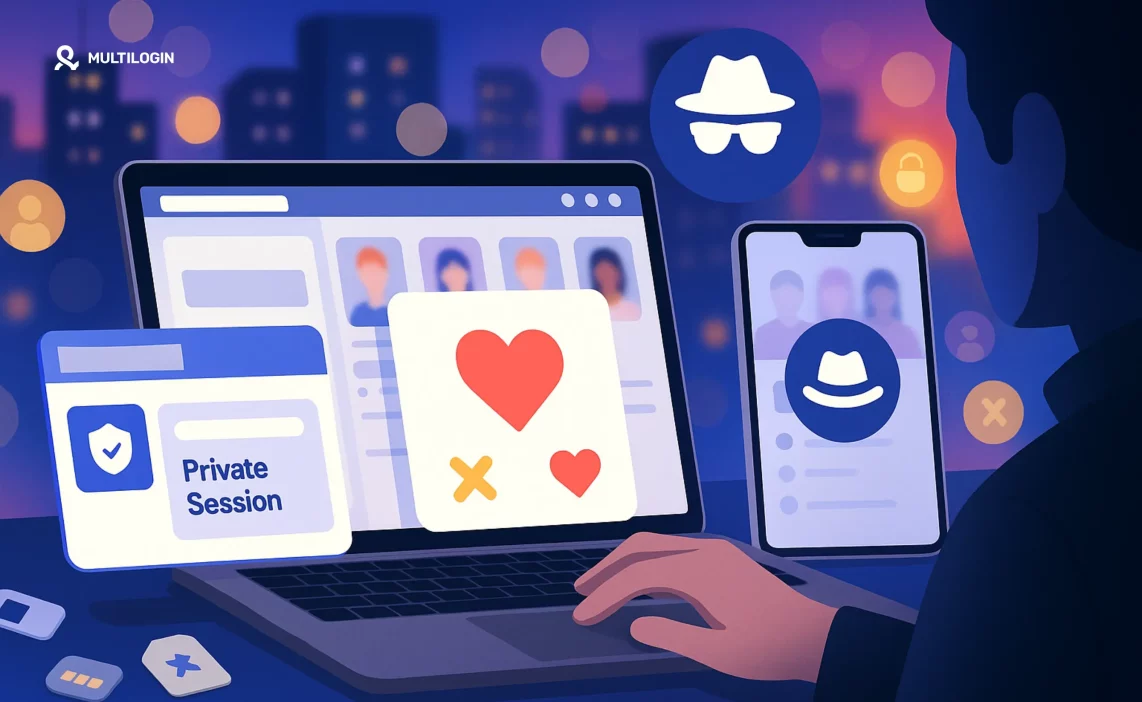Ever wondered, “Can I browse Tinder anonymously?” Or maybe you’ve searched “how to browse Tinder anonymously” hoping for a loophole to swipe in stealth mode?
If so, you’re not alone. With privacy concerns on the rise, more people than ever want to know if it’s possible to use Tinder without showing up in search results—or without giving away their real identity.
Did you know? Over 30% of Tinder users in 2024 searched for ways to hide their activity or go incognito. In a world where digital privacy is king, the demand for anonymous Tinder browsing is higher than ever.
But is true Tinder anonymity even possible? How do the pros and privacy advocates stay invisible on the world’s biggest dating app? And is there a real, safe way to browse Tinder anonymously in 2026?
Let’s dive in—step by step, tip by tip. By the end, you’ll know exactly what’s possible, what’s not, and how to maximize your privacy on Tinder (with or without the official incognito features).
Why Browse Tinder Anonymously?
Have you ever opened Tinder and immediately thought, “Wait—who can see me on here?” Or maybe you worry that an ex, a coworker, or even your social media followers could stumble across your profile while you’re just exploring.
You’re not alone—searches like “can I browse Tinder anonymously” and “how to browse Tinder anonymously” are skyrocketing as more people prioritize online privacy.
But why do so many users want to browse Tinder anonymously?
- Privacy from friends, coworkers, and family: Not everyone wants their personal life or dating interests out in the open. You might want to swipe without your boss or cousin spotting you, or simply avoid awkward conversations.
- Travel and relocation: Maybe you’re moving soon, traveling for work, or planning to scope out a new city’s dating scene in advance. Anonymous Tinder browsing lets you look without leaving a digital trail.
- Professional reasons: Social media managers, digital marketers, and even journalists sometimes research dating apps for business or reporting purposes—without wanting to use their own face or data.
- Testing the waters: Maybe you’re curious, but not ready to put yourself out there publicly. Anonymous browsing lets you explore the app and see what’s out there with zero commitment.
Wanting to browse Tinder anonymously isn’t just about secrecy—it’s about control. It means you get to decide who sees your profile, when, and how.
Can You Really Browse Tinder Anonymously?
Let’s answer the big question head-on: Can you browse Tinder anonymously? Can you really swipe and explore without anyone knowing it’s you?
Short answer: You can’t be completely anonymous on Tinder, but you can get surprisingly close—if you know what you’re doing.
Here’s How Tinder Sees You
- Tinder tracks your account details, device fingerprint, location, and even your IP address. This is how it matches you with others—and how it can also spot suspicious or duplicate activity.
- Other Tinder users can only see your profile if you appear in their discovery or match queue—unless you take steps to hide yourself.
Why Total Anonymity Is Hard
Tinder, like most dating apps, is built on the idea of mutual discovery. That means if you want to see profiles, you’re generally visible to others, too. There’s no “ghost mode” or totally anonymous Tinder browser built into the app (despite all those clickbait YouTube videos!).
But here’s the good news: You can use certain settings, tools, and techniques to make your browsing as close to anonymous as Tinder allows—and even browse in different cities, as someone else, or with a totally hidden identity.
That’s why terms like “how to browse Tinder anonymously,” “Tinder anonymous browsing,” and “anonymous Tinder browse” are so popular—people want a real, step-by-step way to swipe in stealth mode.
How to Browse Tinder Anonymously: 5 Proven Methods
Ready to put theory into practice? If you’ve been searching “how to browse Tinder anonymously” or “can you browse anonymously on Tinder,” here are the top five strategies that actually work in 2026:
1. Tinder Incognito Mode (Official Feature, Paid)
Tinder’s paid Incognito Mode is the closest thing to an official “anonymous Tinder browser.”
- How it works: When enabled, your profile is hidden from everyone except the people you’ve liked first. You only appear in someone’s stack after you swipe right on them.
- Pros: Quick, easy, no tech skills needed.
- Cons: Only available with Tinder Plus, Gold, or Platinum. You’re still visible to Tinder’s system, and your account/device are still tracked in the backend.
2. Adjust Your Tinder Discovery Settings
If you want to browse semi-anonymously without a paid upgrade:
- Use the “Show Me on Tinder” toggle: Hide your profile from public discovery, but keep swiping. Only those you’ve liked can see you.
- Limit personal info: Unlink your Instagram, Spotify, and don’t use the same photos from other social profiles.
- Update your location: If available, change your location to explore distant cities without being seen locally.
3. Use a Proxy Browser or VPN
A classic privacy boost—change your IP to browse as if you’re in a different place:
- How it works: Use a VPN or residential proxy service (NodeMaven is a top choice for privacy) to connect to Tinder with a new IP.
- What this does: Makes it much harder for Tinder or anyone else to tie your account to your real-world identity, especially if you’re exploring in new locations.
- Warning: This doesn’t hide your device fingerprint—so it’s extra privacy, not total anonymity.
4. Use an Anti Detect Browser (Best for True Anonymous Tinder Browsing)
Here’s where things get serious:
- Anti detect browsers like Multilogin create unique, isolated browser profiles, each with their own device fingerprint, cookies, and IP address.
- Why this works: Tinder sees each profile as a completely separate, “real” device—even if you’re running multiple accounts or browsing from one computer.
- Combine with proxies: For the ultimate anonymous Tinder browse experience, pair an anti detect browser with rotating proxies to change your IP and device details simultaneously.
- Who needs this: Power users, privacy-first daters, social media researchers, and anyone who truly wants to browse Tinder anonymously in 2026.
5. “Hide in Plain Sight” Techniques
Don’t underestimate the classics:
- Use a nickname or variation of your name.
- Limit or blur photos and details to avoid easy identification.
- Swipe in off-hours or less populated cities.
- Never reuse photos or bio info that link back to your other social media profiles.
Note: These techniques offer privacy from other users, but Tinder still connects your activity to your account/device.
Is Anonymous Tinder Browsing Really Safe?
Let’s get honest: True privacy on Tinder is always a moving target. While you can make yourself harder to find and shield your identity from other users, there are still important risks to consider—especially if you go beyond what Tinder’s official app intends.
What Are the Risks?
- Tinder’s Policies: Using fake info, multiple accounts, or automated tools may violate Tinder’s terms of service. If you’re caught abusing the system, you could get your account or device banned—sometimes for good.
- Data Security: Free “anonymous Tinder browser” extensions or random apps you find online can be dangerous. Some are poorly built; others are outright scams or malware, putting your private data at risk.
- Incomplete Anonymity: Even with privacy tweaks, Tinder can still connect your activity to your account, device, and network behind the scenes—unless you use something more advanced.
How to Stay Safe (and Private)
- Stick to trusted solutions: Use built-in Tinder privacy features or reliable tools like Multilogin’s anti detect browser for the best protection.
- Leverage built-in residential proxies: With Multilogin, you get access to secure, built-in residential proxies that mask your location and rotate your IP automatically—giving you a new, unique identity for every browsing session.
- Keep your personal data minimal: Avoid reusing photos, bios, or links from your real social accounts.
- Don’t automate at scale unless you know the rules: Advanced features are powerful, but always use them ethically and within Tinder’s guidelines.
Anonymous Tinder browsing can be safe if you use the right tools—especially with Multilogin’s built-in residential proxies, which help you protect your privacy without relying on sketchy third-party apps.
Anonymous Tinder Browsing for iOS vs Android
Did you know your choice of device—iOS or Android—can affect how easily you can browse Tinder anonymously?
Here’s what you need to know if you want to stay private on any platform in 2026:
Anonymous Browsing on iOS (iPhone, iPad)
- App Limitations: Apple’s security restrictions make it harder to mask device fingerprints or use multiple accounts on the same device. Most “anonymous Tinder browser” apps for iOS are unreliable (and risky).
- Best Approach:
- Use Tinder’s official Incognito Mode or privacy settings if available.
- For truly anonymous browsing, access Tinder.com via a trusted anti detect browser like Multilogin on desktop—here you can simulate a mobile device, use built-in residential proxies, and keep your identity protected.
- Why Multilogin Helps: With Multilogin, you can emulate different devices—including iOS—inside a secure browser environment, so Tinder “sees” you as a unique, unrelated user every time.
Anonymous Browsing on Android
- More Flexibility: Android devices generally allow more customization, but using multiple Tinder accounts or “anonymous” apps can still risk bans or data leaks.
- Best Approach:
- Avoid shady “anonymous Tinder” APKs or clone apps from unofficial sources.
- If you want real privacy, use Tinder’s web version in a Multilogin browser with built-in residential proxies. This lets you rotate your device fingerprint and IP for every session, even from a Windows or Mac computer.
- Why Multilogin Helps: You can create separate browser profiles for each Tinder identity, each with its own device signature—minimizing the risk of cross-account bans.
Pro Tip: Use Tinder Web with Multilogin for Maximum Stealth
Both iOS and Android users can take advantage of Tinder’s web platform for advanced privacy. By running Tinder.com inside Multilogin’s anti detect browser, you unlock all the benefits of anonymous browsing—on any device, from anywhere.
The Best Anonymous Tinder Browsers in 2026
Searching for the perfect tool to browse Tinder anonymously? The right browser can make all the difference—especially if you want to protect your privacy, manage multiple accounts, or explore the app without fear of being discovered.
Here’s a rundown of the best anonymous Tinder browsers for 2026:
1. Multilogin (The Gold Standard for Privacy and Control)
Why it’s #1:
- Create unlimited, isolated browser profiles—each with a unique device fingerprint, cookies, and browsing history.
- Leverage Multilogin’s built-in residential proxies for a fresh IP and new identity every session.
- Seamlessly emulate both desktop and mobile devices, making you appear as a completely new user every time.
- Safely manage multiple Tinder accounts or experiment with new locations without risking bans or leaks.
- Used by privacy pros, researchers, and brands worldwide—not just casual users.
2. GoLogin and AdsPower (Good for Beginners)
- GoLogin and Adspower offers simple multiaccount management with decent device fingerprinting.
- Support basic proxy integrations, but lack the advanced stealth features and profile isolation of Multilogin.
- Better for entry-level users than for power privacy seekers.
3. Kameleo (For Techies and Tinkerers)
- Kameleo is known for deep customization, allowing advanced users to tweak device fingerprints in detail.
- Can be complex and less user-friendly than Multilogin for everyday anonymous Tinder browsing.
4. Other Browsers & Extensions
- Beware of free “anonymous Tinder browser” apps and browser extensions. Many are either unreliable or outright dangerous—often carrying malware or leaking your personal data.
- Stick to trusted, established privacy browsers with a clear reputation and transparent security practices.
Why Multilogin Is the Best Anonymous Tinder Browser
Only Multilogin combines:
- Advanced anti detect technology,
- Seamless built-in residential proxies,
- Flexible device emulation (desktop or mobile),
- Reliable support,
- And the peace of mind that comes with true privacy control.
If you want to browse Tinder anonymously in 2026 without risking your account or identity, Multilogin is the tool to beat.
Ready to Switch? Try Multilogin Now
Frequently Asked Questions About Incogniton vs Morelogin
Yes, Incogniton offers a free forever plan, but it’s very limited—profile counts, features, and automation are capped. As soon as you need more than a few profiles or want better team features, you’ll need to upgrade to a paid tier (or switch browsers).
Absolutely. MoreLogin is suitable for basic eCommerce and social media multiaccounting—even on mobile platforms. But for advanced automation or high-value accounts, you’ll want a tool with more robust fingerprinting and security (like Multilogin).
Incogniton is best for solo users who want a simple, free intro to anti detect browsers. MoreLogin is stronger for budget scaling and mobile profile support. Neither is built for serious automation, agency teamwork, or long-term eCom growth.
Absolutely. Proxies and VPNs only change your IP address—but platforms now track dozens of device “fingerprints” (fonts, hardware, browser versions, plugins, etc.). Antidetect browsers like Multilogin combine proxy integration with true device emulation—making each account look and behave like a real, unique user.
Both Incogniton and MoreLogin have basic safeguards, but Multilogin stands out with encrypted cloud sync, enterprise-grade privacy, and live support if anything goes wrong.
Final Thoughts: Why Multilogin Might Be Better
Here’s the real secret of 2026: Most sellers and agencies don’t stay with their first anti detect browser.
You might start with Incogniton’s simplicity, or scale up with MoreLogin’s budget plans and mobile profiles. But as your business grows, so do your needs—more profiles, tougher platforms, real automation, and actual support.
That’s where Multilogin comes in. It’s the browser the pros migrate to when:
- Account bans get serious
- Teams need to collaborate safely
- You want to automate and scale—without ever worrying about limits, downtime, or tech headaches
Ready to skip the “outgrow and switch” cycle?
Get ahead of the curve. Start your business on the browser you’ll never outgrow.