Compare DICloak with Multilogin Now! Discover Your Best Fit & Get 50% Off Your First Month!
Recently, we’ve seen a mix of positive and negative feedback about DICloak, especially in discussions around antidetect browsers. These conversations have mostly come from users using tools like this to manage multiple online accounts, particularly in affiliate marketing, web scraping, or eCommerce, who are trying to avoid bans and stay undetected.
Since we’ve already reviewed other popular options like Kameleo and Lalicat, we figured it was time to take a closer look at DICloak too. In this review, we’ll walk you through what it offers, where it rocks (and where it doesn’t), and whether it’s worth your attention in 2026.
What is DICloak?
DICloak is an antidetect browser that allows users to manage multiple online accounts without getting restricted or banned. It lets you create separate browser profiles, each with unique fingerprint settings, to reduce the risk of detection. It’s mainly used for multiple account management in affiliate marketing, web scraping, or managing eCommerce stores.
Like other tools, DICloak provides anonymity through fingerprint customization, proxy support, and built-in automation via its RPA system. It’s most often used by individuals and teams who need to operate across platforms without triggering security systems or violating platform policies.
But how well does it actually perform in day-to-day use? Is its automation powerful enough for high-volume tasks? Is proxy integration easy to manage—and does it support enough providers to meet your needs? And what about updates—does DICloak offer a secure environment and truly functional features?
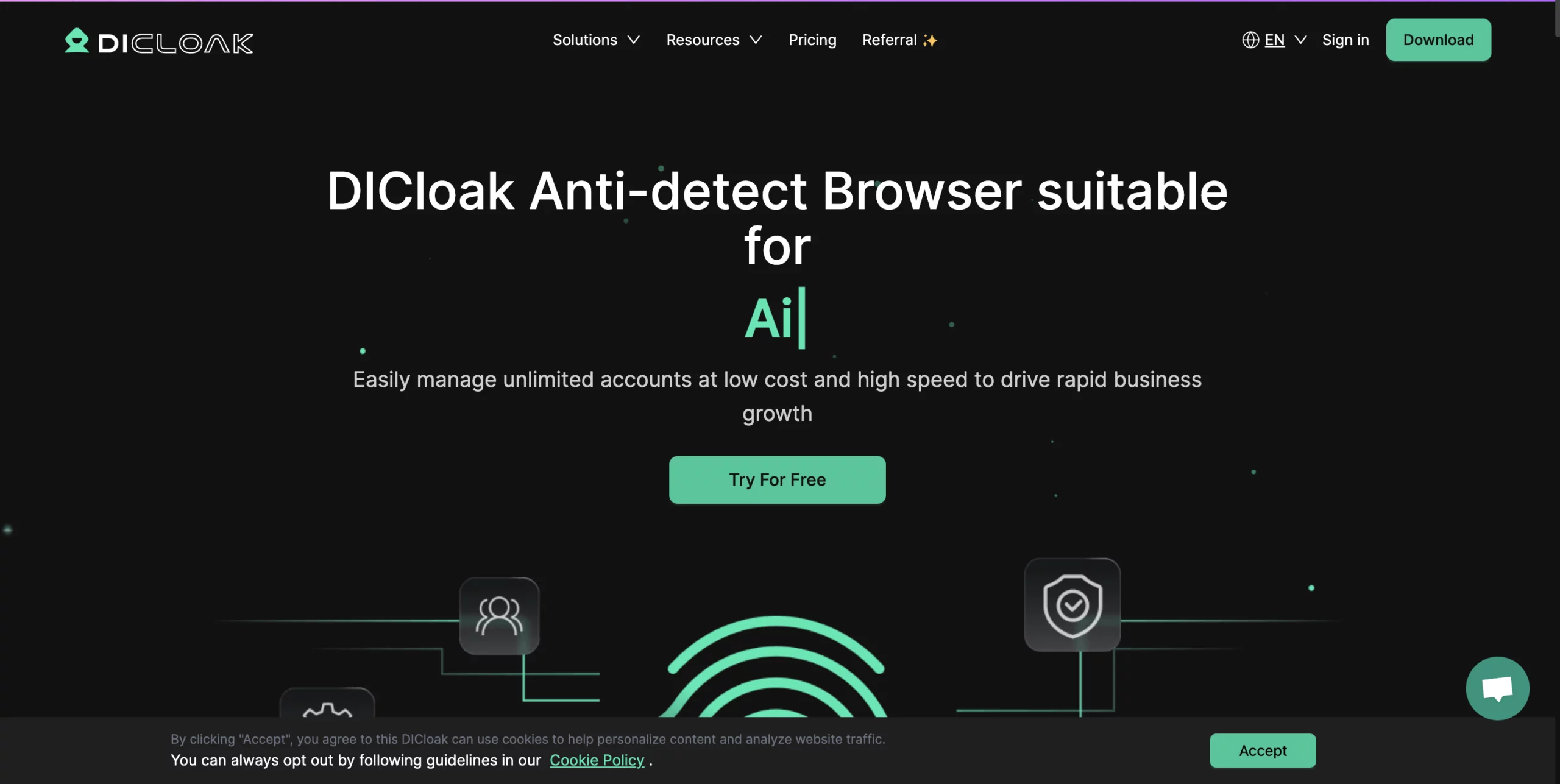
How to sign up to DICloak?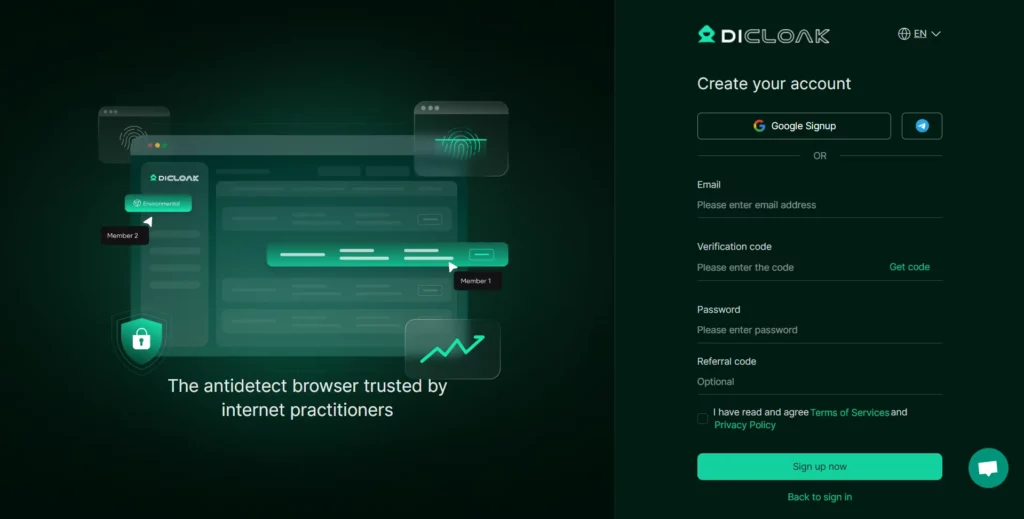
Getting started with DICloak, follow these steps:
- Visit the website: Head to the official DICloak website.
- Select a plan: Choose the subscription plan that best fits your needs. DICloak offers a variety of plans, including a Forever Free option.
- Enter account info: Provide your email address and set a secure password to create your account.
- Complete payment: If you’ve selected a paid plan, fill in your billing information and complete the payment process securely. DICloak frequently offers promotions and discounts for annual subscriptions.
- Download & install: Once your payment is processed (or for the free plan), you can download the DICloak application. Follow the installation steps provided for your operating system.
DICloak: Setting up custom profiles
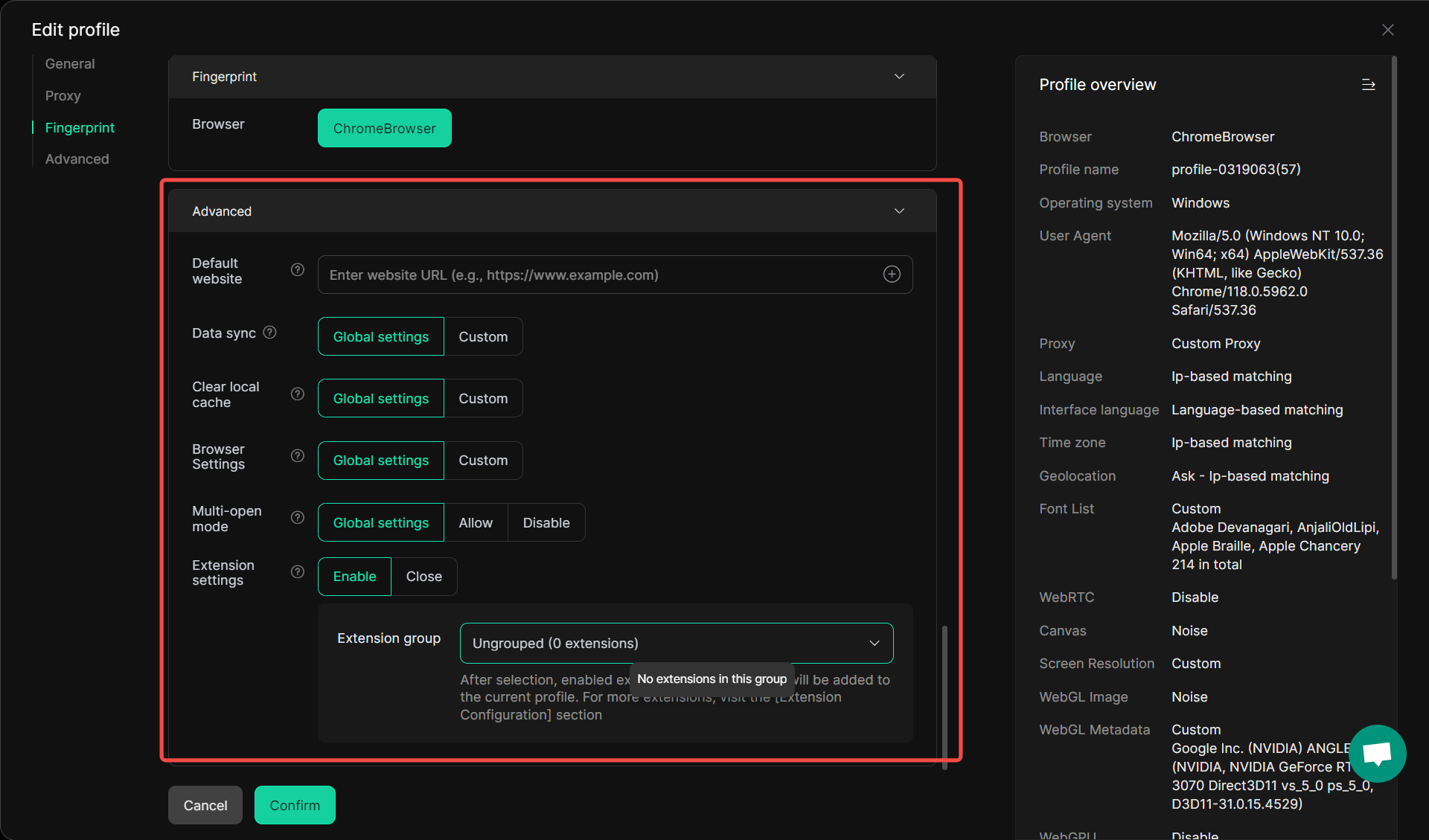
The interface in DICloak isn’t the most intuitive—so getting started might take a bit of exploration. That said, once you understand where everything is, setting up a new browser profile becomes more manageable. Here’s how to do it:
- Step 1: Launch and log in
Open the DICloak software and log into your account. - Step 2: Create or edit a profile
Click “Profiles” from the left-hand menu. Then, click the “Create Profile” button to start a new one—or choose “Edit” if you want to modify an existing profile. - Step 3: Customize profile settings
You’ll now be presented with several configuration options:Default website – Add a URL that the profile will open by default.
Data sync – Choose whether to follow global sync settings or customize them for this profile.
Cache settings – Decide if the profile should follow global cache-clearing rules or use a custom setup.
Browser settings – Apply global configurations or set custom options like timezone, language, and fingerprint details.
Multi-open mode – Set whether this profile can be opened in multiple instances or not.
Extensions – Enable or disable extensions, and assign an extension group if needed.
Key features of DICloak
DICloak comes with a set of features designed to support multi-account management. While it may not be the most beginner-friendly option, especially compared to some other antidetect browsers—it offers useful tools for more advanced users who are comfortable with a technical setup.
Here are some of the core features:
- Multi-account management
DICloak is designed to simplify handling multiple online accounts from one place. You can easily switch between different profiles, making it helpful for users juggling affiliate campaigns, eCommerce operations, or scraping workflows. - Browser profile isolation
Each browser profile in DICloak is completely isolated—with its own cookies, cache, and history—reducing the risk of cross-contamination or account linking. This setup helps keep individual accounts secure and separate. - Fingerprint customization
Users can adjust basic fingerprinting elements like user-agent, timezone, geolocation, WebGL, and more. However, the level of spoofing may not be as robust or accurate as some competitors, especially when it comes to mimicking operating systems. - Proxy compatibility (Manual integration)
DICloak supports HTTP, HTTPS, and SOCKS5 proxies. But unlike some platforms, there’s no built-in proxy infrastructure. You’ll need to bring and manage your own proxies, which may add complexity and cost. - Built-in RPA automation (Automa)
DICloak includes a built-in RPA tool called Automa for automating browser tasks. It allows you to create custom scripts and templates, but it doesn’t support industry-standard tools like Selenium or Playwright—limiting flexibility for advanced automation scale of their operations.
Pros of DICloak
- Cost-effective: DICloak is consistently positioned as a more affordable alternative compared to many competitors.
- Built-in RPA automation: The integration of the Automa RPA tool offers a convenient way to automate tasks without needing external tools.
- Quick profile setup – Users can create and launch profiles quickly, with built-in options to customize browsing environments.
- Basic automation options – Built-in Automa tool helps automate common tasks without needing third-party tools.
Cons of DICloak
- No built-in proxy management – You’ll need to find, configure, and maintain your own proxies, which adds friction to the setup process.
- Limited fingerprint spoofing – While it offers basic fingerprint changes, it may fall short in evading advanced detection systems.
- No support for Selenium or Puppeteer – Developers can’t use popular automation frameworks, making it harder to scale or integrate with existing pipelines.
- Customer support is limited – Customer support availability and responsiveness are not clearly communicated, and may not be 24/7.
- Lacks advanced team features – There’s no public mention of free or unlimited team accounts, which could be a downside for collaborative workflows.
- Unclear update frequency – Updates are rolled out occasionally, but there’s no fixed schedule. This unpredictability can be an issue for users needing consistent fixes or improvements.
- No Linux support – DICloak is primarily for Windows & macOS users, which limits accessibility for cross-platform teams.
DICloak: Performance
DICloak isn’t the easiest tool to get started with. The interface looks clean at first, but once you start diving into the settings, it can feel a bit complicated—especially if you’re not used to antidetect browsers.
Setting up proxies is one of the trickier parts. Since DICloak doesn’t come with built-in proxy options, you have to bring your own and configure everything manually. If you don’t know exactly what you’re doing, that could lead to bans or restrictions.
Overall, it works well once it’s set up right—but getting there takes some technical knowledge and a bit of trial and error.
DICloak: Proxy management
Proxy setup is one of the biggest areas where DICloak may fall short—especially if you’re looking for a plug-and-play experience.
To start with, DICloak does not offer any built-in proxy support. That means you’ll need to source, configure, and manage your own proxies entirely from scratch. For advanced users, this might not be a dealbreaker. But for others, especially teams or freelancers without deep technical experience, it adds complexity, cost, and risk.
The lack of built-in proxies also means there’s no guarantee of compatibility or performance. For example, users have reported that DICloak does not currently support proxy providers like Live Proxies and MountProxies. This narrows your options and makes finding a reliable third-party provider even more important.
Another concern is security. When you’re using external proxies, especially free or low-quality ones, you may unknowingly compromise your connection—making you more vulnerable to leaks or bans. With no internal proxy validation or filtering system, DICloak leaves that responsibility entirely in your hands.
So while the platform technically supports proxy types like HTTP, HTTPS, and SOCKS5, the setup is fully manual and far from beginner-friendly. For anyone managing sensitive accounts or trying to scale operations securely, this hands-on approach could be more of a burden than a benefit.
DICloak: Fingerprint customization
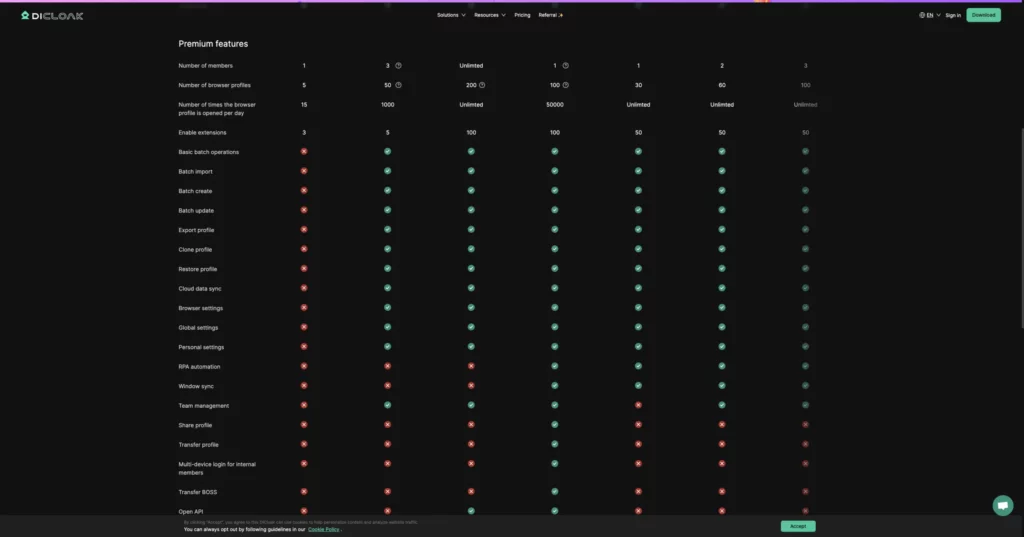
DICloak offers some basic fingerprint customization options designed to help you stay undetected online. You can tweak key browser attributes like:
- Geolocation
- User-agent
- Cookies
- Language and interface settings
- Time zone
- Installed fonts
- WebGL provider and renderer
- Device memory
- Hardware concurrency
These features are useful for managing multiple accounts without triggering red flags. That said, the fingerprint spoofing capabilities aren’t the most advanced. DICloak only supports Chromium-based profiles, which means you won’t get the flexibility of switching between different browsers like Firefox—something other platforms offer for more diverse masking strategies.
For users dealing with high-risk accounts or stricter platforms, this level of fingerprint control might fall short. While it’s fine for simpler tasks, if you’re working in environments that rely heavily on fraud detection, you’ll want to tread carefully.
DICloak: System requirements
To run DICloak smoothly, your system should meet the following requirements:
Operating System: Windows 10/11 or macOS
Memory: Minimum 2 GB RAM
Storage: At least 500 MB of free space
Internet: Stable internet connection
DICloak currently supports Windows and macOS. However, Linux is not supported, so if you’re a Linux user, you’ll need to consider alternative platforms.
This setup is lightweight and works well for most standard systems, making it accessible for individuals or small teams working on common operating environments.
Where to use DICloak?
DICloak is built for users who manage multiple online identities and need to avoid detection across platforms. Whether you’re marketing, testing, or tracking competitors, here are some key ways it can be used:
Ad Verification
View ads from various environments so you can verify ad placements without jeopardizing your access.
Social Media Management
For marketers juggling multiple client accounts, DICloak helps isolate each profile, so platforms don’t link them together. This lowers the risk of account bans or blocks from suspicious activity.
Ad Spying
Want to track your competitors’ campaigns? With the right setup, DICloak lets you view ads from different locations discreetly—giving you insights without exposing your real identity.
Price Tracking
Many retail sites adjust prices based on your IP or behavior. DICloak allows you to monitor pricing like a regular customer from various locations without triggering tracking systems.
QA & Testing
Developers and QA teams can use DICloak to simulate different browser setups or run proxy tests—helpful when you need to test site behavior under varied conditions.
Affiliate Marketing
Running multiple affiliate accounts? DICloak helps keep them separated and anonymous, so you can scale campaigns while reducing the risk of bans or lost commissions.
DICloak: Support & reputation
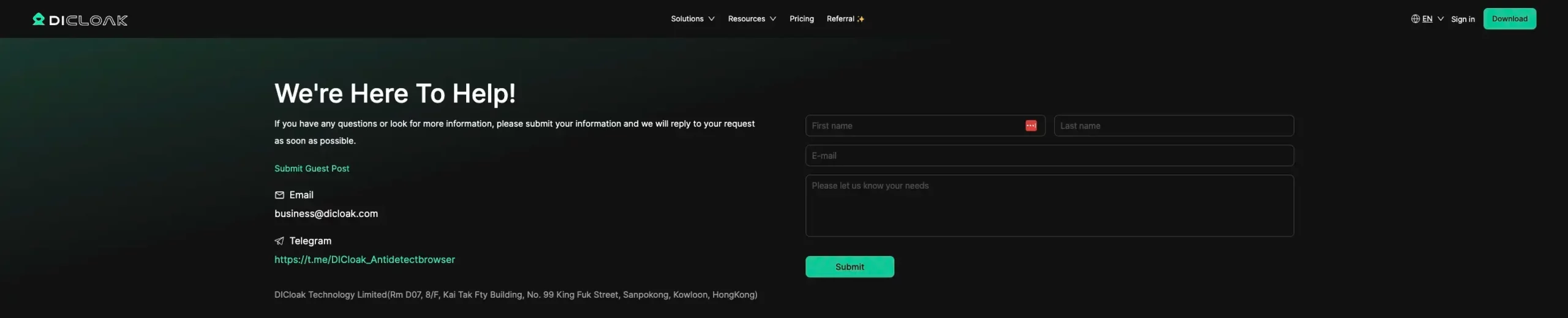
When it comes to customer support, DICloak currently offers only online assistance—there’s no 24/7 live chat or round-the-clock help. This could mean longer wait times, especially if you run into technical issues during weekends or off-hours. For users managing high-risk or time-sensitive workflows, that delay might be a dealbreaker.
As for reputation, DICloak is still relatively new in the antidetect browser space, and public feedback is limited. We couldn’t find any user reviews on popular platforms like G2 or Trustpilot, which makes it harder to gauge real-world user satisfaction or performance. Without transparent feedback, potential users are left with limited information to evaluate the tool’s reliability and long-term value.
If support responsiveness and community feedback are important to you, these are definitely things to keep in mind when comparing DICloak to more advanced alternatives.
DICloak: Privacy & security
DICloak raises a few concerns when it comes to privacy and data protection—especially for a tool marketed around anonymity.
First, DICloak is not GDPR compliant, which can be a serious drawback for users who handle sensitive or personal data, particularly in Europe or industries where compliance matters. It also does not offer two-factor authentication (2FA), a standard security measure many users expect from platforms that store account data.
Their privacy policy reveals that user information can be shared or transferred during mergers, acquisitions, or sales of company assets. This level of data sharing—without clear user control—can feel risky, especially when privacy is a key reason users turn to antidetect browsers in the first place.
While DICloak states that it uses security measures to protect personal data, it also openly admits that no system is 100% secure, and any use of the platform is “at your own risk.” For users seeking a truly secure and private browsing environment, these disclaimers might be cause for concern.
DICloak: Pricing
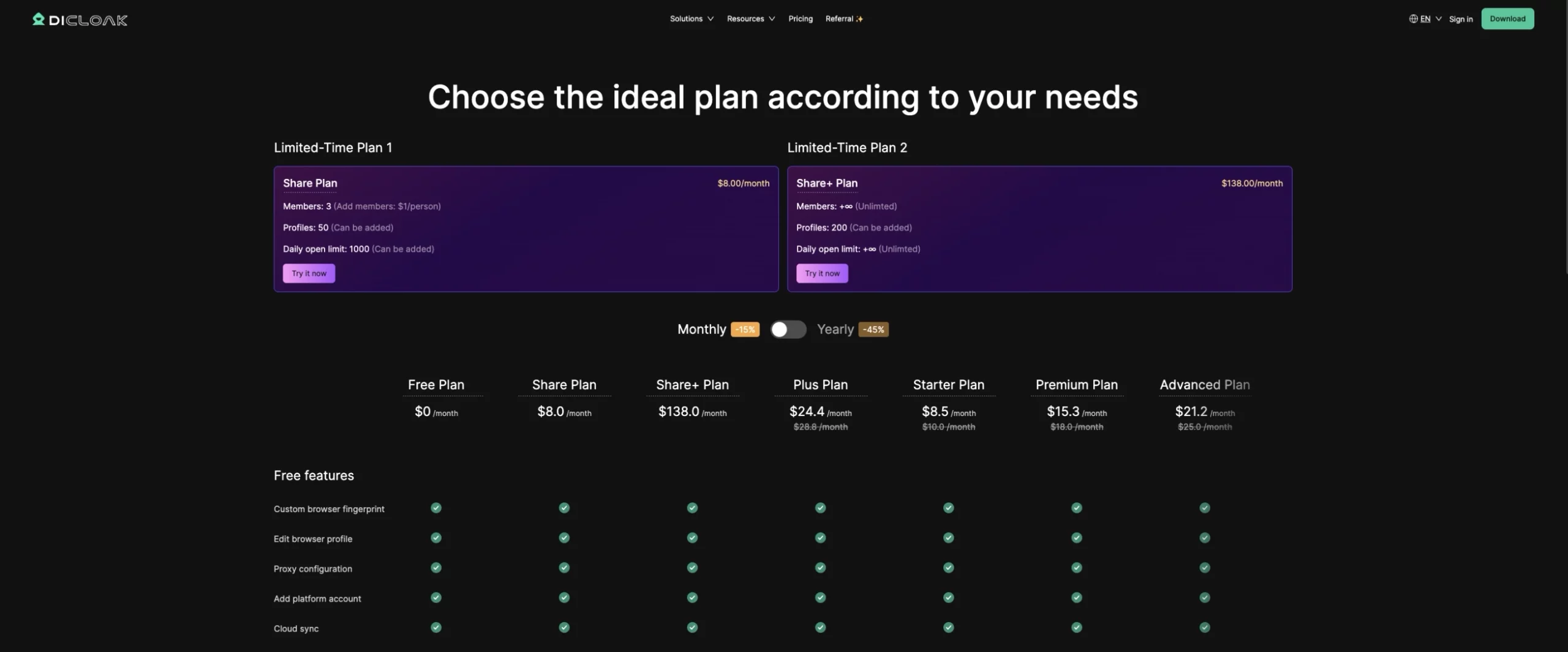
DICloak offers several paid plans, with options suited for more advanced users and teams. Here are some of them:
Share plan – $8/month
Advanced plan – $24.4/month
Share+ plan – $138/month (includes unlimited members and 200 profiles)
These plans offer flexibility, it’s worth noting that proxy costs are not included—so if you’re managing large-scale operations, the total price may be higher once you factor in external proxy services.
Final verdict: Can we recommend DICloak in 2026?
DICloak is an antidetect browser that delivers the basics—browser profile management, fingerprint customization, and some built-in automation via its Automa tool. It might work for solo users or technically skilled teams who don’t mind manually setting things up, sourcing their own proxies, or operating within a more limited ecosystem.
But when you dig deeper, several limitations become clear. The lack of built-in proxies, no support for standard automation tools like Selenium or Playwright, inconsistent update schedules, and no GDPR compliance or 2FA can be major deal-breakers—especially for users dealing with sensitive accounts or scaling high-risk operations.
Pricing is relatively affordable at first glance, but the costs quickly add up when you consider having to pay separately for proxies and potential support delays. And with no user reviews on major platforms like G2 or Trustpilot, it’s hard to decide how reliable or trustworthy the platform really is.
If you’re just starting out or only need basic features, DICloak may get the job done. But if you’re managing dozens (or hundreds) of accounts, rely on web automation, or need strong privacy guarantees, there are more stable, feature-rich, and secure alternatives out there—especially if you’re planning to scale your operations.
In short: DICloak could work in specific use cases—but it’s not the most future-proof or user-friendly option in 2026.


