Curious about Multilogin vs. Ghostbrowser? Explore Multilogin, a smarter alternative to Ghostbrowser.
Introduction
With so many antidetect browsers on the market, choosing the right one can feel like searching for a needle in a haystack. We’ve already explored popular options like VMlogin and Gologin, but today we’re diving into something a little different: Ghostbrowser. This platform promises to make managing multiple online identities easier with features like session management and proxy integration. But with so many alternatives out there, does Ghostbrowser really stand out?
Let’s take a closer look and see if it’s the right fit for you.
What is Ghostbrowser?
Ghostbrowser is a Chromium-based antidetect browser designed in 2016 to help users manage multiple online accounts while maintaining privacy and anonymity. It offers features such as multi-account management, proxy integration, and workspace customization. While these capabilities can be valuable for professionals in affiliate marketing, e-commerce, and social media management, its overall maturity and feature set may leave advanced users wanting more. 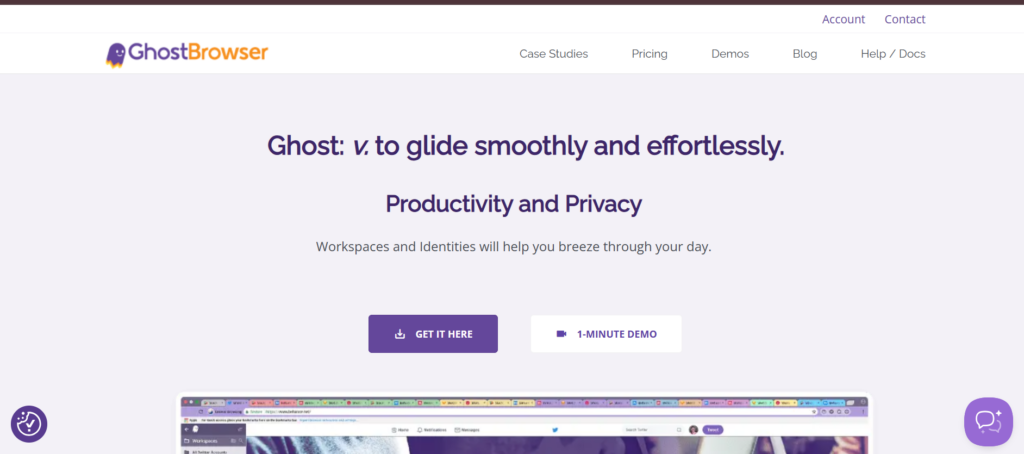
Launched to address the growing need for efficient identity management, Ghostbrowser’s design is user-friendly but lacks mobile emulation, a limitation for users requiring cross-platform solutions.
Key features of Ghostbrowser
Each platform needs to offer customers neccessary solutions along with something extra that sets it apart from competitors. So, what does Ghostbrowser bring to the table? Let’s dive in.
- Advanced session management for multitasking
Ghostbrowser’s session management allows users to open tabs in separate, isolated “Sessions” with unique cookies and cache. This feature guarantees that accounts remain independent and secure, making it a valuable tool for managing multiple social media profiles or email accounts. However, it doesn’t offer features like custom browser fingerprint generation, which limits its appeal for more advanced use cases.
- Proxy integration
Ghostbrowser allows users to assign different proxies to individual sessions or tabs, providing an added layer of anonymity. This feature is particularly useful for tasks like market research or avoiding geographical restrictions. However, users need to bring their own proxies, as Ghostbrowser doesn’t offer built-in proxy servers.
- Workspace customization
With Ghostbrowser’s workspace customization, users can save specific session setups and reopen them for recurring projects. This feature improves workflows and guarantees consistency across tasks.
- Chrome extension compatibility
As a Chromium-based browser, Ghostbrowser supports Chrome extensions, allowing users to enhance their browsing experience with tools like ad blockers, SEO plugins, and grammar checkers.
- Security and privacy measures
Ghostbrowser includes basic security features such as encrypted profile storage and two-factor authentication (2FA). However, its security measures are relatively standard, and users needing higher protection levels might find it insufficient.
Pros of Ghostbrowser
- Efficient multitasking: The session management feature simplifies managing multiple accounts, saving time and reducing errors.
- Enhanced privacy: Proxy integration guarantees anonymity, making it ideal for tasks requiring discretion.
- User-friendly interface: The Chrome-based design offers familiarity and ease of use.
- Custom workspaces: Workspaces allow users to save and restore setups for repetitive tasks.
Cons of Ghostbrowser
- Limited mobile support: The browser does not support mobile emulation, which can be a significant drawback for some users.
- No built-in proxies: Users must provide their own proxies, which increases complexity and cost.
- Standard-level security: The browser lacks advanced anti-fingerprinting and high-security features, which may not meet the needs of users requiring stronger protection.
- Subscription cost: Plans start at $29/month, which might be too high for casual users or those on a tight budget.
- Slower updates: While updates are regular, they are not as frequent or detailed as some other options in the market.
How to register
Download and installation
To get started, download Ghostbrowser from its official website. The installation process is straightforward—simply follow the prompts. Versions are available for Windows and macOs.

Where to use Ghostbrowser
Ghostbrowser’s advanced features make it a valuable tool for various industries:
- Affiliate marketing: Ghostbrowser is perfect for affiliate marketers who manage many ad accounts on platforms like Facebook and Google. Its ability to isolate sessions guarantees that each account stays separate, reducing the risk of detection or suspension. This is especially useful when running multiple campaigns for different audiences at the same time. However the browser may require additional setup for managing multiple campaigns, which can be time-consuming for beginners. Additionally, some platforms may still detect unusual activity if not configured properly.
- E-commerce: Online sellers using platforms like Amazon, eBay, or Etsy can use Ghostbrowser to create separate profiles for each store. This helps prevent cross-account tracking and keeps sellers in line with platform rules, reducing the chances of penalties or account bans.
- Social media management: Social media managers or agencies handling many client accounts can use Ghostbrowser to keep each account secure and separate. By using unique proxies for each session, users can avoid account bans while efficiently managing content, audience engagement, and performance tracking.
While Ghostbrowser helps maintain account separation, constant switching between profiles may slow down workflow. Furthermore, there may be some limitations when dealing with large-scale operations or complex content strategies.
- Web scraping and data collection: Ghostbrowser works well for web scraping, allowing users to mask their identity and avoid IP bans. This makes it a great tool for gathering data on market trends, monitoring prices, or analyzing competitors.
However scraping large volumes of data may be slowed down by proxy restrictions or session limits, and users must be cautious about legal compliance when collecting data.
- Digital advertising: Digital marketers running ad campaigns on different platforms can set up separate profiles for each campaign. This guarantees that accounts won’t be flagged for overlap, helping marketers reach different audiences without interference.
- Market research and competitive analysis: Ghostbrowser is helpful for consultants or analysts who need to research competitors. By using unique sessions with separate fingerprints, users can study competitors’ prices, marketing tactics, and products without triggering alerts or restrictions.
Requirements for Ghostbrowser
To guarantee smooth performance, Ghostbrowser users should meet these minimum system requirements:
- Operating system: Windows 7 or later, macOS 10.12 or later.
- Memory: At least 4 GB of RAM (8 GB recommended).
- Processor: Dual-core processor or higher.
- Internet connection: Stable connection required for proxy use and session synchronization.
Pricing and free trial
Ghostbrowser operates on a subscription model with tiered plans customized to different user needs:
- Starter plan: $29/month for basic features.
- Professional plan: $50/month with additional features like advanced proxy integration.
- Enterprise plan: custom pricing for larger teams with premium support.
Ghostbrowser doesn’t offer a free trial, and its pricing may not fully justify its features, especially for users needing more advanced functionality.
Final verdict: Can we recommend Ghostbrowser in 2026?
Ghostbrowser is a capable antidetect browser, but its limitations in mobile support, built-in proxy availability, and advanced security features may stop users seeking a more robust solution.
For professionals managing multiple online identities, Ghostbrowser can serve as a reliable tool for multitasking and proxy integration. However, users needing more advanced security measures, mobile compatibility, or built-in proxy options might find other tools better suited to their needs.
Overall, Ghostbrowser is best suited for small to medium-sized businesses but might not fully satisfy the requirements of larger teams or advanced users.


