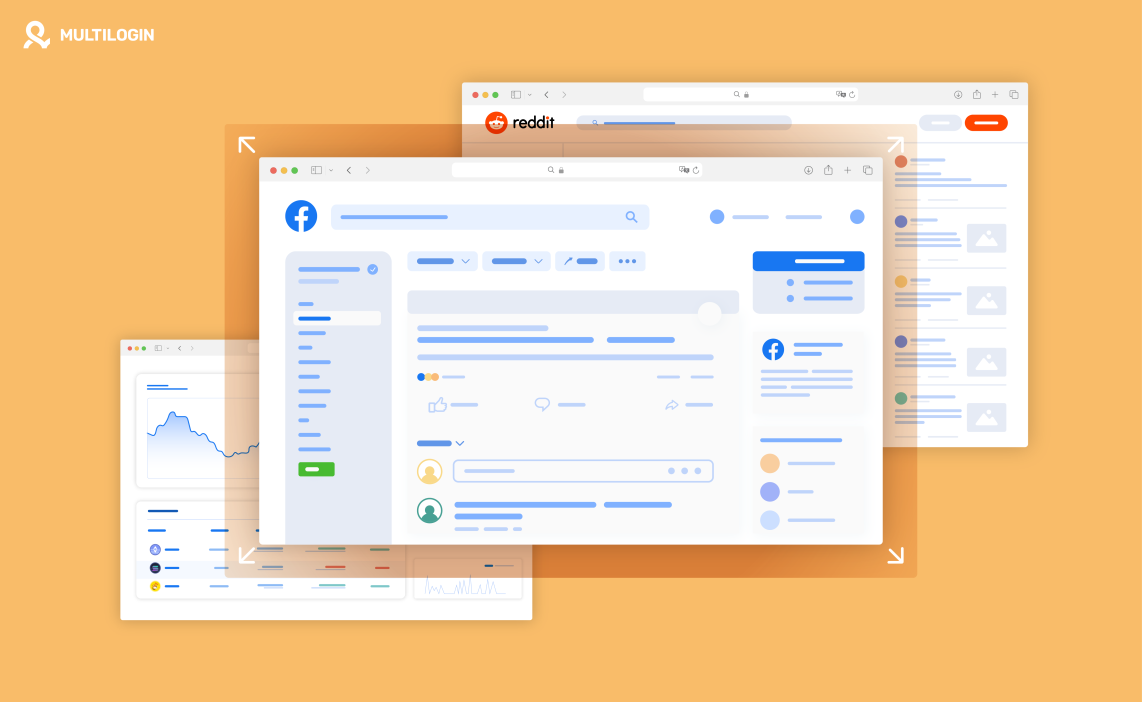Maintaining privacy online has become increasingly challenging due to advanced tracking technologies. One of the primary ways websites and platforms track users is through browser fingerprinting, which collects data about your device and browser to create a unique profile.
Fortunately, you can change or mask your digital fingerprint using specialized tools to stay anonymous and avoid detection.
Just like a physical fingerprint, your digital fingerprint is unique to you and can be tracked across different websites.
The good news is that, unlike physical fingerprints, you can alter or disguise your digital fingerprint to protect your online activities. Let’s look into how this works and the tools you can use to safeguard your privacy.
What is a Digital Fingerprint?
A digital fingerprint is a collection of data points websites gather from your browser. When you visit a site, the server captures information about your device and browser settings, creating a profile that uniquely identifies you.
This profile is then used to track your online behavior across websites.
Here’s a breakdown of the kind of data that forms your digital fingerprint:
- Browser type and version
- Operating system
- Installed fonts and plugins
- IP address
- Screen resolution
- Time zone and language settings
- Device model
These data points are combined to create a digital fingerprint that makes it easier for websites to track you. For businesses and marketers managing multiple accounts on platforms like Twitter, Amazon, or Facebook, this presents a challenge, as platforms can detect and flag multiple accounts based on a single fingerprint.
You can quickly check your browser fingerprints by visiting the WhoerIP website for an instant and detailed analysis.
Why Change Your Digital Fingerprint?
Changing your digital fingerprint is essential for anyone managing multiple accounts or seeking anonymity online. Websites and platforms use fingerprinting to identify and track users. This can result in account bans, suspensions, or restrictions, especially if you manage multiple accounts from the same device.
Here are some reasons why changing your digital fingerprint is crucial:
- Prevent Account Bans: Social media platforms detect multiple accounts from the same device. Changing your fingerprint makes it harder for them to connect and flag your accounts.
- Protect Online Privacy: Tracking through fingerprinting is widespread. Modifying your fingerprint ensures that websites cannot track your activities across the internet.
- Enhance Anonymity: Whether you’re engaging in web scraping or managing social media accounts, altering your fingerprint helps you remain anonymous and avoid detection.
Methods for Changing Your Digital Fingerprint
There are several ways to change or mask your digital fingerprint to protect your privacy. Below are some of the most effective tools and techniques.
1. Antidetect Browsers
Antidetect browsers like Multilogin offer one of the best ways to change your digital fingerprint. These tools create multiple browser profiles, each with a unique fingerprint, making it impossible for websites to track you across different accounts.
Multilogin allows users to create unique browser profiles. For instance, you can use Multilogin for managing multiple Twitter accounts or engaging in tasks like scraping data from Twitter. Each profile appears as if it’s a separate device, reducing the risk of detection.
The software enables you to simulate different devices, operating systems, and browsers, which is essential for staying anonymous online. This is especially useful for businesses, marketers, and individuals who manage several accounts across platforms like Facebook, Google, and others.
2. VPNs and Proxies
While VPNs primarily change your IP address, they also play a role in masking your digital fingerprint. Combining a VPN with tools like Multilogin provides an extra layer of anonymity, ensuring your IP and digital fingerprint remain hidden.
Proxies are another tool used for tasks like web scraping or managing multiple accounts. With proxies, each browser profile can have a different IP, simulating access from multiple locations and making it harder to track your activities.
3. Modifying Browser Settings
For a more manual approach, tweaking your browser settings can reduce fingerprinting. For example:
- Disable WebGL and WebRTC: These features allow websites to collect detailed information about your device. Disabling them reduces the amount of data available for fingerprinting.
- Privacy Extensions: Browser extensions like Canvas Blocker and User-Agent Switcher help randomize specific fingerprinting elements, making it harder for websites to track your activities.
While modifying browser settings can help, it’s not a foolproof solution. Dedicated tools like Multilogin offer a more robust and comprehensive way to mask your fingerprint.
Temporary Ways to Change Your Fingerprint
If you’re looking for a temporary solution, here are a few quick ways to change your digital fingerprint:
- Use Incognito Mode: This prevents cookies from being saved and offers some level of anonymity, though your digital fingerprint will largely remain the same.
- Switch Browsers: Using a different browser can change some elements of your fingerprint, providing a short-term solution.
- Reset Browser Settings: Resetting your browser can offer a quick fix for temporarily altering your fingerprint.
Common Tools for Fingerprint Changing
Several tools make it easier to change your fingerprint. Here are some of the most effective fingerprint switching tools:
- Multilogin: A leading antidetect browser that creates multiple, unique browser profiles, perfect for managing multiple accounts.
- GoLogin: Another antidetect browser offering advanced fingerprint masking and multi-account management.
- AdsPower: Designed for marketers managing several accounts, this tool offers robust fingerprint masking along with other features.
- Fingerprint Switcher: A browser extension that switches up fingerprinting elements like screen resolution and installed plugins.
Is Changing Your Digital Fingerprint Legal?
Yes, changing your digital fingerprint is legal, but it depends on how it’s used. If you’re using these tools to violate platform rules, such as managing multiple accounts against their terms of service, you risk account suspensions or bans.
However, using antidetect browsers like Multilogin for legitimate purposes, such as marketing automation or account management, is a widely accepted practice for businesses and marketers.
Frequently Asked Questions About Changing Fingerprints
Is it possible to change digital fingerprints?
Yes, tools like Multilogin allow you to change your digital fingerprint by creating unique browser profiles that mimic separate devices.
How do I change my fingerprint temporarily?
You can temporarily change your fingerprint by switching browsers, using incognito mode, or resetting your browser settings.
What is the best tool to change digital fingerprints?
Multilogin is the best tool for managing multiple accounts and masking your digital fingerprint effectively.
Can browser fingerprinting be stopped?
While it’s difficult to completely stop browser fingerprinting, tools like antidetect browsers and VPNs help reduce tracking.
Is changing your digital fingerprint illegal?
No, it’s not illegal. However, using it to bypass platform rules may lead to account suspensions or bans.
Final Thoughts
Understanding how to change your digital fingerprint is crucial for maintaining online privacy and managing multiple accounts safely.
Tools like Multilogin provide a comprehensive solution for altering your fingerprint and staying anonymous.
Using the right tools ensures that you can navigate the digital landscape securely without worrying about tracking or account bans.