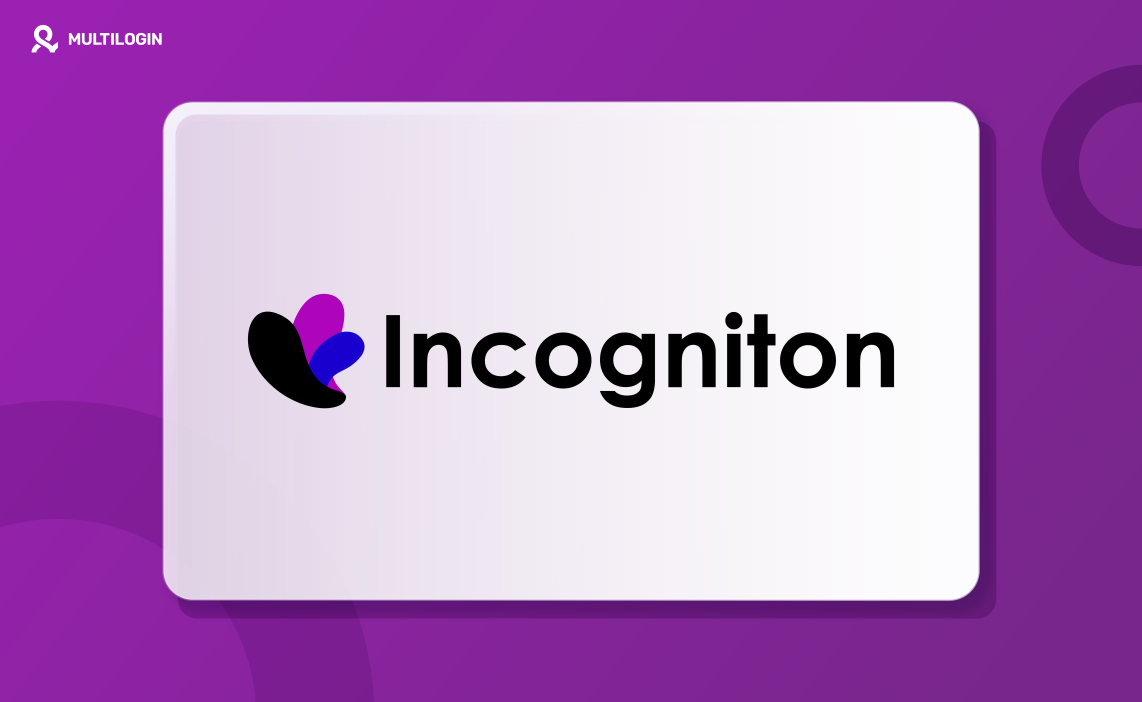Looking for a way to manage multiple online accounts safely? You might have heard of Incogniton. But is it the right choice in 2025? Let’s find out!
In today’s world of multiple account management, choosing the right antidetect browser is crucial. Today, we’re going to explore Incogniton, a browser that has caught the attention of many people.
Why Do You Need an Antidetect Browser?
Before we dissect Incogniton, let’s explore why anti-detect browsers have become essential tools in today’s digital ecosystem.
Anti-detect browsers, also known as multilogin browsers, are powerful tools designed to maintain complete online anonymity. They work by:
Masking your original browser fingerprint
Providing a new, authentic fingerprint for each profile
Assigning a unique IP address to each session
This technology fools even advanced websites like Facebook or Amazon into treating each profile as a distinct, real user. We recently explained the intricacies of this technology in our blog post, “How to run multiple ad campaigns on Facebook without bans”.
Key Use Cases for Anti-Detect Browsers
As you start earning online, protecting your personal data and maintaining anonymity become crucial. Here are some popular commercial applications:
Social Media Management: Handle multiple accounts on platforms like Facebook, Instagram, and Twitter.
Digital Advertising: Run campaigns for various clients while keeping accounts separate.
Affiliate Marketing: Manage traffic arbitrage and multiple affiliate accounts efficiently.
E-commerce and Dropshipping: Operate various storefronts without data crossover.
Web Scraping: Gather data from websites without getting blocked.
Online Betting and Gambling: Use multiple accounts on betting platforms safely.
Cryptocurrency: Participate in crypto lotteries and airdrops with multiple wallets.
Want to learn more about antidetect browsers? Check out our article!
Now that we understand the importance of anti-detect browsers, let’s focus on Incogniton and see how it performs in this competitive landscape.
What is Incogniton?
Incogniton is an anti-detect browser developed primarily for managing multiple accounts and maintaining digital anonymity. Unlike traditional browsers or incognito modes, Incogniton creates unique browser profiles with distinct digital fingerprints, which is crucial for evading detection by platforms like social networks.
Key Features of the Incogniton Browser
Multi-account Management: Supports creation and management of multiple browser profiles.
Proxy Support: Integrates with various proxy types (HTTP, HTTPS, SOCKS5).
Fingerprint Customization: Enables customization of browser fingerprints to evade detection.
Bulk Profile Creation: Allows for mass creation of profiles, useful for large-scale operations.
Pros and Cons of Incogniton Antidetect browser
Pros
Basic Functionality: For users with technical know-how, Incogniton provides the essential tools for managing multiple accounts.
Proxy Support: The browser supports various proxy protocols, including HTTP, HTTPS, and SOCKS5.
Bulk Profile Creation: Streamlines operations for managing multiple accounts.
Cons
Outdated Interface: Incogniton’s user interface feels stuck in the past, lacking the polish of modern software.
Technical Complexity: Setting up and using Incogniton requires significant technical knowledge, which may deter less experienced users.
Fingerprinting Issues: Some users mention that Incogniton profiles often fail basic fingerprinting checks, a critical flaw for an antidetect browser.
Manual Proxy Setup: Adding and managing proxies is a tedious, manual process.
Infrequent Updates: The browser’s core is outdated, and updates are few and far between, potentially compromising security.
Limited Teamwork Tools: Lacks features like tagging for quick searches, and users encounter unnecessary confirmation prompts.
No built-in proxies: One of the significant drawbacks of Incogniton is the absence of built-in proxies. Users must obtain and configure proxies themselves, which can be a hassle, especially for those who need to switch between multiple proxies frequently. This adds to the manual workload and can lead to mistakes if proxies are not configured correctly. Additionally, it increases the overall cost as users must purchase proxies separately, potentially making the browser less appealing to budget-conscious users.
User Experience
Interestingly, Incogniton’s interface appears to be a direct copy of Multilogin version 2.0, which was released in 2018. While this design may have been advanced at the time, it now feels outdated and clunky, presenting a significant challenge for users without a strong technical background.
Here are some specific issues with Incogniton:
Profile Creation: The process is time-consuming and could benefit from streamlining.
Proxy Configuration: Manual setup for each profile is tedious and error-prone.
Lack of Tagging: No option to tag profiles for easy sorting and teamwork.
Unnecessary Prompts: Users face frequent confirmation dialogs, even for minor actions.
These usability issues can significantly slow down workflows, especially for teams managing large numbers of profiles.
Security and Updates: Cause for Concern
Recent incidents have raised serious questions about Incogniton’s security and reliability:
Data Leak: Users reported a security breach resulting in unauthorized access to their accounts.
Delayed Updates: The browser’s core remains outdated, potentially exposing users to known vulnerabilities.
Crypto Account Losses: Some users lost funds from crypto accounts managed through Incogniton due to a malware attack.
Lack of Compensation: As of our last update, there has been no announcement regarding compensation for affected users.
These security concerns are particularly alarming for a tool designed to protect user privacy and manage sensitive accounts.
Support and Community: Room for Improvement
Incogniton’s support structure leaves much to be desired:
Email-based Support: Response times can be slow, frustrating users with urgent issues.
Limited Knowledge Base: May not cover all potential user problems adequately.
No Active User Community: Lack of peer support options; only official Telegram channels are available.
The absence of a vibrant user community means fewer resources for troubleshooting and sharing best practices.
Need to compare Multilogin and Incogniton? Check out the comparison here and get 50% off.
Frequently Asked Questions About Incogniton Antidetect Browser Review
Yes, Incogniton works as an antidetect browser, providing basic fingerprint protection for managing multiple accounts. However, its effectiveness depends on your specific use case. While Incogniton masks certain browser fingerprinting parameters, it doesn’t match the advanced protection offered by premium solutions. Users report mixed results, with some accounts still getting flagged on platforms with sophisticated detection systems like Facebook and Amazon.
The browser uses Chromium-based profiles with fingerprint randomization, yet it lacks proprietary browser engines that provide deeper protection. For high-stakes operations requiring multi-account management at scale, consider whether Incogniton’s detection rate aligns with your risk tolerance.
The “best” antidetect browser ultimately depends on your specific requirements, budget, and scale of operations. Nevertheless, Multilogin consistently ranks as the industry leader, offering proprietary Mimic (Chromium-based) and StealthFox (Firefox-based) browsers that provide unmatched fingerprint protection.
Unlike Incogniton, which relies on modified standard browsers, Multilogin’s custom-built engines pass advanced bot detection tests on platforms like Facebook, Google, and TikTok. With features like built-in residential proxies, unlimited team seats, and pre-farmed cookies for profile warmup, Multilogin delivers enterprise-grade protection starting at €5.85/month.
For a detailed comparison, check out Multilogin vs Incogniton.
While antidetect browsers significantly reduce tracking, no solution offers 100% anonymity. Your tracking risk depends on several factors: the quality of your antidetect browser, proper proxy management, and your operational security practices.
Basic antidetect browsers like Incogniton may struggle against advanced detection systems that analyze WebGL fingerprints, canvas fingerprinting, and behavioral patterns. Premium solutions combine multiple protection layers:
- Advanced fingerprint randomization
- WebRTC leak prevention
- Human typing simulation
- Residential proxy integration
To maximize protection, pair your antidetect browser with residential proxies and maintain consistent profile behavior patterns.
VPNs and antidetect browsers serve different purposes and shouldn’t be confused. A VPN masks your IP address by routing your connection through encrypted servers, yet it doesn’t protect against browser fingerprinting—the primary method websites use to track users today.
Antidetect browsers go far beyond VPN capabilities:
- VPNs: Change your IP address but leave your digital fingerprint completely visible
- Antidetect Browsers: Modify hundreds of fingerprint parameters including canvas, WebGL, fonts, hardware specs, and behavioral patterns
For managing multiple accounts, VPNs often create more problems than they solve. All profiles share the same fingerprint, making accounts easily linkable. Antidetect browsers create unique, isolated environments for each profile.
Learn more about why antidetect browsers are superior alternatives to VPNs for multi-accounting.
The Verdict: Can We Recommend Incogniton in 2025?
After thorough analysis, it’s challenging to recommend Incogniton, especially for businesses or users managing numerous accounts. While it offers basic functionality for multi-account management, the combination of an outdated interface, technical challenges, and potential security issues make it a risky choice in today’s competitive landscape.