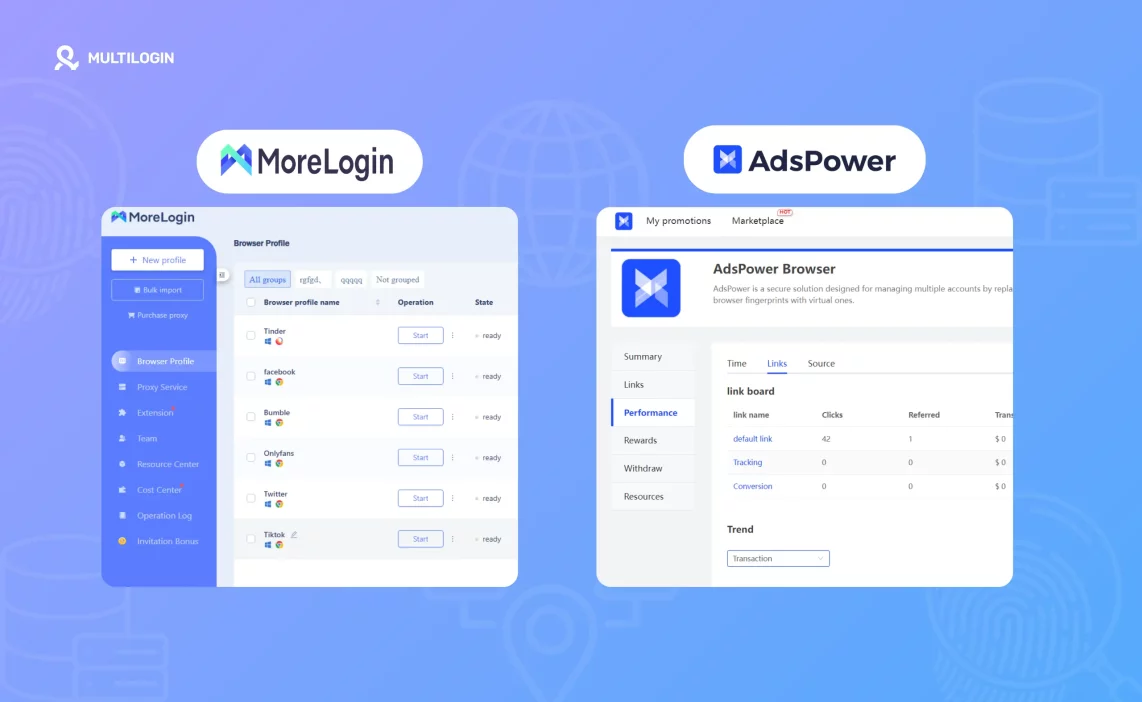If you’re running multiple online identities—whether for e-commerce, affiliate marketing, ad account management, or crypto testing—there’s one question you’ll eventually face:
Which anti detect browser should I use?
Two of the most searched tools in this space are MoreLogin and AdsPower. Both are designed to help you manage multiple accounts without being detected, blocked, or banned. But the way they go about it, and the kind of user they suit, are very different.
This comprehensive comparison breaks down everything you need to know about MoreLogin vs AdsPower, helping you decide which tool truly meets your needs—and when it’s time to consider a more scalable solution like Multilogin.
Quick Overview: What Do These Tools Actually Do?
Both MoreLogin and AdsPower fall under the category of anti detect browsers. These browsers allow users to manage multiple browser fingerprints, simulate different devices and locations, and avoid account linking by platforms like Meta, Google, Amazon, and others.
They’re especially popular among:
- Facebook and Google ad account farmers
- Amazon, Etsy, and eBay sellers
- Affiliate marketers and media buyers
- Crypto and web3 developers testing wallets
- Sneaker botters and automation tool users
Let’s explore the features and limitations of each tool.
MoreLogin: Lightweight and Beginner-Friendly
MoreLogin positions itself as an affordable, entry-level anti detect browser. It offers the basics—browser fingerprint management, proxy support, and cloud profile storage—while maintaining a simple interface that doesn’t overwhelm beginners.
Key Strengths of MoreLogin
- Clean and beginner-friendly UI
- Free plan available for basic testing
- Supports multiple browser profiles per plan
- Easy integration with proxies
- Useful for Facebook marketing, dropshipping, and testing multiple social accounts
- Offers fingerprint spoofing and basic session isolation
Where MoreLogin Falls Short
- Limited team collaboration tools
- Lacks mobile device emulation
- Fingerprint customization options are basic compared to higher-tier tools
- Automation support is minimal and not deeply integrated
- May struggle with high-volume use cases or enterprise stability
- Browser fingerprint masking can occasionally trigger bans if not well-configured
MoreLogin is ideal for individual users or small teams testing the waters. However, when scale or stealth becomes mission-critical, its limitations show quickly.
AdsPower: Feature-Rich and Built for Teams
AdsPower is a more established tool in the anti detect browser ecosystem, offering rich features for teams, automation developers, and professional digital marketers.
It goes beyond the basics and introduces capabilities like RESTful API access, role-based permission management, and integration with RPA workflows.
Strengths of AdsPower
- Supports both Chromium and Firefox engines
- Offers full team collaboration with permission controls
- API access available for large-scale automation
- Can manage 1000+ browser profiles per account
- Includes automation tools like RPA, Selenium, and Puppeteer
- Advanced proxy configuration and fingerprint controls
- Supports both local and cloud profile storage
- Suitable for agency-level or enterprise multiaccounting
Where AdsPower Falls Short
- Interface feels cluttered and dated
- Learning curve is steep for non-technical users
- Some RPA automation tools experience bugs or reliability issues
- Mobile fingerprint spoofing is not true mobile emulation
- Free tier is extremely limited and not ideal for practical testing
AdsPower is best suited for large-scale users, especially those managing multiple clients, teams, or automation flows. However, it can feel overwhelming for beginners and is often too complex for small teams who just need stability and flexibility.
MoreLogin vs AdsPower: Feature-by-Feature Breakdown
Feature | MoreLogin | AdsPower |
Browser Engine | Chromium | Chromium, Firefox |
Profile Limit | Up to 100+ (on paid plans) | 1000+ |
Free Tier | Yes (2 browser profiles) | Yes (2 browser profiles) |
Proxy Support | Yes (NodeMaven, custom, residential) | Yes (integrated and flexible) |
Fingerprint Spoofing | Basic customization | Advanced customization |
Automation API | Available, but limited | Full RESTful API + RPA/Selenium/Puppeteer |
Team Collaboration | Not available on free plan | Advanced team controls |
Cloud Sync | Basic | Full profile backup and sync |
Mobile Emulation | No | Android user-agent spoofing only |
Use Case Fit | Individual marketers, solo dropshippers | Agencies, affiliate networks, automation pros |
Learning Curve | Easy | Moderate to high |
Which Tool Should You Choose?
The choice between MoreLogin and AdsPower ultimately depends on your current scale and technical ability.
Choose MoreLogin if:
- You’re just starting with multiaccounting
- You only need a handful of browser profiles
- You want a low-cost or free option to test
- You manage personal ad accounts or small-scale dropshipping
Choose AdsPower if:
- You manage a team or agency
- You need full automation support and API access
- You plan to manage hundreds of browser profiles
- You value granular proxy control and stealth fingerprinting
But what if you’re looking for something beyond both? A more stable, scalable, and enterprise-grade solution?
Why Multilogin Is the Smarter, Long-Term Alternative
Unlike MoreLogin and AdsPower, which are entry and mid-tier tools, Multilogin is designed specifically for serious marketers, developers, and global teams.
Multilogin doesn’t just mask your fingerprints. It replicates real browser environments, helping you avoid detection without triggering red flags.
What Sets Multilogin Apart
- Enterprise-level fingerprint customization
- Built-in residential proxy traffic included in trial
- Team-based profile sharing with full permissions
- Local and cloud profile syncing
- API-ready and automation-friendly
- 2000+ companies use it for stealth account management
- More stable than MoreLogin and more intuitive than AdsPower
If you’re ready to scale operations without the headaches of bans, blocks, and buggy automation tools, Multilogin offers the balance of usability, power, and support.
Multilogin vs MoreLogin and AdsPower: Key Comparison
Feature | Multilogin | MoreLogin | AdsPower |
Built-in Proxy Traffic | Yes (200MB in trial) | No | No |
True Device Emulation | Yes | No | No |
Fingerprint Depth | Advanced | Basic | Intermediate |
Automation-Ready | Yes | Limited | Yes |
Free Plan | No free plan, €1.99 trial | Yes | Yes |
Support and Documentation | Extensive | Basic | Moderate |
Suitable For | Professionals, teams, enterprises | Individuals | Agencies, automation users |
Need a Fast Residential Proxy That Doesn’t Get You Banned?
Multilogin gives you built-in high-speed residential traffic—no extra setup needed.
Frequently Asked Questions About MoreLogin vs AdsPower
Yes, but automation is limited to custom script execution. For full automation, AdsPower or Multilogin are more suitable.
Yes. AdsPower has deeper fingerprint control and supports both Chromium and Firefox, giving more flexibility.
Currently, neither MoreLogin nor AdsPower offers true mobile device emulation. For that level of stealth, Multilogin and Kameleo are better suited.
Yes, but how you use them matters. These tools are legal in themselves but can violate terms of service on some platforms. Always operate ethically.
Which Anti Detect Browser Should You Trust With Your Business?
MoreLogin is a solid tool if you’re just testing multiaccounting for the first time. It’s simple, accessible, and works for low-scale use cases.
AdsPower steps things up for more experienced users. It’s automation-friendly, team-focused, and can handle complex workflows—but it comes with a learning curve.
Multilogin, however, offers the most reliable long-term value. It’s built for scale, backed by serious engineering, and includes the features professionals actually need—like built-in proxy traffic, superior fingerprint spoofing, and enterprise-grade stability.
If you’re looking to stop testing and start growing, it’s time to switch to a tool that won’t slow you down.