Irish proxy & antidetect browser
Get real Irish IPs built into isolated browser profiles, no setup, no bans. Multilogin replaces basic Ireland proxies with stealth sessions that look like real local users. Scrape sites, manage accounts, or run automation, all with clean Irish IPs and unique fingerprints.


Scale account operations with Irish proxy browser built for stealth
Multilogin gives you built-in Irish residential IPs and fully isolated browser profiles; so you can run dozens of Irish accounts from one device without logouts, CAPTCHAs, or bans. Perfect for ad management, e-commerce, or multi-account workflows.
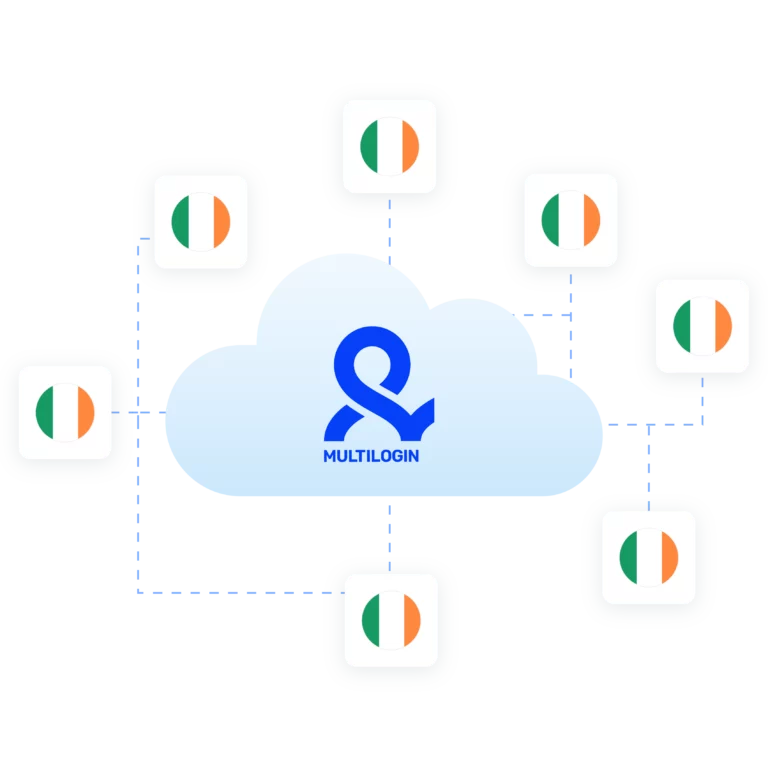
Bypass geo-blocks with proxy for Ireland
Access Ireland-exclusive websites, services, and ad platforms from anywhere using real Irish residential IPs. Multilogin pairs each session with a local IP and matching browser fingerprint, so you avoid detection, bypass regional restrictions, and get uninterrupted access to geo-locked content.

Extend session stability with Irish proxies
Run long, uninterrupted sessions on Irish platforms without facing logouts, CAPTCHAs, or re-verification loops. With Multilogin, each profile uses a clean Irish residential IP and a unique fingerprint, helping you stay under the radar while managing accounts, collecting data, or running automation tasks.

Import third-party proxies for Ireland
Already using an Irish proxy provider? Multilogin gives you full flexibility to plug in external proxies with just a few clicks. Combine your favorite Irish IPs with Multilogin’s fingerprint-isolated browser profiles to run stable, undetectable sessions — no compatibility issues, no extra setup.
Try Multilogin Risk-Free — Just €1.99!
-
3-day access to Multilogin
-
5 cloud or local profiles
-
200 MB proxy traffic included
-
3-day access to Multilogin
-
5 cloud or local profiles
-
200 MB proxy traffic included
What is antidetect browser?
An antidetect browser lets you run multiple browser sessions that each appear as completely different users. Every profile has its own fingerprint — including device type, OS, language, timezone, and more — making your automation, scraping, or account work look like it’s coming from real people, not bots. This minimizes detection and allows you to scale safely.
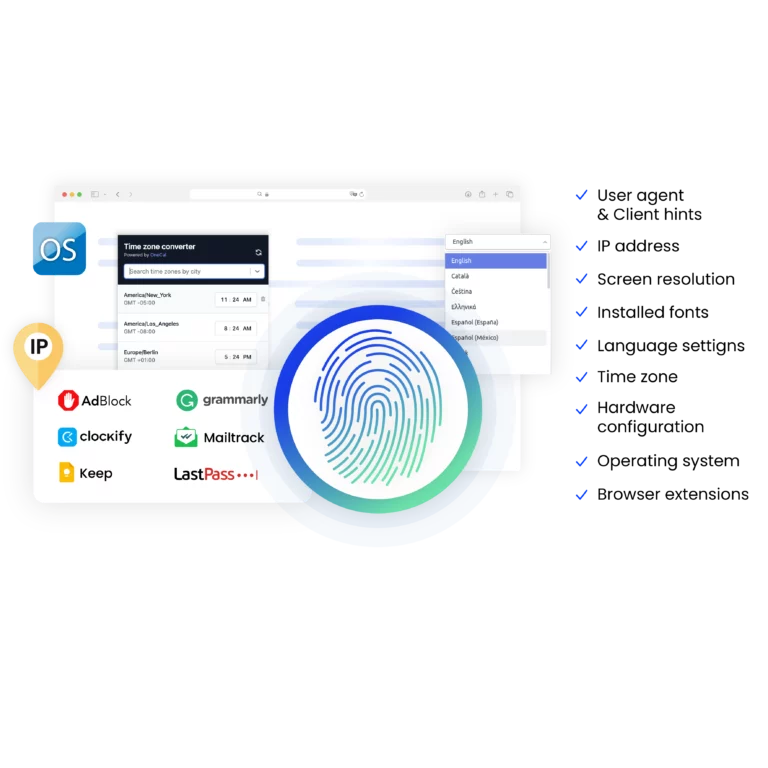
Why use proxies and antidetect browser from the same provider?
Using proxies and an antidetect browser from the same provider means everything works seamlessly. With Multilogin, your browser profiles and Irish proxies are fully integrated — no setup conflicts, no IP mismatches, and no detection flags. It’s a streamlined stack built for serious scraping, automation, and multi-account work.

Multilogin features for creating multiple accounts
Bypass bot detection
Our anti-fingerprinting tech bypasses multi-account and automated browser detection by masking unique browser fingerprints.
Integration with Selenium, Playwright, and Puppeteer
Automate data extraction with popular browser automation drivers all while keeping them invisible to anti-automation bots.
Residential rotating proxies
Gain access to premium residential proxy nodes in 1400+ cities across 150+ countries with your Multilogin subscription.
Fingerprint adjustment to proxies
Multilogin automatically adjusts all browser fingerprints to match the proxy’s location, enhancing anonymity.
Support for all proxy types
Use our proxies or bring your own. Multilogin supports all proxy types.
Data sync over VPS
Use our cloud profiles to synchronize data across multiple VPS instances effortlessly.
Fully featured browsers
Unlike headless browsers that carry the risk of detection, our browsers mimic real user activity, preventing restrictions by websites.

Easy dockerization
Dockerize your scraping instances with ease using our quick dockerization guide.
Related solutions you might like
How to start using Multilogin
Start collecting data effortlessly with the industry leading antidetect browser.

Sign up
Register using a verified email address.

Choose your plan
Select from various subscription plans tailored to your business needs.

Download Multilogin agent
Available for Windows, Mac, and Linux.

Access the Multilogin dashboard
Start creating and managing antidetect browser profiles.

Run multiple accounts
Set up and manage multiple accounts using separate browser profiles, all from one secure platform.
Run multiple accounts without getting blocked
Use Multilogin built-in Irish proxies
Built-in Irish proxy for multi-account work and geo-targeted automation
An Irish proxy gives you an IP address from Ireland. That’s useful if you need to access Irish websites, manage local accounts, or scrape data tied to the Irish market. But here’s the catch — using a proxy alone usually isn’t enough to stay undetected.
That’s where Multilogin comes in. It’s not just a proxy tool; it’s a stealth anti-detector browser that combines real residential Irish IPs with unique browser fingerprints. The result? Each session looks like a real person in Ireland, not a spoofed or flagged setup.
Not sure which proxy type suits your needs? Read our guide on datacenter vs. residential proxies for insights.
When to use Ireland proxies with Multilogin
- Running multiple Irish accounts from one place
If you work with Facebook Ads, local marketplaces, or Irish banks, you’ve probably run into account bans or login issues. That happens when platforms detect shared setups or repeated fingerprints.
With Multilogin, each browser profile runs on a separate Ireland proxy and has a unique fingerprint. No overlap. No bans. Just smooth access. - Scraping Irish websites without getting blocked
Sites like Daft.ie, Irish job boards, and local e-commerce platforms often block bots or foreign IPs. With Multilogin, you get real Irish IPs and browser profiles that look human — so your scraping doesn’t get flagged or blocked. - Testing geo-specific content and ad creatives in Ireland
Running A/B tests or geo-targeted landing pages? You’ll want to see how they look and work from inside Ireland. With Multilogin, you match your IP, timezone, and browser environment to Ireland — so you can test everything locally, without errors or redirects. - Simulating Irish users for product or flow testing
QA and marketing teams use Multilogin to test signup flows, email triggers, or checkout systems. Each session behaves like a local Irish user, which gives you clean, reliable test data — without manual setup.
Why regular Irish proxies often don’t work
Most tools only change your IP. But websites look at a lot more than that.
If your IP says “Ireland,” but your browser fingerprint says “Germany,” or your timezone doesn’t match, you’ll get flagged.
Even worse, if you reuse the same setup across multiple accounts or scraping sessions, it’s only a matter of time before you get banned.
That’s why basic proxy tools fall short — especially if you’re doing anything serious like automation, scraping, or account management at scale.
To stay undetected, you need more than just an IP. You need a full setup that looks and behaves like a real Irish user.
Why Multilogin’s Ireland proxy setup works
Multilogin gives you the full stack — not just an IP.
You get:
- Real residential Irish IPs — not datacenter or reused proxies
- Sticky or rotating sessions — choose stability or fresh IPs
- Fingerprint-matched browser profiles — each one looks unique
- City-level targeting — simulate users from Dublin, Cork, Galway
- Automation support — works with Puppeteer, Selenium, Playwright
- Built-in setup — no plugins, no manual config, just launch and go
Each browser profile in Multilogin comes prepped with Irish settings — IP, browser fingerprint, timezone, language — all aligned for maximum stability and minimal detection.
Using built-in Irish proxies with Multilogin ensures that you have access to high-speed, high-security IPs with a 95% clean IP rating, meaning fewer chances of bans or CAPTCHA interruptions interrupting your sessions.
Ensure smooth access to local platforms with advanced proxy tools – check out our glossary on IP quality score to understand proxy reliability.
How to set up Irish proxies in Multilogin
Step 1: Create an Irish browser profile
Pick your browser template. Set system language, timezone, and location to Ireland.
Step 2: Add an Ireland proxy
Use Multilogin’s built-in Ireland residential proxies, or bring your own. Choose sticky or rotating mode depending on your task.
Step 3: (Optional) Enable automation
Running bots or scripts? Connect tools like Selenium or Puppeteer — your sessions will still look like human users from Ireland.
Step 4: Launch and start working
Every session opens with a real Ireland IP, unique fingerprint, and stable login — ready for scraping, testing, or account management.
Can I use a Irish proxy server for data scraping?
An Irish proxy server can be one of the efficient tools for data scraping tasks focused on Irish-based sites. It allows you to safely gather information without restrictions, especially when combined with unique fingerprinting options for added stealth.
Learn about IP rotation and how it can enhance your setup in our glossary.
Choose a Irish proxy for easy internet access
An Irish proxy server offers numerous advantages for users needing reliable and anonymous access to Irish-based services:
- Bypass government censorship – Access websites and platforms that are typically blocked within Ireland.
- Irish web proxy for safe browsing – Safely access local Chinese content, social media platforms, and news websites without restrictions.
- Privacy and security – Keep your activities private and protect sensitive data from third-party trackers.
- Market research and competitor analysis – Efficiently gather data from Chinese websites and online marketplaces.
Using an Irish proxy allows users to avoid detection while guaranteeing safe browsing and interaction with Chinese platforms.
Conclusion
If you’re relying on a regular Irish proxy, you’re probably running into blocks, logouts, or incomplete data. That’s because IP alone isn’t enough anymore.
With Multilogin, you get the full stealth environment — real Irish residential IPs, unique fingerprints, and automation-ready browser profiles. You can manage dozens of accounts, collect clean data, or test geo-targeted campaigns from a setup that looks exactly like a real local user.
Watch the Multilogin Demo for creating multiple accounts with Irish proxies
Get a 10-minute demo video on how Multilogin can help you with creating multiple accounts using Irish proxies while remaining undetected. Just fill in your name, last name and email below, and we’ll deliver the demo video directly to your inbox.

FAQ
An Irish proxy gives you an Ireland-based IP address. You need it if you’re accessing Ireland-only sites, managing local accounts, or testing content from inside the country.
Yes. Each browser profile runs on its own Ireland IP with a unique fingerprint, so you can safely manage many accounts from one device without getting flagged.
They can — especially if you’re using datacenter or recycled IPs. That’s why Multilogin uses residential Irish IPs, which are less likely to be flagged.
Yes. You can plug in your own Irish proxy provider with just a few clicks and still get full fingerprint control and automation support.
Absolutely. You get stable sessions, clean Irish IPs, and browser fingerprints that look real — so your scraping goes undetected.












