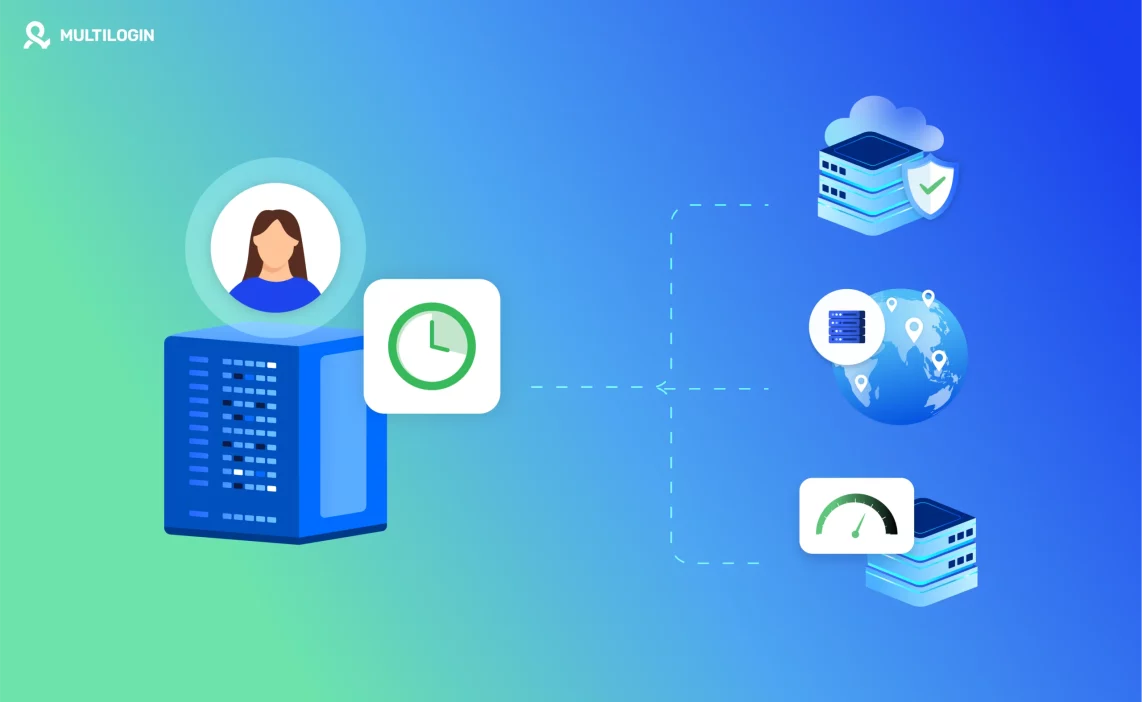Whether you’re using a proxy for web scraping, online privacy, security, or geo-unblocking, you may wonder, “How long does it take for a proxy item to process or respond?”
The time it takes for a proxy to work depends on several factors, such as the type of proxy you’re using, the quality of the proxy service, and the complexity of the request you’re making.
In this blog, we’ll explore what influences the time it takes for a proxy item to respond and offer tips to optimize your proxy experience for faster performance.
What is a Proxy Item?
Before we dive into the specifics of how long proxies take, let’s define what a proxy item is. A proxy item refers to a request or action that is processed by a proxy server.
For example, when you’re browsing the internet, the websites you visit are not directly interacted with by your device. Instead, your request is sent through a proxy server.
The proxy item is that request, including all the data and information you’re sending, such as:
- Requests for websites
- Data fetched through scraping
- Requests to bypass geo-restrictions
- Data sent for security checks
The time it takes for a proxy item to complete depends on several factors, which we’ll explore below.
Tired of Proxy Problems? Upgrade to Multilogin Now for Superior Proxy Management.
Factors That Affect How Long a Proxy Item Takes
The time it takes for a proxy item to process varies widely depending on these factors:
1. Type of Proxy
Not all proxies are created equal, and the type you use can significantly affect response times.
- Residential Proxies: These proxies use IP addresses from real residential devices. They are typically slower than other types of proxies due to the nature of their IP addresses, but they are more difficult to detect and block. The time it takes for residential proxies to process depends on the proxy provider’s infrastructure and the location of the IP address.
- Data Center Proxies: These proxies are hosted in data centers and are generally faster than residential proxies. They have more bandwidth and can handle a large number of requests quickly, making them suitable for high-volume web scraping. However, they may be easier for websites to detect, which can result in blocks or captchas.
- SOCKS Proxies: A SOCKS proxy is versatile and supports various types of traffic, including HTTP, HTTPS, FTP, and more. SOCKS5 proxies are more flexible and faster than HTTP proxies because they handle different types of data more efficiently. The response time depends on the server load and the type of traffic.
- HTTPS Proxies: These proxies secure your data by encrypting the traffic between your device and the proxy server. While HTTPS proxies offer better security, they can sometimes introduce a small delay due to the encryption process, especially if you’re handling sensitive data.
2. Proxy Quality and Provider
Not all proxy providers offer the same level of performance. The quality of the proxy service plays a huge role in how quickly proxy items are processed. Here’s how to assess the quality:
- Server Locations: The closer the proxy server is to the target website’s server or your physical location, the faster the connection will be. If you’re using proxies far from your geographic region, latency may increase.
- Bandwidth Limits: Some proxy providers place restrictions on bandwidth usage, which can slow down the speed of your proxy item processing. Make sure to choose a provider that offers unlimited bandwidth for better performance.
- Proxy Pool Size: Larger proxy pools offer more IP addresses to use for routing your requests, which helps prevent rate-limiting or blocking by websites. A small pool can lead to slow responses due to IP exhaustion or frequent bans.
3. Request Type and Size
The complexity and size of the proxy item also affect how long it takes. A simple request, like browsing a basic website, can be processed quickly, while more complex tasks, such as scraping large amounts of data, can take longer.
- Single Page Requests: A straightforward request to load a page might only take a few seconds to route through a proxy, depending on the proxy quality and server location.
- Web Scraping or Automation: Scraping a website for large amounts of data, or automating tasks through a proxy, takes longer as the proxy needs to manage multiple requests at once. Additionally, certain websites may impose rate limits or checks like CAPTCHAs, which can delay the process.
- Large Data Transfers: If your proxy item involves large files or long data streams, like downloading files or sending/receiving large datasets, the process will naturally take longer, depending on the network speed and proxy service.
4. Website Speed and Security Measures
The website you’re interacting with also influences how long it takes for a proxy item to complete. Some websites might have speed optimization tools in place to make their responses faster, while others may have security features (like firewalls, rate limiting, or CAPTCHA) that slow down the process for proxy users.
- Rate Limiting: Many websites limit the number of requests they accept from a particular IP address within a certain timeframe. Using a proxy helps mitigate this by rotating IPs, but it may still take longer if the site detects multiple requests from different proxies.
- CAPTCHA and Verification: Some websites use CAPTCHA or other verification tools to check if a human is interacting with their website. If your proxy is flagged, you may encounter delays as you go through CAPTCHA challenges.
How to Optimize Proxy Speed for Faster Processing
If you’re looking to speed up your proxy items and reduce the time it takes for requests, here are a few tips:
1. Use Faster Proxy Types
For tasks like web scraping, consider using data center proxies or SOCKS5 proxies for faster performance. These proxies are generally faster than residential proxies, which may be slower due to the nature of residential IP addresses.
2. Choose a High-Quality Proxy Provider
Opt for a proxy provider that offers unlimited bandwidth, multiple server locations, and reliable performance. Check reviews and ensure that the provider’s proxies have low latency and good uptime.
3. Select Proxies Close to Your Target Site
Proxies located near the target website’s server will provide faster speeds. Look for providers that allow you to choose servers based on specific regions.
4. Avoid Overloading Your Proxy
Using too many simultaneous requests or handling too many tasks through a single proxy can overload it, leading to slower speeds. Use proxy rotation or opt for multiple proxies to distribute the load.
5. Minimize Data Transfer Size
For tasks that involve large amounts of data, try to minimize the size of the data being transferred to reduce the overall time it takes. For example, request smaller chunks of data or compress the data before transmission.
Frequently Asked Questions About Proxy Item Response Times
How long does a proxy request take?
A proxy request can take anywhere from a few seconds to a couple of minutes, depending on the type of proxy, the provider, the size of the request, and the website’s speed. Simpler requests like browsing a page tend to be faster, while complex tasks like web scraping can take longer.
How can I improve the speed of my proxies?
To improve proxy speed, use faster proxies like SOCKS5 or data center proxies, choose proxies close to your target server, and ensure you’re using a high-quality proxy provider with low latency.
Why does my proxy take so long?
A slow proxy can be caused by several factors, including proxy quality, network congestion, website restrictions, or the size and complexity of your requests. It’s essential to ensure that you are using a reliable proxy with sufficient bandwidth.
Final Thoughts
The time it takes for a proxy item to complete depends on several factors, including the type of proxy, proxy quality, the request size, and the website you’re interacting with. Understanding these variables can help you optimize your proxy usage for faster processing, whether you’re browsing anonymously, scraping data, or automating tasks.
By selecting the right proxy and optimizing your setup, you can speed up your tasks and get the most out of your proxy service. So, the next time you use a proxy, keep these tips in mind to ensure your requests are processed quickly and efficiently.