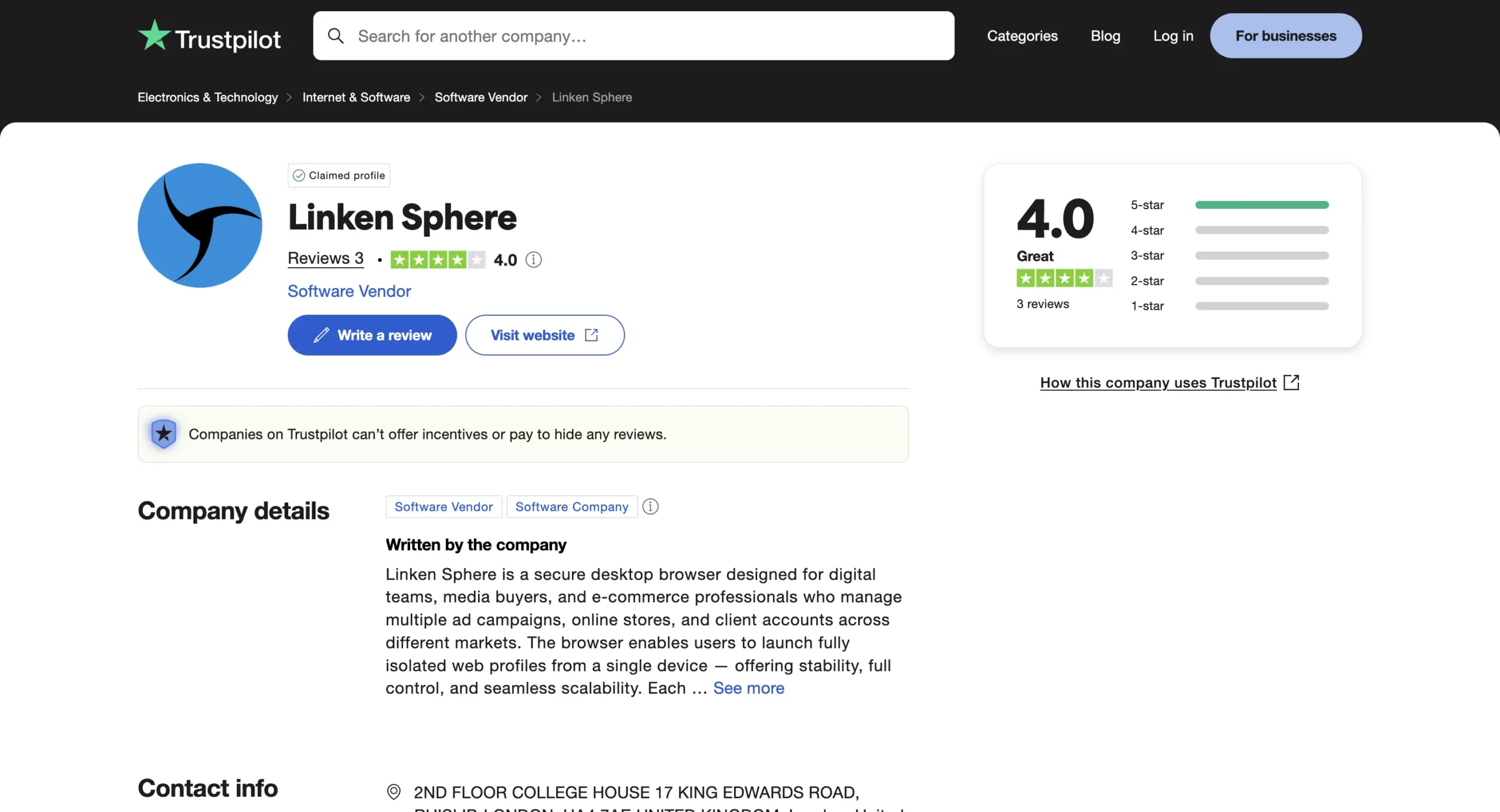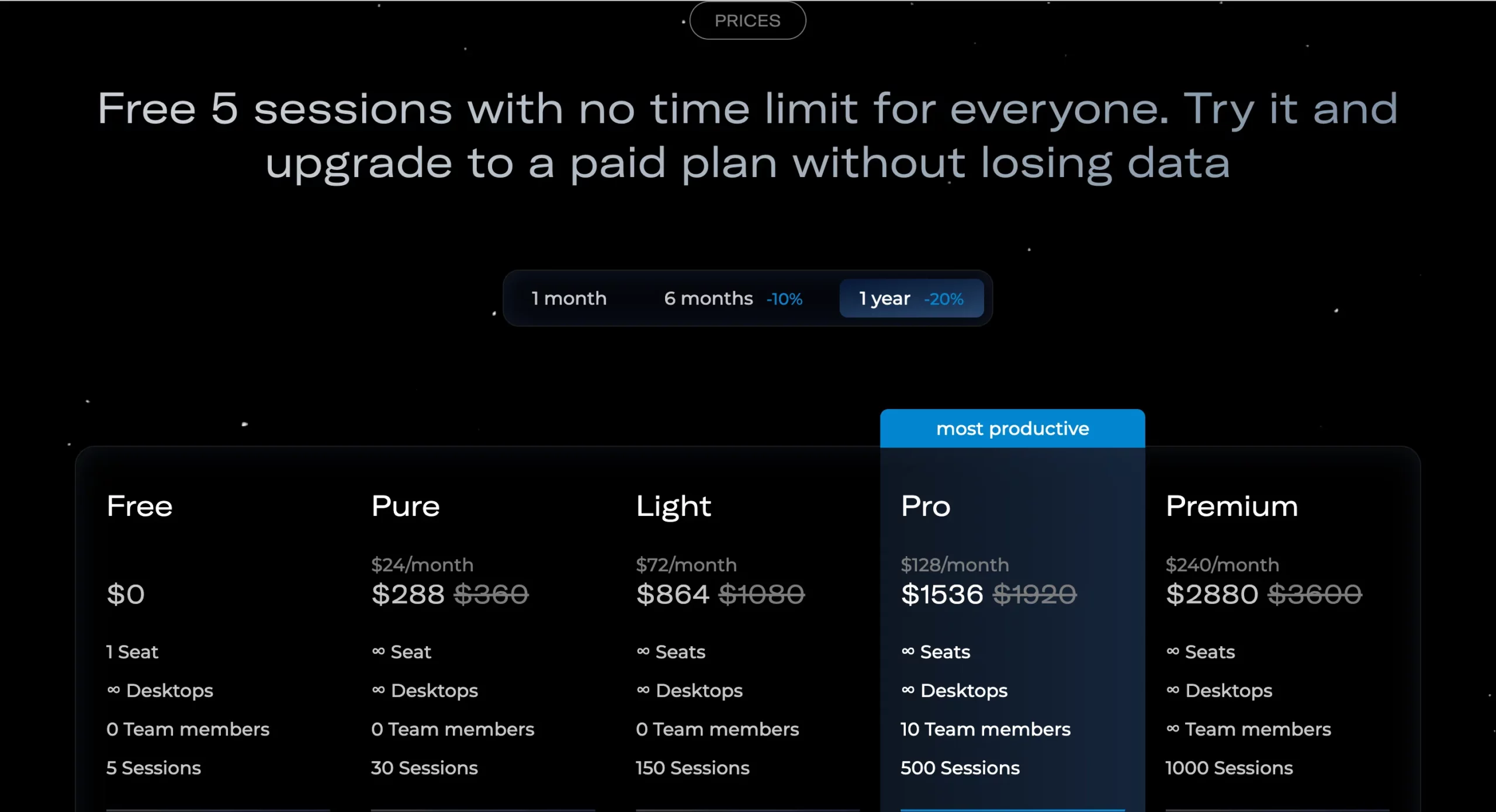Compare Linken Sphere with Multilogin Now! Discover Your Best Fit & Get 50% Off Your First Month!
If you’ve ever managed multiple digital identities, whether for ad campaigns, social growth, competitive intelligence, or red team operations—you already know: one misstep, and the whole system collapses. A mismatch in fingerprint data, a reused proxy, or an account warming script that runs too fast… and suddenly you’re locked out, flagged, or worse—shadowbanned without even knowing it.
We recently came across a post from a cybersecurity analyst who used Linken Sphere as part of a penetration testing suite. His verdict?
“I’ve been using it for privacy-heavy stuff and some testing—it’s fine for that. But if you’re trying to scale or automate anything, it starts to fall apart.”
In a world where growth marketers run 50+ ad accounts, where data teams scrape dynamic content across geo-locations, and where developers rely on browser automation for entire client pipelines—“not built for scale” isn’t something you can overlook.
So we decided to dig deeper. Not just into Linken Sphere itself, but also into two of its most-talked-about alternatives in 2026: DICloak, known for its automation-focused workflow and script compatibility, and SessionBox, a more lightweight, session-based tool with an increasingly loyal user base.
In this blog, we’re diving into everything we’ve learned to help answer a question we kept coming back to: Is Linken Sphere really the kind of tool you can rely on for serious multi-account management in 2026—or has it started to fall behind?
What is Linken Sphere?
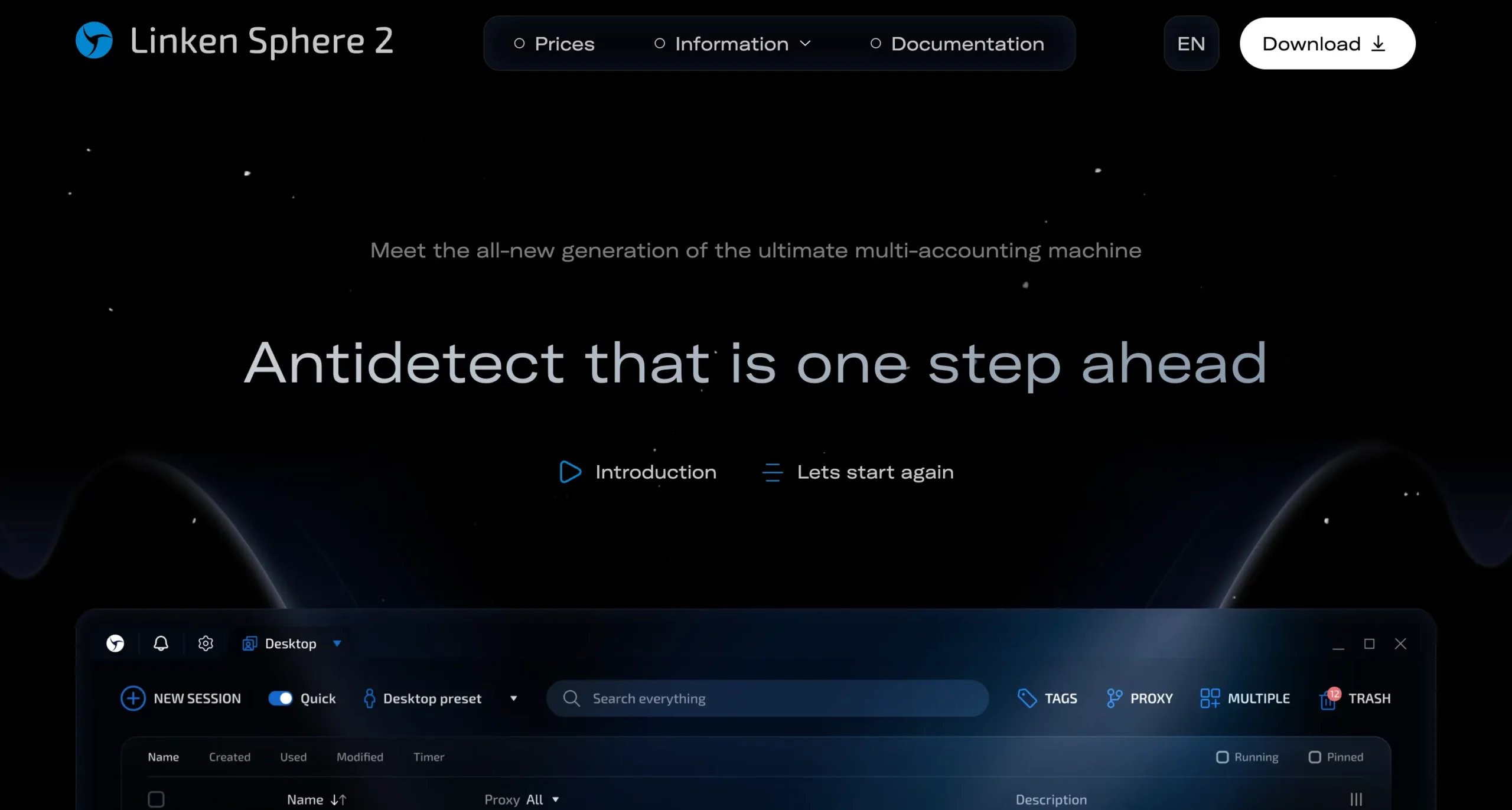
Linken Sphere isn’t just another anti-fingerprint browser—it’s one of the most talked-about tools in the antidetect space, and not always for the right reasons. First released around 2017 by a group called Tenebris on a Russian dark web forum, it quickly gained traction—not just among marketers or researchers, but also in underground communities.
The reason? Linken Sphere was remarkably effective at masking user identity and mimicking different digital environments. While this is exactly what an antidetect browser is supposed to do, it’s how Linken Sphere has been positioned that raises concerns.
One of the tool’s standout features, even listed on its official website, is its ability to bypass anti-fraud systems—the same systems used by banks, payment processors, and e-commerce platforms to protect users from suspicious activity. While technically impressive, openly promoting this as a selling point is questionable. It suggests that the browser isn’t just designed for privacy or testing—it’s openly courting use cases that push ethical and legal boundaries.
The interface reflects this focus. It’s complex and built for control—offering settings for deep fingerprint customization, proxy routing, and spoofed system configurations. This isn’t a tool for everyday users or marketers—it’s built for users who want to stay completely invisible, even in high-security environments.
How do you get started with Linken Sphere?
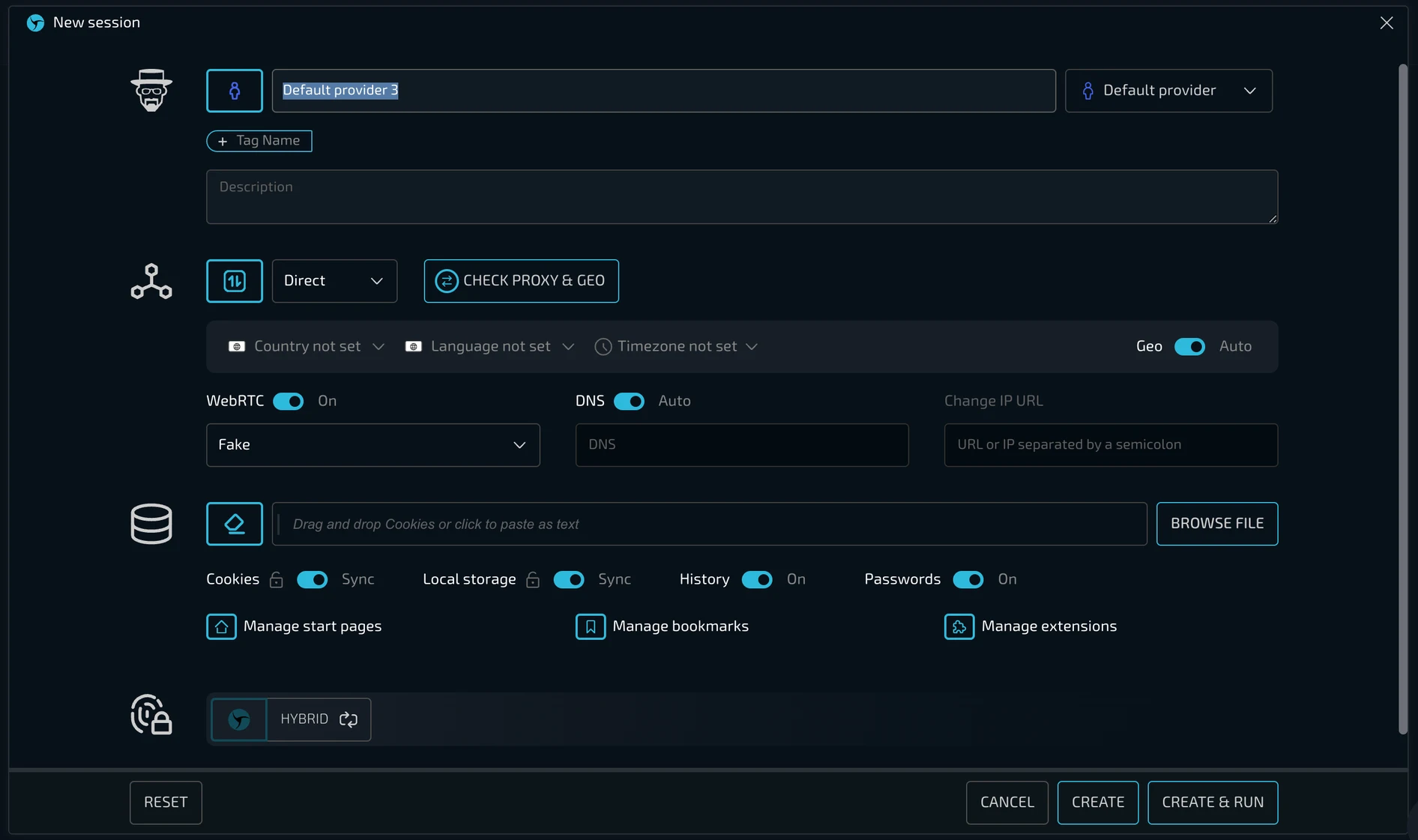
Step 1. Visit the official website
Navigate to the Linken Sphere official website to begin the registration process.
Step 2. Choose a subscription plan
Linken Sphere offers several subscription plans tailored to different needs:
- Pure: $30/month for 10 sessions.
- Light: $90/month for 100 sessions.
- Pro: $160/month for 300 sessions.
- Premium: $300/month for 1,000 sessions.
Step 3. Create an account
Provide your email address and set a secure password to create your Linken Sphere account.
Step 4. Complete payment
If you’ve selected a paid plan, enter your billing information and complete the payment process securely.
Step 5. Download and install
After payment, download the Linken Sphere application compatible with your operating system (Windows, macOS).
Step 6. Launch and configure
Once installed, launch the application and log in with your credentials.
Set 7. Set up your first session
- Create a new session: Click on “New Session” to start configuring your browsing profile.
- Customize fingerprints: Adjust settings like user agent, screen resolution, and other parameters to create a unique browser fingerprint.
- Proxy integration: Input your proxy details (IP, port, username, password) to route your traffic securely.
- Save and launch: Save your settings and launch the session to begin browsing.
Key features of Linken Sphere
Linken Sphere is definitely not the most beginner-friendly browser out there—but if you’ve worked with multi-account management tools before, it has a lot to offer. It’s made for people who want full control: from fingerprints and proxies to how sessions are stored and launched. The setup can feel a bit technical at first, but once you get the hang of it, the flexibility is hard to beat.
Here’s a closer look at some of the features that stood out the most during testing:
- Detailed fingerprint customization
Linken Sphere gives you full control over how your browser looks to websites. You can adjust settings like your user agent, screen size, time zone, language, and more. This helps each profile appear as a completely different user, which is useful for avoiding detection or linking between accounts. - Flexible proxy support
You can use various types of proxies—like SOCKS5, HTTP(S), or even SSH—to route your internet connection through different locations. This is helpful for accessing geo-specific content or keeping each browser profile tied to a different IP address. - Secure session storage
All your sessions are saved locally and protected with AES-256 encryption. That means your cookies, logins, and browsing data stay private and can’t be accessed without your permission. - Easy profile management
Linken Sphere makes it possible to create and manage dozens (or even hundreds) of browser profiles. You can import cookies, set up proxies, and reuse session settings without starting from scratch each time. - Support for team use
If you’re working with others, Linken Sphere lets you share profiles and collaborate. You can assign access to different people and keep everything organized without compromising security.
Pros of Linken Sphere
- Hybrid mode for realistic fingerprints
The browser’s hybrid mode combines real device fingerprints with dynamic alterations, producing realistic and unique digital fingerprints for each session. This feature enhances anonymity and reduces the chances of detection by anti-fraud systems.
- Bulk session management
Linken Sphere supports the mass creation and management of browser profiles. Users can import cookies, set up proxies, and reuse session settings without starting from scratch each time, streamlining workflows for those handling numerous accounts.
- Team collaboration features
The browser includes functionalities that facilitate teamwork, allowing multiple users to manage and share browser profiles efficiently. Access controls and role assignments help in organizing workflows and maintaining security within teams.
Cons of Linken Sphere
- Steep learning curve
The interface is complex and packed with settings, which can be overwhelming for new users. Even those familiar with anti-detect browsers may find it challenging to navigate without prior experience.
- Limited fingerprint parameters
While offering customization, Linken Sphere currently supports only 13 fingerprint parameters, which is fewer compared to some competitors. This limitation may affect the browser’s effectiveness in certain scenarios.
- Crypto-only payments
Linken Sphere accepts only cryptocurrency payments, which may not be suitable for all users, especially businesses that require traditional payment methods and invoicing for accounting purposes.
- High cost
Compared to other anti-detect browsers, Linken Sphere’s pricing is relatively high, which might not be justifiable for users who do not require its advanced features.
- Controversial reputation
Originally launched on a Russian dark web forum, Linken Sphere has been associated with cybercriminal activities, including bypassing anti-fraud systems. This history may raise concerns for users seeking a browser with a clean reputation.
- Lack of GDPR compliance
The browser is not GDPR compliant, which could be a significant drawback for users handling sensitive or personal data, especially within the European Union.
- Limited support and documentation
Support is primarily provided through Telegram or email, and the available documentation may not be sufficient for users needing immediate assistance or comprehensive guides.
Linken Sphere: Performance
Linken Sphere is built for users who want fine control over every part of their browser setup—but that also means it’s not the easiest tool to get started with. The interface is packed with settings for fingerprint editing, proxy routing, and device emulation, which can feel overwhelming if you’re not familiar with how antidetect browsers work.
That said, once you get everything configured properly, the performance is stable. In testing, Linken Sphere ran 30–40 sessions without major slowdowns on a machine with 8GB RAM, though a more powerful system (like 16GB RAM) offers a smoother experience when managing many profiles at once.
Each session runs in its own container, so a ban or crash in one profile won’t affect the others. But automation isn’t plug-and-play—there’s no built-in workflow builder or visual tools. You’ll need to rely on external scripts and APIs, and that setup process can take time.
Overall, it’s a capable browser, but it assumes you’re either technically experienced—or ready to invest some time learning the ropes.
Linken Sphere: Proxy management
Proxy setup in Linken Sphere is fully manual—there’s no built-in proxy marketplace or one-click setup. Users need to bring their own third-party proxies, enter credentials manually (IP, port, username, password), and manage performance on their own.
This hands-on approach gives you flexibility, but it also adds complexity and ongoing effort—especially if you’re running many accounts or rotating proxies frequently.
Another important limitation: Linken Sphere is not compatible with all proxy providers. For example, services like Oculus Proxies and Floppydata Proxies aren’t supported, which can be a roadblock if you’re already using them or planning to. This narrows your options and may make it harder to find a setup that works reliably, especially for high-risk platforms like Facebook or Google.
Linken Sphere: Fingerprint customization
Fingerprint control is where Linken Sphere really shines. It offers deep customization of various elements used in browser fingerprinting, including:
- Canvas and WebGL rendering
- Audio context
- Screen resolution and device memory
- User agent and system fonts
- Time zone, geolocation, and language
- CPU cores, GPU model, and other hardware traits
You can either manually adjust each parameter or use a hybrid mode to simulate more natural, random variations. Profiles can also be cloned and reused, which helps if you need to run multiple accounts under similar conditions.
That said, it’s all browser-based (Chromium only), so if you’re looking to switch between browsers like Firefox or Safari for added diversity, this isn’t the tool for that.
Linken Sphere: System requirements
To run Linken Sphere effectively, your system should meet the following requirements:
Operating system: Windows or macOS
RAM: Minimum 4GB (8GB+ recommended for managing multiple sessions smoothly)
Storage: At least 1GB of free disk space for installation and local session storage
Internet: A stable internet connection is required; using high-quality external proxies is strongly recommended
Linken Sphere runs on standard desktop environments and is designed for users who need full local control over browser sessions. However, it does not offer a mobile or browser-based version—so you’ll need a dedicated computer setup to use it effectively.
Where can you use Linken Sphere?
Linken Sphere is a great tool if you need to manage lots of accounts or keep your online activity hidden. It’s made for people who need full control over how they appear online. Here’s how it’s often used:
Cybersecurity testing
If you’re testing how secure a system is, Linken Sphere helps you act like different users without being noticed. It’s useful for teams doing red team work or trying to break into systems (in a legal way) to find weak spots.
Affiliate marketing
Running multiple affiliate accounts? Linken Sphere keeps them all separate so they don’t get banned. You can safely manage and scale your campaigns without accounts being linked together.
Social media marketing
If you handle several Facebook or Instagram accounts—for clients or yourself—this tool helps you keep them safe. Each account gets its own space, so you won’t trip any alarms.
Checking ads & Competitor research
Want to see what ads look like in other countries or how your competitors are marketing? With Linken Sphere, you can browse from different places without showing who you are.
Price tracking
Some websites show different prices to different users. Linken Sphere lets you check those price changes without being tracked, like a regular shopper from another city or country.
Web scraping & Data collection
If you collect public data online, this tool helps you avoid blocks. It hides who you are so you can do your research without getting stopped.
Linken Sphere: Support & reputation
The official documentation for Linken Sphere tends to be technical and somewhat limited. Most support is handled through Telegram or email, and while the responses are usually helpful, new users may find the onboarding process challenging—especially without clear step-by-step guides or tutorials.
That said, there is an active user base on forums like BlackHatWorld and Zelenka, where experienced users regularly share tips, troubleshooting advice, and setup recommendations.
As of now, Linken Sphere holds a 4-star rating on Trustpilot, but that’s based on just 3 reviews—so while the feedback is generally positive, the sample size is too small to draw broad conclusions.
Linken Sphere: Privacy & security
Linken Sphere has a complicated past. It first appeared in 2017 on a dark web forum and has been connected to several high-profile cybercrime investigations since then. That history still follows it today—and for users who care about where their data goes or how a platform operates, it’s something worth considering.
In terms of user protection, Linken Sphere lacks a few important basics. It’s not GDPR-compliant, doesn’t offer two-factor authentication, and its privacy policy openly states that your data may be shared if the company is sold or merged. That kind of vague wording doesn’t inspire much confidence in how user information is handled.
By comparison, Multilogin takes a much more responsible approach. It’s based in Europe, complies with GDPR, and puts a clear focus on data security. Passwords are hashed, user data is encrypted, and subscriptions come with the option for automatic data deletion after cancellation. Even more importantly, Multilogin makes it clear that its platform is meant for ethical, professional use—not shady or illegal activity.
If privacy and data transparency matter to you, it’s a clear contrast—and one worth thinking about before committing to a tool like Linken Sphere.
Linken Sphere: Pricing
If you’re planning to use Linken Sphere regularly, especially for team work or running many sessions, it’s important to know—it’s not the cheapest option out there. The features are powerful, but the pricing reflects that.
Here’s a quick overview of their yearly plans (discounts included):
Pure Plan – $288/year
Includes 30 sessions. A simple option for solo users who need a low number of sessions and don’t need to collaborate with a team.Light Plan – $864/year
Gives you 150 sessions. Still for individual users—no team access yet, but more room to grow.Pro Plan – $1,536/year
Offers 500 sessions and includes access for up to 10 team members. Good for small teams or agencies starting to scale.Premium Plan – $2,880/year
Designed for high-volume users and large teams. You get 1,000 sessions and unlimited team members, plus priority support.
Final verdict: Can we recommend Linken Sphere in 2026?
If you’re an advanced user who needs deep fingerprint customization, full control over browser profiles, and you’re comfortable with manual setups—Linken Sphere can be a powerful tool. It’s especially strong in cybersecurity testing, account isolation, and managing multiple digital identities without detection.
However, it’s not for everyone.
The interface isn’t beginner-friendly, the pricing is on the higher side, and you’ll need to bring your own proxies and automation setups. It also lacks GDPR compliance, offers no two-factor authentication, and has a controversial history that may be a dealbreaker for some users—especially those working in regulated industries or with client data.
If you value transparency, ease of use, and built-in automation or proxy support, there are more accessible and modern alternatives out there—Multilogin, for example, offers a cleaner, more compliant experience that’s easier to scale with a team.
In short: Linken Sphere could work in specific use cases—but it’s not the most future-proof or user-friendly option in 2026.