If your work or project demands reliable, high-anonymity U.S. proxies—be it for scraping, ad testing, social management, or bots—ProxyLTE stands out as a solid choice in 2025. Its genuine residential/mobile IPs, flexible rotation, straightforward dashboard, and tight integration with Multilogin make it a go-to for both beginners and professionals. Give it a spin, and you’ll see why premium U.S. IPs can make all the differenc
ProxyLTE & Multilogin: Exclusive Offer
Pair ProxyLTE with Multilogin for reliable and undetectable multi-accounting. Ideal for:
- Market research
- Multiple account management
- Ad verification
- 1-st antidetect browser on the market
4.7

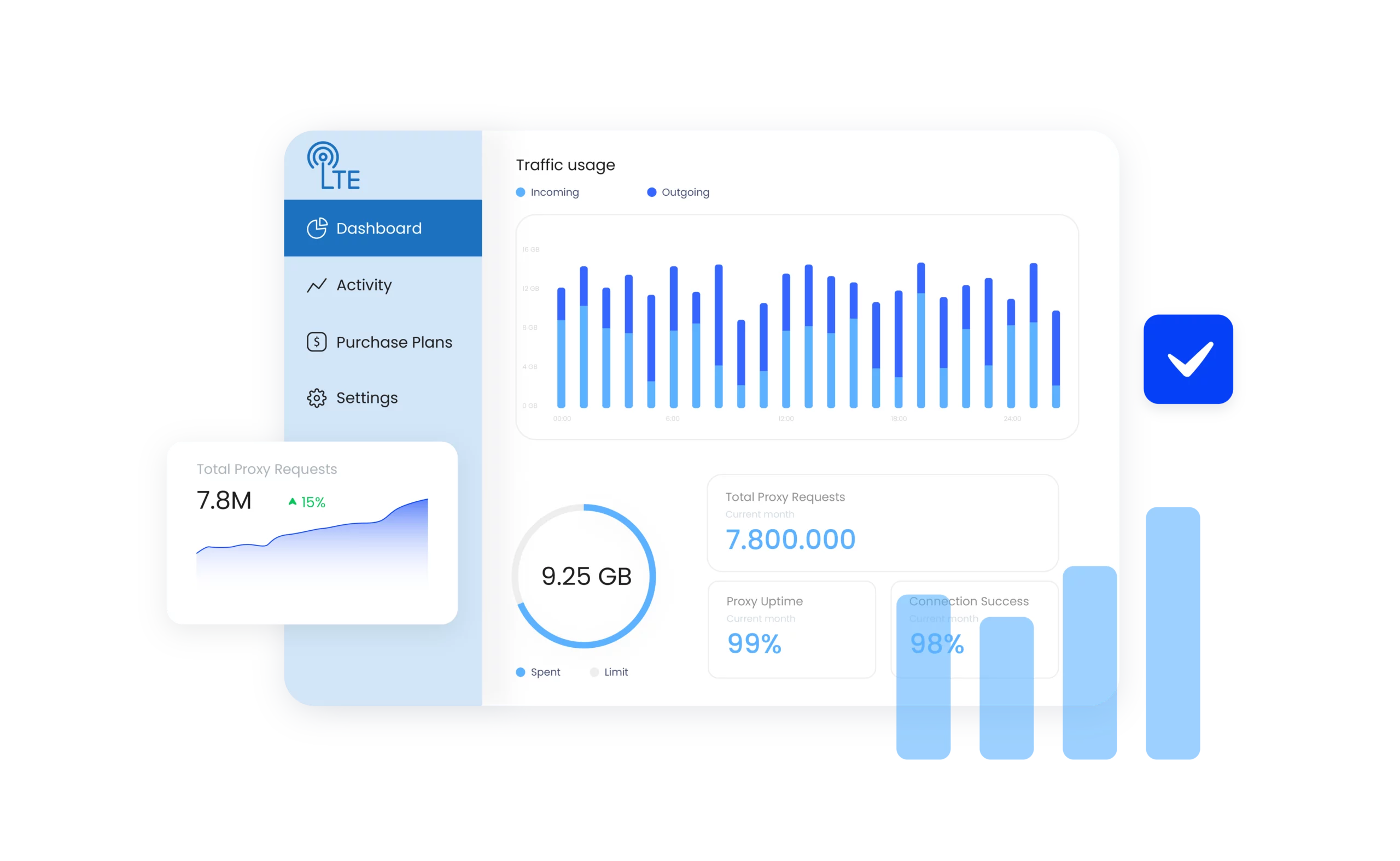
What is ProxyLTE
ProxyLTE is a proxy provider specializing in mobile and residential proxies, primarily focused on IP addresses within the United States. It is designed for users who need high levels of anonymity for activities like social media management, web scraping, and secure browsing.
- High anonymity with mobile IPs
- Strong focus on US locations
- Flexible and customizable plans

Why use ProxyLTE with an antidetect browser?
Pairing ProxyLTE proxies with antidetect browsers provides a robust framework for advanced digital operations, ensuring both high success rates and anonymity. This combination gives you the ability to build and manage a scalable, multi-account infrastructure that appears as genuine users to any platform you target.
ProxyLTE unique benefits
Carrier-specific mobile proxies
You can select proxies from specific major US mobile carriers like Verizon or AT&T. This allows for precise simulation of users on a particular network, which is ideal for targeted ad verification and app testing.
"Virgin" IP address pool
ProxyLTE offers "virgin" IPs that have not been previously used or blacklisted. This significantly reduces the risk of being immediately flagged or blocked on major platforms that penalize recycled IP addresses.
Physical SIM card-based infrastructure
The service uses real SIM cards in physical devices rather than virtualized connections. This hardware-based approach provides a more authentic and stable connection that is nearly impossible to distinguish from a genuine mobile user.
Optimized for social media automation
ProxyLTE is specifically designed for seamless integration with social media automation tools like Jarvee. This focus ensures their proxies are optimized to handle the demands of managing multiple accounts without triggering security alerts.
Granular user control panel
The dashboard gives you direct control to manually change your IP on demand or set precise rotation intervals. This level of self-service management allows for greater flexibility and immediate adjustments to your proxy settings.
Compare ProxyLTE with an alternative
Compare features, functionality, and benefits to find the solution that fits your needs best.
ProxyLTE
Proxy provider
Supported proxy types
- Mobile proxies
- Residential proxies
- Social proxies
Residential proxies
Datacenter proxies
ISP proxies
Mobile proxies
Web Scraper proxies
Residential proxies
Residential proxies
Web scraper API
Static datacenter proxies
Long-acting ISP proxies
Residential proxies
Mobile proxies
Datacenter proxies
Residential proxies
Datacenter proxies
ISP proxies (Static residential)
Residential proxies
Residential proxies
Shared datacenter proxies
IPv6 proxies
Static ISP proxies
Residential Proxies
Datacenter Proxies
ISP Proxies
Mobile Proxies
Mobile proxies (3G, 4G, LTE, 5G)
Static IP
Rotating (dynamic) IP
Datacenter (Shared, Dedicated),
ISP
Residential
Mobile
Residential Proxies
Datacenter Proxies
ISP Proxies
Mobile Proxies
Residential Proxies
Datacenter Proxies
Residential Proxies
Datacenter Proxies
Residential proxy
Rotating Residential Proxies
Static Residential Proxies (ISP Proxies)
Static Datacenter Proxies
Residential Proxies
Mobile Proxies
Datacenter Proxies
Scraper API
Residential
Datacenter (rotating and static, IPv4)
Residential Proxies
Static Datacenter proxies
Long-acting ISP proxies
- Residential Proxies
- Static Datacenter proxies
- Long-acting ISP proxies
Dedicated 4G/LTE mobile proxies
Residential
ISP
Datacenter
Residential
Mobile
Datacenter
Residential
Datacenter proxies
Mobile
Rotating Residential
Dedicated ISP
Dedicated Datacenter (IPv4 & IPv6)
IPv4
IPv6
ISP
Mobile
Residential
Residential
Static ISP
Mobile
Datacenter (IPv4 & IPv6)
Residential
Datacenter
Mobile
Residential
Rotating ISP
Socks5
Static Residential
ISP Proxies:
Residential Proxies:
Rotating ISP Proxies:
Static Residential Proxies:
ISP Proxies
Residential Proxies
Rotating ISP Proxies
Static Residential Proxies
Residential
ISP
Datacenter
IPv6
Mobile
Datacenter (Shared, Dedicated),
ISP
Residential
Events & E-commerce
- Residential
- Static ISP
- Long-Acting ISP
- Socks5
Residential
Datacenter
Mobile
Mobile Proxies
Residential Proxies
Rotating Proxies
Residential Proxies (Rotating)
Premium Residential Proxies
Datacenter Proxies
Mobile Proxies
Private proxies
Shared proxies
Sneaker proxies
Ticketmaster proxies
Rotating Residential Proxies
Static Residential Proxies (ISP)
Mobile Proxies
Datacenter Proxies
Residential Proxies (Rotating)
ISP Proxies (Static Residential)
Datacenter Proxies
Datacenter IPv6 Proxies
Sneaker Proxies
Mobile Proxies
Residential
Datacenter
Mobile
- Residential proxies
- Corporate (datacenter) proxies
- Mobile proxies
- Residential Proxies
- Datacenter Proxies
- Mobile Proxies
- ISP Proxies
- Residential Rotating Proxies
- Dedicated Proxies Dedicated
- Rotating Proxies
Rotating residential
Static residential
Sneaker proxy
Residential
ISP
Datacenter (IPv4 & IPv6)
Rotating Mobile 4G/5G proxies
Rotating Proxies
Static Proxies
Residential Proxies
ISP Proxies
Datacenter Proxies
Rotating Residential
Static Residential
Rotating Mobile
Dedicated Mobile
Rotating Datacenter
Residential, 4G/5G Mobile proxies, static mobile proxies
Residential, ISP, Datacenter, Mobile
Residential
Static ISP
Mobile
Dedicated
Residential proxies
Residential Proxies
Datacenter IPv4 Proxies
Datacenter IPv6 Proxies
Mobile Proxies
Residential
Datacenter
Mobile
Static Residential
Residential
Datacenter
ISP
Rotating ISP
Residential
ISP
Datacenter
Mobile
Residential proxies
ISP proxies
Datacenter proxies
Mobile proxies
Residential
ISP
Datacenter
Mobile
Residential
ISP
Datacenter
Mobile
Residential
ISP
Datacenter
Mobile
Starting price
Private US: $0.05 per proxy/day
Social US: $0.66 per proxy/day
1 by 1 (New): $0.45 per proxy/day
US Carrier: $1.12 per proxy/day
10GB plan — $3.00/GB
60GB plan — $2.33/GB
100GB plan — $2.00/GB
300GB plan — $1.40/GB
$0.40 - $0.50 per proxy IP
10GB plan — $2.70/GB
60GB plan — $1.80/GB
120GB plan — $1.48/GB
350GB plan — $1.20/GB
1000GB plan — $0.88/GB
Residential proxies: $0.65/GB
Datacenter proxies: $0.5/GB
Mobile proxies: $5.5/GB
Residential proxies: $5.50/GB
100 IPs - $0.20 / IP
250 IPs - $0.18 / IP
500 IPs - $0.15 / IP
1,000 IPs - $0.12 / IP
2,500 IPs - $0.10 / IP
5,000 IPs - $0.08 / IP
10,000 IPs - $0.06 / IP
25,000 IPs - $0.05 / IP
Residential proxies - from $4.5/1 GB
Datacenter proxies - from $10/Day
IPv6 proxies - from $10/Day
Static ISP proxies - from $4.5/IP
Residential proxy: Starting at $0.84/GB
Static residential: From $5.90/IP
Unlimited plans: From $70.83/day
Residential proxies - from $4.5/1 GB
Datacenter proxies - from $10/Day
IPv6 proxies - from $10/Day
Static ISP proxies - from $4.5/IP
Residential proxies – from $1.8/GB
Mobile proxies – from $2.2/GB
Unlimited Residential – from $69/day
ISP (Static) proxies – from $1.50 per IP
Datacenter proxies – from $0.75 per IP
Rotating Residential Proxies: from $3.00/GB
Static Residential Proxies: from $3.90/IP
Unlimited Residential Proxies: from $71.21/Day
Static Datacenter Proxies: from $1.50/IP
Mobile Proxies: from $8.00/GB
Datacenter Proxies(shared): from $2.99/month
Datacenter Proxies(dedicated): from $40/month for.
Static Residential Proxies: from $24/month.
Rotating Residential Proxies: from $15/GB
Datacenter Proxies(shared): from $2.99/month $40/month for
Datacenter Proxies(dedicated): from $40/month for.
Static Residential Proxies: from $24/month.
Rotating Residential Proxies: from $15/GB
Starting price: Residential proxies from $8/GB
Static Datacenter Proxies: from $4.20/IP
Static Residential Proxies: from $6.00/IP
Rotating Residential Proxies: from $0.80/GB
Unlimited Residential Proxies: from $68.80/Day
Residential proxies - $0.49/GB
Mobile proxies - $2,20/GB
Datacenter proxies - $0.35/GB
Static residential proxies - $1/IP
Rotating residential: $0.80/GB
Static residential: $1.20/month
Direct connect IPs: $1.80/month
Datacenter proxies: from $0.30/GB
Residential proxies - $1.05/GB
Static residential proxies - $5.50/IP
Static data center proxies - $2.10/IP
Long-acting ISP proxies - $0.75/GB
Residential proxy - $1.05/GB
Long-acting ISP proxy - $0.75/GB
Static data center proxy - $2.10/IP
Unlimited mobile proxy service for 72 hours for €9.90
Unlimited mobile proxy service for 30 days for €67
Residential Static Proxy from $3.5/GB
Residential Rotating Proxy from $1.5/GB
Residential: from $4.08/GB
ISP: from $1.34/IP
Datacenter: from $0.37/100MB
Residential: from $0.73/100MB
Mobile: from $1.31/100MB
Residential: $2.99/GB
ISP: $7.99/IP
IPv4: $4.99/IP
IPv6: $3.99/IP
IPv6 from $0.07/IP
IPv4 from $0.70/IP
ISP from $1.35/IP
Mobile $14/IP
Residential proxies: $0.045/IP or $0.77/GB
Datacenter proxies: $4.5/IP/month Mobile proxies: $1.2/GB
Residential Proxies (Pay As You Go): Starting at $3/GB
Residential Proxies (Starter Plan): Starting at $1/GB
Residential Proxies (Growth Plan): Starting at $0.75/GB
Residential Proxies (Business Plan): Starting at $0.5/GB
Residential Proxies – Starting at $0.88/GB
Residential Proxies (Business) – Starting at $0.77/GB
Rotating ISP Proxies – Starting at $0.77/GB
Unlimited Residential Proxies (Bandwidth) – Starting at $72/day
Unlimited Residential Proxies (Port-Based) – Starting at $3/day
Residential Proxies – from $0.72/GB
ISP Proxies – from $0.032/ IP
Rotating ISP Proxies: pay based on duration or GB, flexible and dynamic
Static Residential Proxies: dedicated static IPs with long-term availability
ISP Proxies: $0.05 per
IP Residential proxies: $0.77 per GB
Rotating ISP Proxies: $0.77 per GB
Static Residential Proxies: Not listed
Unlimited Proxies (Custom Bandwidth): $79 per day
Residential: From $2.99/GB
Datacenter Proxies: From $2.00/day
ISP: From $2.99
IPV6: $6.99
Shared Datacenter: $0.1/GB
Dedicated Datacenter: $0.50/IP
ISP Proxies: $0.50/GB
ISP Premium: $0.75/IP
Events & E-commerce: $0.57/IP
Rotating Residential: $1/GB
Sneakers Residential: $0.85/GB
Tickets Residential: $0.90/GB
Socks5 Proxy: from $0.05/IP
Static ISP Proxy: from $5.00/month
Long-Acting ISP Proxy: from $0.22/IP
Residential Proxy: from $0.77/GB
Residential proxies: from 4$/GB or 0.9$/thread
Datacenter proxies: from 1.5$/thread or 0.6$/port
Mobile proxies: from 0.5$/GB
As Low As $2 Per GB
Residential Proxies: Starting at $1 per GB
Premium Residential Proxies: Starting at $5 per GB
Datacenter Proxies: Starting at $0.5 per GB
Mobile Proxies: Starting at $2 per GB
Private proxies: $2.49/month (1 IP)
Shared proxies: $50/month (50 IPs)
Sneaker proxies: $65 (22 IPs)
Ticketmaster proxies: $390 (253 IPs)
Rotating Residential: Starts at $1.59/GB
Static Residential (ISP): Starts at $3.82/GB
Mobile Proxies: Starts at $3.82/GB
Datacenter Proxies: Starts at $0.42/GB
Residential Proxies: Starting at $3.49 per GB
ISP Proxies: Starting at $1.35 per proxy
Datacenter Proxies: Starting at $0.89 per proxy
Datacenter IPv6 Proxies: Starting at $0.22 per proxy
Sneaker Proxies: Starting at $0.86 per proxy
Mobile Proxies: Starting at $2.83 per day
Residential Proxy: $2.95/GB
Mobile Proxy: $2.95/GB
Datacenter: $0.9/GB
Residential proxies: from $4.13 per GB
Mobile proxies: from $4.5 per GB
Corporate proxies: from $0.45 per GB
Residential Proxies: from $0.3 per GB
Datacenter Proxies: from $1.1 per IP per month
Mobile Proxies: from $1 per GB
ISP Proxies: from $5 per IP per month
Rotating Reverse Proxies: from $50 per mo.
Residential IPs: from $100 per mo.
Dedicated Private Proxies: from $25 per mo.
Rotating residential Proxies: from $0,3/GB
Static residential Proxies: from $74,99 per 25 IPs
Sneaker Residential Proxies: from $74,99 per 25 IPs
Residential Proxies: From $0.7 per IP
ISP Proxies: From $2 per IP
Mobile Proxies: From $7 per GB (Pay-as-you-go)
Residential Proxies: from $0.77/GB
Datacenter Proxies: from $0.77/GB
ISP Proxies: from $0.77/GB
Residential Proxies: from $7.50/GB
Datacenter Proxies from $1/IP
ISP Proxies from $4.60/IP
Mobile Proxies from $50/month (2GB)
Residential Proxies: $5 per GB
Mobile Proxies: $3.00 per day
Static Mobile Proxies: $3.00 per day
International Mobile Proxies: from $2,5 per GB
Residential Proxies plan: from $300 for 25GB
Datacenter Proxies: from $0.70/GB
ISP Proxies: from $6.60/IP
Mobile Proxies: from $6.60/GB
Residential Proxies: From $13.80/GB (Starter Plan: $69/month for 5 GB)
Mobile Proxies From $50/month for 2 GB
Residential Proxies: from $1.00/GB
Reseller API: $1.00/GB
Static Residential: $1.99 per proxy.
Rotating Residential: $1.00 per GB
Datacenter IPv4: $1.13 per proxy
Datacenter IPv6: $0.30 per proxy
Mobile Proxies: $0.96 per GB
Residential Proxies: from $1.18/GB
Datacenter Proxies: from $0.026/GB
Static Residential Proxies: from $0.35/GB
Mobile Proxies: from $4.5/GB/month
- Residential Proxies: from $0.77/GB
- ISP Proxies: from $0.17/IP
- Rotating ISP Proxies: from $0.66/IP/week
- Data Center Proxies: from $0.11/IP
Residential Proxies: from $2/GB
Datacenter Proxies: from $0.40/GB
ISP Proxies: from $1.5/IP
Mobile Proxies: from $2/GB
Residential proxies: from $5.04/GB
Datacenter proxies: from $0.066/GB
ISP proxies: from $9/GB
Mobile proxies: from $8.4/GB
Residential Proxies: from $8/GB
Datacenter Proxies: from $1.2/GB
ISP Proxies: from $1.60/IP
Mobile Proxies: from $9/GB
Residential Proxies: from $7.50/GB
Datacenter Proxies: from $1/IP
ISP Proxies: from $4.60/IP
Mobile Proxies: from $50/month (2GB)
Residential Proxies: from $7 /GB.
Datacenter Proxies: from $1.39/proxy
ISP Proxies: from $2.40/proxy
Mobile Proxies: from 117$/month
Speed
Not publicly disclosed
Does not have a fixed response time
Does not have a fixed response time
Does not have a fixed response time
Does not have a fixed response time
Does not have a fixed response time
0.4 seconds per request
0.5 seconds per request
0.6 seconds per request
Does not have a fixed response time
0.5 seconds per request
Not publicly disclosed
Not publicly disclosed
Not publicly disclosed
Average response time ~0.25–1.2 seconds
∼0.6s response time
Not publicly disclosed
Average residential response time ~500 ms
Overall network response time ~0.1 seconds
Not publicly disclosed
Not publicly disclosed
Not publicly disclosed
500 ms
Up to 1 Gbps
No Data Available
1 Gbps bandwidth
N/A
N/A
Average response speed: 500ms
Average response speed < 0.5s
Not publicly specified
Millisecond response speed
N/A
Not publicly specified
99.99% network uptime, providing stable and reliable connections
n/a
~0.6s average response time
1 second response-time proxies
Instant Response Under 50ms with Premium Residential Proxies
No data available
Ultra-fast proxy server speeds
No data
Average response time under 0.3 seconds
Residential Proxies: ~0.97 seconds Mobile Proxies: ~1.3 seconds
Average response time: ~0.99 seconds
Fast 1Gbps connections; exact response time unspecified but optimized for multi-threaded tools.
Up-to 3ms
Dedicated channels with speeds up to 1 Gb/s
~2-3 seconds (estimated; not explicitly listed)
Average response time of ~2-3 seconds
No data available
Average response time of 11.70 seconds
Average response time of approximately 2-3 seconds
Average response time across : 4.73 seconds
No data available
Average response time under 0.5 seconds
Average response time under 0.6 seconds
Average response time of 0.55 second
Average response time of 1.02 seconds
Average response time of under 1 second
Average response time of ~2-3 seconds
Average response time of 3.73 seconds
Success rate
Not publicly disclosed
99.5%
99%
99%
99.2%
99.93%
97%
99%
99.5 %
Not publicly disclosed
99%
99.5% success rate
99.9% success rate
99.9% success rate
~98–99%
∼99.5% success rates
99.9% success rate
99.99% uptime
99.5% success rate
99.5% success rate
Not publicly disclosed
99.5%
No Data Available
No Data Available
99.9% uptime
N/A
99.99% uptime
99% success rate
99,9% success rate
99% success rate
99.9% success rate
99.9% uptime
Data is not publicly disclosed
High success rate, with an average of 96% globally
n/a
~98–99% request success
N/A
No data available
99.9% success rates
Average 98.4% success rate
99.99% average
99.78%
94.4%
70–80% for rotating proxies (shared IPs); ~100% for dedicated proxies (private IPs)
99.5%.
No data available
~95% (estimated; not explicitly listed)
95.75% (varies by proxy type)
Users have reported an average success rate of 80%
97.82%.
No data available
No data available
99.67%
99.68%
99.99%
99.55%.
99.17%
97-99%
97-99%.
95%+
Size of IP pool
ProxyLTE's IP pool is primarily concentrated in the United States, and there are 1,300 non-US IPs available.
Residential proxies in 200+ countries and regions with over 80 million IP addresses
Residential proxies in 190+ countries and regions with over 35K IP addresses
Residential proxies in 200+ countries and regions with over 200 million IP addresses
Residential proxies in 190+ countries with over 23 million IP addresses
Residential proxies in 190+ countries with over 55 million IP addresses
Residential proxies in 90+ countries with over 20 million IP addresses
Residential proxies in 180+ countries with over 10 million IP addresses
Residential proxies in 200+ locations with over 90 million IP addresses
iProxy does not have its own IP pool; instead, it lets you use your phone's SIM card to access the vast, rotating pool of trusted IP addresses
Residential proxies in 195+ countries with over 60 million IP addresses
Offers over 90 million IPs, from 220 regions worldwide
Offers 500K+ datacenter/ISP and 80M+ residential proxies
Offers 500K+ datacenter/ISP and 80M+ residential proxies
Not specified (global coverage in 70+ countries)
90M+ residential IPs
Over 10M IPs for USA and 2-3M IPs for each key country such as Canada, Germany, UK, South Korea and other
100M+ residential IPs across 195+ countries
Over 170 rotating IPs across 17 global locations
Over 72 million residential IPs from 190+ countries.
No fixed pool size (Mobile IPs are assigned by the carrier)
90M IPs, from 240 countries and regions
3M+ IPs across multiple regions
Over 2 million IPs across 100+ countries
40M+ IPs in 200+ countries and regions
200+ countries and regions
200M+ residential IPs across 190+ countries
Residential proxies in 190+ countries; 2 million IP pool
Residential proxies in 195+ countries; 80 million IP pool
Residential proxies in 195+ countries; 100 million IP pool
Residential proxies in 190+ countries; 200 million IP pool
50M+ IPs across 200+ GEO locations
Residential proxies in 195+ countries; specific IP pool size not publicly disclosed
Over 350 million residential IPs across more than 200 locations worldwide
5M+ residential IPs and 20,000 datacenter IPs across 140+ countries.
100 M+ IPs across 38 countries
15+ million IPs across 195 countries
121,000+ IPv4 addresses across 520 subnets
85M+ IPs across 195 countries.
1M+ residential IPs over 195 countries.
65 million IPs across 195 countries
Over 7 million IP addresses across 150+ locations.
Over 20 million IPs across 195 countries, including residential, datacenter, mobile, and ISP proxies
Over 700,000 rotating IPs available
Over 10+ million IPs in 195 countries.
40+ million IPs across 220+ GEO locations
Over 90 million IPs worldwide
Over 25 million IPs, 300,000+ datacenter IPs, and thousands of ISP & mobile IPs across 150+ countries
5 million residential IPs
Over 40 million IP addresses across 191 countries
Over 75 million residential IPs across 190+ countries and 2,000+ cities; 9.3 million mobile IPs from global carriers
Over 7 million residential IPs
Over 25 million IPs, 300,000+ datacenter IPs, and thousands of ISP & mobile IPs across 150+ countries
Over 65 million residential IPs across 195+ locations
Over 200 million residential and static proxies across 195 countries
191+ IPs across 195 countries.
Over 72 million IPs across 195+ countries
102M+ IPs across 195 countries
Over 25 million IPs, 300,000+ datacenter IPs, and thousands of ISP & mobile IPs across 150+ countries
Over 32 million IPs across 195 countries.
Session control
Includes both rotating and sticky sessions
Offers both rotating and sticky sessions
Offers both rotating and sticky sessions
Offers both manual rotating and sticky sessions
Offers both rotating and sticky sessions
Offers both rotating and sticky sessions
Offers both rotating and sticky sessions
Offers both rotating and sticky sessions
Offers both rotating and sticky sessions
Offers both rotating and sticky sessions
Offers both rotating and sticky sessions
Offers both rotating and static sessions
Offers both rotating and static sessions
Offers both rotating and static sessions
Rotating per request, sticky sessions (1–30 min), geo-sessions for long-lived IPs
Offers both rotating and static sessions
Not publicly disclosed
Sticky or rotating sessions
Offers both sticky(The 10-Minute Proxy) and rotating sessions
Offers both sticky and rotating sessions
Offers both sticky and rotating sessions
Offers both sticky and rotating sessions
Static IPs with monthly randomization (no rotation)
Dynamic or sticky rotation via dashboard/API
Sticky or rotating; session timing; QR code setup for fast use
Static IPs with city/state selection
Sticky or rotating sessions
Offers both rotating and sticky sessions
Offers both rotating and sticky sessions
Offers both rotating and sticky sessions
Offers both rotating and sticky sessions
Offers rotating and sticky sessions, including 24-hour sticky options.
Offers both rotating and sticky sessions
Sticky sessions, allowing users to maintain the same IP address for up to 90 minutes Rotating sessions for dynamic IP changes
Supports both rotating and sticky sessions.
Long sticky sessions & smart IP rotation supported
Sticky sessions up to 30 minutes
Static IPs with monthly randomization (no rotation)
Rotating and sticky sessions. Duration of sticky sessions is not specified.
Sticky sessions up to 7 days
Automatic proxy switching
Rotating sessions with request-based rotations.
Rotating and sticky sessions
Residential proxies sticky sessions up to 24h.
ISP proxies sticky sessions up to 7 days
Rotating proxies automatically change IPs on each HTTP request or every 3 or 15 minutes
From 5 minutes to 60 minutes sticky sessions.
Offers both static and rotating IPs, with configurable rotation intervals for mobile proxies
Rotating: Automatic IP changes
Sticky: Not explicitly detailed
Rotating and sticky sessions available. Sticky sessions for up to 24 hours (residential) and 7 days (ISP proxies)
Random IP rotation and sticky sessions
Mobile proxies feature rotation intervals of 5, 10, or 30 minutes
Sticky sessions available for Zyte with a default duration of 10 minutes.
Rotating and sticky sessions.
Sticky sessions available for up to 30 minutes with residential proxies
Randomized and static IP options
Sticky sessions up to 30 minutes
Rotating and sticky sessions available;
Sticky sessions for up to 24 hours
Rotating and sticky sessions available;
Sticky sessions for up to 90 minutes
Rotating and sticky sessions available
Sticky sessions available for up to 24 hours
Sticky sessions up to 60 seconds
Rotating and sticky sessions available
for up to 24 hours using the sesstime parameter
Rotating and sticky sessions available
Sticky sessions for up to 24 hours (residential) and 7 days (ISP proxies)
Rotating and sticky sessions
Sticky sessions for up to 7 days
Best for
Social media management, ad verification & web scraping
Web scraping, market research and SEO
Multi-account management, market research, and social media marketing
Ad verification, web scraping, social media management.
Web scraping, market research and price monitoring
Web scraping, market research and price monitoring
Multi-account management, web scraping and price monitoring
Ad verification, web scraping and data collection, price monitoring, SEO & SERP tracking.
SEO monitoring and rank tracking, large-scale web crawling operations, training data collection for AI models, multi-location testing and verification.
Data scraping, market research and data collection.
Ad verification, Large-scale web scraping and data collection, social media management, price monitoring, SEO & SERP tracking.
Large-scale web scraping, market research, and ad verification.
Social media management, market research and web scraping.
Social media management, market research and web scraping.
AI-optimized residential proxies for scraping, SEO tracking, ad verification, and stable multi-account management
Social media management, market research and ad verification.
Large-scale web scraping, market research, and social media management.
Multi-accounting
Web scraping
Ad verification
SEO and localized SERP tracking
E-commerce operations
Market research
Financial data collection
Large-scale & high-speed web scraping, SEO monitoring and rank tracking, managing multiple social media or e-commerce accounts
Large-scale data collection, social media management, brand protection and ad verification, SEO monitoring.
Social media automation, web scraping, ticketmaster, scraping, high-speed tasks.
Ad verification and SEO monitoring, Social media marketing, Multiple account management
Sneaker bots, social media automation, Ticketmaster, scraping, high-speed tasks
Social Networks, SEO, Market Study,
Multi-accounting, scraping, mobile testing, SEO, ads
Multi-accounting, targeted automation, and scraping
Multi-accounting, large-scale scraping/media downloads, ad monitoring, ISP-level geo tasks
Data collection, ad verification, social media management, market research, SEO & SERP tracking, automation development
Data collection, ad verification, social media management, market research, SEO & SERP tracking, automation development
Data collection, ad verification, social media management, market research, SEO & SERP tracking
Data collection, ad verification, social media management, market research, SEO & SERP tracking
Multi-accounting, web scraping, SMM, gaming, automation
Ad verification, data scraping, social media management, price monitoring, SEO & SERP tracking
Web scraping, multi-account management, data collection
Data teams: collecting large-scale public web data without bans
Marketers & affiliates: managing multiple accounts across platforms
SEO specialists: tracking rankings and verifying regional ads
Analysts & researchers: browsing anonymously for competitive insights
Developers & testers: needing geo-targeted, high-anonymity access
Businesses and individuals: Web scraping, Social media, E-commerce, SEO
Businesses & individuals: Web scraping, SEO, Marketing, Ad verification, Price comparison, Brand protection, Streaming content delivery
Sneaker bots, social media automation, Ticketmaster, scraping, high-speed tasks
Businesses and enterprises: SEO tracking, Social media automation, Market intelligence
E-commerce monitoring
Ideal for businesses and individuals seeking affordable, high-quality proxies for activities such as web scraping, SEO research, social media management, sneaker copping.
Suits businesses looking for a wide-reaching proxy network, built-in advanced tools, and the ability to grow as their needs expand.
Affiliate marketing, data scraping, multi-accounting, and privacy-focused browsing
Businesses and individuals requiring high-performance proxies for web scraping, SEO, automation, and privacy-focused browsing
Web scraping, sneaker/ticket bots, social media automation, and privacy-focused browsing
Enterprises seeking a comprehensive proxy network, ideal for market research, e-commerce, web testing, and brand protection.
SEO, SMM, multi-accounting, web scraping, sneaker bots, gaming, and automation
Businesses and individuals seeking cost-effective proxy solutions for various online activities
Businesses and individuals needing high-performance proxies for web scraping, SEO, automation, and privacy-focused browsing
Businesses and individuals needing affordable proxies
Market research, web scraping and other activities that require a vast and diverse proxy network.
Businesses and individuals needing high-performance proxies for web scraping, ad verification, price monitoring, and privacy-focused browsing
Small to medium-scale web scraping projects
Businesses and individuals who needs affordable, high-anonymity proxies
Enterprises and professionals requiring a diverse proxy network with advanced features for web scraping, social media management, brand protection, and market research
Businesses and individuals needing cost-effective, high-performance proxies for web scraping, data collection, ad verification, e-commerce, and privacy protection
Businesses: market research, e-commerce, recruitment
Enterprises requiring a vast and diverse proxy network with advanced features and scalability
Businesses & individuals – large-scale scraping, SEO, automation, data extraction
Businesses and individuals needing high-performance proxies for web scraping, SEO, automation, and privacy-focused browsing
Budget-conscious users seeking affordable proxy solutions with flexible payment options
Why Multilogin is the perfect match for ProxyLTE
Built-in residential proxies
Use our built-in residential proxies at no extra cost, giving you better privacy and a stable connection for secure, undetected browsing.
Daily Testing on 50+ Websites
Multilogin support team runs thorough daily checks on more than 50 websites, keeping your browsing undetectable.
Profile warmup with pre-farmed cookies
Multilogin preps your profiles in advance with pre-farmed cookies for smooth and undetectable browsing.
Passes all browser fingerprint checkers
Pass all browser fingerprint checks. Multilogin’s advanced fingerprinting technology ensures your anonymity, making detection nearly impossible.
Unlimited Free Team Member Accounts
Add as many team members as needed for free. Set specific permissions, shared cloud profiles, and personalized roles for secure management.
24/7 customer support in 5 languages
Talk to experts who know Multilogin inside and out. Get round-the-clock assistance in five languages: English, Vietnamese, Russian, Chinese and Portuguese. We handle automation tasks daily, from account registration to crypto transactions.
Looking for all-in-one antidetect browser with built-in proxies?
Multilogin comes with built-in residential proxies to make multi-accounting, web scraping and web automation easier than ever. No extra setup, no third-party services—just undetectable browsing at no additional cost.
How to use your Multilogin coupon for 50% off?
Step 1
Copy the promo code to enter it at checkout.
Promocode copied!
- Copy Promocode
PROXYLTEDISCOUNT
Step 2
Choose your plan and apply the copied promocode and get 50% off for your first month.
The 50% discount applies only to new users and is valid for monthly subscription plans.
Discover more proxy providers
Is ProxyLTE worth It in 2025? Full review, pros, and best use cases
ProxyLTE is a proxy service provider specializing in high-quality mobile and residential proxies (despite its LTE-focused name) with full coverage across the United States. Founded in 2017, ProxyLTE has spent years refining its network and now stands out in 2025 as a go-to solution for users who need reliable, anonymous IP addresses for various online tasks. In this article, we’ll provide a full review of ProxyLTE’s services and features, discuss its main benefits and standout features, explore the top use cases (from web scraping and ad verification to social media automation and sneaker botting), and explain why ProxyLTE pairs well with Multilogin.
Overview of ProxyLTE’s services and features
ProxyLTE is a premium proxy provider focused on US-based IP addresses, especially 4G/LTE mobile proxies, while also offering traditional residential (Wi-Fi) IP. This means all ProxyLTE IPs originate from real devices or households (mobile phones, routers, etc.) within the United States, giving them authentic residential and mobile “footprints” that websites recognize as genuine user traffic. If you need non-US proxies, ProxyLTE may not be suitable, as it primarily serves the U.S. market with IPs from all 50 states. However, within the U.S., coverage is comprehensive – you can target any state, and even specific mobile carriers like Verizon, AT&T, or T-Mobile for certain plans.
Key features of ProxyLTE
ProxyLTE’s platform provides a user-friendly dashboard where you can customize your proxy order. When setting up proxies, you select the proxy type (mobile or residential), the connection type (cellular, Wi-Fi, or a mix), the duration (from one day up to a month), the number of IPs (ports) you need, and even the state or carrier if applicable. This flexibility lets you tailor proxies to your exact needs. All proxies come with high anonymity (they’re “elite” proxies that don’t reveal they are proxies) and encrypted traffic for security. ProxyLTE supports HTTP, HTTPS, and SOCKS5 protocols (as well as SOCKS4) – you choose your preferred protocol at purchase time. Keep in mind, the protocol is fixed per proxy once chosen, so decide based on your use case (HTTP/S is common for browsers; SOCKS5 might be used for certain applications)
Top use cases for ProxyLTE proxies
ProxyLTE’s proxies can be used in almost any scenario where you need to mask your IP or appear from a U.S. location. However, given their characteristics (US-only, mobile/residential IPs, high anonymity, moderate rotation frequency), there are a few use cases where ProxyLTE truly shines:
- Web scraping and data mining: If you are collecting data from websites (prices, product info, articles, etc.), proxies are essential to avoid blocks. ProxyLTE’s rotating mobile/residential IPs help you bypass anti-scraping measures by making requests appear like they’re coming from real U.S. users all over the country. You can distribute your requests across multiple IPs to prevent any single IP from making too many requests.
- Ad verification & SEO monitoring: Advertisers and marketing professionals often need to verify that ads and search results are displayed correctly to real users in various locations. ProxyLTE is ideal here because you can choose specific states or carriers to emulate a particular audience segment. For ad verification, using a residential or mobile IP closely mimics an actual consumer’s device, ensuring you see the ad content exactly as a real person would. This helps catch issues like ad fraud, improper geo-targeting, or competitor ads that appear in certain locales. Similarly, for SEO, you might want to check Google search rankings from different cities. With ProxyLTE, you can select a proxy in, say, California and another in New York, and check the search results from each to compare. The high anonymity means the search engine can’t easily detect the use of a proxy, giving you unbiased local results. And because ProxyLTE’s IPs are all US-based and stable (persistent if needed), your manual or automated checks won’t be interrupted by sudden IP bans or suspicious activity flags. In summary, ProxyLTE proxies provide the consistency and geolocation accuracy needed for reliable ad/SEO verification tasks.
- Social media automation and multi-account management: This is one of ProxyLTE’s flagship use cases. Social networks (Instagram, Facebook, TikTok, Twitter, etc.) have become very vigilant with accounts using proxies, especially datacenter proxies or free public proxies. They often flag or ban accounts if they detect unnatural IP usage. Mobile proxies, however, are gold-standard for social media because they are the same type of IP addresses real users have on their phones. ProxyLTE’s mobile IPs appear to platforms as legitimate smartphone users on 4G networks, making them far less likely to be blocked. If you are running social media automation tools (like Jarvee or others) to manage and grow multiple accounts, ProxyLTE’s “Social” proxies are tailored for that scenario. Each account (or small group of accounts) gets an exclusive residential/mobile IP that can remain static (to build trust for that account) and is clean (not previously abused on that platform). This greatly reduces the risk of account bans due to IP. Even if you’re doing manual multi-account management (say, running 5+ Facebook accounts for clients), using ProxyLTE with an anti-detect browser means each account logs in from a unique residential/mobile IP and environment, preventing linkage. Additionally, because ProxyLTE integrates with antidetect browsers like Multilogin (as we’ll detail soon), it’s straightforward to assign a different ProxyLTE IP to each profile and create a robust cloaking of your identities. Bottom line: ProxyLTE proxies help keep your social media accounts safe and separated, enabling automation and growth at scale with much lower risk of getting blocked or compromised.
- Sneaker botting & e-commerce bots: Sneaker botting (using bots to buy limited-edition sneakers or other high-demand products) is an arms race, and proxies play a crucial role. Retailers often ban known proxy IP ranges or detect multiple requests from the same IP during product launches. ProxyLTE’s residential and mobile proxies can give you an edge by masking bot traffic as real user traffic. Many sneaker sites heavily filter datacenter IPs but treat mobile/residential IPs leniently, since blocking all of those would also block legitimate customers. By using ProxyLTE, a sneaker botter can run multiple tasks (threads) in parallel – each via a different ProxyLTE IP – to try for a checkout without getting rate-limited or banned.
- Other use cases – gaming, classifieds, brand protection, etc.: ProxyLTE’s versatility means it can serve countless niche needs. People have used ProxyLTE to manage multiple accounts on classified ads platforms (like Craigslist or OfferUp) since those sites are hyper-sensitive to IP and location – a mix of mobile and residential IPs works wonders for posting without getting ghosted. Brand protection teams use ProxyLTE to anonymously browse and monitor websites for counterfeit products or trademark abuse, knowing their visits can’t be traced back to the company (since ProxyLTE hides the IP and even disguises the connection as a typical consumer). E-commerce arbitrage and cross-border business users employ ProxyLTE to appear as local shoppers in the U.S., accessing region-specific deals or content that might be restricted to foreign IPs. Even online gaming or streaming can be a use case – for example, if a game or service is only available to U.S. residents, a ProxyLTE IP can grant access with low risk of detection. Just note that extremely latency-sensitive tasks (like real-time competitive gaming) might not be ideal on mobile proxies due to ping times, but for most browsing and automation tasks, ProxyLTE is more than fast enough.
Why use ProxyLTE with Multilogin?
If you’ve never heard of it, Multilogin is a popular anti-detect browser platform that allows you to create multiple isolated browser profiles, each with its own fingerprints (cookies, user agents, canvas, etc.), as if they are different devices/browsers. It’s widely used to run multiple accounts simultaneously without websites linking them together. However, a key part of each profile’s “identity” is its IP address – that’s where proxies come in. Using ProxyLTE with Multilogin is highly recommended for anyone who manages multiple accounts or does multi-profile browsing, and here’s why:
-
Complete identity management: Multilogin handles the browser fingerprint side of hiding your identity, while ProxyLTE covers the network identity side (your IP address). By combining them, you achieve a very high level of anonymity. Each Multilogin browser profile can be assigned a different ProxyLTE IP, meaning each profile appears to websites as a completely distinct user – different device (thanks to Multilogin) and different location/IP (thanks to ProxyLTE). For example, you could have one profile logging into Instagram with a New York mobile IP, and another profile logging into Instagram with a California residential IP. Instagram will see two unrelated users, which is exactly what you want for managing multiple accounts safely.
-
Trusted IPs for safer accounts: Multilogin by itself can’t prevent an account ban if the IP you use is flagged or suspicious. With ProxyLTE, you’re giving each profile a high-quality residential/mobile IP that is much less likely to be on blacklists or trigger red flags. As we discussed, these IPs look like normal home or phone connections. This means when you log into an account using a ProxyLTE IP via Multilogin, the site is less likely to challenge you with extra verification or bans because nothing looks odd about your network. In essence, ProxyLTE proxies help maintain the credibility of each Multilogin profile.
-
Stable long-term sessions: Multilogin is often used to keep persistent sessions (you want each account to maintain its cookies and remain logged in over time). ProxyLTE supports this with its ability to keep IPs static when needed. For social media or e-commerce accounts, you typically don’t want your IP changing too frequently. With ProxyLTE, you can either get a long-duration proxy (e.g., a monthly social proxy) that remains the same IP, or set rotation to “off” so it doesn’t change for that profile. This way, each Multilogin profile can have a reliable, continuous IP address associated with it, just as a real user would, avoiding the suspicion of an IP that hops around the country. Meanwhile, if an IP does become problematic (maybe it gets blocked after months of use), you can intentionally rotate or replace it while keeping the same profile – the account stays safe, just with a new IP “home”. ProxyLTE’s policy of quick replacement on downtime also means your Multilogin sessions won’t be interrupted by a dead proxy.
-
Ease of integration: ProxyLTE proxies are easy to plug into Multilogin’s interface. Multilogin allows you to enter custom proxy details for each profile. ProxyLTE provides the proxies either as IP:Port with IP authentication or a downloadable list. Since ProxyLTE uses IP whitelisting, you typically won’t need to enter a username/password in Multilogin (just make sure your machine’s IP is whitelisted in ProxyLTE dashboard, so the Multilogin app can connect). We’ll go through the exact steps in the next section, but suffice to say, ProxyLTE + Multilogin integration is straightforward, and many users already use them together. The combination is popular among professional account farmers, affiliate marketers, and others who manage dozens or hundreds of online identities.
-
Lower chance of blocks: When you pair a trusted ProxyLTE IP with Multilogin’s ability to mimic real browsers, you’re essentially recreating a legitimate user environment. Websites have a hard time detecting anything fishy. As noted in anti-detect guides, using good proxies with Multilogin drastically lowers your chances of getting blocked. ProxyLTE’s fast, consistent connections (99% uptime) also ensure that your profiles in Multilogin don’t experience weird network issues that could cause sites to log you out or present security challenges. Stability is crucial for maintaining multiple logins, and ProxyLTE delivers that stability on the network side.
In summary, using ProxyLTE with Multilogin amplifies the strengths of both: you get Multilogin’s multi-profile, anti-fingerprint capabilities combined with ProxyLTE’s IP anonymity and trust factor. The result is a very robust solution for running multiple accounts or scraping and browsing safely. Now, let’s get into the practical steps of setting it up.
How to integrate ProxyLTE with Multilogin (Step-by-Step)
Setting up ProxyLTE proxies in Multilogin is a simple process. Even if you’re new to Multilogin, you’ll find that adding a proxy to a profile only takes a minute. Just follow these steps:
Step 1: Get your ProxyLTE proxy details
First, ensure you have an active proxy from ProxyLTE. Sign up or log in to your ProxyLTE account and purchase the proxy plan you need (refer to earlier sections on choosing the right plan). Once you have a proxy (or a list of proxies) ready, make sure you have the proxy’s host, port, and protocol information. For example, ProxyLTE might provide an IP address and port number, like 123.45.67.89:PORT. If you chose an HTTP(S) proxy, you’ll use it as an HTTP proxy; if you chose SOCKS5, you’ll set it as a SOCKS5 in Multilogin.
Step 2: Create a new browser profile in Multilogin
Open the Multilogin application. Log in to your Multilogin account. On the main dashboard, you’ll typically see an option to “Create new browser profile” (sometimes a plus + icon or a button). Click on “Create new” (browser profile). Multilogin will prompt you to enter some basic settings for the new profile. Give the profile a name that makes sense (for example, “Instagram Account 1” or “ProxyLTE Test Profile”). You can select a browser engine (like Mimic or Stealthfox) and other fingerprinting settings as needed – those depend on your use case.
Step 3: Enter proxy settings in the profile
Within the new profile setup window, look for Proxy settings. In Multilogin, there’s usually an “Edit proxy settings” or a section where you choose the proxy type and input details. Here’s what to do:
-
Connection type (Protocol): Select the protocol of your ProxyLTE proxy. For an HTTP/HTTPS proxy, choose HTTP (Multilogin typically has a single option for HTTP/HTTPS). For a SOCKS5 proxy, choose SOCKS5 from the dropdown. (Multilogin also supports SOCKS4 if for some reason you had that, but ProxyLTE mostly uses SOCKS5 for sock proxies.)
-
Proxy address: Enter the IP address (host) provided by ProxyLTE. For instance, it might be something like
123.45.67.89. Do not includehttp://or any scheme, just the raw IP (or hostname if they gave one). -
Port: Enter the port number provided (e.g.,
21000or whichever port your proxy uses). -
Username/Password: Since ProxyLTE is IP-auth, you will likely leave these fields blank. If Multilogin forces you to enter something, you can put anything, but it won’t be used. Normally, if your IP is whitelisted, Multilogin will be able to connect without credentials. (If ProxyLTE ever provided user/pass for a specific scenario, you would enter them here, but that’s uncommon.)
After filling these in, there is often a button to Test or Check Proxy. Click “Check proxy” to verify that the proxy is working. Multilogin will attempt to connect through the ProxyLTE IP and fetch a simple page to see if it gets a response. If your settings are correct and your IP is whitelisted on ProxyLTE, you should see a success message, often showing the external IP detected (which should match your ProxyLTE IP) and a latency measurement. If the check fails, double-check the IP whitelist and that you copied the IP/port correctly (also ensure the profile’s internet access isn’t blocked by something local like a firewall).
Step 4: Save the profile and start browsing
Once the proxy test is successful, save your new Multilogin profile (click “Create” or “Save”). Now, in your list of browser profiles, you’ll see the one you created. Whenever you launch this profile (hit “Launch”), Multilogin will open a browser window that is routed through your ProxyLTE proxy. You can confirm it’s working by visiting an IP-check service (like whatismyip.com) inside that Multilogin browser; it should show the proxy’s IP and U.S. location, not your real one.
That’s it! You have integrated ProxyLTE with Multilogin. Now you can run multiple isolated browser environments, each backed by a genuine residential or mobile IP address. With this setup, you’re well-equipped to manage multiple social media accounts, e-commerce storefronts, online ads, or any multi-account venture with minimal risk of detection.
Final verdict: Is ProxyLTE a good investment in 2025?
FAQ
What is ProxyLTE?
A premium U.S.-focused proxy service offering mobile (4G/LTE) and residential proxies, exclusive, high-anonymity IPs sourced from real devices and households.
Is ProxyLTE safe and reliable?
Yes—elite-level anonymity, encrypted traffic, no-logs policy, 99% uptime, and direct ownership of IP infrastructure ensure privacy and stability.
Does ProxyLTE support residential or mobile proxies?
ProxyLTE supports both residential and mobile options. Choose Cellular for mobile carrier IPs (Verizon, AT&T, T-Mobile) or Wi-Fi for home broadband IPs, or get a mixed pool.
How does ProxyLTE perform compared to other providers?
While its U.S.-only pool is smaller, ProxyLTE excels in IP quality, anonymity, uptime, and tailored plans—offering better success rates for U.S.-centric tasks.
How do I integrate ProxyLTE with Multilogin?
Whitelist your IP in ProxyLTE, create a Multilogin profile, enter ProxyLTE’s IP/port (HTTP or SOCKS5) in the profile’s proxy settings, test, then launch. Each profile gets its own PIN.