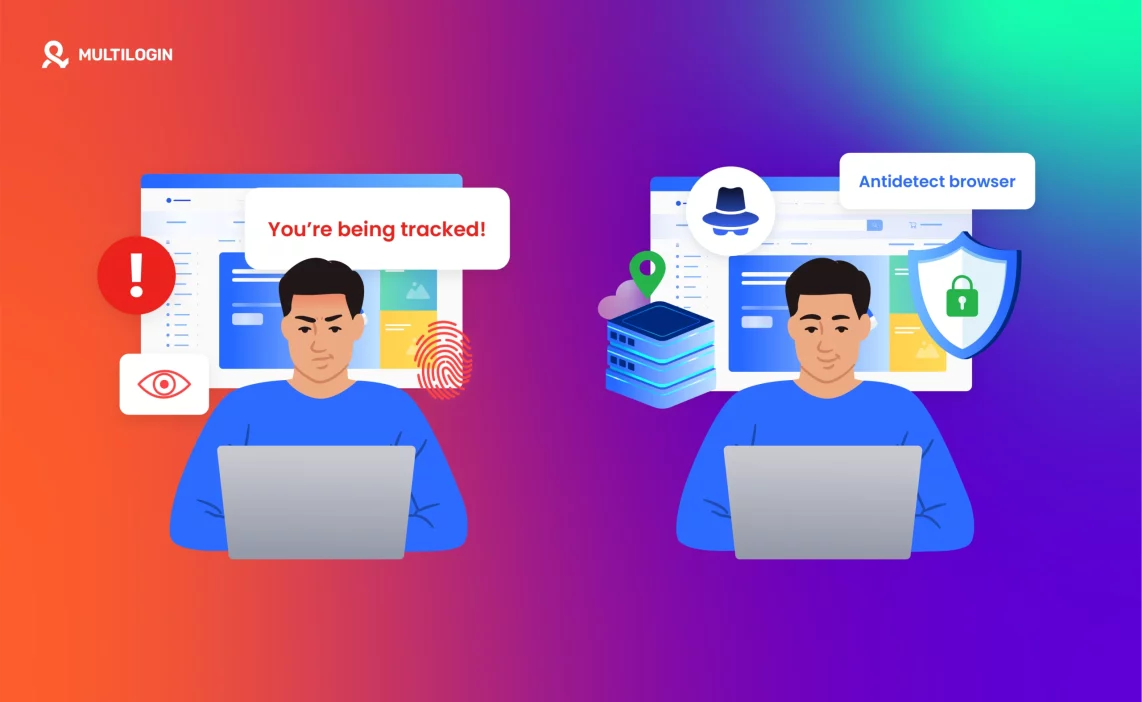Worried about browser fingerprinting? Stay invisible online with Multilogin.
The internet is full of tracking mechanisms, and websites have long relied on cookies and IP addresses to identify users. However, these traditional methods are easy to bypass—users can block or delete cookies and hide their IP addresses using VPNs or proxies.
To counteract these evasions, browser fingerprinting emerged as a more advanced tracking method. It collects unique data from a user’s browser to create a digital fingerprint that is much harder to disguise. This method poses a serious threat to privacy, making it essential to understand how it works and how to protect yourself.
How Websites Collect Your Digital Fingerprint
Websites gather a vast amount of data from your browser without your explicit knowledge. But how does this happen?
Think about what’s needed to identify an individual. A single piece of information—such as gender, birthdate, or ZIP code—may not reveal much. However, when combined, these details can pinpoint a person with surprising accuracy.
The same principle applies to browser fingerprinting. Websites collect multiple pieces of data, such as:
Installed plugins
System fonts
Operating system version
Screen resolution
Device specifications
Browser settings
Individually, these details may seem insignificant. But when aggregated, they form a unique fingerprint that can be used to track a user across different sessions—even if they clear their cookies or change their IP address.
Websites use JavaScript to extract this information, leveraging browser interactions for tasks like playing videos or rendering animations. These interactions, in turn, reveal sensitive data that contributes to fingerprinting.
First-Generation Methods to Block Browser Fingerprinting
Since browser fingerprinting collects a wide range of data, traditional privacy measures like clearing cookies or using private browsing modes are ineffective. The only real way to prevent fingerprinting is to limit the information your browser shares.
Some of the earliest approaches include:
Disabling JavaScript – Since websites use JavaScript for fingerprinting, disabling it prevents them from extracting certain details. However, this also cripples your browsing experience, preventing videos from playing, forms from validating, and interactive elements from working.
Using a Privacy-Focused Browser – Browsers like Tor disable fingerprintable elements and route traffic through encrypted tunnels. This masks your IP address and prevents websites from tracking your activity.
While Tor is highly effective at blocking fingerprinting, it also comes with usability trade-offs. Many websites block Tor traffic, and browsing speeds can be significantly slower.
The Trade-Off Between Privacy and Usability
Disabling JavaScript and using Tor provide strong privacy, but they also severely limit browsing capabilities. Imagine choosing between a modern smartphone and an old dial-pad phone from the ‘90s. While the older phone offers better privacy, most people still prefer smartphones because of their enhanced usability, despite the privacy risks.
A similar dilemma exists when combating browser fingerprinting. While turning off JavaScript and using Tor improves privacy, it significantly restricts the browsing experience.
A Smarter Approach: Managing Your Browser Identity
For those who want both privacy and full browser functionality, browser identity management platforms offer a powerful solution.
Instead of disabling essential browser features, these platforms work by:
Masking your digital fingerprint – Altering browser parameters so websites can’t link sessions to a single identity.
Creating multiple distinct profiles – Allowing users to switch between unique identities while maintaining full functionality.
Preventing account correlation – Ensuring websites can’t detect that multiple accounts belong to the same user.
With this approach, even if a website fingerprints your session, it won’t be able to track you consistently across different visits.
Choosing the Best Privacy Solution for Your Needs
Both Tor and browser identity management platforms have their strengths, but they serve different purposes:
Tor Browser is ideal for those who need complete anonymity, such as journalists researching sensitive topics, law enforcement officers conducting investigations, or independent media outlets avoiding surveillance. However, Tor’s limitations—such as slow speeds and website restrictions—make it impractical for everyday browsing.
Browser Identity Management Platforms are better suited for users who need to manage multiple online identities without sacrificing usability. These platforms are commonly used for:
Digital marketing – Managing multiple social media and advertising accounts without detection.
Web testing – Simulating various user environments to test websites and applications.
Competitive intelligence – Analyzing competitors’ strategies while maintaining anonymity.
Protect Your Online Identity with Multilogin
At Multilogin, we provide a powerful solution for protecting your identity without compromising your browsing experience. Our platform allows you to create multiple unique identities, preventing websites from tracking and linking your activities.
Instead of disabling browser functionalities, Multilogin modifies fingerprinting parameters, making each identity unique. This ensures you can browse the web freely while maintaining full privacy.
With Multilogin, websites may still fingerprint individual profiles, but they won’t be able to connect them to your real identity—or to each other.
Frequently Asked Questions About How to Prevent Browser Fingerprint
What is browser fingerprinting?
Browser fingerprinting is a method websites use to track and identify users based on unique browser and device attributes, such as installed plugins, system fonts, and screen resolution.
How is browser fingerprinting different from cookies?
Unlike cookies, which users can delete or block, browser fingerprinting collects information that is harder to disguise, making it a more persistent tracking method.
Can a VPN prevent browser fingerprinting?
No, a VPN only masks your IP address. Browser fingerprinting still collects other identifying information, such as browser settings and hardware configurations.
How does Multilogin help protect against fingerprinting?
Multilogin creates multiple unique browser profiles with distinct digital fingerprints, preventing websites from linking your activity to a single identity.
Who benefits most from using a browser identity management platform?
Professionals managing multiple online accounts, digital marketers, web testers, and companies conducting competitive intelligence benefit the most from using such platforms.
Looking for a real solution to avoid tracking? Try Multilogin Today
Conclusion
With browser fingerprinting technology evolving at a fast pace, keeping your identity safe is more important than ever before. Use one of the approaches outlined above to prevent browser fingerprinting and safeguard your identity.