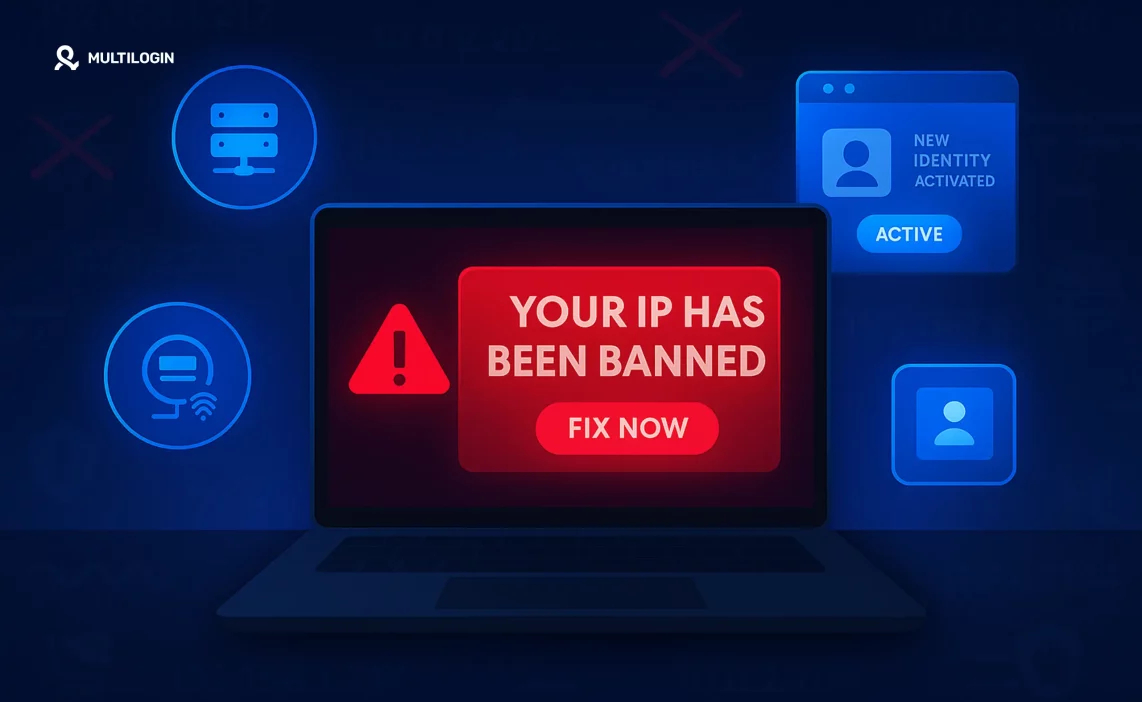“Your IP Has Been Banned”—Now What?
You open your favorite platform—maybe it’s Facebook, Discord, Roblox, or even your go-to eCommerce site—and suddenly, everything stops. Instead of your normal dashboard or feed, you’re staring at a cold message: “Your IP address has been banned.”
That one line can leave users confused, blocked from services they depend on, and unsure how to even begin fixing the issue.
Whether you’re trying to run multiple accounts, scraping data for research, or simply using a shared connection, IP bans are more common than ever. In 2024, platforms tightened their fraud and bot detection systems—and as a result, more people are finding themselves cut off from entire websites just because of a flagged connection.
But don’t worry. There are ways to not only fix the issue but also prevent it from happening again. And if you’re running a business or working online, this knowledge is more than a fix—it’s a necessity.
What Does “Your IP Address Has Been Banned” Actually Mean?
When you see that your IP address has been banned, it means the website or platform has identified your IP as suspicious or harmful and is now blocking all access from that specific internet address.
Your IP address acts as a digital identifier assigned by your Internet Service Provider. When a ban is issued on it, it’s like being kicked out of a building—not just as a person, but as an entire household. Every device using the same internet connection becomes affected.
You won’t be able to log in, register new accounts, or even browse the site. The restriction is usually enforced at the firewall or backend system level, meaning no browser tricks or cached sessions will bypass it.
Common Messages You Might Encounter
IP bans don’t always come with the same wording. Depending on the platform, you might see variations like:
- “Your IP address has been banned”
- “A ban has been issued on your IP address”
- “Your IP has been temporarily blocked due to unusual activity”
- “Too many requests from your IP address”
- “Access denied – you do not have permission to view this page”
Some platforms are more vague, offering little more than a blank page or error code, making it harder to realize the issue is with your IP.
Why Your IP Was Banned in the First Place
Most IP bans are triggered by automated security systems designed to protect the platform against abuse, fraud, spam, or scraping. These systems track user behavior, request frequency, and browser fingerprints to determine whether an IP is acting maliciously—or simply behaving abnormally.
Here are the most common reasons you might have been banned:
- Too many failed login attempts: If your account (or multiple accounts) tries and fails to log in repeatedly, the system may assume a brute-force attack and block your IP to prevent further access.
- High request frequency or scraping behavior: If you’re using automation or scraping tools to collect data, you may unknowingly send thousands of requests in a short timeframe. This pattern looks like a bot to most platforms and often results in an IP ban.
- Suspicious location or IP range: Some IP ranges—especially those from public data centers or known VPNs—are flagged globally. If your IP is part of a flagged block, you could be denied access even without any wrongdoing.
- Policy violations and abuse: If a user from your IP was reported for harassment, fraud, hate speech, or account selling, that activity could lead to a network-wide ban, especially on social or gaming platforms.
- Multi-account usage: Creating and managing multiple accounts on a single platform—especially without proper session isolation—can lead to detection. Platforms like Facebook, Amazon, and Roblox have systems in place to prevent what they perceive as sock-puppet behavior.
Temporary vs. Permanent IP Bans
Not all bans are created equal. The nature of your offense, platform policies, and your IP history all affect how long you’re blocked.
Temporary bans are typically issued for milder offenses or automated system triggers. These might last anywhere from a few minutes to several days. You’ll usually regain access once the cooldown period ends, especially if it was a result of request flooding or login attempts.
Permanent IP bans are issued for more serious violations or repeated offenses. These bans don’t go away with time and may require you to contact support or take technical steps to work around them. In many cases, platforms won’t respond to appeals—especially if the ban was issued automatically based on internal policy.
Knowing the type of ban you’re dealing with helps determine whether you should wait it out or take action right away.
How to Fix “Your IP Has Been Banned” in 2025
There’s no one-size-fits-all solution, but the following steps are the most reliable ways to recover access and avoid future bans.
- Restart Your Router
If your ISP uses dynamic IP addressing (common in home networks), restarting your modem or router might assign a new IP. This can help bypass a ban if it was tied to your previous address. However, if you’re on a static IP or your ISP reassigns the same IP pool, this won’t work.
- Switch to a Mobile Network or Different Wi-Fi
Connecting through a different internet network—like a smartphone hotspot—can give you a different IP, allowing temporary access. Keep in mind, though, if the platform is also tracking device fingerprint or session data, you may still be blocked.
- Use a Residential Proxy Provider
Residential proxies route your connection through real ISP-assigned IPs that belong to everyday users. This makes your traffic appear organic and less likely to be flagged.
Top-tier residential proxy providers offer rotating IP pools from various locations, helping you avoid IP reputation issues. They’re ideal for web scraping, account management, ad verification, and more.
- Deploy an Anti Detect Browser like Multilogin
If the platform tracks more than just IP—such as browser fingerprint, cookies, screen resolution, and timezone—then changing your IP won’t be enough. This is where Multilogin comes in.
Multilogin creates separate browser profiles that simulate real user environments. Each profile has its own unique:
- Device fingerprint
- Geolocation
- Cookies and local storage
- Proxy settings
This ensures platforms treat each browser as a separate, isolated user—even when running multiple accounts.
For users managing online businesses, multiple personas, or scraping platforms that employ aggressive detection, this is a long-term, scalable fix.
Other Things You Can Try
While the methods above are most effective, here are a few additional steps that might help depending on your situation:
- Clear your browser cache and cookies, which may store banned session tokens.
- Try accessing the site from an incognito window or different browser.
- Wait out the temporary ban if it’s short-term.
- Contact platform support with an explanation, especially if you suspect a false positive.
Need a Safer Way to Get Back Online?
Multilogin gives you isolated browser profiles and proxy support to bypass bans with ease.
Frequently Asked Questions About Your IP Address Has Been Banned
It means your device’s internet address has been blocked by a website or service. The ban affects everyone using the same network.
Yes. Using residential proxies and tools like Multilogin can help you regain access and maintain it without being re-flagged.
Not always. Many platforms track browser fingerprints and device behavior. Simply switching devices may not bypass the ban.
Usually not. Most VPNs are already blacklisted. Shared IPs and datacenter traffic often trigger the same detection systems that caused your ban in the first place.
Yes, when combined with high-quality proxies. Multilogin masks browser fingerprints and ensures every profile appears as a fresh, separate identity—perfect for avoiding detection on platforms that track both IP and behavioral data.
Final Thoughts: Don’t Just Unblock Your IP—Take Control
Fixing an IP ban is one thing. Preventing it from happening again is where real control begins.
Today’s platforms are smarter than ever. They track your connection, device, cookies, and fingerprint to detect patterns and stop abuse. If you’re managing multiple accounts, scraping data, or doing anything that looks unusual to these systems, you’ll eventually trigger a ban unless your identity is protected.
Tools like Multilogin and residential proxies offer a reliable, professional way to operate safely and without interruption.