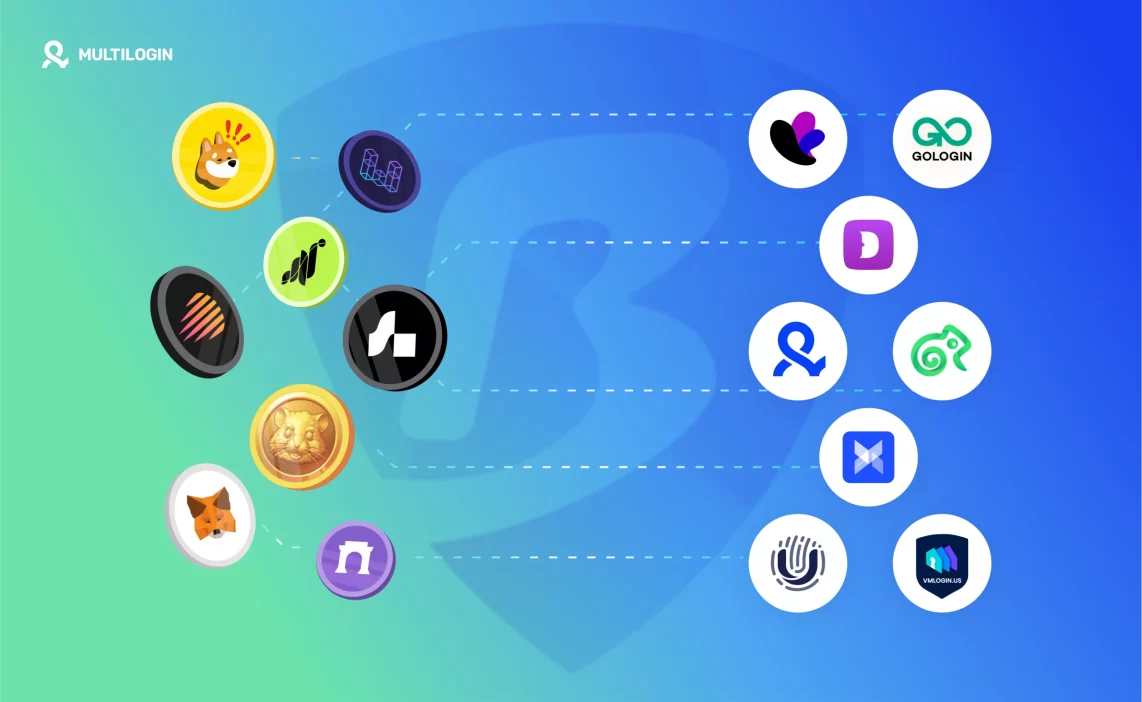CloneBrowser grew popular for being free, lightweight, and easy to use—but in 2025, it’s no longer enough.
If you’re running multi-account setups, automating scraping, or managing ad profiles, you’ll quickly hit the limits of what CloneBrowser can handle. Weak fingerprint protection, no mobile profiles, and unreliable automation make it risky for serious work.
That’s why we’ve ranked and reviewed the top 6 CloneBrowser alternatives—from free options like GoLogin and Incogniton to premium tools like Multilogin.
Why You Need a CloneBrowser Alternative in 2025
CloneBrowser may be free, but it’s limited where it matters most—fingerprint control, automation stability, mobile simulation, and team support.
If you’re:
- Scaling multiple eCommerce or ad accounts
- Scraping or testing websites
- Managing remote teams
- Or getting hit with bans despite using proxies
…you’ve outgrown CloneBrowser.
6 Best CloneBrowser Alternatives
Let’s walk through the 6 best CloneBrowser alternatives for 2025, each with clear comparisons and links to deeper breakdowns like GoLogin vs Multilogin and AdsPower alternatives.
1. Multilogin – Best Overall CloneBrowser Alternative
Multilogin is widely regarded as the most powerful anti detect browser today. It was built for performance, stealth, and scale—offering real browser environments through Mimic (Chromium) and Stealthfox (Firefox).
Key Features
- Full-stack fingerprint spoofing (Canvas, Audio, WebGL, Fonts, Language, Resolution)
- Mobile and desktop profile emulation
- Mimic browser for native Chromium behavior
- Seamless proxy integration (works with NodeMaven ISP proxies)
- Team member roles and cloud sync
- API support for Puppeteer, Selenium, and custom automation
Comparison Table: Multilogin vs CloneBrowser
Feature | Multilogin | CloneBrowser |
Fingerprint Spoofing | Advanced (custom stack) | Basic |
Mobile Profile Support | Yes (Mimic browser) | No |
Automation Ready | Full API (incl. Puppeteer) | Puppeteer only |
Proxy Manager | Integrated | Manual only |
Team Collaboration | Yes | No |
Best for: Enterprise-grade scraping, multi-accounting, agency workflows
2. GoLogin
GoLogin is a popular anti detect browser that offers more than CloneBrowser while keeping a sleek, intuitive interface. It supports hundreds of profiles, cloud sync, and partial mobile fingerprinting.
Key Features
- Free plan with 3 browser profiles
- Advanced JS-level fingerprint control
- Mobile profile support (Android beta)
- Team access and sharing
- Proxy rotation and management
- Compatible with Puppeteer, Playwright, and Selenium
Comparison Table: GoLogin vs CloneBrowser vs Multilogin
Feature | GoLogin | CloneBrowser | Multilogin |
Fingerprint Control | JS + Timezone + Canvas | Basic | Deep OS & hardware-level |
Mobile Support | Android only (beta) | No | Yes |
Automation Support | Puppeteer + Playwright | Puppeteer only | Full automation stack |
Proxy Manager | Yes | No | Yes |
Team Features | Yes | No | Yes |
Best for: Mid-sized scraping teams, social media marketers
Also see: GoLogin alternatives
3. Incogniton
Incogniton is a lightweight anti detect browser ideal for beginners, small teams, and affiliate marketers. It provides solid fingerprint control, a generous free plan, and automation support.
Key Features
- Free plan with 1 browser profile
- Simple UI with basic fingerprint settings
- Puppeteer and Selenium API access
- Team sync and profile sharing on Pro plan
- Manual proxy setup
- No mobile profile support
Comparison Table: Incogniton vs CloneBrowser vs Multilogin
Feature | Incogniton | CloneBrowser | Multilogin |
Fingerprint Control | Moderate | Basic | Advanced |
Mobile Support | No | No | Yes |
Automation Support | Puppeteer + Selenium | Puppeteer only | Full automation stack |
Team Access | Yes (on paid plan) | No | Yes |
Proxy Integration | Manual | Manual | Seamless proxy manager |
Best for: Small affiliate setups, entry-level users
Also see: Incogniton vs Multilogin.
4. AdsPower
AdsPower is designed specifically for ecommerce workflows. It supports Android device emulation, social store integrations, and automation flows for bulk ad operations.
Key Features
- Android profile support
- Anti-detect fingerprinting for dropshipping platforms
- Cloud profile sync + bulk profile import/export
- Custom proxy assignments
- Team permissions and dashboards
- RPA automation + built-in script manager
Comparison Table: AdsPower vs CloneBrowser vs Multilogin
Feature | AdsPower | CloneBrowser | Multilogin |
Mobile Support | Android (built-in) | No | Yes |
Fingerprint Spoofing | High | Basic | Advanced |
RPA / Automation Tools | Built-in RPA | No | External automation APIs |
Team Dashboard | Yes | No | Yes |
Ecommerce Integrations | Yes (Facebook, TikTok) | No | No |
Best for: Cross-border ecommerce, ad campaign managers
Also see: AdsPower alternatives
5. Kameleo
Kameleo is a browser designed for mobile device simulation and hardware-level spoofing. It supports native Android emulation via real devices or emulators, making it ideal for mobile-first workflows.
Key Features
- Native Android browser fingerprinting
- Advanced Canvas, Audio, and Font spoofing
- Built for QA testers and app automation
- Strong developer API support
- No free plan
Comparison Table: Kameleo vs CloneBrowser vs Multilogin
Feature | Kameleo | CloneBrowser | Multilogin |
Mobile Profile Support | Native Android (strong) | No | Mimic (mobile profiles) |
Fingerprint Control | High (Hardware-level) | Basic | Advanced |
Developer Tools | Yes (API + scripts) | Limited | Yes (API ready) |
Proxy Setup | Manual | Manual | Integrated |
Best for: App testers, mobile researchers, QA teams
Also see: Kameleo alternatives
6. Hidemyacc
Hidemyacc offers a simple anti detect browser experience similar to CloneBrowser, but with slightly better fingerprint control and browser isolation.
Key Features
- Free plan available
- Supports Selenium automation
- Simple UI and basic profile management
- Browser profile encryption
- Limited fingerprint configuration options
Comparison Table: Hidemyacc vs CloneBrowser vs Multilogin
Feature | Hidemyacc | CloneBrowser | Multilogin |
Fingerprint Spoofing | Basic | Basic | Advanced |
Automation Support | Selenium | Puppeteer only | Puppeteer + Selenium |
Mobile Support | No | No | Yes |
UI/UX | Clean | Basic | Pro-level |
Best for: Budget users, light account farming
Also see: Hidemyacc alternatives
Looking for a Stronger Alternative?
Multilogin gives you advanced fingerprint control, built-in proxy traffic, and seamless team features.
Frequently Asked Questions About CloneBrowser Alternatives
CloneBrowser is functional for basic multiaccounting, but it lacks many critical features for stealth in 2025. It does not offer advanced fingerprint spoofing, mobile device emulation, or strong automation support, making it risky for users managing high-value accounts or sensitive scraping operations. If stealth and stability are priorities, switching to an alternative like Multilogin is recommended.
The best alternative to CloneBrowser depends on your use case:
- Multilogin is best for enterprise-scale stealth and automation.
- GoLogin is ideal for mid-tier teams needing modern UI and Android support.
- AdsPower is great for ecommerce account management.
- Incogniton and Hidemyacc work well for beginners or light workflows.
Kameleo is preferred for mobile device simulation and fingerprint testing.
Yes, increasingly so. CloneBrowser uses standard Chromium with limited spoofing capabilities, which means sites using advanced fingerprinting techniques can detect it. Tools like Multilogin and Kameleo provide deeper system-level spoofing, making detection far less likely.
CloneBrowser is a basic free browser that offers limited fingerprint spoofing and no mobile or team features. Multilogin, on the other hand, is a premium antidetect browser with:
- Advanced fingerprinting (Canvas, Audio, Fonts, Resolution, WebGL, Timezone, etc.)
- Mimic browser for native mobile profiles
- Full support for proxy integration
- Local and cloud profile sync
- API for automation (Puppeteer, Selenium)
Upgrade from CloneBrowser the Smart Way
CloneBrowser is a decent entry point, but it’s not built for scale or stealth. Whether you’re a solo marketer or an enterprise scraper, upgrading to a modern anti detect browser is essential for:
- Preventing account bans
- Scaling operations securely
- Managing automation and proxies in one place
Multilogin offers the strongest combination of fingerprint control, automation, mobile support, and proxy integration.