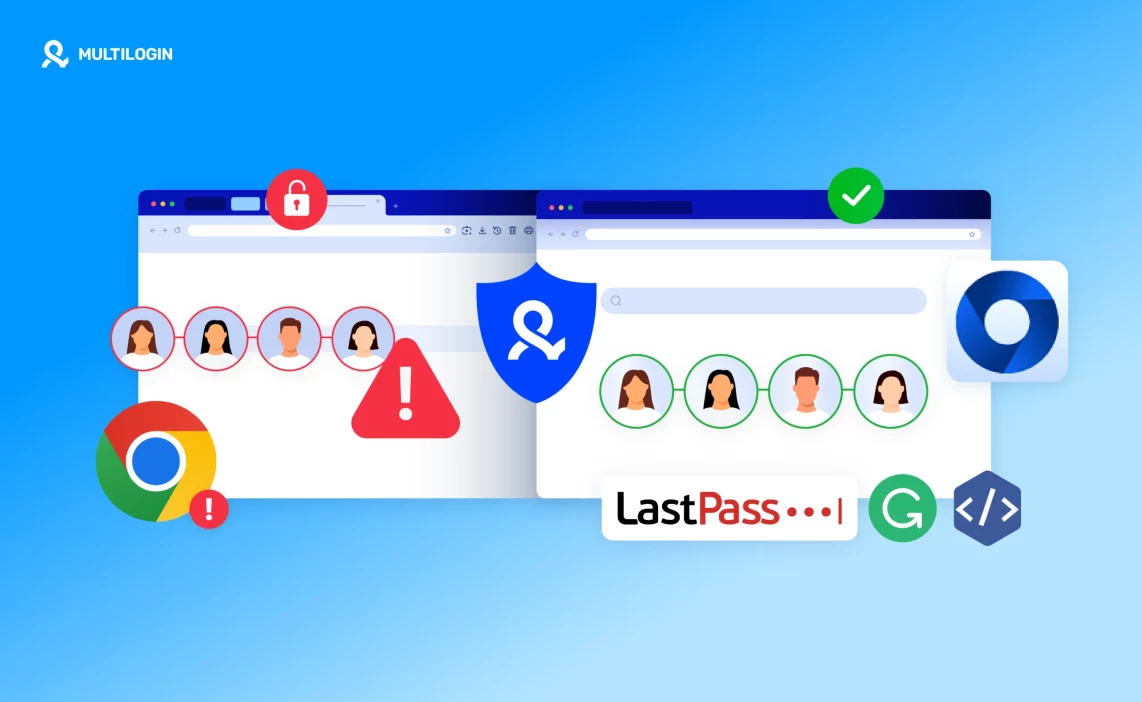Most advertisers and multi-account managers lose accounts not because of bad campaigns, but because of the browsers they use. Extensions — password managers, analytics helpers, or automation tools — are essential for daily work, but in a normal browser they leak data across accounts and cause bans.
Multilogin X changes that. With Mimic (Chromium-based) and Stealthfox (Firefox-based), you can install your favorite Chrome or Firefox extensions — from Grammarly to LastPass to custom plugins — inside isolated profiles that never overlap.
This guide shows you not only how to install a Multilogin Chrome extension or a Multilogin Firefox extension, but also why doing it this way is safer, faster, and better for scaling.
Why Chrome extensions can get your accounts banned
For advertisers, affiliates, and automation teams, Chrome extensions are part of daily work. You rely on tools like:
- Password managers (LastPass, 1Password).
- Ad helpers (Pixel Helper, SEO toolbars).
- Writing assistants (Grammarly).
- Analytics or automation plugins.
But here’s the problem: in a standard Chrome browser, these extensions can leak data across sessions.
- Shared storage: cookies, local storage, and extension IDs overlap across accounts.
- Fingerprint leaks: Chrome extensions leave identifiable traces that get repeated.
- Reinstall fatigue: you spend hours adding the same tools to every account manually.
The result? Suspensions, lost accounts, and blocked campaigns — even when your ads themselves are compliant.
Why extensions matter in Multilogin
If you’ve ever thought:
- “Why was my ad account suspended when I only changed extensions?”
- “Why do I need to keep reinstalling the same plugins across multiple accounts?”
- “Why doesn’t my private plugin run properly in other antidetect browsers?”
…then you’ve already experienced the exact pain Multilogin was built to solve.
Read our guide about Mimic – Advanced Browser Fingerprinting Protection.
In Multilogin:
- Mimic lets you run Chrome extensions directly from the Chrome Web Store.
- Stealthfox supports Firefox add-ons just like a real Firefox browser.
- Each profile is fully isolated, so your extensions, cookies, and storage never cross over.
- Teams can deploy extensions via the API, so you can roll out consistent environments at scale.
What is Mimic (Multilogin Chrome Browser)?
If you’re wondering whether Multilogin has its own “Chrome,” the answer is yes — it’s called Mimic.
Mimic is Multilogin’s Chromium-based browser engine. That means it looks, feels, and works like Google Chrome, but with one big difference: every profile you launch is completely isolated.
When you download Multilogin, you automatically get Mimic — the Multilogin Chrome browser with full extension support.
Multilogin Chrome (Mimic) — the safe way to run extensions
- You can install Chrome extensions in Multilogin directly from the Chrome web store.
- Each profile has its own fingerprint, cookies, storage, and extension set.
- Nothing leaks between accounts — unlike in regular Chrome.
- Extensions remain persistent until you remove them.
- Private or custom-built plugins can be added via the Folder or API methods.
So if you’ve been searching for “multilogin chrome extension” or “chrome multilogin”, Mimic is the answer. It gives you the Chrome ecosystem you’re already familiar with, but inside an antidetect browser with extensions that protects your accounts from suspension.
👉 In short: Mimic = Chrome, but built for multi-account safety.
Quick start — from trial to first extension
Before you add your first chrome multilogin extension, get Multilogin running:
- Download Multilogin Chrome (Mimic).
- Sign up for the €1.99 trial.
- Install the Multilogin app and log in.
- Create a Mimic profile.
- From your dashboard, click Create profile.
- Select Mimic (Chromium-based).
- Add proxy or fingerprint details if needed.
- Launch your profile.
- Click Launch → Mimic opens like Chrome, but in an isolated environment.
Now you’re ready to install your first extension.
👉 Watch the video and get started with Multilogin today!
Get started with Mimic and protect your accounts from bans. Try it for €1.99.
How to install Chrome extensions in Multilogin Mimic
1) Interface method (fastest)
The easiest way to install Chrome extensions in Multilogin is through the Chrome web store:
- Open your Mimic profile.
- Go to the Chrome Web Store.
- Click Add to Chrome on the extension you need.
- The extension’s icon appears in the top-right toolbar.
👉 Perfect for everyday tools like Grammarly, ad blockers, or SEO plugins.
2) Folder method (for private/team plugins)
For extensions not in the store (internal tools, automation scripts) — check the steps here.
👉 Best for private plugins that your team uses across multiple profiles.
3) API method (for scale & automation)
- If you’re an agency or growth team running 50+ accounts, check the API method here.
👉 Saves hours of manual work — your multilogin chrome extensions are deployed at scale.
Pro tips for using Chrome extensions in Multilogin
- Start with trusted extensions before testing automation-heavy ones.
- Avoid running two extensions that conflict (e.g., multiple ad blockers).
- Test in a single profile before deploying across many.
- Keep private plugins updated by re-uploading or replacing via Folder/API.
Real use case — before & after Multilogin
Before:
A digital agency ran 80 Facebook ad accounts in regular Chrome. Extensions like password managers and Pixel Helper leaked across sessions. In 2 months, 20 accounts were suspended.
Read our latest research about Facebook Banned Accounts: Why It Happens and How to Fix It.
After:
They switched to Multilogin X. Using Chrome Multilogin extensions in Mimic, deployed via API, each profile stayed isolated. Within 60 days:
- Suspensions dropped to almost zero.
- Setup time fell by 70%.
Final verdict
Managing multiple accounts doesn’t have to mean risking bans due to shared data. With Multilogin Mimic, you can safely run Chrome extensions in isolated profiles, keeping your accounts independent and secure. Say goodbye to suspensions caused by data leakage and enjoy seamless account management.
You don’t have to give up Chrome extensions to stay safe. With Mimic, you can install and run them just like in Google Chrome — but inside an antidetect browser with extensions that protects your accounts.
👉 Start your Multilogin trial for €1.99 and set up your first Chrome extension in Mimic today.
FAQs about Chrome extensions in Multilogin
Yes — just avoid conflicting ones.
Yes. They remain tied to that profile until removed.
No. Each Mimic profile has its own isolated extension set.
No. Mimic is included in Multilogin X — download Multilogin to access it.