Antidetect browser
Bypass website restrictions and avoid bans. The first antidetect browser with 9 years of experience in the industry.
- Bypass restrictions with built-in proxies
- Manage accounts without fear of bans
- Stay undetected with advanced fingerprinting


Create multiple accounts for any service
Enjoy a simple, secure, and swift process for creating hundreds of accounts from a single browser. Clone and export browser profiles to effectively manage numerous social media or seller accounts across various platforms.
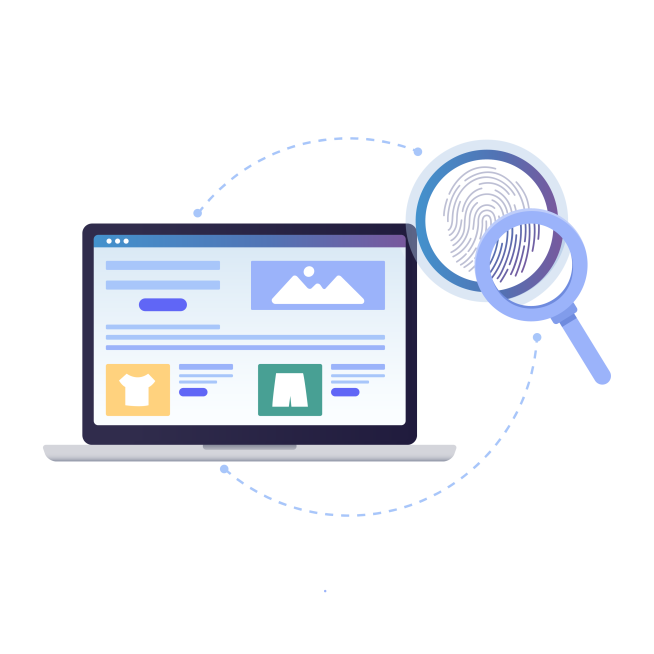
Antidetect & proxies in one browser
Customize 20+ profile settings to make your account unique. Easily bypass detection tools with auto-matched fingerprints. No need for third-party proxies. Access your targeted websites without restrictions and avoid bans with premium residential proxies, ensuring 95% clean IP records.

Easy profile & team management
Simplify profile customization and team coordination without risks. Create team members with specific permissions, shared cloud profiles, and personalized role assignments for efficient and secure team management.
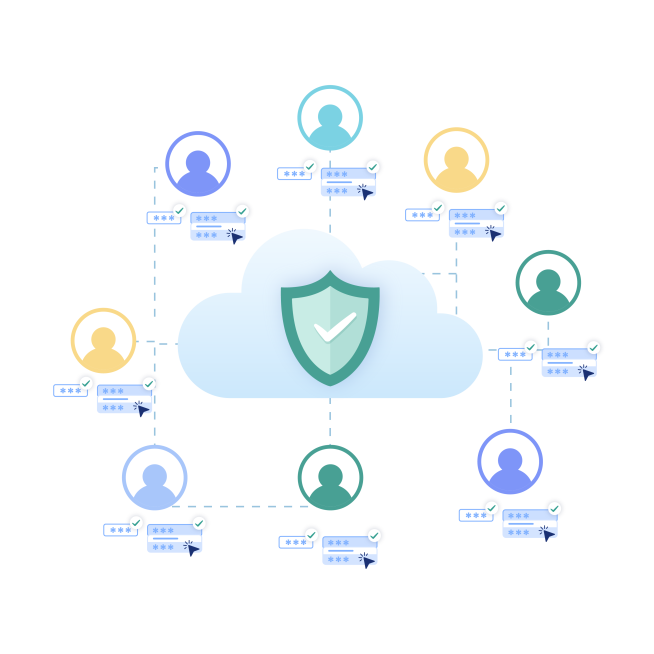
Automated form filling & password management
Simplify the tedious process of filling out online forms and managing passwords across multiple accounts. Benefit from automated form-filling and secure password management features. Save time and eliminate the risk of breaches with secure password storage.
Looking for cloud phones?
-
3-day access to Multilogin
-
5 cloud or local profiles
-
200 MB proxy traffic included
-
3-day access to Multilogin
-
5 cloud or local profiles
-
200 MB proxy traffic included
What is antidetect browser?
Antidetect browsers enable you to create multiple browsing sessions, each configured with unique digital fingerprints. By emulating genuine user behavior with advanced fingerprint randomization, they help you run high-volume scraping tasks while reducing the risk of detection.

Why choose Multilogin?
Multilogin provides everything you need to manage multiple accounts and automate routine actions in a browser. Our antidetect browsers look and act like real users, helping you avoid detection. We provide high-quality residential proxies to bypass anti-scraping bots and support popular automation tools like Puppeteer, Playwright, and Selenium.

Multilogin competitive advantages
Fast and intuitive interface
Everything at your fingertips: drag-and-drop, hotkeys, and smooth multitasking without losing speed.
Browser built for multi-accounting
Advanced engine effectively avoids multi-account detection by creating unique browser fingerprints.
Created for team collaboration
Proxies included in every plan
24/7 support in 5 languages
Multilogin key features
Advanced anti-fingerprinting technology
Our anti-fingerprinting tech bypasses multi-account and automated browser detection by creating unique browser fingerprints with 55+ customizable parameters.
Built-in residential proxy integration
Residential IPs are included by default. 150+ countries and 1,400+ cities with daily quality testing. No separate proxy subscriptions needed: everything works out of the box.
Mimic and Stealthfox browsers
Choose between Mimic (Chromium) or Stealthfox (Firefox) browsers. Each provides a different digital identity, fully optimized to bypass detection on any platform.
Team collaboration made simple
Collaborate on browser profiles and easily share passwords, cookies, and session progress with team members. Manage access with role-based permissions for secure teamwork.
Cloud storage and sync
Use cloud browser profiles to sync data across multiple devices or VPS instances. Access your Gmail accounts from anywhere without losing session data or having to log in repeatedly.
Multilogin 2-in-1: Browser + Cloud Phones
Anti-detect browser profiles and cloud phones in one ecosystem. Manage web-based Gmail and mobile Gmail app from one dashboard with full control.
Real Android cloud phones
Run genuine cloud-hosted Android devices (versions 10–15) with real IMEI and system-level digital fingerprints. Install Gmail and other apps through the built-in store or APK uploads—full app compatibility guaranteed.
Related solutions you might like
Try Multilogin today and experience safer, smarter multi-accounting
Run unlimited accounts securely, bypass detection, and stay human-like online — all from one platform.
Multilogin: manage multiple accounts across 25+ platforms
How to start using Multilogin
Start collecting data effortlessly with the industry leading antidetect browser.

Sign up
Register using a verified email address

Choose your plan
Select from various subscription plans tailored to your business needs

Download the Multilogin agent
Available for Windows, Mac, and Linux.

Access the Multilogin dashboard
Start creating and managing antidetect browser profiles

Run your data scraping script
Integrate your Puppeteer, Selenium, and Playwright data scraping scripts and begin collection.
Why people love Multilogin

Dominik

Nino Latif

George M.
Co-Founder, Small-Business
Watch the Multilogin demo
Get a 10-minute demo video on how Multilogin enhances your anonymity for robust multi-account management and data scraping activities. Just fill in your name, last name and email below, and we’ll deliver the demo video directly to your inbox.
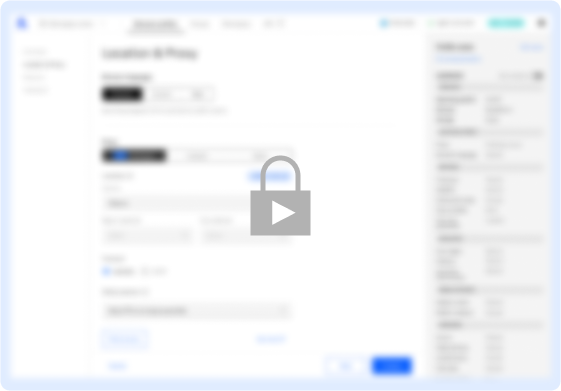
Antidetect browser: the key to secure and anonymous browsing
Antidetect browser is a key to safe and anonymous browsing. It is something important for companies and individuals who would want to operate several accounts simultaneously. It is important to consider your security and peace of mind in such an environment. An antidetect browser helps users remain invisible through fingerprint masking for secure browsing and skipping website tracking mechanisms. Let’s see why one needs an antidetect browser and how to choose the best antidetect browser.
Anti-detect browser for online anonymity and security
A good anti-detect browser is supposed to help users mask their online identity by distorting digital fingerprints, IP addresses, and other unique parameters. This technology prevents websites from detecting that several accounts are being managed from the same device. Whether for social media management, affiliate marketing, or web automation, a reliable browser antidetect tool ensures security and privacy.
Best antidetect browser for multi-account management
The best antidetect browser is selected based on the features, its reliability, and the nature of undetected browsing experiences provided. A leading solution should offer:
- Advanced fingerprint masking
- Secure proxy integrations
- Seamless multi-account management
- Compatibility with automation tools makes the browser a perfect solution for e-commerce, advertising, and digital marketing professionals.
Antidetect browser free options: are they reliable
Many users search for an antidetect browser free of cost, but free versions often lack essential security measures and may not provide full anonymity. Premium solutions ensure better protection, stable performance, and reliable fingerprint masking, making them a better investment for professionals who require an undetected browser.
Best antidetect browser and automation for efficiency
A robust browser antidetect solution enables automation using tools like Selenium, Puppeteer, and Playwright. Automating tasks such as social media management, web scraping, and ad verification helps businesses scale their operations without the risk of detection.
Antidetect browser download: what to consider
When looking for an antidetect browser download, consider key factors like security, ease of use, and compatibility with proxies and automation tools. A well-developed undetected chrome browser should support multiple operating systems and provide seamless integration with various extensions and security tools.
Anti-detect browser for multi-accounting solutions
Managing multiple accounts on different platforms is challenging due to strict anti-fraud measures. An anti detect browser for multi-accounting ensures that each account has a unique fingerprint, reducing the risk of bans and enabling smooth operation across different websites.
Undetected browser for unrestricted access
An undetected browser allows users to access restricted content, bypass geo-blocks, and protect sensitive information. Whether for research, digital marketing, or anonymous browsing, having a tool that prevents detection is vital for maintaining privacy.
Undetected chrome browser for seamless online activity
An undetected browser allows users to access restricted content, bypass geo-blocks, and protect sensitive information. Whether for research, digital marketing, or anonymous browsing, having a tool that prevents detection is vital for maintaining privacy.For those who prefer Google Chrome, an undetected chrome browser with fingerprint spoofing capabilities is an excellent choice. It ensures smooth browsing while hiding unique identifiers, making it difficult for websites to track user activity.
Conclusion
A high-quality antidetect browser is an essential tool for users who require privacy, anonymity, and security while managing multiple accounts. By choosing the best antidetect browser, individuals and businesses can protect their online presence, automate tasks, and operate without detection. While free options exist, investing in a premium browser antidetect solution ensures better security, efficiency, and performance in an increasingly monitored digital landscape.
FAQ
What is an Antidetect Browser?
An antidetect browser is a powerful tool for anyone looking to enhance their online anonymity or manage complex tasks like multi-account operations and large-scale web scraping. It allows users to create and manage multiple accounts and easily bypass restrictions.
Multilogin helps you to enhance your online experience. It masks your digital fingerprints, enhancing anonymity and safe browsing. Moreover, Multilogin offers residential proxies to improve your privacy.
What makes Antidetect Browser different from regular browsers?
Regular browsers like Chrome or Firefox focus on user experience and provide basic privacy features. While they offer some privacy features like incognito mode, Antidetect Browsers prioritize anonymity by masking your digital fingerprints, isolating profiles, and integrating advanced security features.
Multilogin allows users to clone and export browser profiles, enhancing multiple account management. It helps you to simply bypass restrictions and target websites with ease.
What are the benefits of using an Antidetect Browser?
Key antidetect browser benefits:
Multi-accounting: Manage multiple accounts on the same platform without detection.
Enhanced Privacy: Increase online anonymity by masking your true identity.
Bypass Restrictions: Access geo-blocked content or bypass website filters.
Improved Security: Isolate browsing activities for additional protection.
In addition to these benefits, Multilogin offers:
Seamless proxy integration
Built-in residential proxies
Fingerprint adjustment
Web Automation
Multiple account team management and collaboration features.
By combining the core benefits of anti-detect browsers with Multilogin’s unique features, you gain a powerful tool for managing multiple accounts anonymously, securely, and efficiently.
How does a human typing simulation help protect my privacy?
By simulating how real people type, anti-detect browser tricks websites into thinking you’re not a robot. This helps keep your online activities private and safe from tracking. Multilogin mimics real user behavior. As a result, users can continue scraping without worrying about the risk of detection.
What is the difference between Proxy Browsers and Antidetect Browsers?
Proxy browsers just change your IP address by sending your traffic through a different server. Antidetect browsers do more—they hide your IP address and also change other details about your browser, making each profile look different online.
Multilogin antidetect browser helps users to stay anonymous and run scraping tasks easily. In addition, it provides users with residential proxies that allow you to bypass restrictions and access different content online.
Why choose an anti-detect browser over a Proxy Browser?
An undetected browser offers a more complete solution:
Isolation: Creates separate browsing profiles with unique fingerprints, exceeding the capabilities of a proxy browser.
Fingerprint Spoofing: Spoofs various browser data points like user agent and browser language, further strengthening anonymity.
Security Features: This may include additional security features like cookie management and anti-malware protection.
How does Antidetect Browser protect against fingerprinting?
The undetectable browser prevents websites from tracking your online activity by changing how your browser appears and acts. This allows you to easily create and manage multiple accounts from one device without being detected.
With the help of Multilogin, you can perform various tasks without interruptions. This platform allows you to avoid detection and bypass anti-scraping bots.
Is it legal to use anti-detect browser?
Yes, Antidetect Browser is completely legal software that is widely used by professionals in various fields such as market research, ad testing, e-commerce, and data scraping. Just be sure to follow your local laws and regulations when using it or any other similar tools in your work.
What is an antidetect browser and how does it work?
An antidetect browser is a specialized tool designed to mask and manipulate your digital fingerprint—such as your browser type, screen resolution, language, and IP address—making it appear as though you’re a different user. This is achieved by creating isolated browser profiles, each with its own unique fingerprint, to prevent websites from tracking or identifying you across sessions. Multilogin offers an advanced antidetect browser that ensures your online activity remains undetected.
What information can an antidetect browser hide?
An antidetect browser can conceal various elements of your digital fingerprint, including:
User-Agent String: The browser and operating system details.
Screen Resolution and Color Depth: The dimensions and color settings of your display.
Time Zone and Language Settings: Your local time zone and preferred language.
WebGL and Canvas Fingerprints: Graphics rendering details unique to your device.
Installed Fonts and Plugins: The specific fonts and browser plugins you have.
IP Address: Your network address, which can be masked using proxies.
By modifying these parameters, antidetect browsers help in creating a unique and consistent identity for each browsing session, reducing the risk of detection and tracking.
Which antidetect browser is best in 2025?
Multilogin is considered one of the top antidetect browsers in 2025. It offers advanced fingerprint masking, seamless proxy integration, and robust multi-account management capabilities, making it a preferred choice for professionals seeking enhanced online privacy and security.
How is an antidetect browser different from a VPN or proxy?
While VPNs and proxies primarily mask your IP address, antidetect browsers go a step further by altering and isolating your browser’s digital fingerprint. This includes modifying elements like user-agent strings, screen resolution, and WebGL fingerprints. By doing so, antidetect browsers provide a deeper level of anonymity, making it harder for websites to track or identify you across sessions.



























