Want clean, readable content from any webpage—without ads or clutter? Our new URL to Text Converter does it in seconds.
Whether you’re extracting data or researching sources, this free online tool lets you convert URL to text instantly. No signups, no setup—just paste and go.
In this article, we’ll cover what it does, why it’s useful, and how to get started.
Why convert URL to text?
Webpages are full of noise—pop-ups, ads, navigation bars, and scripts. But sometimes, all you need is the core content—clean and simple. That’s where a URL to text converter comes in.
By converting a URL to plain text, you can:
- Extract the main content without distractions
- Speed up research and content gathering
- Automate workflows for SEO, scraping, or archiving
- Improve accessibility for screen readers or offline use
- Prepare input for LLMs like ChatGPT or Claude by feeding only the relevant content
Whether you’re a developer, marketer, researcher, or working with AI models, this tool gives you exactly what you need: clean, structured text—ready to use.
Introducing Multilogin’s URL to text converter
Our Online URL to Text Converter is built for speed, simplicity, and precision. Just paste a link, and the tool extracts the main content—leaving out the clutter like ads, navigation, or scripts.
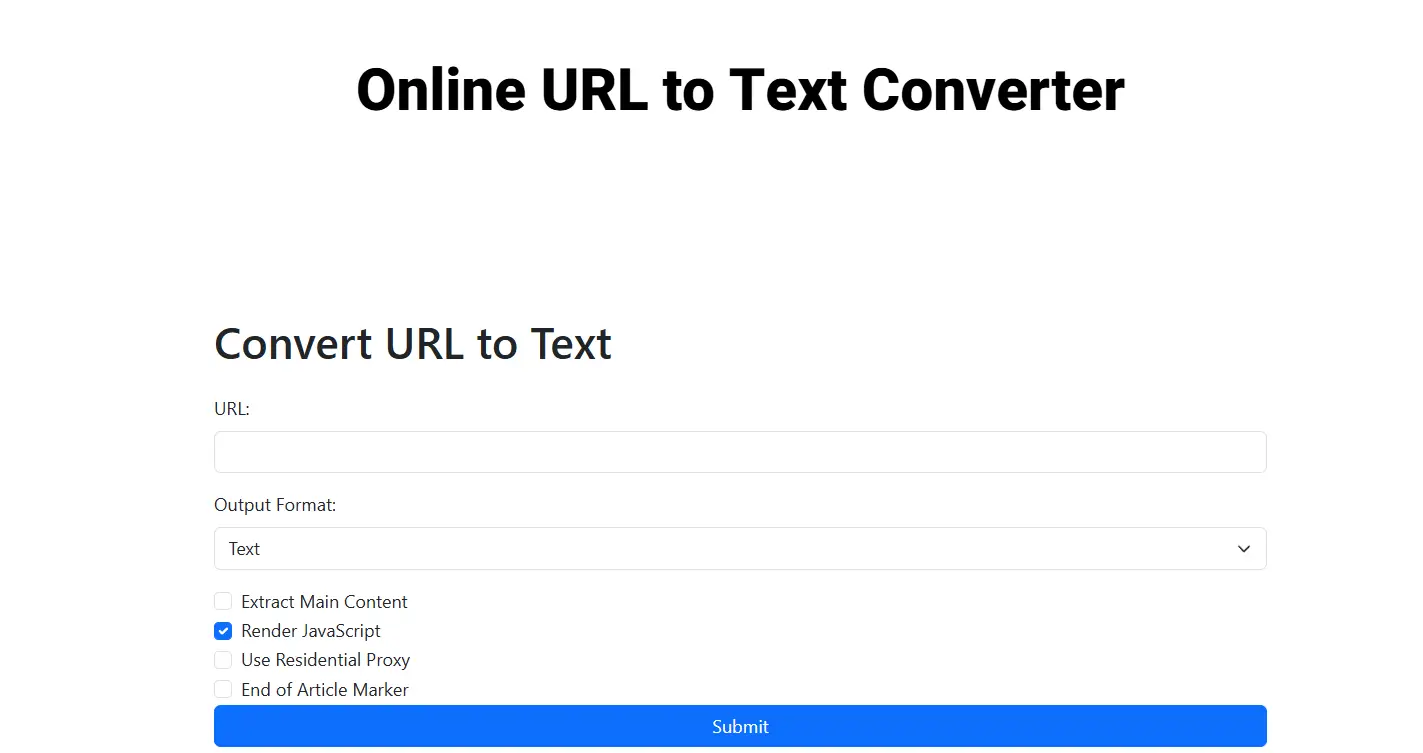
Here’s what makes it stand out:
- No setup required – it’s fully online and free to use
- JavaScript rendering support – ideal for dynamic pages
- Optional residential proxies – for accurate geo-targeted extraction
- Clean text output – perfect for automation, research, or offline reading
Whether you need a one-time text grab or are integrating it into a workflow, Multilogin’s tool gets it done—fast and reliably.
How to use the tool
Using the URL to Text Converter is quick and straightforward. Here’s how it works:
1. Paste the URL
- Drop in any webpage link you want to convert.
2. Choose your options (optional)
- Enable JavaScript rendering for dynamic pages
- Use a residential proxy if needed
3. Click “Submit”
The tool processes the page and extracts the main content.
4. Get your clean text
Copy or download the result—ready to use however you need.
That’s it. No sign-up, no extra steps—just clean, readable text in seconds.
Get started with Multilogin’s URL to text converter
Ready to extract clean content from any webpage—instantly?

