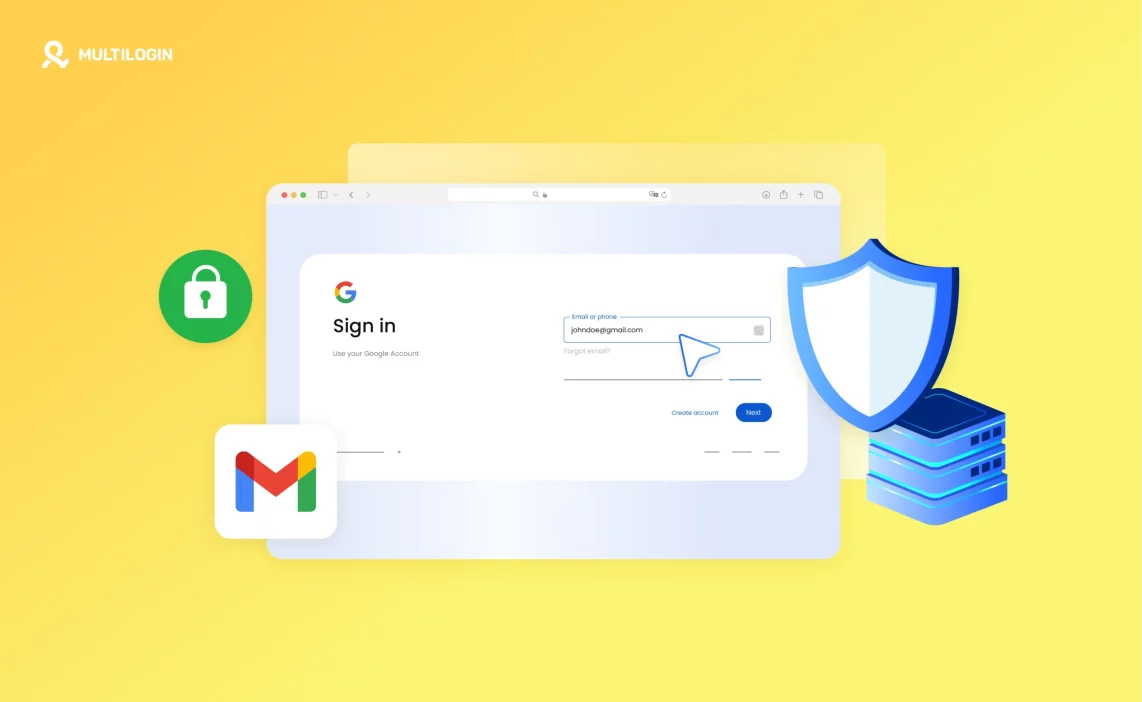Need a safe way to run multiple Gmail accounts? Get Multilogin!
Have you ever faced login restrictions on Gmail due to location blocks or multiple account logins? A free proxy for Gmail can be a game-changer, helping you maintain privacy, bypass restrictions, and manage multiple accounts seamlessly.
But before jumping in, let’s explore the best free proxies, setup methods, and why a solution like Multilogin might be the most reliable alternative for professionals.
Why Use a Free Proxy for Gmail?
A free proxy allows you to mask your IP address, making it appear as though you’re accessing Gmail from a different location. Here’s why you might need one:
- Bypass Restrictions – Some networks, workplaces, or even countries may block Gmail. A proxy helps you access it effortlessly.
- Manage Multiple Accounts – Gmail can flag and suspend multiple logins from the same IP. A proxy helps you keep them separate.
- Enhanced Privacy – Using a proxy reduces the risk of tracking and data logging from Google and other third parties.
However, free proxies come with risks like slow speeds, unreliable uptime, and potential security issues. If you need something secure and scalable, Multilogin provides an advanced, anti-detect browser solution that helps businesses and individuals manage multiple accounts safely.
Best Free Proxy Services for Gmail
Here are some of the most reliable free proxy options to use with Gmail, including trusted providers like NodeMaven, which offers stable and secure proxies for seamless Gmail access.
1. GeoProxy – Free Proxy
Get it on Chrome
GeoProxy is a simple yet effective Chrome extension that provides users with free proxy servers from multiple locations worldwide.
It allows you to switch proxy servers easily, helping you bypass geo-restrictions and network blocks on Gmail. With a user-friendly interface, you can quickly find a working proxy and adjust it based on your needs.
While it offers a convenient way to access Gmail from restricted areas, its free version may occasionally experience slower speeds due to high traffic. For users looking for a quick and easy solution, GeoProxy is a great starting point.
2. Windscribe – Free Proxy and Ad Blocker
Download Windscribe
Windscribe offers both a free proxy and VPN service, making it an excellent tool for Gmail users seeking privacy and security. Unlike traditional proxies, Windscribe encrypts your connection, ensuring better security while accessing Gmail.
The free plan provides 10GB of data per month, which is sufficient for occasional email checking. It also includes an ad blocker to enhance your browsing experience. One of Windscribe’s strengths is its ability to bypass network restrictions efficiently.
However, the free version limits server locations, so users requiring broader access may need to upgrade to a paid plan.
3. ProxiedMail
Try ProxiedMail
ProxiedMail is a unique service that allows users to generate temporary email proxies for added privacy. It acts as an intermediary between your main Gmail account and external communications, helping to keep your personal email address safe.
This is particularly useful when signing up for services that require an email but may send spam or unwanted messages. With ProxiedMail, all forwarded emails go directly to your primary inbox without exposing your real email address.
It’s an excellent option for those who need Gmail access without sharing personal details, though it may not be ideal for long-term use.
4. SOAX Free Proxy Trial
Get a Free Proxy
SOAX provides a high-quality rotating proxy service that allows users to test premium proxies for free. Unlike completely free proxies that are often unreliable, SOAX ensures that users get stable and clean IPs that are less likely to be flagged by Gmail.
Their proxy network includes residential and mobile IPs, making it harder for Gmail’s security systems to detect proxy usage. The free trial allows users to experience the benefits of a premium proxy without committing financially.
While SOAX’s full service requires a subscription, it’s an excellent option for users who need a more stable and secure proxy solution.
How to Set Up a Proxy for Gmail
Setting up a proxy for Gmail depends on your device:
On Windows:
- Go to Settings > Network & Internet > Proxy.
- Choose Manual proxy setup.
- Enter the proxy server address and port number.
On macOS:
- Navigate to System Preferences > Network > Advanced > Proxies.
- Select the type of proxy and input the necessary details.
On Mobile Devices:
- Open Wi-Fi settings, select your network, and modify proxy settings.
- Enter the proxy server details provided by your chosen service.
For a hassle-free, professional alternative, Multilogin eliminates the need for manual proxy setup by providing a secure anti-detect browser where you can manage multiple Gmail accounts without bans.
Free Proxy vs. Multilogin: Which is Better?
While free proxies provide basic solutions, they have significant drawbacks:
Feature | Free Proxy | Multilogin |
Security | Low – risk of data leaks | High – secure fingerprinting |
Reliability | Unstable – often blocked | Stable and undetectable |
Speed | Slow due to shared IPs | Fast, private browsing |
Multi-Account Management | Limited – flagged by Gmail | Unlimited, safe access |
If you’re a business or freelancer managing multiple accounts, Multilogin offers a foolproof solution that keeps you under Gmail’s radar with real browser fingerprints.
Looking for the best proxy + antidetect combo for Gmail? Test Multilogin Now – Only €1.99!
Frequently Asked Questions About Free Proxy for Gmail
Is it legal to use a proxy for Gmail?
Yes, using a proxy for Gmail is legal, but Google’s policies prohibit bypassing security measures. Ensure you’re using proxies ethically.
Can a free proxy get my Gmail account banned?
Yes, free proxies often use shared or blacklisted IPs, which can trigger security alerts and suspensions. Using Multilogin or premium proxies reduces this risk.
What’s the best free proxy for Gmail?
Options like GeoProxy, Windscribe, and SOAX offer reliable free proxy solutions. However, premium options like NodeMaven and Multilogin ensure safer, more stable access.
How do I know if my proxy is working with Gmail?
Try logging in with the proxy enabled. If Gmail blocks access or asks for verification, the proxy might be blacklisted.
What is the safest way to manage multiple Gmail accounts?
Using Multilogin allows you to run multiple accounts securely without relying on unstable free proxies.
What’s Your Best Option?
If you need a quick, free proxy solution for Gmail, GeoProxy or Windscribe can help. However, if you want reliability, security, and long-term account safety, a service like Multilogin is your best bet.
With built-in browser fingerprinting and easy multi-account management, you no longer have to worry about bans or detection.
Ready to manage your Gmail accounts the smart way? Try Multilogin today and experience seamless, secure browsing!