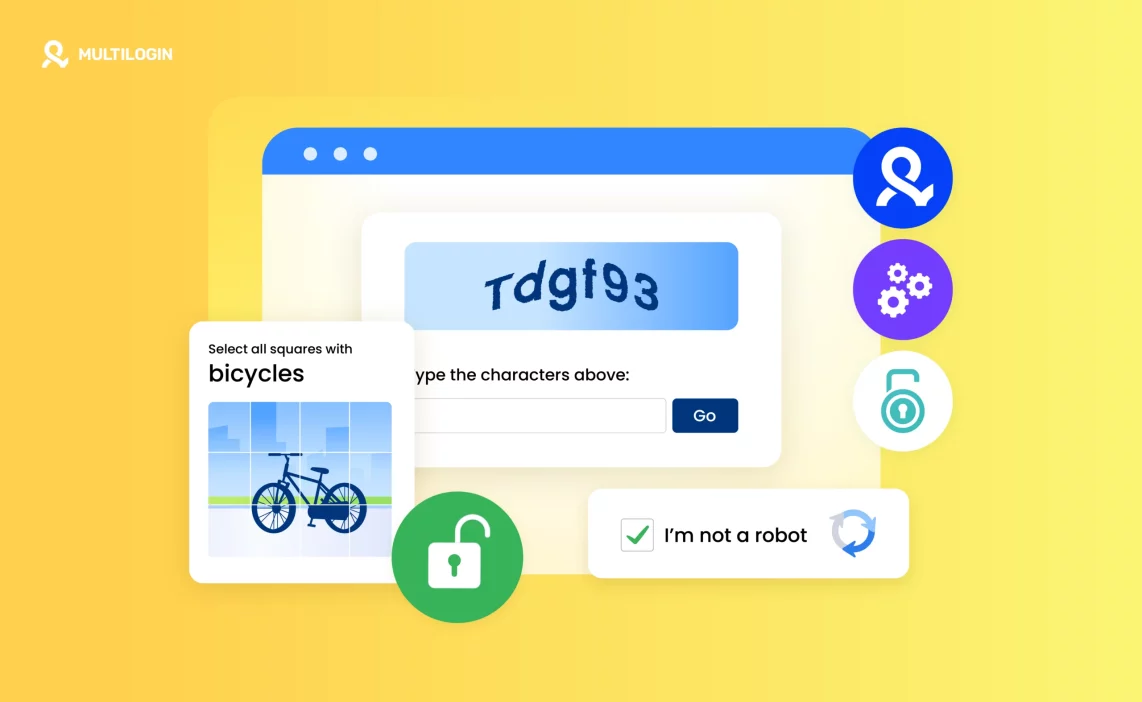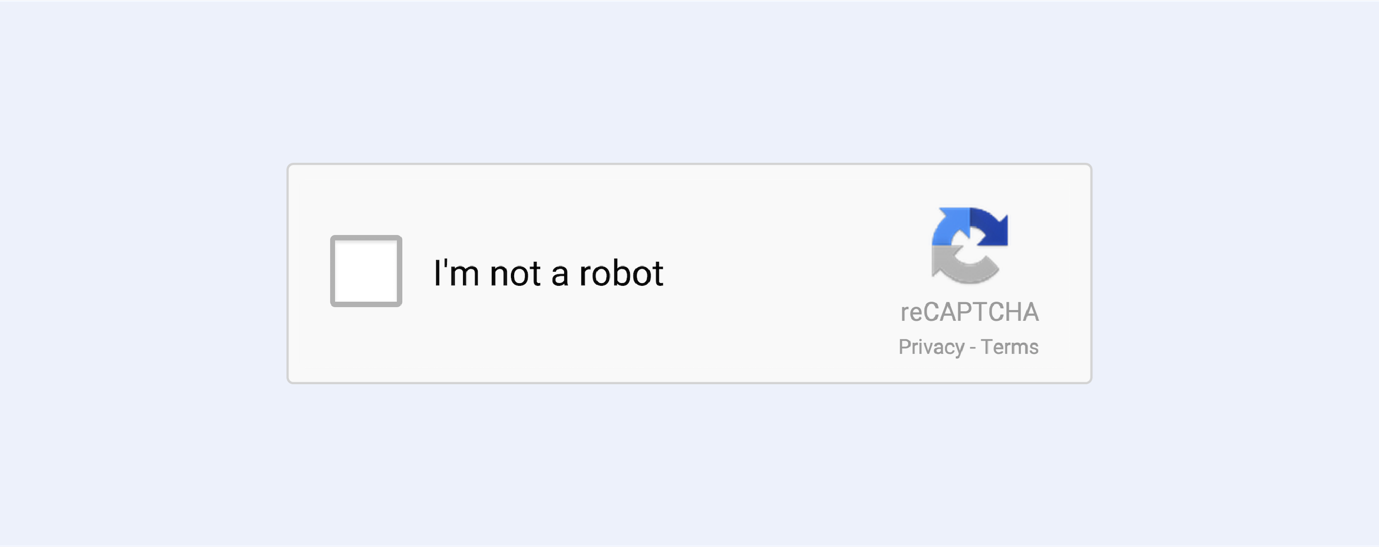If you’ve ever tried to automate tasks, scrape web pages, or manage more than one account, you know how frustrating CAPTCHA problems can be. They get in the way of your work, slow down your tools, and often appear like a wall that will never go away. Most websites today use CAPTCHA systems to keep bots out and protect their sites. But that doesn’t mean you have to do things by hand.
This is where tools that break CAPTCHAs come in. These services can solve tough challenges like reCAPTCHA, hCaptcha, puzzles based on images, and more without getting your accounts banned or your traffic hurt. But not all of them work the same way.
What is a CAPTCHA solver?
CAPTCHAs block bots by asking users to click images, type distorted text, or solve simple puzzles. They’re good for security, but a pain for automation. A CAPTCHA solver is a tool that handles these challenges for you, automatically. It runs in the background so you can scrape data, manage accounts, or run scripts without interruptions. Ideal for developers, marketers, and anyone automating online tasks.
There are three main types of solvers:
- AI-based solvers: These solvers are fast and can handle a lot of work, but they could have trouble with new or complicated CAPTCHA forms.
- Human-based solvers: Real humans solve each problem. They are slower but more accurate for visual puzzles or edge cases.
- Hybrid solvers: mix the two to get the speed of AI and the precision of human input.
The finest tools can handle a lot of different kinds of CAPTCHA:
- ✅ reCAPTCHA v2 (Google checkbox and image puzzles)
- ✅ reCAPTCHA v3 (background score-based detection)
- ✅ hCaptcha (popular on privacy-focused sites)
- ✅ Image CAPTCHAs (like “select all buses” or “click all stairs”)
- ✅ Text and audio CAPTCHAs (distorted words or spoken numbers)
- ✅ Cloudflare Turnstile and FunCaptcha (used on high-traffic or gaming sites)
If your automation or scraping project runs into any of these problems often, a skilled solver will help you keep on schedule without having to stop and do manual labor all the time.
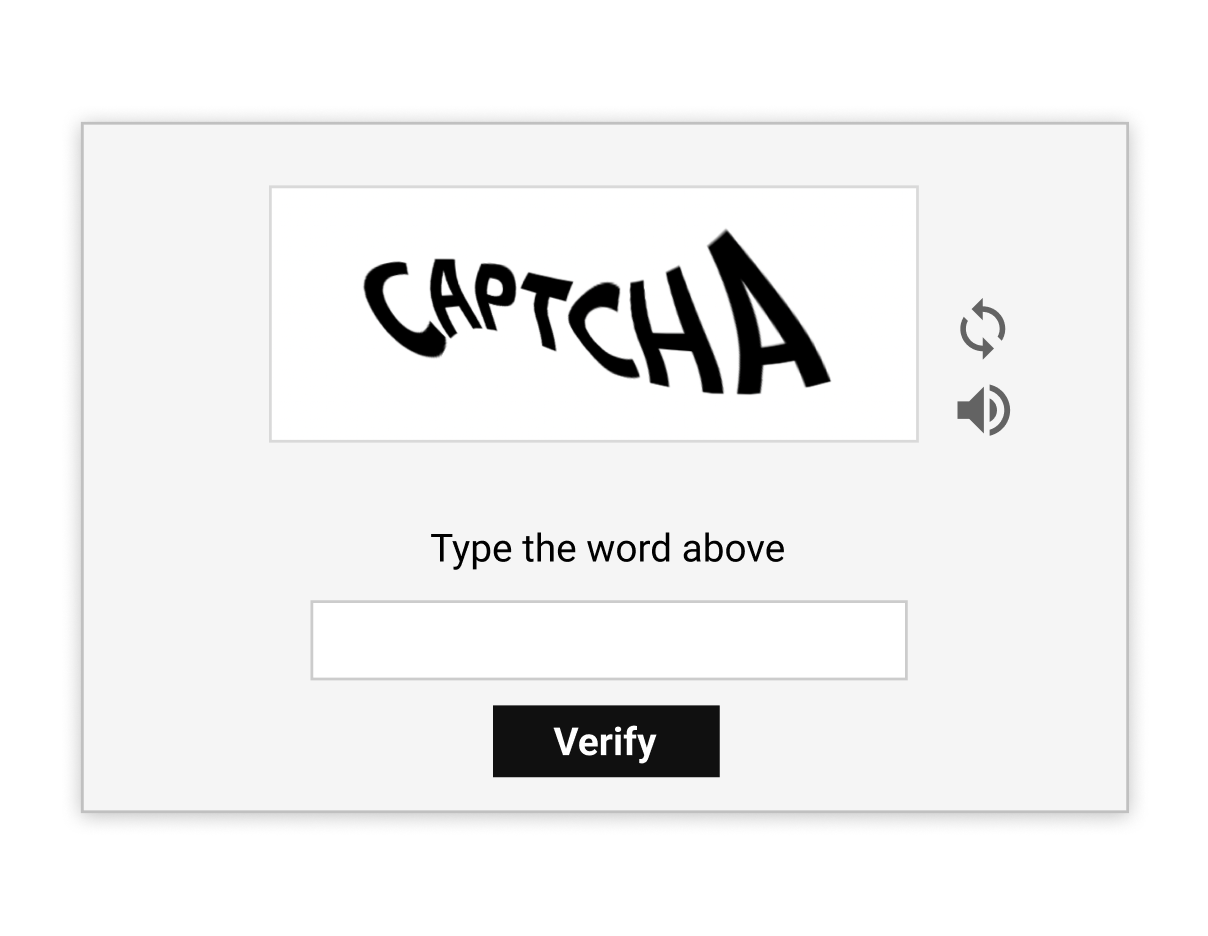
CAPTCHA solvers vs. CAPTCHA avoidance
Solving a CAPTCHA and avoiding one are two very different things. A CAPTCHA solver detects the challenge, solves it, and submits the right answer — either using AI or human input. A CAPTCHA avoidance tool tries to stop the challenge from appearing in the first place.
The main difference? Solvers react after the CAPTCHA shows up. Avoidance tools prevent it from triggering at all.
Multilogin, for example, is built for avoidance. It uses custom browser fingerprints, device profiles, and other signals to make your browser look like a real user. When websites can’t tell you’re a bot, they skip the CAPTCHA altogether. You stay undetected, and the page loads without delay.
When solvers work best
- One-off challenges you can’t avoid
- Automations where you can’t control the browser fingerprint
- Projects that already trigger CAPTCHA but don’t run at high volume
If you’re working with basic scraping scripts, occasional login bots, or browser extensions — a CAPTCHA solver might be all you need.
When avoidance is the better choice
- High-volume scraping across many websites
- Managing dozens or hundreds of unlinked accounts
- Long-term automation where stability matters
- Avoiding bans, not just solving challenges
Avoidance means fewer interruptions and fewer red flags. You’re not just solving puzzles — you’re avoiding detection altogether.
The best setup? use both
Some users combine tools. For example, you can run automations in Multilogin to avoid CAPTCHAs, but if one still slips through, plug in a solver like 2Captcha or Capsolver via API. This hybrid approach gives you more control, better uptime, and fewer surprises.
Start your 3-day trial for only €1.99 — no risk, full access.
How to choose the best CAPTCHA solver?
Picking the right CAPTCHA solver isn’t just about price or popularity—it’s about matching the tool to your workflow. Whether you’re solving 10 CAPTCHAs a day or 10,000, the wrong choice can slow you down, waste credits, or get your automation blocked. The best solver for you depends on what kind of CAPTCHAs you face, how fast you need answers, and how you integrate it into your tools. Here’s what to evaluate before making a decision:
- Supported CAPTCHA types: Make sure it works with the exact challenges you encounter—like reCAPTCHA v2/v3, hCaptcha, Turnstile, image clicks, or audio CAPTCHAs.
- Accuracy rates: Look for services with high solve success and low error rates. Fewer mistakes mean smoother workflows and less time wasted retrying tasks.
- Solving speed: Fast response times (ideally under 2 seconds) are critical for time-sensitive tasks like checkout bots or real-time scraping.
- Solver type (AI, human, or hybrid): Choose based on your needs: AI for speed, human for accuracy, or hybrid for the best of both.
- Pricing model: Compare pay-as-you-go vs. monthly plans. If you have steady or high-volume usage, unlimited or bulk packages often offer the best value.
- API and SDK access: A well-documented API or SDK saves hours in setup and makes the solver easier to plug into bots, scrapers, or testing tools.
- Browser extension availability: For semi-automated tasks or quick testing, extensions for Chrome or Firefox can make things easier.
- Proxy and IP rotation compatibility: Ensure the tool plays well with datacenter, residential, or mobile proxies—especially if you’re solving CAPTCHAs in bulk.
- Platform compatibility: Whether you work on Windows, macOS, Linux, or in the cloud, check if the solver supports your environment.
- Parallel solving capacity: For bulk operations, make sure the service can solve multiple CAPTCHAs simultaneously without delay.
- Customer support quality: Look for fast, responsive support—especially if your business depends on uptime. 24/7 support and multilingual teams are ideal for global teams.
The 14 Best CAPTCHA solver tools of 2026
There are dozens of CAPTCHA solvers out there, but most don’t live up to the hype. Some are too slow. Others fail when faced with newer challenges like Turnstile or hCaptcha. To save you the testing and guesswork, we’ve reviewed and compared the top 15 CAPTCHA solvers that actually work in 2026. These tools vary in price, speed, accuracy, and use case — whether you’re running scrapers, managing accounts, or building automation scripts. Below, you’ll find real options that can handle reCAPTCHA v2 and v3, image puzzles, and more, without constant errors or delays.
Capsolver
Capsolver is one of the fastest and most accurate CAPTCHA solvers on the market. It uses 100% AI and machine learning to handle everything from reCAPTCHA v2 and v3 to image-to-text puzzles and Cloudflare Turnstile. If you’re working on scraping, web testing, or automation projects, it gives you quick results without relying on human solvers. The API is simple to set up, and browser extensions are available for Chrome and Firefox if you prefer point-and-click solving.

What sets Capsolver apart is its response time and pricing flexibility. Most CAPTCHAs are solved in under 3 to 9 seconds, depending on type. You can pay per request or save more with prepaid packages. Whether you’re running hundreds of tasks or scaling to millions, it’s built to handle both speed and value.
Main features:
- Supports reCAPTCHA v2, v3, Turnstile, ImageToText, FunCaptcha, and more
- Fast solving speed (as low as 1 second for image CAPTCHAs)
- Browser extension for Chrome and Firefox
- Easy API integration with Python and other languages
- Real-time documentation and developer support
Pricing examples:
- $0.8/1,000 for reCAPTCHA v2
- $0.4/1,000 for image-to-text CAPTCHAs
- $1.2/1,000 for Cloudflare Turnstile
Anti-Captcha
Anti-Captcha has been in the game since 2007 and is one of the oldest and most reliable CAPTCHA solvers on the market. It runs on a 100% human workforce, which means your CAPTCHA challenges are solved by real people in real time. This results in high accuracy, even on complex CAPTCHAs that machine-based solvers sometimes fail to crack. It’s a go-to option for projects where precision matters — like bypassing reCAPTCHA Enterprise, Turnstile, or custom image challenges.

You can use Anti-Captcha through its clean API or browser extensions for Chrome and Firefox. It supports a wide range of CAPTCHA types and offers automatic volume-based discounts. Pricing is fair, especially considering the human quality behind each solution.
Key features:
- Human-only solver with high success rates
- Supports reCAPTCHA v2/v3, Turnstile, GeeTest, and more
- Browser plugin available for Chrome and Firefox
- 99.99% uptime with 24/7 operations
Pricing examples:
- From $0.5/1,000 image CAPTCHAs
- From $0.95/1,000 reCAPTCHA v2 requests
2Captcha
2Captcha is a reliable CAPTCHA-solving service that uses real humans to solve challenges in real time. It works with major CAPTCHA types like reCAPTCHA v2 and v3, hCaptcha, Cloudflare Turnstile, and image-based puzzles. The platform offers a simple API, browser extensions, and ready-to-use code for popular languages like Python, JavaScript, and PHP, making it easy to plug into your scripts or bots.

What makes 2Captcha stand out is that you only pay for solved CAPTCHAs. That means if accuracy drops, you don’t waste money. It’s a strong option if you need human-backed solving for tough CAPTCHAs, and it supports browser automation tools like Selenium and Puppeteer right out of the box.
Main features:
- Supports reCAPTCHA, hCaptcha, GeeTest, Turnstile, and more
- Human-based solving with real-time accuracy
- Chrome, Firefox, and Edge browser extensions
- API-ready with detailed docs and examples for all major languages
Pricing examples:
- From $0.5–$1/1,000 image CAPTCHAs
- From $1–$2.99/1,000 reCAPTCHA v2
CapMonster Cloud
CapMonster Cloud is a fast, cloud-based CAPTCHA solver powered entirely by AI. It’s built to handle large volumes at low cost, making it a solid choice if you’re running automations, scraping tools, or any app that needs to solve thousands of CAPTCHAs daily. Unlike services that rely on human workers, CapMonster processes everything through its machine-learning engine, which means no delays, no labor costs, and no guessing.

You can integrate it into almost any software thanks to its simple API, prebuilt libraries, and browser extensions for Chrome and Firefox. It supports dozens of CAPTCHA types, and the average solving time is under one second. If you’re looking for speed and scale, CapMonster delivers — without draining your budget.
Main features:
- Solves reCAPTCHA v2, v3, Enterprise, Turnstile, GeeTest, and more
- AI-powered — no human solvers involved
- Supports over 1,000 CAPTCHAs per minute
- Browser extension and multi-language API libraries
- Compatible with most third-party solver APIs
Pricing examples:
- reCAPTCHA v2: $0.6/1,000 tokens
- Text CAPTCHA: $0.3/1,000 tokens
TrueCaptcha
TrueCaptcha is a lightweight, low-cost CAPTCHA solver that gets the job done fast. It’s designed for speed, accuracy, and scale — ideal if you’re solving a high volume of image or text CAPTCHAs. It runs on a hybrid model, combining machine precision with human fallback when needed, which helps keep success rates high even during peak load.

You can send unlimited parallel requests and expect answers in under 5 seconds. The API is simple to use, and there’s a free demo if you want to test before buying. If you’re working on tight budgets or need to solve thousands of CAPTCHAs daily without errors piling up, this tool is worth a look.
Key features:
- Solves image and text CAPTCHAs
- Average solving time: ~2.2 seconds
- Greater than 90% accuracy
- Supports unlimited parallel requests
- Free demo available
Pricing example:
- Starts at $0.33 per 1,000 CAPTCHAs
AZcaptcha
AZcaptcha is a budget-friendly CAPTCHA solver designed for users who want simple, fast, and unlimited solving. It supports reCAPTCHA v2, v3, hCaptcha, and over 15,000 image-based CAPTCHA types. What sets it apart is its unlimited plan — no pay-per-captcha, just one flat rate. For high-volume projects, that can save hundreds of dollars each month.

You can get started in minutes using its straightforward API or browser extensions for Chrome and Firefox. The service is fully automated, and most CAPTCHAs are solved in 1–4 seconds. AZcaptcha also offers free test credits and supports real-time solving logs, so you can track performance with ease.
Main features:
- Supports reCAPTCHA v2/v3, hCaptcha, and 15,000+ image CAPTCHAs
- Fast solving time (image CAPTCHAs in under 1 second)
- Unlimited CAPTCHA solving with subscription plans
- API and browser extension support
- Free 50-CAPTCHA trial with valid email
Pricing examples:
- From $0.4/1,000 images
- Unlimited plan from $24.9/month
Free CAPTCHA Bypass (FCB)
Free CAPTCHA Bypass, or FCB, is an API-first CAPTCHA solver made for developers who want speed, control, and low cost. It supports a wide range of CAPTCHA types, including reCAPTCHA v2/v3, hCaptcha, FunCAPTCHA, GeeTest, and even Amazon WAF. With a focus on automation, it’s best suited for tasks like web testing, data collection, SEO audits, and social media interactions.

You can connect via its REST API or use the browser extension for Chrome. The pricing is among the lowest in the market, and every account gets a small free credit at signup. If you’re building tools or scripts that need CAPTCHA solving baked in, FCB is worth trying.
Main features:
- RESTful API and Chrome extension
- Supports 100k+ CAPTCHA types including enterprise-grade challenges
- Use cases: web testing, scraping, SEO, gaming
- Free trial with $0.01 credit upon signup
Pricing examples:
- Image-to-text: $0.05/1,000
- reCAPTCHA v2/v3: $0.2/1,000
DeathByCaptcha
DeathByCaptcha (DBC) has been around for over a decade, offering a reliable mix of human solvers and automated OCR to handle almost every CAPTCHA type you’ll come across. It supports reCAPTCHA v2/v3, hCaptcha, image CAPTCHAs, Turnstile, GeeTest, Amazon WAF, and many others. The service is built around its API, which is available in all major programming languages, with browser extensions for added convenience.

DBC only charges for correctly solved CAPTCHAs, and offers bulk discounts, crypto bonuses, and a loyalty points system. It’s a practical choice for developers who want a flexible, API-driven solution backed by 24/7 availability and support.
Main features:
- Supports reCAPTCHA, GeeTest, Turnstile, Audio CAPTCHAs, and more
- Hybrid solver: combines OCR with human solvers
- 90%+ accuracy and only charges for correct solves
- Browser extensions for Chrome and Firefox
- Loyalty program with discounts and DBC points
Pricing examples:
- Normal CAPTCHAs: $0.99–$2 per 1,000
- reCAPTCHA v2/v3: $2.89 per 1,000
GSA Captcha Breaker
GSA Captcha Breaker is a desktop-based CAPTCHA solver that runs locally on your machine. Unlike online services that charge per 1,000 solves or run on cloud servers, GSA is a one-time purchase. Once installed, it automatically solves CAPTCHAs for you without needing to connect to third-party APIs.

What sets GSA apart is that you fully control the software. You can import, simulate, and even train it to handle new CAPTCHA types. It’s popular with SEO automation tools like GSA Search Engine Ranker and lets you run campaigns without worrying about solving fees or delays from slow servers.
Key Features:
- One-time payment, no subscriptions or pay-per-captcha fees
- Works offline on your PC
- Lifetime software updates included
- Add or simulate new CAPTCHA types
- Fast solving for most image-based CAPTCHAs
Pricing:
$92 for a lifetime license (includes all future updates)
BypassCaptcha.com
BypassCaptcha.com has been solving CAPTCHAs nonstop since 2008. It’s one of the most stable services out there, built and maintained by a team of experienced developers. Whether you’re automating SEO tools or scraping data, you get a CAPTCHA-solving engine that runs 24/7 without much downtime.

The platform offers an API that supports a wide range of languages like PHP, Python, Perl, and JavaScript. If you’re integrating it into your own system, the support team can help you connect it for free. There’s no guesswork—usage is fully transparent with clear tracking for each request.
Key Features:
- Over 15 years of consistent uptime
- Supports multiple programming languages
- Free integration support
- Transparent usage tracking
- No hidden costs
Pricing:
Subscription-based (varies by usage)
Bright Data CAPTCHA Solver
Bright Data’s CAPTCHA Solver is built for developers who want to move fast without getting blocked. It doesn’t just solve CAPTCHAs—it helps you avoid them altogether using smart techniques like browser fingerprinting, IP rotation, and user-agent control. If you do hit a CAPTCHA, the system solves it automatically in the background.
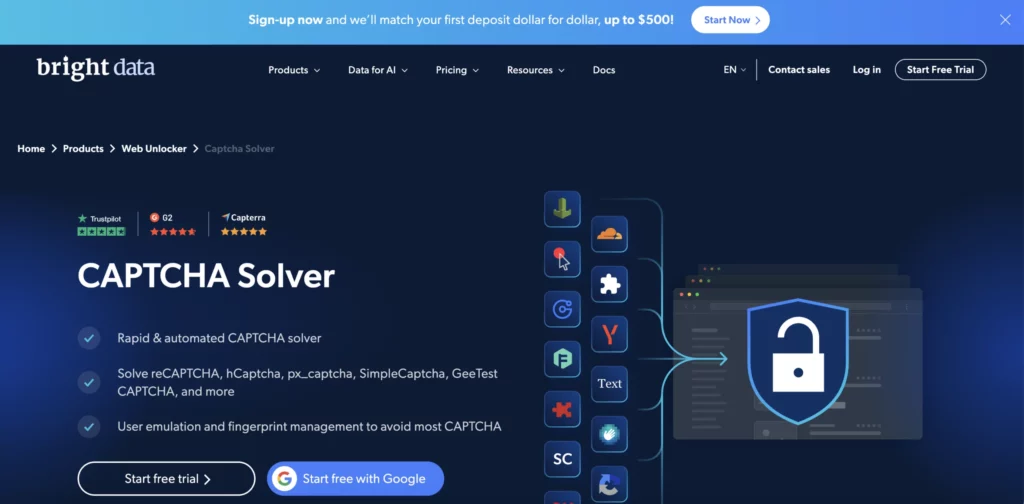
You can use it to crack almost any type of challenge: reCAPTCHA, hCaptcha, Cloudflare Turnstile, AWS WAF, GeeTest, and more. It’s backed by Bright Data’s massive proxy infrastructure—over 150 million IPs—so you get the power to scrape and collect data from almost anywhere in the world.
Main feature:
- Solves or bypasses most CAPTCHA types
- Built-in browser and JavaScript rendering
- Powerful IP rotation and retry logic
- Works with your existing code—just swap the endpoint
- 24/7 support and detailed performance dashboard
Pricing:
- Pay-as-you-go: $1.50 per 1,000 solved CAPTCHAs
- Monthly plans: From $499 to $1,999
- Enterprise: Custom pricing and SLA
Rumola
Rumola was built to help you skip annoying CAPTCHA forms on websites. It’s a simple browser extension that reads and fills in CAPTCHA boxes for you—no typing needed. Just install it, let the page load, and Rumola does the rest. It works especially well for people with visual impairments, thanks to its voiceover feature.

You get 5 free uses to test it out. After that, it’s pay-as-you-go—one credit solves one CAPTCHA.
Although the extension is no longer available on the Chrome Web Store, it’s still used by many for solving visual CAPTCHAs directly in-browser.
Main features:
- Solves image/text CAPTCHAs inside your browser
- Helpful for visually impaired users
- iMacros compatible for automation workflows
- No data tracking or collection
Pricing:
- $1.95 for 150 CAPTCHA requests
- Credits-based, no subscription
AnyCaptcha
AnyCaptcha is built for speed. If you need to solve reCAPTCHA, hCaptcha, FunCaptcha, or even image-to-text CAPTCHAs at scale, this tool delivers. It’s one of the fastest services on the market, processing over 10,000 CAPTCHAs per minute with up to 99% accuracy.

You don’t need to worry about complicated setups either. AnyCaptcha offers a simple API, full library support for most languages, and browser extensions for Chrome and Firefox. Whether you’re a developer or managing automation workflows, you’ll get things running in minutes.
Main features:
- Solves major CAPTCHA types: reCAPTCHA, hCaptcha, FunCaptcha, and more
- High throughput: 10,000+ solves per minute
- Pay-as-you-go pricing + weekly/monthly packages
- 24/7 online customer support
- Browser extension support for easy integration
- Libraries for Python, PHP, C#, JavaScript, and more
Pricing:
Pricing starts at $1.39 per 1,000 solves, with volume discounts.
NopeCHA
If you need an AI-based CAPTCHA solver that won’t eat your budget, NopeCHA is worth a look. You can start solving up to 100 CAPTCHAs per day for free, no setup hassle, and no credit card.
It works with most major CAPTCHA types like reCAPTCHA and hCaptcha. You can use it with a browser extension or connect it directly through the API. Whether you’re testing a small bot or building something bigger, the integration is quick and flexible.

Main features:
- Free use for up to 100 solves/day
- Supports reCAPTCHA, hCaptcha, and others
- Works via API or browser extension
- No credit card needed to try
- Extremely low cost at scale
Pricing:
- Pay-as-you-go: $1 for 90,000 requests
- Monthly plan: $4.99/month
How can Multilogin help you avoid CAPTCHAs entirely?
Multilogin doesn’t solve CAPTCHAs—it helps you avoid triggering them in the first place. By creating undetectable browser profiles with custom fingerprints, your activity appears human and trustworthy across the web. That means fewer CAPTCHAs, fewer blocks, and smoother operations for your team. With built-in proxy management, daily tests across major sites, and profile warmup features, you stay ahead of detection systems, without manual CAPTCHA workarounds.
Why Multilogin makes CAPTCHA issues disappear:
- Custom fingerprints for undetectable profiles
- Profile warmup with pre-farmed cookies
- Built-in perimum residential proxy, which is included in all of the plans
- Tested daily on 50+ websites for consistent bypassing
- Passes all major browser fingerprint checkers
- Works seamlessly with automation and anti-bot tools
- Android profile emulation for mobile-focused workflows
- One-click profile creation and encrypted sync options
Skip CAPTCHA. Stay Undetected with Multilogin.
Why teams trust Multilogin to keep their work CAPTCHA-Free
If your business depends on managing multiple accounts or automating tasks across websites, CAPTCHAs aren’t just a nuisance—they’re a blocker. Multilogin helps you avoid them entirely by making your browser profiles look like real users, not bots. That means fewer interruptions, faster workflows, and higher success rates across the platforms you use.
Thousands of companies—from solo marketers to global teams—choose Multilogin because it replaces complex patchwork solutions with one reliable system. No need for separate proxy providers, custom scripts, or CAPTCHA solvers. It all just works.
What makes Multilogin the go-to choice:
✅ Real browser fingerprints that pass detection checks
✅ Built-in proxy traffic included in every subscription
✅ Daily testing on 50+ platforms, including Google, Facebook, Amazon, and more
✅ Profile warmup with pre-farmed cookies to avoid raising flags
✅ One-click profile creation — scale fast without tech headaches
✅ Android device emulation for mobile consistency
✅ Encrypted cloud sync or local profile storage — full control over your data
✅ AI-powered automation to streamline repeated actions
✅ 24/7 support in 5 languages — help whenever and wherever you need it
✅ Assisted onboarding — our team helps you get set up and optimized from day one
FAQs about how to change MAC address
The best CAPTCHA solver for high-volume web scraping is typically an AI-powered tool like Capsolver or CapMonster. These solvers are designed to handle thousands of requests per minute, making them ideal for scraping projects that require speed, automation, and scale.
To find the best CAPTCHA solver for Selenium or Puppeteer, look for tools with clean API access, language support, and browser extensions—such as 2Captcha or Anti-Captcha. These services integrate seamlessly into automation scripts and support real-time human or AI-based solving.
Yes, NopeCHA offers a free plan with up to 100 CAPTCHA solves per day. It’s one of the only best CAPTCHA solver tools that allows developers to test functionality at no cost, making it perfect for personal or hobby use.
When using tools like Multilogin to manage multiple browser profiles, the best CAPTCHA solver is one that integrates smoothly via API or browser extension. Capsolver and 2Captcha are top choices, offering compatibility with Multilogin and fast solving for reCAPTCHA, hCaptcha, and more.
The best CAPTCHA solver for eCommerce automation—where every second counts—is typically CapMonster or AnyCaptcha. These tools solve CAPTCHAs in under 2 seconds on average, helping bots complete purchases without getting stuck at verification steps.
Yes, Multilogin works well with CAPTCHA solvers that support proxy rotation and browser fingerprinting. Services like Capsolver and CapMonster are often used alongside Multilogin to keep automation flows undetected while solving CAPTCHAs reliably.
Conclusion
Choosing the best CAPTCHA solver depends on your use case, budget, and tech setup. Whether you’re scraping websites, automating browser tasks, or managing multi-account operations, there’s a solution built for your workflow. AI-based tools like Capsolver and CapMonster offer speed and scale, while human-backed services like 2Captcha and Anti-Captcha excel at accuracy. Budget-conscious users can rely on options like NopeCHA or FCB, and power users may benefit from lifetime tools like GSA. The key is balancing performance, reliability, and cost for the tasks you run every day.