Managing multiple Snapchat accounts works smoothly until one small signal links them together. An overlapping IP, a recycled device fingerprint, one login at the wrong time — and suddenly an account gets restricted. If you’ve ever had a ban hit without warning, you know how fast the rest of your accounts can follow.
A solid Snapchat proxy stops that chain reaction. It gives each account its own clean identity, its own IP, and a setup that doesn’t look suspicious. No shared footprints. No accidental links. This is the foundation of managing multiple accounts without the constant fear of hidden connections.
This guide walks you through the top proxy options people rely on to keep Snapchat accounts stable when working at scale — whether you’re managing clients, running ads, or growing pages without risking another unexpected flag.
1. Multilogin: the best all-in-one solution for Snapchat proxies
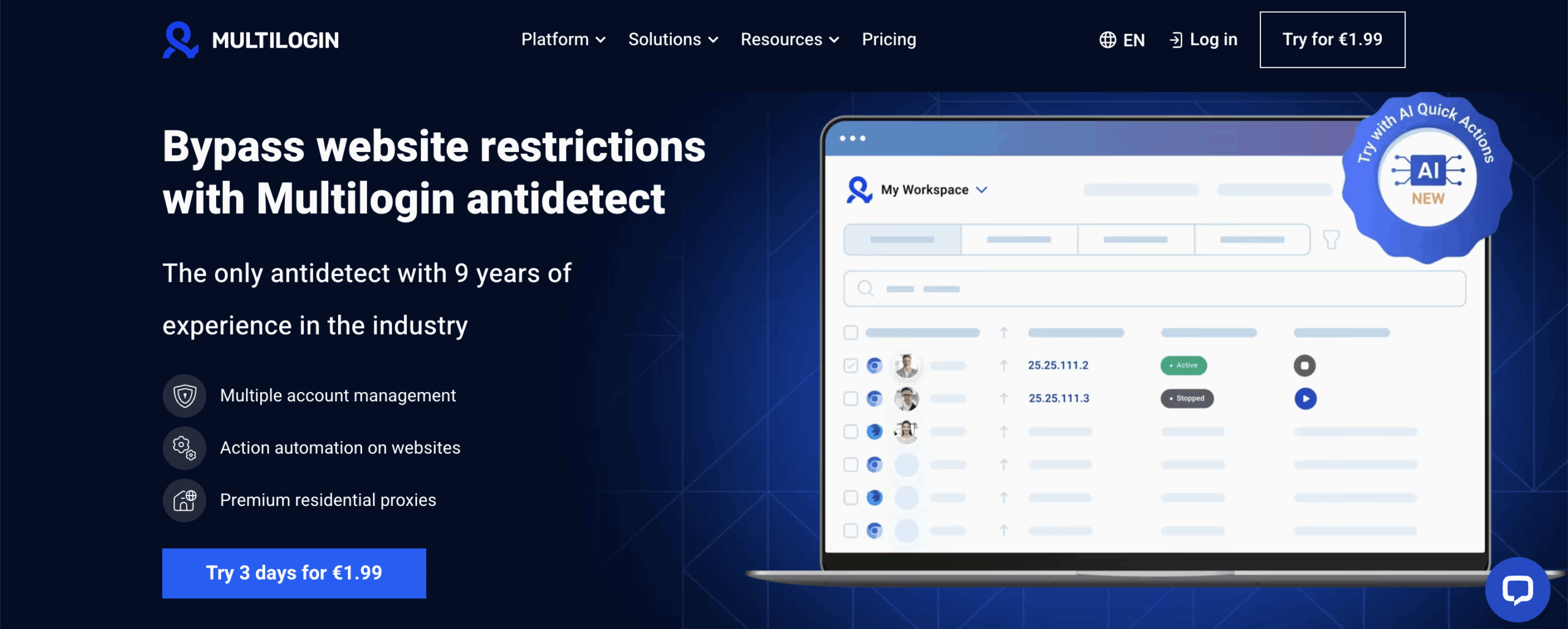
If you’ve ever watched a Snapchat account get flagged for something you didn’t even do, you know the feeling — one moment everything moves normally, and the next the system decides your setup looks “connected.” Once that happens, every new login feels like a gamble. If you get banned again, you start from zero, and the chain reaction hits fast.
This is exactly where Multilogin changes the story.
Multilogin gives you more than a Snapchat proxy. It gives you a full antidetect browser and premium residential IPs inside one platform, built with multi-account safety in mind. No chasing random proxies. No testing recycled IPs that Snapchat already distrusts. No broken setups that make you look suspicious before you even post a Story.
Everything — your browser identity and your IP identity — comes from the same system. That’s why Snapchat treats these profiles like real, separate users instead of connected accounts hiding behind the same fingerprints.
Multilogin’s residential proxy network gives you:
- Clean, trustworthy IPs ideal for new or fragile Snapchat accounts
- 99.99% stability for long sessions, posting, and inbox work
- 24-hour sticky sessions to keep each profile consistent
- 30M+ premium residential IPs filtered for low-risk behaviour
With Multilogin, you get both the browser and the proxies fully integrated—at no extra cost—so you can manage your Reddit accounts seamlessly and securely.
Start with Multilogin for just €1.99
and manage your Snapchat accounts effortlessly.
Key Multilogin features for safe Snapchat workflows
Multilogin isn’t “just” a proxy source — it’s the full system that keeps Snapchat accounts from looking connected. Every part of the platform works together: fingerprints, proxies, cookies, storage, automation, and team tools. When you scale accounts, the biggest risk is inconsistency. Multilogin removes that.
Core features include:
- 55+ fingerprinting parameters that make each profile look unique
- Built-in premium residential proxies included in all plans
- Pre-farmed cookies that help new Snapchat accounts warm up safely
- Android mobile profile emulation for natural mobile behaviour
- Proxy + fingerprint auto-sync to avoid signals that trigger bans
- Daily testing across major platforms for stable behaviour
- Cloud or local storage for long-term account health
- Import/export for cookies and profiles
- Automation support for Snapchat tasks: Selenium, Playwright, Postman, Puppeteer, API, CLI
- AI Quick Actions for bulk steps without coding
- Unlimited team seats (Business plans) with role permissions
- Running Profiles Dashboard for live monitoring
- Clean, fast UI with hotkeys and drag-and-drop flow
- 24/7 expert support
- Stealth-ready browser engine with optional Chrome extension support for workflows that need familiar tools without exposing your identity
- 2FA security and encrypted storage
- 24-hour sticky proxy sessions, smart IP filters, monthly traffic rollover
- Affordable plans starting from €5.85/month annually + €1.99 trial
Get started today with Multilogin at only €1.99
no separate proxies needed.
2. NodeMaven
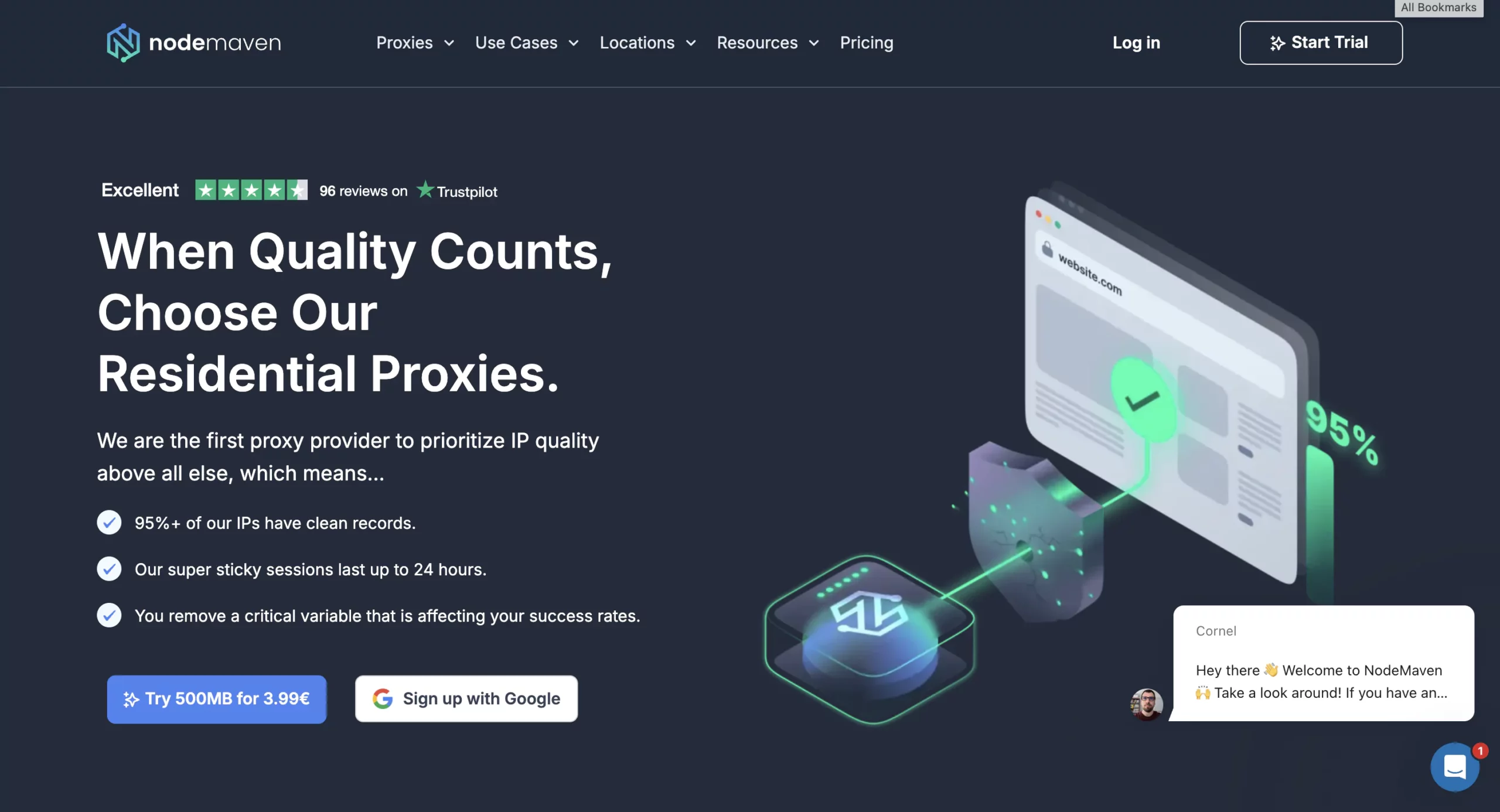
NodeMaven is one of the few proxy providers that focuses on clean IP quality, which matters a lot when you run multiple Snapchat accounts. If you’ve ever had Snapchat restrict you because the IP looked reused or suspicious, their real-time filtering helps avoid that. The platform removes unstable addresses before they ever reach your profile, which reduces the chance of a surprise ban during posting, messaging, or account warm-ups.
Sticky sessions also help when you want an account to behave like a consistent user. If you get banned for switching IPs too quickly, NodeMaven gives you longer sessions that keep the identity steady. Their rollover system is useful too — unused traffic stays with you, which softens the cost when your workload changes.
Snapchat-focused features:
- Real-time IP Quality Filter to reduce accidental bans
- Long sticky sessions for safer warm-ups and stable posting
- Traffic rollover so unused data carries into the next cycle
- Geo-targeting for location-specific Snapchat pages
- Simple dashboard and quick support
3. Decodo
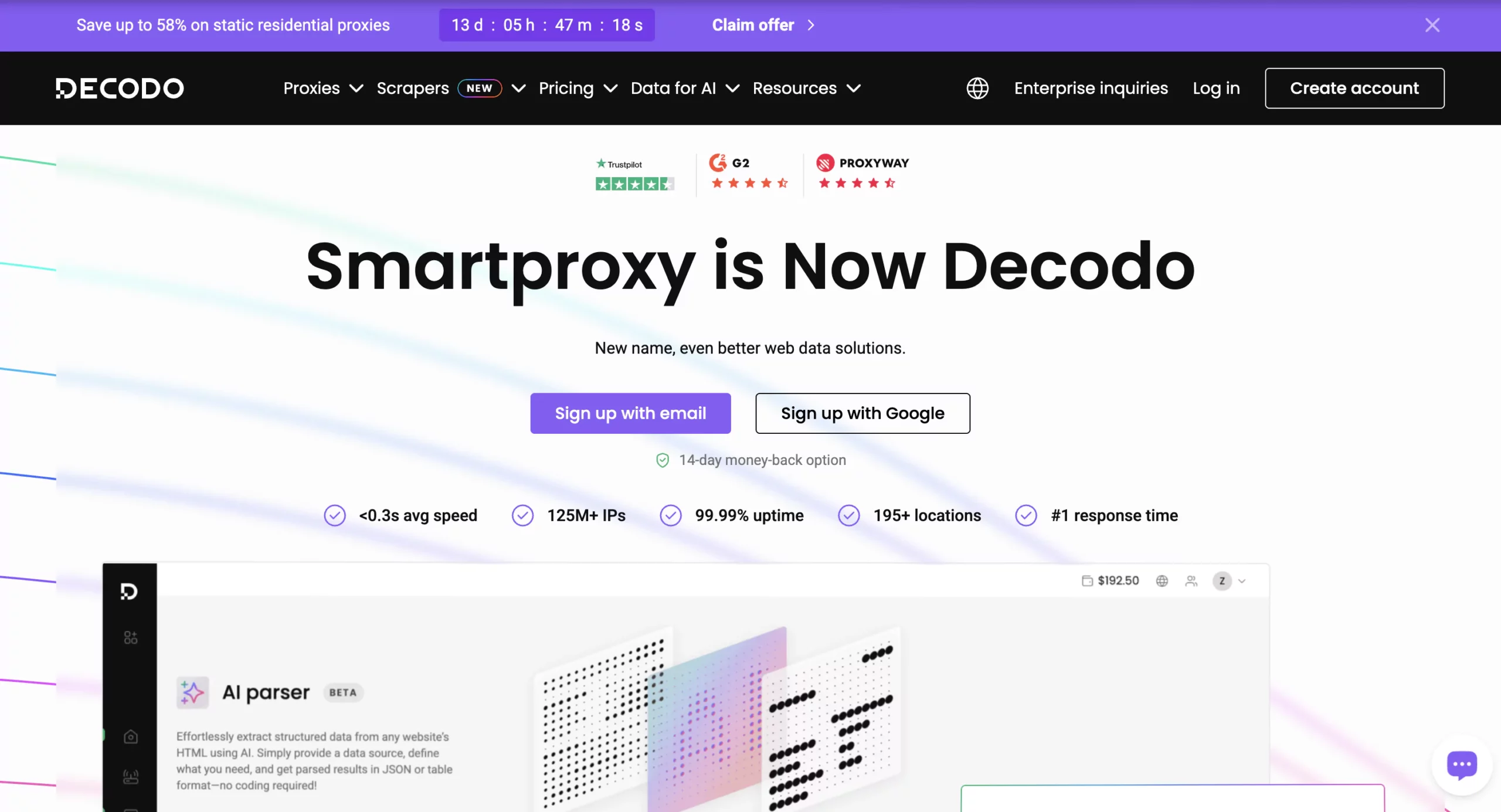
Decodo is more of a lightweight option for Snapchat users who need basic stability without deep fingerprint control. Their static IPs can hold a session for longer periods, which helps if your accounts keep getting flagged for switching identities too often. The rotating pool is fine for short tasks, but not something you’d rely on for long-term account farming.
The speed is decent, and unlimited threads help when you manage several accounts at once. Decodo works best when you only need simple, predictable IPs and aren’t pushing too much volume.
Key features for Snapchat activity:
- Static IPs for longer sessions
- Rotating IPs for quick tasks
- Unlimited threads
- City-level targeting
- Fast response times
4. Oxylab
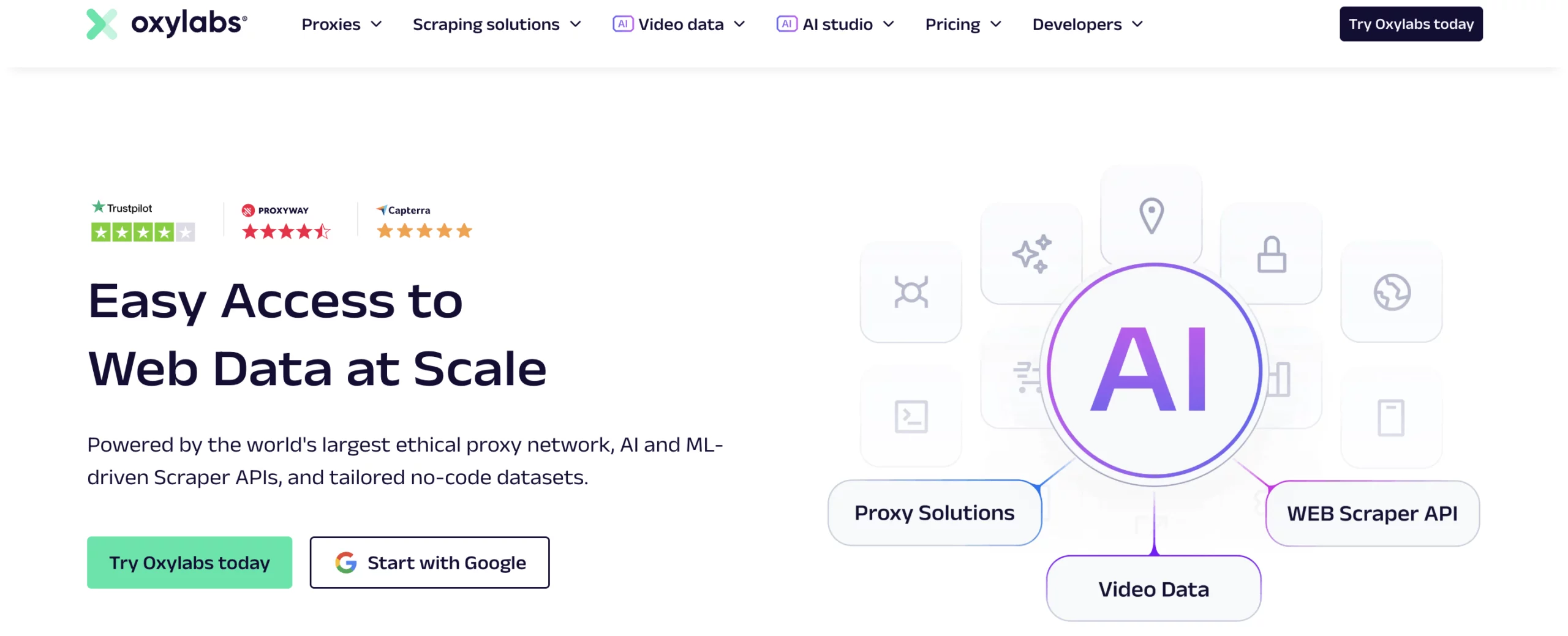
Oxylabs is designed for heavier workloads, but most Snapchat users don’t need everything they offer. The deep targeting options — city, ZIP, ASN — can help if your accounts must look tied to a very specific area. The IP quality is generally solid, and their filtering removes many of the risky addresses that trigger bans during login.
Their system is powerful, but it’s built more for big scraping teams than everyday multi-account setups. Still, if you need strict location control, Oxylabs can cover that gap.
Helpful features for Snapchat use:
- Detailed targeting (ZIP, ASN, city)
- Filtering for unstable IPs
- Usage dashboard
- High-stability infrastructure
5. IPRoyal

IPRoyal is a simpler option that works when you only need basic stability for a few Snapchat accounts. Their dedicated IPs help when you want an address that no one else touches — useful if you recently got banned and want a clean restart. Traffic doesn’t expire, which is helpful during low-activity weeks.
Some IPs can stay alive for days, but this depends on the original device owner staying online. Rotation settings are flexible, which gives you more control when testing or warming new accounts.
Snapchat-friendly features:
- Dedicated residential IPs for cleaner account recovery
- Traffic with no expiration
- Longer retention on some IPs
- Flexible rotation settings
- API access for simple integrations
Why multiple Snapchat accounts fail without clean proxies
Running several Snapchat accounts sounds easy until the platform starts connecting signals you never meant to share. One reused IP, one fingerprint overlap, one device pattern that looks too similar — suddenly an account gets restricted. And when one falls, the rest sit in the blast zone. Snapchat treats them all as one identity.
If you get banned, the reason is almost always the same: the account didn’t look like a real, separate person. Clean proxies fix that. They give every account its own space, its own footprint, its own story. Without that, the system keeps pulling your profiles together, and sooner or later the flags stack up.
What are the Snapchat proxy use cases
A Snapchat proxy isn’t just an accessory — it’s what makes multi-account work possible. If you handle client pages, run niche accounts, manage ads, or grow communities across different profiles, you need each one to look independent. A proxy separates them so the platform doesn’t see a cluster of accounts tied to one place.
Proxies also help when you want an account tied to a specific location. Maybe you run a regional page, test location-based filters, or warm up a new profile that must look like it belongs somewhere else. A stable IP makes that believable. And if you’ve already lost accounts because your connection changed too fast, a good proxy gives you the consistency those profiles were missing.
Common Snapchat proxy use cases:
- Running multiple client or business accounts
- Managing theme pages without linking identities
- Account warm-up with long sessions and stable IPs
- Location-specific posting, ads, or engagement
- Avoiding accidental connections between accounts
- Reducing bans caused by IP jumps or recycled addresses
Snapchat proxy vs VPN: which one keeps accounts alive longer
A VPN can hide your location, but it can’t protect a cluster of Snapchat accounts from looking related. The IPs are shared, reused, and predictable. If you get banned while using a VPN, you’ll notice the pattern: the next account on the same IP gets flagged faster. Snapchat has seen that address before. It knows it’s not a real user.
A proxy is different. It gives you residential IPs with trust history, and you can assign a separate one to each account. No overlap. No shared identity. That’s why proxies keep accounts alive longer — they make every profile look like a real person living behind a real connection. A VPN can’t do that.
How to choose a Snapchat proxy for multi-account workflows
Choosing the right Snapchat proxy can be the difference between growing calmly and rebuilding everything after another unexpected ban. The first thing you check is IP quality. If the proxy gives you recycled or abused IPs, your account won’t survive long, no matter how careful you are. You want clean, low-risk, human-like IPs that Snapchat doesn’t treat as suspicious.
Stability is next. If the IP jumps mid-session, Snapchat reacts immediately. You need long sticky sessions for posting, messaging, and warm-ups. And when you scale, control matters. You should be able to assign specific IPs to specific accounts so nothing crosses over.
What to look for:
- Clean residential IPs with good trust history
- Sticky sessions for long, consistent behavior
- No IP sharing between accounts
- Location targeting when running region-based pages
- Fast response times so the account behaves naturally
- A dashboard that lets you isolate and assign IPs easily
If you pick a weak proxy, you feel it fast. If you choose the right one, your accounts finally stop tripping each other’s alarms.
Get started with the best Snapchat proxy today!
Conclusion
Running multiple Snapchat accounts doesn’t fall apart because of what you post. It falls apart because Snapchat sees links you didn’t mean to leave behind. One shared IP, one repeated fingerprint, one unstable connection — and the system decides your accounts belong to the same person. When that happens, the flags hit fast and the bans feel personal.
A clean Snapchat proxy gives you the separation the platform expects. Each account gets its own identity, its own IP, and its own space to grow. Tools like Multilogin take this even further by pairing proxies with isolated browser environments, so nothing overlaps by accident.
If you’ve already had accounts banned, you know how painful rebuilding is. The right proxy setup stops that cycle and gives your pages, clients, and campaigns a chance to grow without the constant fear of the next login triggering a restriction. With the options in this guide, you can choose the level of protection and stability that fits how you work — and keep every account alive longer.
FAQs about Snapchat proxies and multi-account management
Do I really need a Snapchat proxy to run multiple Snapchat accounts?
Yes. Without a Snapchat proxy, your accounts share the same IP and device signals. Snapchat reads that as one identity, and if one account gets restricted, the others usually follow. A clean proxy separates them and gives each profile its own identity.
Can Snapchat detect that I’m using a proxy?
Snapchat can detect suspicious or recycled IPs, especially low-quality ones. It doesn’t ban you for using a proxy — it bans accounts that look fake or linked. High-quality residential Snapchat proxies or tools like Multilogin make your accounts look natural, which removes that risk.
What kind of proxy is safest for multiple Snapchat accounts?
Residential proxies with long sticky sessions. They behave like real home connections and help new or fragile accounts survive warm-ups. Datacenter IPs get flagged faster because Snapchat doesn’t trust them.
Why did my accounts get banned even though I used a VPN?
A VPN gives you a shared, predictable IP used by many people. If anyone else abused that IP, Snapchat remembers. When you log in, your account inherits that history. A Snapchat proxy gives you cleaner IPs that actually help accounts stay alive.
How many Snapchat accounts can I run with one proxy?
One proxy per account is the safest approach. Sharing a single IP between multiple Snapchat accounts links them together instantly. With Multilogin, you can assign a separate IP and separate fingerprint to each profile so nothing crosses over.
What should I do if my Snapchat accounts are already flagged?
Stop logging in from the same environment. Retire the IP, isolate the profiles, and restart with a clean residential Snapchat proxy. Using a platform like Multilogin can help rebuild safely by giving each account a fresh fingerprint and a trusted IP. Start with the trial plan for just €1.99 and avoid detection while keeping your accounts safe.


