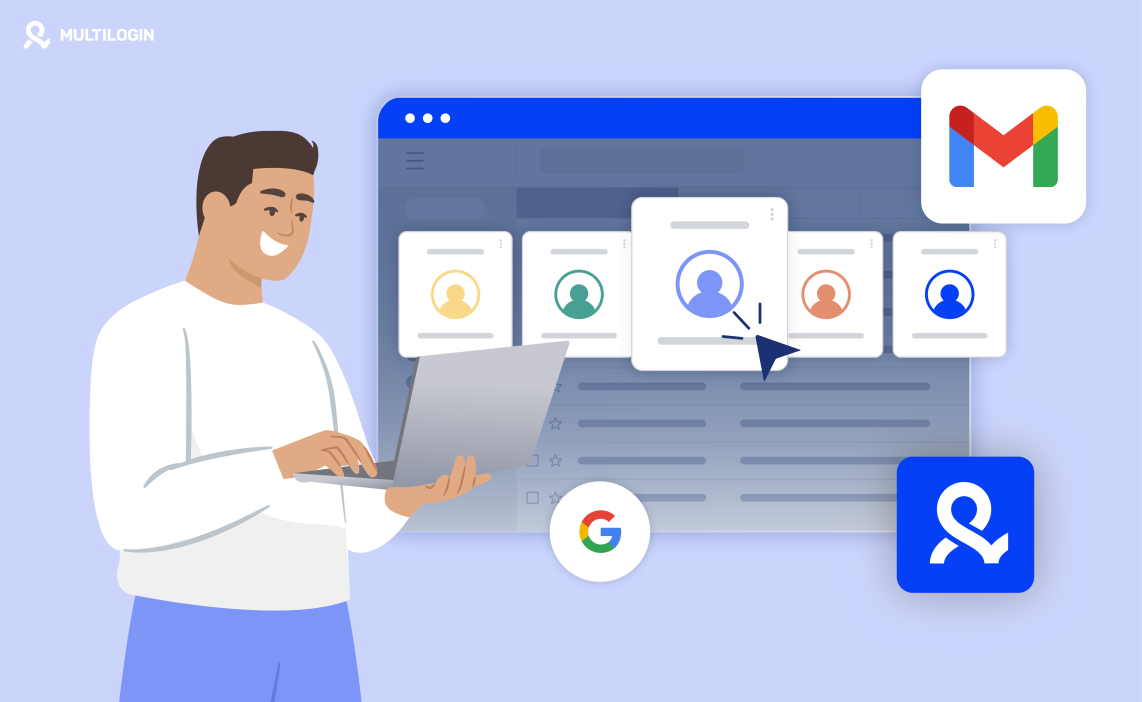Need to create multiple Gmail accounts without hassle? Let Multilogin handle it for you!
Feeling overwhelmed by juggling multiple Gmail accounts? Searching for that critical email buried within endless browser tabs or accidentally sending emails from the wrong account? You’re not alone.
Whether you’re a business owner, salesperson, recruiter, freelancer, or email marketer, managing multiple Gmail accounts can be a hassle. Fortunately, there are efficient tools and methods that can streamline this process, making your life a lot easier.
Managing Multiple Gmail Accounts in the Gmail App
Managing your Gmail accounts within the app is straightforward, regardless of the device or browser you use.

The process involves just a couple of steps:
Log into one of your Gmail accounts.
Click your account picture in the top-right corner of the page and sign in to your secondary account.
If you need multiple email addresses within one Gmail account, Gmail’s built-in feature allows you to create up to five email addresses per Google account.
Simply go to Settings > Gmail settings > Multiple email addresses > Add another address. This feature lets you manage several emails within one inbox, making it convenient to keep everything in one place.
Another handy option is connecting inboxes from different accounts to one Gmail account. This way, you’ll receive emails from multiple accounts in one centralized inbox without any restrictions.
After merging your Gmail accounts, you can manage your emails by setting up multiple inboxes—essentially custom folders within your primary inbox to sort messages from different accounts.
The Challenges of Using Multiple Gmail Accounts
While Gmail’s built-in methods for managing multiple accounts are user-friendly and free, they come with their own set of challenges:
Creating and managing unique passwords for each account.
Keeping all profiles active to avoid account deletion.
Distinguishing between personal and business accounts.
Managing multiple inboxes effectively.
Ensuring you’re using the correct account when responding to emails.
Dealing with potential security breaches, which could result in account suspension.
Sharing Gmail accounts with team members and clients.
Multiple Gmail Accounts and Safety Concerns
Using multiple Gmail accounts doesn’t violate Google’s Terms of Service, but there are still some risks to consider:
Platform Rules Violation: Google may disable your accounts if it detects what it considers abusive activities, like sending multiple emails from a newly created account. This can happen especially when accessing multiple accounts from the same device.
Gmail Account Verification: Google allows you to use the same phone number to verify several accounts. However, having a separate phone number for each account is safer because if one account is banned, the others might remain unaffected.
Virtual Phone Numbers: Google might flag your verification number as a virtual phone number, often used by spammers, leading to restrictions or bans on your Gmail account.
Understanding Digital Identity
Your digital identity is the unique set of digital fingerprints you leave when browsing the web. This includes your IP address, device model, operating system, installed plugins, fonts, time zone, and other device-related parameters.
Google’s algorithms can detect that someone is managing multiple accounts from one device, potentially leading to account suspensions.
How to Manage Multiple Gmail Accounts More Efficiently
Let’s explore more efficient ways to manage multiple Google accounts, from the least to the most convenient and secure.
Create Multiple Chrome Profiles
Creating one Chrome profile per Gmail account is a simple method to manage multiple accounts. If you already have one, ensure that you’re only signed into Chrome with one Google account at a time. You can add a profile picture to each browser profile to distinguish between accounts easily.
However, this method has its downsides. You can’t filter, name, group, or easily share your Gmail accounts, and manually managing multiple profiles can become cumbersome.
To add a layer of protection, you can use a proxy for each browser profile. However, switching proxies every time you use one of your Gmail accounts can be tedious without the right tools.
Leverage Third-Party Email Tools
Third-party tools like Drag can be incredibly helpful. Drag acts as a shared inbox in Gmail, allowing each team member to manage the same email address from a shared workspace. It also offers features like Kanban View, integration with Google Calendar, workflow automation, group live chat, and marketing analytics tools.
Despite its usefulness, Drag doesn’t protect your digital identity. If one account is flagged for suspicious activity, the other accounts are at risk as well. Additionally, Google may restrict or ban your Gmail account if it detects suspicious or spammy extensions.
Use a Multi-Accounting Browser
A multi-accounting browser is the most efficient and secure way to manage multiple Gmail accounts. These browsers create unique digital identities for each profile, meaning Gmail sees each profile as a separate user. This significantly reduces the risk of all your accounts being banned if one is flagged.
Multi-accounting browsers allow you to manage hundreds or even thousands of accounts from one organized window. You can customize your setup by grouping profiles, adding notes, filtering by different variables, and sharing profiles with team members. This method provides maximum convenience and protection from sudden bans.
How to Manage Multiple Gmail Accounts with Multilogin
Download Multilogin and Register an Account: Start by downloading Multilogin and registering with your email address and password. There’s no need for a credit card during registration, and you’ll receive a 7-day free trial.
Assign a Proxy for Each Account: To keep your accounts separate, assign a proxy to each account. While a proxy alone doesn’t fully protect your digital identity, it’s an essential part of a multi-accounting browser. You only need to set up proxies once; there’s no need to rotate them when switching between accounts.
Run Your Browser Profiles: Click on the Run button next to your browser profiles. Each profile is an isolated session with unique digital fingerprints, allowing you to manage any number of Gmail accounts safely. Gmail will recognize them as separate users.
Customize Your Experience: Rename profiles, group them into folders, add tags, and filter your profiles to streamline your workflow. Multilogin makes it easy to manage and organize multiple Gmail accounts efficiently.
Curious about Multilogin vs. GoLogin? Check out the comparison and get 50% off!
Choosing the Best Method for Running Multiple Gmail Accounts
If you only have a few Gmail accounts and don’t receive a high volume of urgent emails, the official Gmail app might be sufficient. Using multiple Chrome profiles is another safe option, especially if you use proxies for each Gmail profile. However, remember that you’ll need to switch IPs every time you use a different account.
For those managing 10 or more Gmail accounts, especially in a team environment, third-party email extensions like Drag offer a convenient solution. But for maximum convenience, protection from bans, and the ability to organize your accounts seamlessly, a multi-accounting browser like Multilogin is your best bet.
Frequently Asked Questions About Multiple Gmail Accounts
Yes, Google doesn’t limit the number of Gmail accounts you can create. As long as you comply with Google’s rules, you’re free to manage as many accounts as you need.
- Visit the Gmail homepage.
- Sign in to an existing account or create a new profile.
- Click on your profile picture or icon in the top right.
- Select “Add account.”
- Sign in to your secondary profile or create a new account.
Yes, you can merge multiple Gmail accounts into one inbox. After merging, you can set up multiple inboxes to categorize emails. Go to Settings > See all settings > Inbox, select “Inbox type” as “Multiple inboxes,” name them, and organize your emails accordingly.
Using a multi-accounting browser like Multilogin is the safest method. It allows you to create unique digital fingerprints for each Gmail account, reducing the risk of bans and helping you manage numerous accounts efficiently.
Using a multi-accounting browser like Multilogin is the safest method. It allows you to create unique digital fingerprints for each Gmail account, reducing the risk of bans and helping you manage numerous accounts efficiently.
Yes, you can create 100 Gmail accounts, but managing that many accounts can be challenging without the right tools. A multi-accounting browser is recommended for efficiently handling such a large number of accounts.
No, Gmail does not support multiple users for a single account. Each Gmail account is intended for use by one person. However, you can share account access with others using the delegation feature, though this is limited and not ideal for full multi-user access.
Google allows you to use the same phone number to verify up to four or five Gmail accounts. To do this, simply enter your phone number when prompted during the account creation process. However, for security reasons, it’s better to use different phone numbers if you need to create many accounts.
Yes, a single Gmail account can have multiple email addresses. You can create aliases by adding a “+” followed by a keyword to your existing Gmail address (e.g., [email protected]). Additionally, you can add up to five different email addresses to receive messages in one inbox.
Technically, you can create 1000 Gmail accounts from one device, but it’s not recommended due to the risk of being flagged for suspicious activity. To manage this many accounts safely, consider using a multi-accounting browser.
Getting unlimited Gmail accounts is possible, but it requires careful management to avoid bans. Use different phone numbers for verification, and employ a multi-accounting browser to manage them efficiently without risking account suspension.
You can get multiple Gmail accounts by creating each one individually. Simply follow the steps to sign up for a new Gmail account each time. For managing many accounts, consider using tools or methods like a multi-accounting browser to streamline the process.
Google allows you to create multiple Gmail accounts with variations of the same name. For example, “[email protected]” and “[email protected]” can be two different accounts. However, each account must have a unique email address.
Gmail accounts are designed for individual use, but you can delegate access to another person. This feature is useful for sharing an inbox, but it’s limited compared to having separate accounts.
Yes, you can use the same Gmail account on multiple devices, including different phones. Simply log in to the same account on both devices, and your emails and data will sync across them.