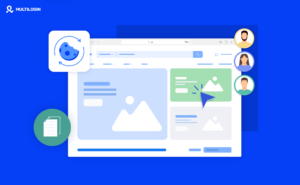Table of Contents
Quick Fingerprint Duplication Detection
Quick fingerprint duplication detection is an advanced anti-fraud and security technique that platforms use to identify when multiple accounts or sessions share identical or suspiciously similar browser fingerprints.
This real-time analysis system scans incoming connection requests against databases of known fingerprints, flagging duplicates as potential indicators of multi-accounting, bot activity, or fraud attempts.
Unlike traditional security measures that rely solely on IP addresses or cookies, quick fingerprint duplication detection analyzes dozens of unique browser characteristics including canvas fingerprints, WebGL data, screen resolution, installed fonts, timezone settings, and hardware configurations. When these characteristics match across different accounts or sessions, platforms can reasonably assume the same device or environment is being used, triggering security responses.
This detection method has become increasingly sophisticated, with platforms like Facebook, Google, Amazon, and banking institutions implementing real-time fingerprint comparison algorithms that can identify duplicates within milliseconds of connection. The speed and accuracy of these systems make them particularly effective at catching users who attempt to circumvent multi-account restrictions using basic privacy tools.
For professionals managing multiple accounts across platforms like social media, e-commerce, or affiliate marketing, understanding and defeating quick fingerprint duplication detection is essential for maintaining account security and avoiding bans.
How Quick Fingerprint Duplication Detection Works
Modern duplication detection systems operate through several sophisticated mechanisms:
Real-Time Fingerprint Generation
When you visit a website, your browser automatically reveals hundreds of characteristics through standard web APIs. These include visible parameters like screen resolution and timezone, but also subtle details like WebGL rendering patterns, audio fingerprints, and client hint data.
The platform’s detection system combines these individual data points into a unique fingerprint hash—essentially a digital signature of your browsing environment. This entire process happens within milliseconds, making it imperceptible to users.
Database Comparison Algorithms
Once generated, the fingerprint hash is immediately compared against the platform’s database of existing fingerprints. Advanced systems use multiple comparison methods simultaneously:
- Exact match detection identifies identical fingerprints across different accounts or sessions
- Similarity scoring calculates percentage matches to catch slightly modified fingerprints
- Pattern recognition identifies characteristic combinations that suggest deliberate manipulation
- Temporal analysis tracks how fingerprints change over time to detect suspicious patterns
Platforms like Facebook and Google maintain databases containing billions of fingerprint records, enabling near-instantaneous comparison and threat assessment.
Risk Scoring and Response
When duplication is detected, the system doesn’t necessarily block access immediately. Instead, it assigns a risk score based on:
- How many other accounts share the same or similar fingerprints
- Whether those accounts have previously been flagged for suspicious activity
- How recently the duplicate fingerprint was used
- Whether other security signals (IP address, user agent, behavior patterns) also match
- The account’s history and reputation on the platform
High-risk scores trigger various responses ranging from additional authentication requirements and CAPTCHA challenges to temporary restrictions, account reviews, or permanent bans.
Machine Learning Enhancement
Modern detection systems employ machine learning algorithms that continuously improve their ability to identify suspicious fingerprint patterns. These systems learn from millions of daily interactions, identifying new evasion techniques and updating detection rules automatically.
This creates an evolving arms race between detection platforms and antidetect browsers, with each side continuously adapting to counter the other’s innovations.
Why Platforms Use Fingerprint Duplication Detection
Platforms implement quick fingerprint duplication detection for several critical business and security reasons:
Multi-Accounting Prevention
Most major platforms prohibit users from operating multiple accounts for legitimate business reasons. Social media platforms like Facebook, Instagram, and TikTok want accurate user metrics and authentic engagement data. E-commerce sites like Amazon and eBay need to prevent review manipulation and seller fraud.
Quick fingerprint duplication detection helps enforce these policies by identifying when a single user attempts to create or access multiple accounts from the same device, even when using different IP addresses or clearing cookies.
Fraud Prevention
Financial institutions, payment processors, and e-commerce platforms use duplication detection to identify potential fraud patterns. When the same device fingerprint appears across multiple accounts making suspicious transactions, it suggests coordinated fraud attempts.
This technique is particularly effective against account takeover attacks, where criminals use stolen credentials to access legitimate accounts from their own devices, creating fingerprint matches that trigger security alerts.
Bot Detection
Automated bot networks often operate from the same infrastructure, creating identical or very similar fingerprints across numerous bot accounts. Quick duplication detection efficiently identifies these patterns, helping platforms distinguish between legitimate human users and automated systems.
This is especially important for protecting against web scraping, spam operations, fake engagement campaigns, and distributed attacks.
Bonus Abuse Prevention
Many platforms offer signup bonuses, promotional credits, or referral rewards. Users attempting to claim these benefits multiple times by creating numerous accounts generate duplicate fingerprints that detection systems can easily identify and block.
Gaming platforms, betting sites, and promotional campaigns rely heavily on fingerprint duplication detection to maintain the economic viability of their reward programs.
Account Security
When a legitimate user’s account is accessed from a device with a different fingerprint than usual, it may indicate account compromise. Duplication detection systems track fingerprint consistency over time, flagging unusual changes that suggest unauthorized access.
Fingerprint Characteristics Checked for Duplication
Quick duplication detection systems analyze numerous browser and device characteristics:
Canvas Fingerprinting Data
Canvas fingerprinting uses HTML5 canvas elements to generate unique images that vary slightly based on graphics card, driver, and browser combination. Detection systems check whether multiple accounts produce identical canvas fingerprints, which is statistically extremely unlikely to occur naturally.
Even minor differences in how browsers render text and graphics create distinctive patterns, making canvas fingerprinting one of the most reliable duplication detection methods.
WebGL Rendering Information
WebGL fingerprints capture detailed information about 3D graphics rendering capabilities, including GPU vendor, renderer model, and supported extensions. This data creates highly distinctive fingerprints that rarely duplicate naturally.
Platforms check WebGL renderer strings, unmasked renderer values, and rendering consistency across multiple tests to identify duplicates.
Audio Context Fingerprinting
Audio fingerprinting analyzes how browsers process audio signals through the Web Audio API. Different devices and audio processors introduce unique variations in signal processing, creating distinctive fingerprints.
Duplicate audio fingerprints across multiple accounts strongly suggest they’re accessing the platform from the same device.
Screen and Display Properties
Screen resolution, color depth, available screen dimensions, and pixel ratio create distinctive combinations. While these parameters might match coincidentally for users with identical hardware, when combined with other fingerprint elements, they strengthen duplication detection accuracy.
Detection systems also check for consistency between reported screen dimensions and actual viewport behavior, identifying cases where parameters have been spoofed.
Font Enumeration
The specific combination of installed fonts on a system creates a distinctive fingerprint. Detection systems enumerate available fonts through JavaScript and CSS, checking for exact matches across different accounts.
Since font installation varies significantly between users, identical font lists across multiple accounts suggest duplication.
Hardware Concurrency and Memory
Hardware concurrency (CPU core count) combined with device memory information creates additional fingerprint dimensions. Detection systems verify consistency across all hardware-related parameters.
Timezone and Language Settings
Geolocation data, timezone configuration, and language preferences contribute to fingerprint uniqueness. Platforms check whether multiple accounts share identical combinations of these settings, especially when they don’t match the user’s IP address location.
Browser Plugins and Extensions
Installed plugins, extensions, and their versions create distinctive patterns. Detection systems enumerate these through various JavaScript APIs, comparing lists across accounts.
Client Hints and HTTP Headers
Modern browsers expose detailed system information through client hints and HTTP headers. Detection systems analyze these for consistency and duplication across accounts.
Consequences of Detected Fingerprint Duplication
When platforms detect fingerprint duplication, they implement various enforcement actions:
Account Restrictions
Initial detections often result in temporary restrictions like limited functionality, reduced posting frequency, or restrictions on certain platform features. This allows platforms to observe user behavior before taking more severe actions.
For e-commerce accounts, restrictions might include payment verification requirements, delayed payouts, or reduced listing limits.
Enhanced Verification Requirements
Platforms frequently respond to suspected duplication by requiring additional identity verification. This might include phone number verification, government ID submission, video selfies, or challenge questions.
These verification steps slow down multi-accounting attempts and collect additional data points for fraud analysis.
Shadow Bans
Some platforms implement shadow bans where accounts remain active but have severely reduced visibility and engagement. Content may not appear in feeds or search results, effectively neutralizing the accounts without alerting users to detection.
This technique is common on social media platforms like Facebook, Instagram, TikTok, and LinkedIn.
Account Suspension
Serious or repeated duplication violations typically result in temporary account suspensions. During suspension periods, users lose access to their accounts and associated data.
For business accounts managing multiple Amazon seller accounts or Facebook advertising accounts, suspensions can cause significant financial losses.
Permanent Bans
Persistent fingerprint duplication or associations with fraudulent activity lead to permanent account bans. These bans often extend beyond individual accounts, with platforms blocking associated email addresses, phone numbers, and payment methods.
Some platforms maintain “ban fingerprints” that automatically reject new account creation attempts from devices with matching characteristics.
Legal and Financial Consequences
In severe cases involving fraud, terms of service violations, or economic damage, platforms may pursue legal action or freeze financial accounts and pending payments.
How Antidetect Browsers Defeat Duplication Detection
Professional antidetect browsers employ sophisticated techniques to create unique, non-duplicate fingerprints:
Comprehensive Fingerprint Randomization
Rather than blocking fingerprinting APIs (which itself can be detected), antidetect browsers generate realistic but unique fingerprints for each browser profile. This includes randomizing:
- Canvas rendering outputs to produce unique but natural-looking images
- WebGL parameters including renderer strings and graphics capabilities
- Audio context processing to create distinctive but legitimate-seeming audio fingerprints
- Font lists based on realistic operating system and browser combinations
- Screen dimensions, color depth, and device pixel ratios
- Hardware specifications including CPU cores and memory
Each randomization follows realistic constraints, ensuring fingerprints appear legitimate rather than artificially generated.
Consistency Maintenance
While creating unique fingerprints, antidetect browsers maintain internal consistency across all reported parameters. For example, if a profile reports running Windows 10, all associated parameters (user agent, fonts, WebGL capabilities, etc.) must match realistic Windows 10 configurations.
This consistency prevents detection through cross-parameter validation, where platforms verify that all reported characteristics make sense together.
Real Device Emulation
Advanced antidetect browsers base their fingerprints on real device configurations rather than random parameter combinations. This approach ensures that generated fingerprints match actual hardware and software combinations that exist in the real world.
Platforms can identify artificially generated fingerprints that report parameter combinations that don’t occur naturally, such as uncommon GPU/browser/OS combinations.
Profile Isolation
Each browser profile maintains complete isolation from others, ensuring that no cross-profile data leakage can create duplication signals. This includes separate:
- Cookie stores and local storage
- Cache and browsing history
- Session data and authentication tokens
- Extension configurations and settings
- DNS leak protection mechanisms
Fingerprint Evolution
Static fingerprints that never change can themselves become detection signals. Professional antidetect browsers gradually evolve fingerprints over time, mimicking natural changes like browser updates, new font installations, or configuration adjustments.
This evolution must follow realistic patterns—sudden dramatic changes suggest manipulation, while gradual natural evolution maintains legitimacy.
Multilogin’s Approach to Preventing Duplication Detection
Multilogin implements industry-leading technology specifically designed to defeat quick fingerprint duplication detection:
Unique Fingerprints for Every Profile
Every browser profile created in Multilogin receives a completely unique, thoroughly randomized fingerprint that doesn’t duplicate any other profile—neither within your account nor across Multilogin’s global user base. Our advanced randomization algorithms generate billions of possible fingerprint combinations, making accidental duplication statistically impossible.
Real Browser Kernels
Unlike browser emulators that can be detected through webdriver detection or automated browsing detection, Multilogin uses genuine Chromium and Firefox browser engines. This ensures that all browser behaviors, API responses, and JavaScript execution patterns match legitimate browsers perfectly.
Pre-Farmed Cookie Integration
Our pre-farmed cookies system allows new profiles to appear as established accounts rather than fresh installations. This historical browsing data helps profiles pass bot detection tests and reduces suspicion from duplication detection systems that flag brand-new browser fingerprints.
Residential Proxy Network
Multilogin’s built-in residential proxy integration ensures each profile connects through unique IP addresses that match the profile’s declared geolocation. This prevents IP-based duplication detection that might otherwise link separate profiles.
Continuous Updates
Our research team constantly monitors detection platform changes, updating Multilogin’s fingerprinting algorithms to counter new detection methods. This ongoing development ensures users stay ahead of evolving duplication detection systems.
Best Practices for Avoiding Duplication Detection
Maximize protection against fingerprint duplication detection with these professional strategies:
Never Reuse Profiles
Create dedicated profiles for each separate identity or account. Reusing profiles across different accounts creates obvious duplication patterns that detection systems can easily identify.
Maintain Profile Consistency
Once created, maintain each profile’s characteristics consistently. Avoid changing fundamental parameters like screen resolution, operating system, or browser version unless simulating a realistic upgrade or hardware change.
Use Profile-Specific Proxies
Assign dedicated residential proxies to each profile and maintain consistency. Switching proxies frequently or sharing proxies across profiles creates correlation opportunities for detection systems.
Implement Realistic Behavior Patterns
Different profiles should exhibit distinct behavioral patterns including browsing habits, session timing, typing speed, and mouse movements. Identical behavioral patterns across profiles can trigger duplication alerts even when fingerprints differ.
Warm Up New Profiles
Don’t immediately use new profiles for high-risk activities. Build browsing history, interact with multiple websites, and establish natural usage patterns before accessing important accounts.
Use pre-farmed cookies to give new profiles instant browsing history that makes them appear established.
Monitor for Detection Signals
Watch for platform behaviors that suggest duplication detection, including unexpected verification requests, reduced functionality, or unusual CAPTCHA frequency. Address these signals immediately by adjusting profile configurations.
Separate High-Risk Activities
Maintain separate profiles for different activity types. Don’t mix e-commerce operations, social media management, and affiliate marketing in the same profiles.
Regular Profile Audits
Periodically check your profiles using fingerprint analysis tools like BrowserLeaks and CreepJS to verify uniqueness and detect any unintended similarities.
Common Mistakes That Cause Duplication Detection
Avoid these frequent errors that trigger fingerprint duplication alerts:
Using Free or Shared Proxies
Free proxy services and shared datacenter proxies create obvious fingerprint correlations when multiple users access platforms through the same IP addresses. Platforms cross-reference IP addresses with fingerprints, identifying patterns that suggest multi-accounting or bot activity.
Always use dedicated residential proxies or mobile proxies for serious operations.
Insufficient Fingerprint Randomization
Basic privacy tools often randomize only a few fingerprint parameters while leaving others unchanged. This creates partial duplication patterns that advanced detection systems can identify.
Effective protection requires comprehensive randomization across all fingerprinting vectors including canvas, WebGL, audio, fonts, and hardware specifications.
Unrealistic Parameter Combinations
Randomly combining fingerprint parameters without considering realistic hardware/software relationships creates detectable anomalies. For example, reporting a mobile GPU with desktop screen resolution, or Windows fonts on a reported Mac system.
Professional antidetect browsers maintain consistency across all reported parameters, ensuring realistic device configurations.
Ignoring Geolocation Consistency
When your fingerprint reports one location through timezone and language settings, but your IP address reveals a different location, platforms flag this inconsistency as suspicious. This mismatch creates opportunities for enhanced duplication detection.
Always ensure geolocation data matches your proxy’s location.
Overusing Browser Extensions
Popular privacy extensions like ad blockers or VPNs create distinctive fingerprint signatures. When multiple accounts show identical extension combinations, detection systems identify duplication patterns.
Vary extension usage across profiles, or better yet, use antidetect browsers with built-in privacy features that don’t require detectable extensions.
Cookie and Storage Sharing
Allowing cookies, local storage, or cache data to leak between browser profiles creates definitive duplication evidence. Even small amounts of shared data can link otherwise separate identities.
Professional antidetect browsers maintain complete isolation between profiles, preventing any cross-profile data contamination.
The Future of Fingerprint Duplication Detection
Duplication detection technology continues evolving rapidly:
AI-Powered Pattern Recognition
Machine learning systems are becoming increasingly sophisticated at identifying subtle duplication patterns that traditional rule-based systems miss. These AI algorithms analyze millions of fingerprint characteristics simultaneously, detecting correlations invisible to human reviewers.
Future detection systems will likely identify users not through exact fingerprint matches but through behavioral patterns, usage timing, and contextual similarities that suggest common control.
Cross-Platform Cooperation
Major platforms are beginning to share threat intelligence about fingerprint patterns associated with fraud, bot activity, and terms of service violations. This cooperation amplifies detection effectiveness, as fingerprints flagged on one platform become suspect across all participating services.
Hardware-Level Fingerprinting
New fingerprinting techniques target hardware-level characteristics that are extremely difficult to spoof, including GPU shader compilation patterns, CPU instruction timing variations, and memory access patterns. These techniques may require new approaches beyond current browser-level protection.
Behavioral Biometrics
Future detection systems will increasingly incorporate behavioral biometric analysis including keystroke dynamics, mouse movement patterns, scrolling behavior, and touch gestures. When multiple accounts exhibit identical behavioral biometrics, platforms will flag duplication regardless of technical fingerprint differences.
Blockchain Identity Verification
Some platforms are exploring blockchain-based identity systems that make creating multiple accounts significantly more difficult through cryptographic identity proofs. However, these systems remain experimental and face significant privacy concerns.
Key Takeaway
- Quick fingerprint duplication detection identifies multiple accounts or sessions sharing identical or similar browser fingerprints through real-time database comparison
- Platforms analyze dozens of fingerprint characteristics including canvas rendering, WebGL data, audio processing, fonts, hardware specs, and behavioral patterns
- Detection triggers various consequences from verification requirements and restrictions to shadow bans and permanent account termination
- Professional antidetect browsers defeat duplication detection by generating unique, realistic fingerprints for each profile with proper consistency and evolution
- Effective protection requires combining fingerprint randomization with dedicated proxies, behavioral variation, and proper profile management practices
- Common mistakes like shared proxies, insufficient randomization, and unrealistic parameter combinations trigger detection systems
People Also Ask
What is quick fingerprint duplication detection?
Quick fingerprint duplication detection is a security technique platforms use to identify when multiple accounts or sessions share identical or very similar browser fingerprints. Detection systems analyze characteristics like canvas rendering, WebGL data, fonts, and hardware specifications, comparing them against databases in real-time. When matches are found across different accounts, platforms flag potential multi-accounting, fraud, or bot activity.
How do platforms detect duplicate fingerprints?
Platforms generate unique fingerprint hashes by combining dozens of browser characteristics including canvas fingerprints, WebGL rendering data, audio fingerprints, screen parameters, fonts, and hardware specifications. These hashes are compared against massive databases containing billions of records. Advanced machine learning algorithms identify exact matches and high-similarity patterns, assigning risk scores that trigger security responses.
Can I avoid duplication detection by changing my IP address?
Changing your IP address alone doesn’t prevent fingerprint duplication detection because platforms analyze browser and device characteristics independently from network identifiers. Even with different IPs, identical fingerprints reveal the same device. Effective protection requires combining unique fingerprints with dedicated residential proxies and comprehensive antidetect browser technology.
What happens when platforms detect duplicate fingerprints?
Consequences vary by platform and violation severity, ranging from enhanced verification requirements and temporary restrictions to shadow bans and permanent account termination. Platforms might freeze payments, ban associated email addresses and phone numbers, or create “ban fingerprints” preventing future account creation. For businesses managing multiple e-commerce accounts or social media profiles, detection can cause significant financial and operational damage.