China proxy & antidetect browser
Prevent your multiple accounts from bans using China proxies. Benefit from premium China proxies with a 95%+ clean IP rate for management of multiple accounts.


Sign in to multiple accounts using China proxies
Register multiple accounts on one device without worrying about bans or CAPTCHA checks. Multilogin ensures that each of your accounts mimics real user behavior and operates from your desired location.

Maximize session duration with China proxy
Run extended browsing sessions while managing multiple accounts with China IPs that support 24-hour sticky connections. Stay undetectable and maintain an uninterrupted workflow.

Bypass geo-blocks with China proxies
Forget about any geographical restrictions and avoid anti-bot checks. Multilogin provides access to China proxies with a 95% clean IP record. Target specific regions using customizable location settings.

Import third-party proxies
Integrate your existing proxy solutions with our platform. Multilogin fully supports third-party proxy, providing a streamlined workflow. Simple setup, smooth performance.
Try Multilogin Risk-Free — Just €1.99!
-
3-day access to Multilogin
-
5 cloud or local profiles
-
200 MB proxy traffic included
-
3-day access to Multilogin
-
5 cloud or local profiles
-
200 MB proxy traffic included
What is antidetect browser?
Antidetect browsers enable you to create multiple browsing sessions, each configured with unique digital fingerprints. By emulating genuine user behavior with advanced fingerprint randomization, they help you run high-volume scraping tasks while reducing the risk of detection.
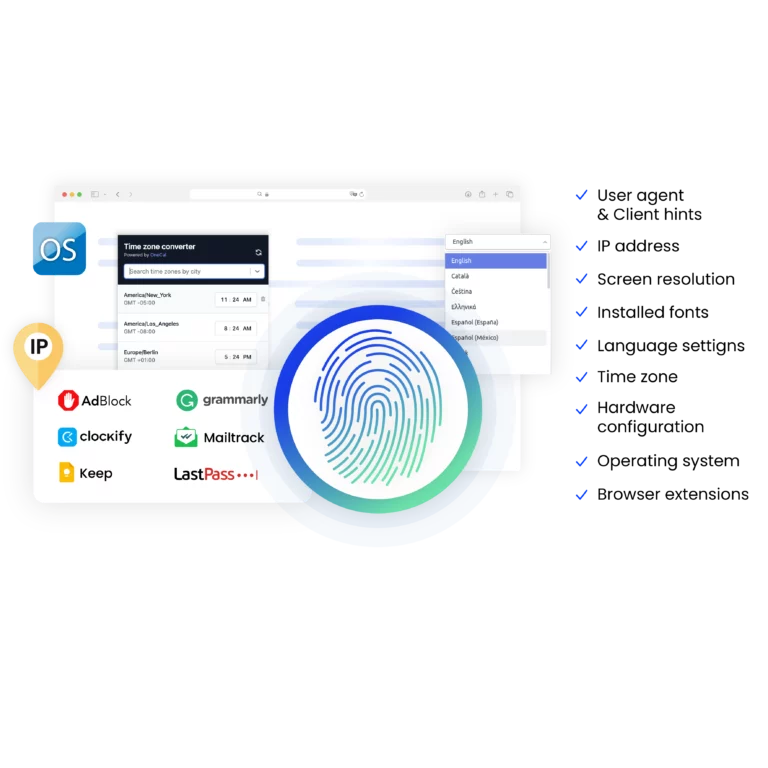
Why use proxies and antidetect browser from the same provider?
Choosing proxies and an antidetect browser from the same provider is a smart choice. They work well together, giving you better privacy and reducing the chance of account bans while you browse. Plus, it’s easy to set up, and if you need help, you can get everything sorted out in one place.

Multilogin features for creating multiple accounts
Bypass bot detection
Our anti-fingerprinting tech bypasses multi-account and automated browser detection by masking unique browser fingerprints.
Integration with Selenium, Playwright, and Puppeteer
Automate data extraction with popular browser automation drivers all while keeping them invisible to anti-automation bots.
Residential rotating proxies
Gain access to premium residential proxy nodes in 1400+ cities across 150+ countries with your Multilogin subscription.
Fingerprint adjustment to proxies
Multilogin automatically adjusts all browser fingerprints to match the proxy’s location, enhancing anonymity.
Support for all proxy types
Use our proxies or bring your own. Multilogin supports all proxy types.
Data sync over VPS
Use our cloud profiles to synchronize data across multiple VPS instances effortlessly.
Fully featured browsers
Unlike headless browsers that carry the risk of detection, our browsers mimic real user activity, preventing restrictions by websites.

Easy dockerization
Dockerize your scraping instances with ease using our quick dockerization guide.
Related solutions you might like
How to start using Multilogin
Start collecting data effortlessly with the industry leading antidetect browser.

Sign up
Register using a verified email address.

Choose your plan
Select from various subscription plans tailored to your business needs.

Download Multilogin agent
Available for Windows, Mac, and Linux.

Access the Multilogin dashboard
Start creating and managing antidetect browser profiles.

Run multiple accounts
Set up and manage multiple accounts using separate browser profiles, all from one secure platform.
Run multiple accounts without getting blocked
Use Multilogin built-in China proxies
China proxies FAQ
What is the best proxy for China?
The perfect solution should offer fast speeds, reliable connectivity, and access points across multiple Chinese regions. You need to look for providers with stable sessions, quality network infrastructure, and seamless integration with local platforms. Key features should include high uptime, consistent performance, and the ability to customize connection locations based on your needs.
Multilogin provides China proxies for fast and secure access to Chinese platforms, with options tailored to specific locations.
Not sure which proxy type suits your needs? Read our guide on datacenter vs. residential proxies for insights.
How do I connect to a China proxy server in Multilogin?
Connecting to a China proxy server in Multilogin is easy:
- Create a new profile. Enter the name, select the OS and storage type.
- In the Proxy tab, select Multilogin to use built-in proxies.
- Choose China.
Enter other important details such as protocol, session duration (sticky sessions), and any Advanced settings. - Save the profile and launch it. Test the IP by visiting a site like WhatIsMyIP.com to confirm the proxy is active.
Where can I buy a China proxy?
Many people purchase proxies from well-known providers like Proxyrack, Proxy-Seller, Webshare, IPRoyal, and Bright Data, which offer various types of proxies for different needs.
But, you don’t have to spend time searching for external options. Multilogin provides high-quality residential China proxies at no additional cost. You can easily set up these proxies right from the browser profile creation screen, saving you both time and effort.
Can I use free China proxies?
Free proxies, while available in some platforms, often come with limitations, including slower speeds, limited access, and increased security risks. You’ll often hit bandwidth limits right in the middle of important tasks. The bigger concern is security – free proxies can expose your data since there’s no guarantee of proper encryption or security protocols.
Using a built-in China proxies with Multilogin ensures that you have access to high-speed, high-security IPs with a 95% clean IP rating, meaning fewer chances of bans or CAPTCHAs interrupting your sessions.
Ensure smooth access to local platforms with advanced proxy tools – check out our glossary on IP quality score to understand proxy reliability.
Where I can use China proxies?
China proxy can be an indispensable tool for your area of activity. You can easily implement a China proxy in these areas.
- Manage multiple accounts: Operate multiple accounts on Japan-based platforms without triggering security flags. Multilogin’s unique profiles keep each account authentic and separate.
- Social media: ManagementUse China proxies to handle multiple social media accounts for seamless access and management. Multilogin ensures each profile remains undetected.
- Market research: Gather insights on China market trends and competitors with Japan proxies. Multilogin provides secure sessions for safe data collection.
- Data scraping: Collect data from Japan-based websites without detection. Multilogin’s unique fingerprints make scraping secure and undetectable.
Can I use a China proxy server for data scraping?
China proxy server can be one of the efficient tools for data scraping tasks focused on China-based sites. It allows you to safely gather information without restrictions, especially when combined with unique fingerprinting options for added stealth.
Learn about IP rotation and how it can enhance your setup in our glossary.
Isn’t VPN the same thing as proxy?
VPNs and proxies serve different purposes, even though both can mask your IP address. The key difference is security – VPNs encrypt all your data, protecting it from being seen by others like your internet provider. VPNs also offer stronger access control, only allowing verified users into the network. Proxies have their own advantage – they can help manage heavy traffic loads, which VPNs cannot do. Think of a proxy like a basic redirect, while a VPN is more like a secure private tunnel.
Safe browsing with a China proxy server
China proxy is necessary for businesses, marketers, and individuals who need access to China-based content and services. A China proxy server provides the privacy needed to navigate Chinese internet landscape without detection, whether you’re attempting to bypass government censorship or conducting market research.
A proxy China masks your IP, letting you access region-specific content within it safely and anonymously. Having a China proxy browser integrated helps you keep your online activities hidden and safeguarded while you are browsing websites and web pages, allowing you to collect data easily.
Choose a China proxy for easy internet access
A China proxy server offers numerous advantages for users needing reliable and anonymous access to China-based services:
- Bypass government censorship – Access websites and platforms that are typically blocked within China.
- China web proxy for safe browsing – Safely access local Chinese content, social media platforms, and news websites without restrictions.
- Privacy and security – Keep your activities private and protect sensitive data from third-party trackers.
- Market research and competitor analysis – Efficiently gather data from Chinese websites and online marketplaces.
Using a proxy China online allows users to avoid detection while guaranteeing safe browsing and interaction with Chinese platforms.
Key benefits of using the best China proxy server
Selecting the best China proxy server is important for reliable and safe access to Chinese websites and services. The best proxies provide high-speed connectivity, guaranteeing smooth browsing, while also offering strong security features to protect against data leaks and identity theft.
Key features of the best China proxy server include:
- High-speed and stable connections – Reduces latency and guarantees easy access to Chinese websites.
- Rotating IP addresses – Provides multiple proxy options to prevent detection by local firewalls and IP tracking systems.
- Advanced security features – Prevents IP address leakage, guaranteeing anonymity during browsing.
- Scalability – Ideal for businesses needing multiple proxies for large-scale operations, such as e-commerce or data scraping.
For the best results, using a China proxy browser guarantees that all of your browsing activities remain completely undetected, allowing for a smooth experience while managing multiple accounts or scraping data.
China proxy online for uninterrupted content access
Most content accessibility is usually strained through tough governmental regulations to firewalls. A China proxy online routes the traffic through a safe server, masking your real IP, thus bypassing censorship.
In this manner, a China web proxy guarantees businesses and marketers conducting market research or managing e-commerce accounts full access to needed data and platforms. Whether this is for Search Engine Optimization work or competitor research, using a China proxy enables one to do so with efficiency and without restriction.
Buying China proxy services
When looking to access China-based content, buying China proxy services is a smart move. A premium China proxy server guarantees high performance, strong security, and a reliable connection, all necessary for businesses and professionals who need constant access to Chinese websites and platforms.
Key reasons to buy China proxy services include:
- Reliable, uninterrupted service – Guarantees consistent access to China-based services without connection drops.
- Comprehensive security features – Protects data and prevents any unauthorized access.
- Access to geo-restricted content – Overcome censorship and access restricted Chinese services with ease.
Free solutions, like a free China proxy, may seem appealing, but they often lack the necessary security features, performance, and stability for professional use. Investing in a paid service guarantees reliability and security, allowing businesses to work with confidence.
Managing your China proxy browser and maximizing security
Using a China proxy browser in combination with high-quality proxies guarantees that your online activity remains hidden from detection systems. When setting up a proxy China, it’s necessary to rotate IP addresses regularly and avoid actions that could trigger bans, such as excessive account creation or data scraping.
For businesses involved in e-commerce, research, or online advertising, maintaining multiple proxy connections through a China proxy browser guarantees safe and efficient operations across different profiles.
By choosing the right China proxy online service, users can guarantee safe browsing, maintain privacy, and avoid being restricted or flagged by China’s internet monitoring systems.
Watch the Multilogin Demo for creating multiple accounts with China proxies
Get a 10-minute demo video on how Multilogin can help you with creating multiple accounts using China proxies while remaining undetected. Just fill in your name, last name and email below, and we’ll deliver the demo video directly to your inbox.













