Running many accounts from one machine is fast — until an IP overlap or a bad proxy destroys a campaign. Bans mean lost time, wasted ad spend, and hours of troubleshooting. Multilogin fixes that by giving each browser profile its own IP, browser fingerprint controls, and built-in residential proxy traffic so your accounts behave like separate users.
All Multilogin plans include premium residential proxies at no extra cost:
- 95% of IPs with clean records
- 99.99% proxy stability uptime
- 24-hour lasting sticky sessions
- 30+ million premium pre-filtered residential IPs
Key actions to prevent overlap and detection
- Assign a unique proxy to every profile inside Multilogin to avoid IP overlap and detection.
- Test IPs and fingerprints from the profile before launching sessions.
- Use Multilogin’s built-in residential traffic for reliable, scalable account management.
Read on for a short checklist and exact UI steps to set this up.
Get started with Multilogin today! Experience the power of premium residential proxies with our €1.99 trial.
Why proxies are important when running multiple accounts
Every online platform tracks user behavior through IP addresses and browser fingerprints. When several accounts use the same IP or browser setup, platforms start linking them together. What looks like normal work to you can look like suspicious activity to their systems. That’s usually when the bans begin.
Facebook might block a login if two profiles connect from the same address. Google Ads can pause campaigns when multiple accounts appear to come from one place. Even marketplaces can pull listings once they see the same device pattern repeating.
One blocked account can throw off an entire workflow — wasted spend, delayed launches, and lost sales that could take days to recover.
Read our latest research on the top 10 static residential proxy providers of 2025.
Common mistakes that lead to bans
Managing multiple accounts might seem simple at first — create a few profiles, add proxies, and start working. But most bans come from small technical errors that expose those accounts as connected. Platforms like Facebook, Google, and TikTok don’t just track logins; they cross-check IP addresses, device fingerprints, cookies, and session behavior. When any of these overlap or look suspicious, accounts get flagged fast. What starts as a small setup issue often ends in large-scale restrictions, wasted ad spend, and lost time trying to rebuild.
Reusing the same IP across profiles
When several accounts use the same IP address, detection systems link them instantly. It’s one of the most common reasons for bans — especially on social, ad, and marketplace platforms where identical IPs signal control by the same user.
Multilogin solves this by letting you assign a different proxy to every browser profile. Each profile has its own IP, cookies, and storage, so platforms see them as completely separate users.
Mixing datacenter proxies with consumer behavior
Datacenter proxies are easy to get but easy to detect. They originate from servers, not real households, so platforms label the traffic as automated. Even clean accounts can get flagged because the browsing pattern doesn’t match real user data.
Multilogin includes built-in residential proxy traffic in every plan. These IPs come from real devices and behave like ordinary consumer connections, helping profiles stay consistent and undetectable.
Failing to test IP + fingerprint combos
An IP might look fine, but if its browser fingerprint doesn’t align with the region, time zone, or device data, platforms will still detect inconsistencies. Many users skip testing and find out too late when their accounts get locked.
With Multilogin, you can test both IP and fingerprint inside the profile before launching. The system generates over 25 unique fingerprint parameters, ensuring each setup looks like a genuine, independent device.
Poor Proxy health and slow proxies that break sessions
Low-quality proxies disconnect often, causing logins to fail and sessions to restart — a pattern detection systems treat as suspicious automation. Unstable proxies can ruin campaigns by breaking connections mid-action.
Multilogin monitors proxy stability and lets you swap or bulk-switch proxies from your dashboard. Built-in residential traffic maintains uptime, keeping sessions steady and activity uninterrupted.
How to configure residential proxies in Multilogin X
If you’re new to Multilogin X, setting up residential proxies is simple and beginner-friendly. You don’t need any technical background or separate proxy provider — everything works out of the box. Residential proxy traffic is already included in every plan, so you can focus on managing multiple accounts safely instead of configuring networks.
Here’s how it works:
- Create your first browser profile.
Open Multilogin X, click “New profile,” and name it based on the platform you plan to use — for example, Facebook, TikTok, or Shopify. - Select “Multilogin Proxy.”
In the proxy section, choose Multilogin Proxy to connect automatically to the built-in residential network. No manual IPs, ports, or credentials are needed. - Pick your location.
Choose any country or region you want your account to appear from. Multilogin will assign a real residential IP from that location, making your browser session look like a regular local user. - Click “Check Proxy.”
Multilogin tests the connection instantly and shows your new IP and region. If the test passes, your profile is ready to use. - Start your session.
Launch the browser profile — it now runs with its own unique IP, cookies, and fingerprint, keeping every account isolated and undetectable.
You can explore everything with a trial for only €1.99, which includes 5 profiles and 200 MB of built-in residential proxy traffic. It’s the easiest way to test how Multilogin X keeps each account separate, secure, and stable right from day one.
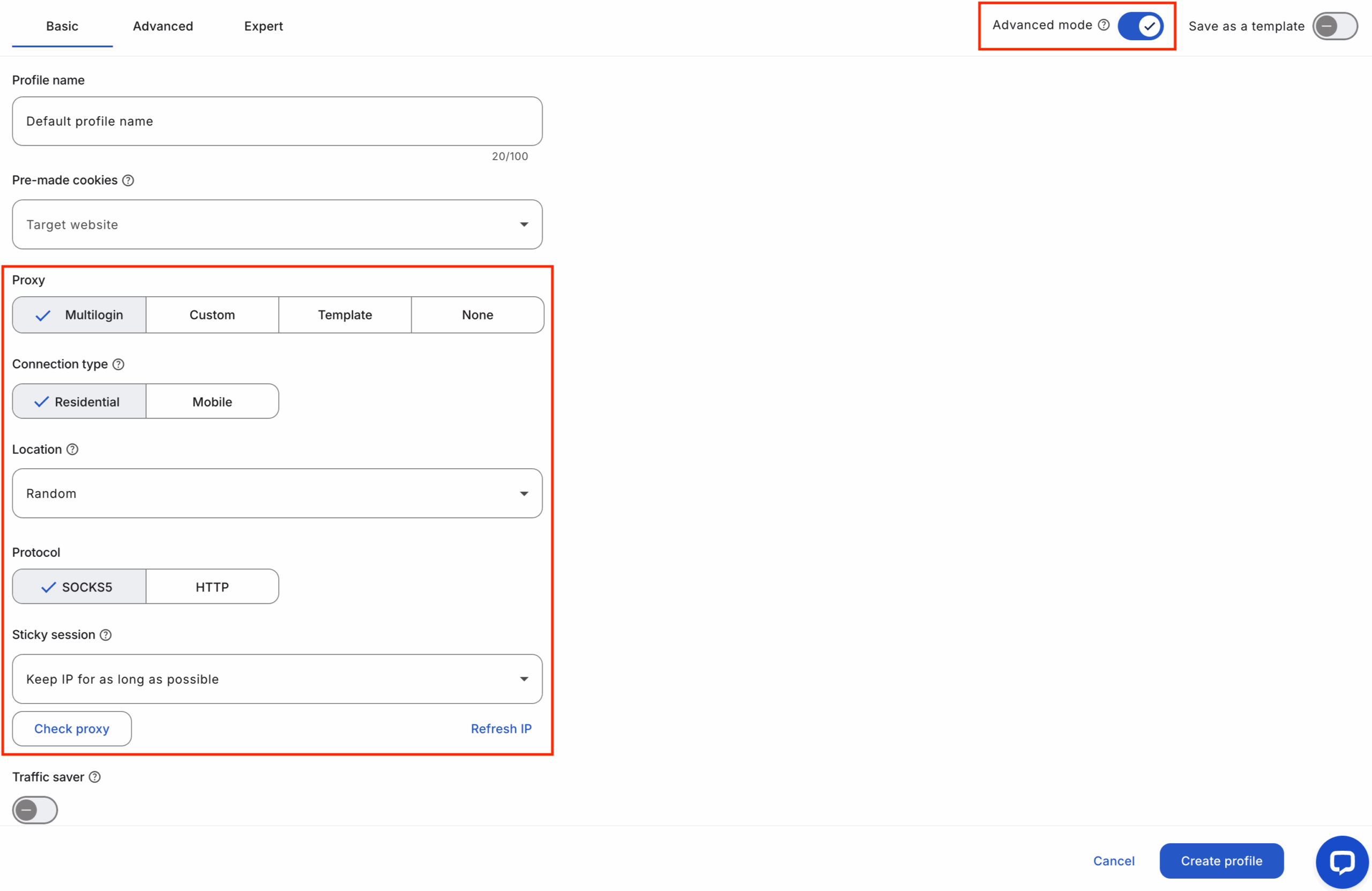
Start your trial for just €1.99! Manage accounts with our built-in residential proxies.
Final verdict
Managing multiple accounts successfully comes down to one thing — staying undetected. IP overlaps, mismatched fingerprints, and unstable proxies are what trigger bans and slow down growth. Multilogin X eliminates those risks by combining browser profiles, fingerprints, and residential proxies into a single platform. Each profile operates on its own real IP, with built-in traffic that behaves like everyday users. There’s no need for complex setups or third-party tools — just create, test, and run profiles safely at scale.
For anyone starting out, the €1.99 3-day trial is the easiest way to experience how integrated proxies make account management stable, scalable, and worry-free from the very first day.
FAQs
Can I still use my own proxies with Multilogin X?
Yes, you can. If you already have a trusted proxy provider, just add their details when creating a browser profile. But most new users skip that step — Multilogin’s built-in residential proxies are already set up and ready to use the moment you start.
What does “Failed to get IP data, can’t connect through proxy” mean?
That message usually pops up when the proxy you’re using isn’t responding or has run out of traffic. The easiest fix is to switch to the built-in Multilogin proxy or refresh your IP in the profile settings. Both take just a few seconds.
How much proxy traffic do I get with the trial?
The €1.99 trial gives you 5 profiles and 200 MB of residential proxy traffic. It’s enough to test how profiles connect, switch IPs, and stay isolated — exactly how you’d use them on a paid plan.
What kind of proxies does Multilogin provide?
All Multilogin plans include premium residential proxies. These come from real user networks, not datacenters, so your traffic looks like normal household activity — steady, clean, and difficult to detect.
How many accounts can I manage safely?
That depends on your plan and workflow. You can start small with 10 profiles on Pro 10 or grow to thousands on a Business plan. Each profile runs on its own IP and fingerprint, so scaling never puts your existing accounts at risk.


