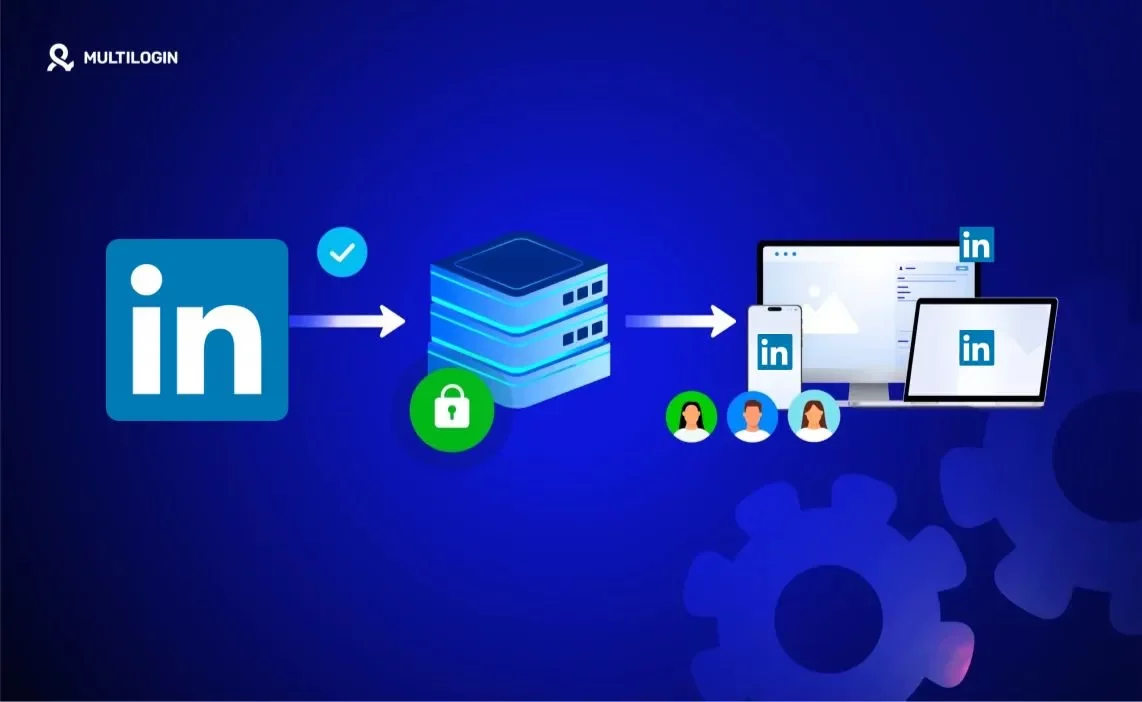LinkedIn looks calm, but its security rules are unforgiving. Log into two accounts from the same IP, scrape too fast, or warm up a new profile the wrong way—and LinkedIn reacts instantly. Blocks. Verification loops. Sometimes full bans you can’t reverse.
If you run outreach, manage client accounts, or scrape data for lead generation, you’ve likely seen that sudden warning pop-up. And most of the time, the problem isn’t your workflow. It’s the IP you’re using.
A LinkedIn proxy fixes that. It gives you clean, trusted residential or mobile IPs so every account looks like a real person logging in from a stable location. No suspicious jumps. No data center fingerprints. No silent red flags.
With a good proxy, you can run multiple LinkedIn accounts safely, automate outreach, scrape at an acceptable pace, and test campaigns across regions without putting anything at risk.
Below are the 5 best LinkedIn proxy providers—reliable, consistent, and built to keep your accounts steady when LinkedIn tightens its checks.
1. Multilogin: the best all-in-one solution for LinkedIn proxies
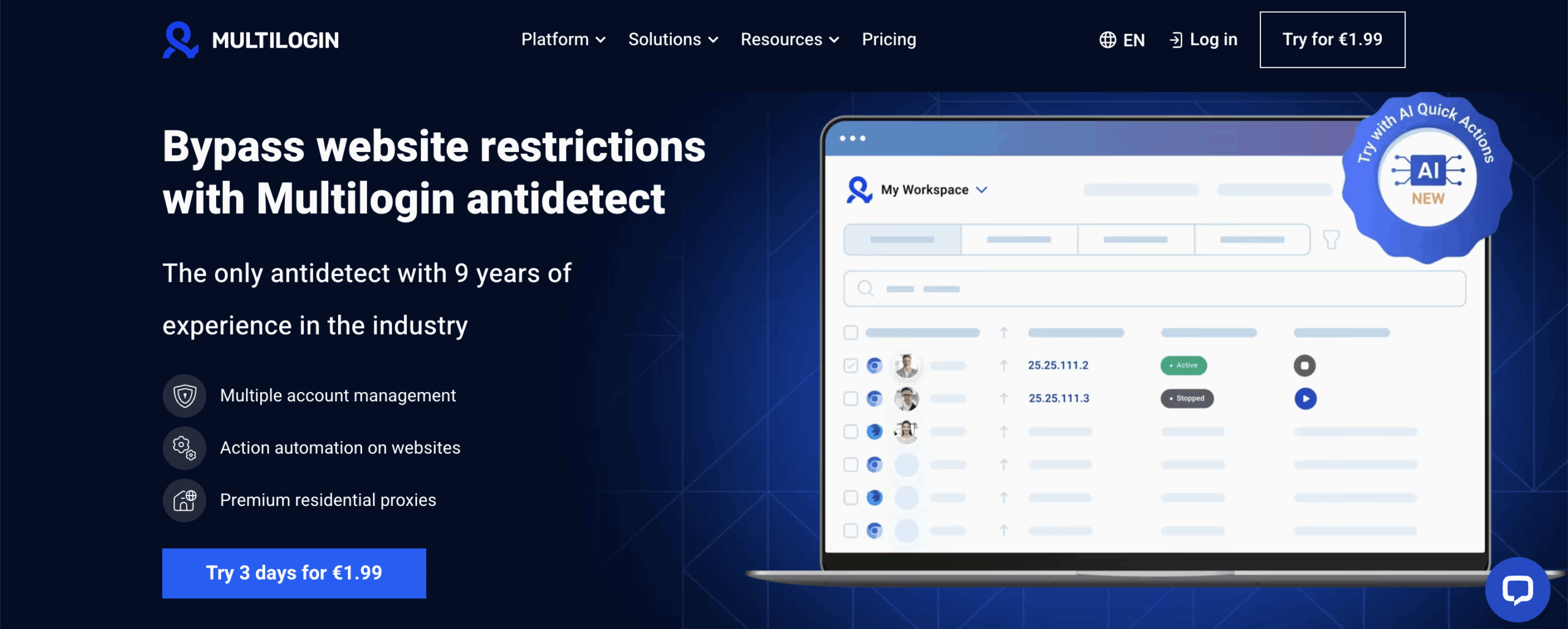
Multilogin gives you something no other LinkedIn proxy provider offers: a full antidetect browser and premium residential proxies in one place. No juggling providers, no broken setups, no wasted hours testing IPs that LinkedIn blocks anyway. Everything runs inside one platform, and every proxy you use is already optimized for multi-account LinkedIn workflows.
If you manage multiple accounts, automate outreach, or run client accounts, this setup saves you time and money. You don’t pay for separate proxy subscriptions, you don’t deal with integration headaches, and you don’t risk using recycled IPs from random providers. Your browser identity and your proxy identity come from the same system — and that’s exactly why it works so reliably on LinkedIn.
Multilogin’s proxy network gives you:
- 95% IPs with clean records (ideal for new or high-risk LinkedIn accounts)
- 99.99% proxy stability uptime
- 24-hour sticky sessions for safe warm-ups and long outreach runs
- 30+ million premium, pre-filtered residential IPs already vetted for trustworthiness
For businesses, this all-in-one setup is extremely cost-effective. One subscription replaces the browser, the proxy provider, the configuration tools, and the hours spent fixing connection issues. If you’ve ever lost a LinkedIn account because of a suspicious IP, Multilogin removes that stress completely — and gives you a stable environment that keeps accounts alive as you scale.
Read more about how to set up the proxy in Multilogin!
Start with Multilogin for just €1.99
and manage your LikedIn accounts effortlessly.
Multilogin features
Multilogin isn’t just a proxy provider — it’s a complete antidetect system built for scaling LinkedIn accounts safely. Every part of the platform works together: fingerprints, proxies, storage, automation, and collaboration. This is why users running outreach, scraping, recruiting, or client accounts rely on it long-term. Everything behaves consistently, and each browser identity looks natural from the moment it’s created.
Core Multilogin features include:
- Advanced fingerprinting with 55+ spoofable parameters
- Built-in premium residential proxies (30M+ IPs) included in all plans
- Pre-farmed cookies for safer LinkedIn warm-ups
- Android mobile profile emulation for mobile-first behavior
- Proxy–fingerprint auto-sync to avoid mismatched signals
- Daily QA testing across 50+ major platforms
- Cloud and local profile storage
- Easy export/import of profiles and cookies
- Full automation support: Selenium, Playwright, Puppeteer, Postman, API, CLI
- AI Quick Actions (chain up to 10 steps, no coding needed)
- Team features: unlimited seats on Business plans, role-based permissions
- Running Profiles Dashboard for real-time monitoring
- Drag-and-drop UI, hotkeys, clean layout for fast workflows
- 24/7 multilingual expert support in 5 languages
- 2FA security, encrypted storage
- Proxy extras: 24-hour sticky sessions, smart filtering, monthly rollover
- Affordable scaling: plans from €5.85/month annually + €1.99 trial
Get started today with Multilogin at only €1.99
no separate proxies needed.
2. NodeMaven
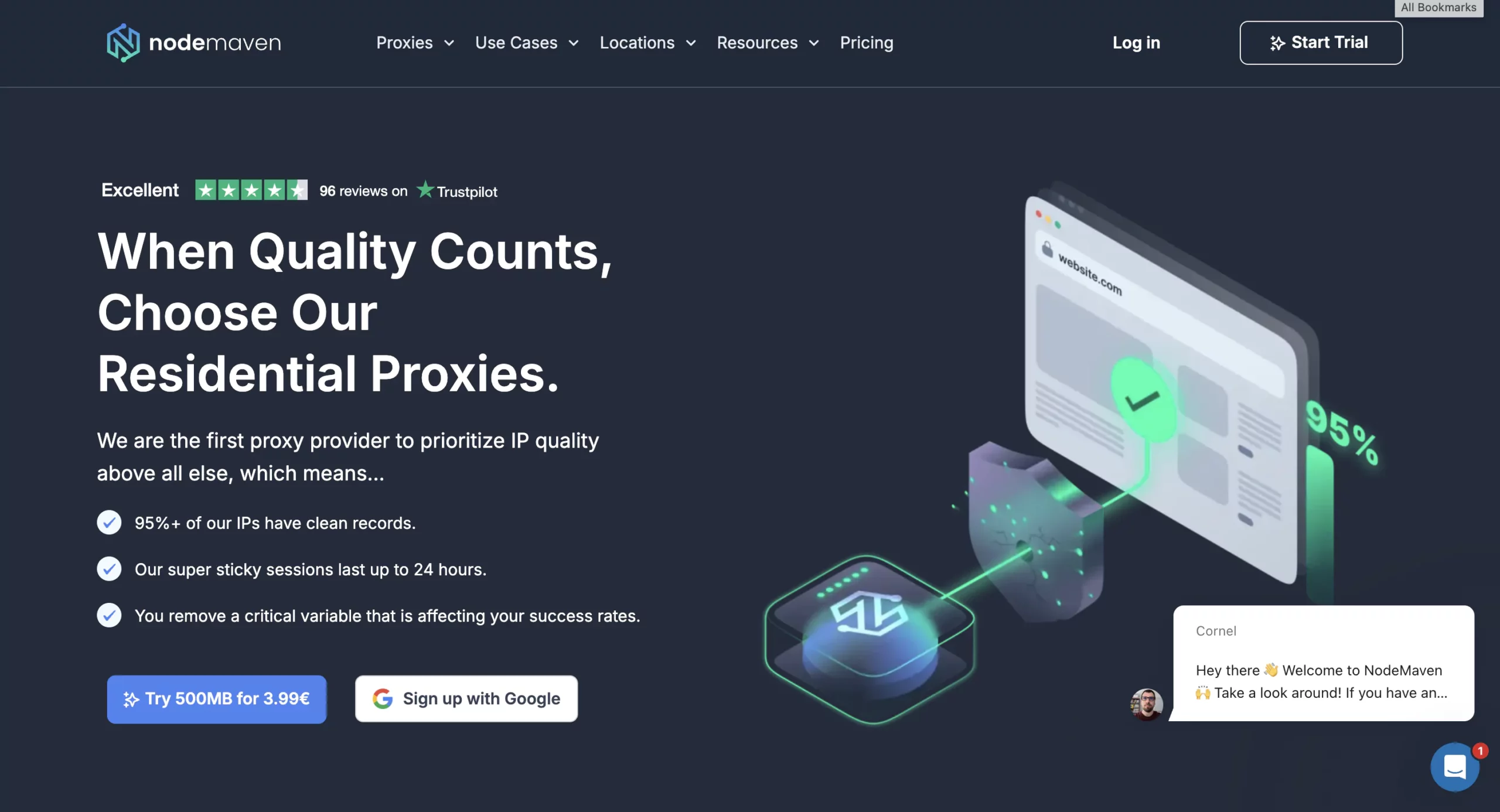
NodeMaven is built for users who care about IP quality more than raw quantity. LinkedIn is quick to flag recycled or low-trust IPs, so having a clean pool matters. NodeMaven filters out risky addresses in real time, reducing the chances of sudden verification loops or unexpected “suspicious login” flags. Sticky sessions also help keep your LinkedIn accounts stable, especially when you’re warming up new profiles or running steady outreach.
Another helpful feature is bandwidth rollover. When you don’t use all your traffic, it carries into the next month, which makes NodeMaven more cost-friendly than providers that wipe unused data. Geo-targeting is accurate, so if you want to appear from a specific market, NodeMaven gives you that control without jumping locations mid-session.
Features:
- Real-time IP Quality Filter to block weak or recycled IPs
- Long-lasting sticky sessions for LinkedIn warm-ups and outreach
- Traffic rollover so unused bandwidth isn’t wasted
- Reliable geo-targeting for region-specific campaigns
- Simple dashboard and responsive support
3. Decodo
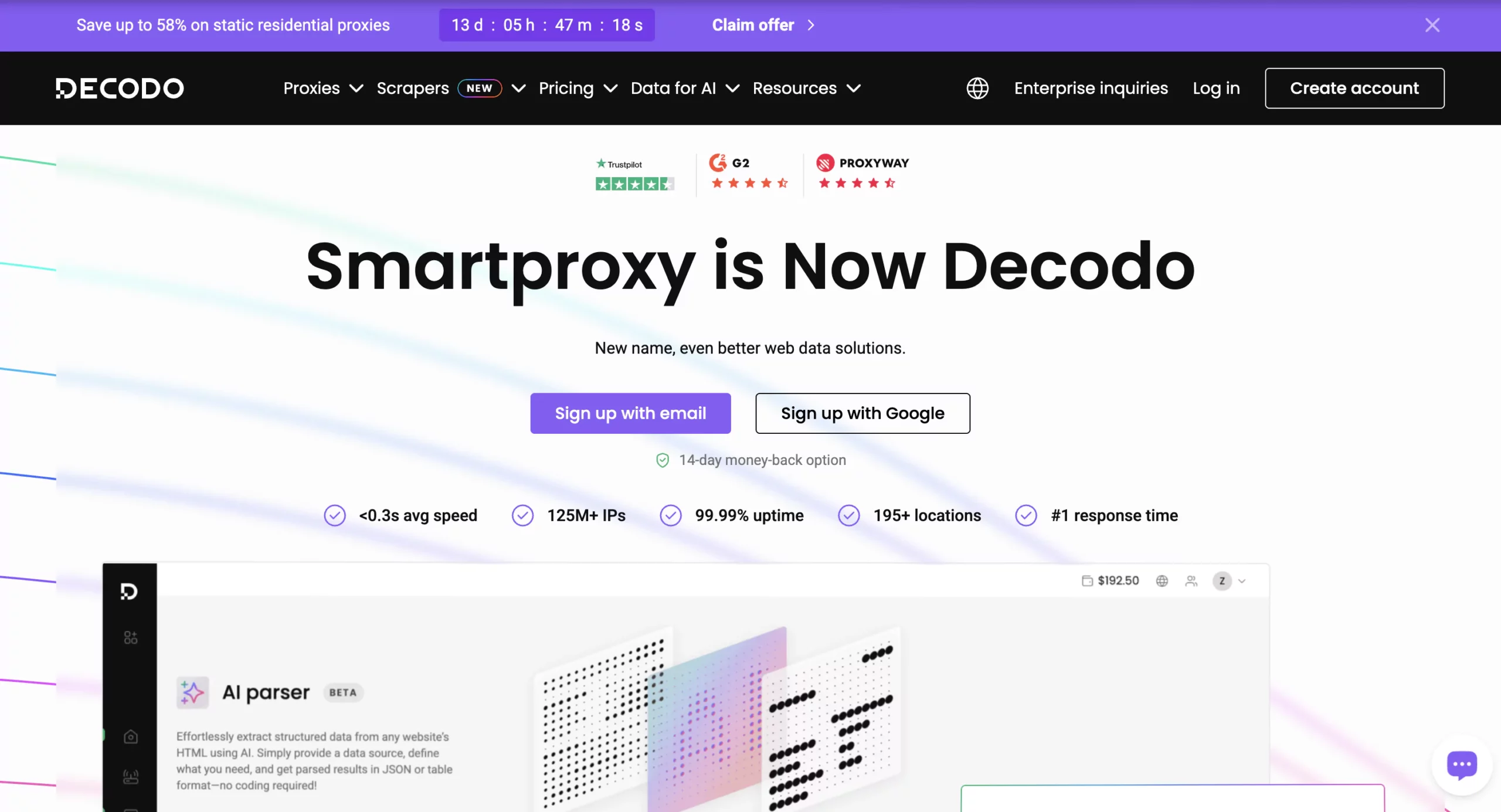
Decodo offers a mix of rotating and static residential proxies, which helps if your LinkedIn workflow switches between scraping, outreach, and long-term account management. Rotating IPs keep bulk tasks moving, while static IPs give you stability for accounts that can’t afford sudden changes. For LinkedIn, having the option to choose matters — especially when you’re trying to avoid constant verification prompts.
Key features:
- Static and rotating residential proxies
- Long, stable sessions with static IPs
- Fast response times (under 0.5s)
- Unlimited threads for bulk work
- City-level targeting
- Free add-ons across all plans
4. Oxylab
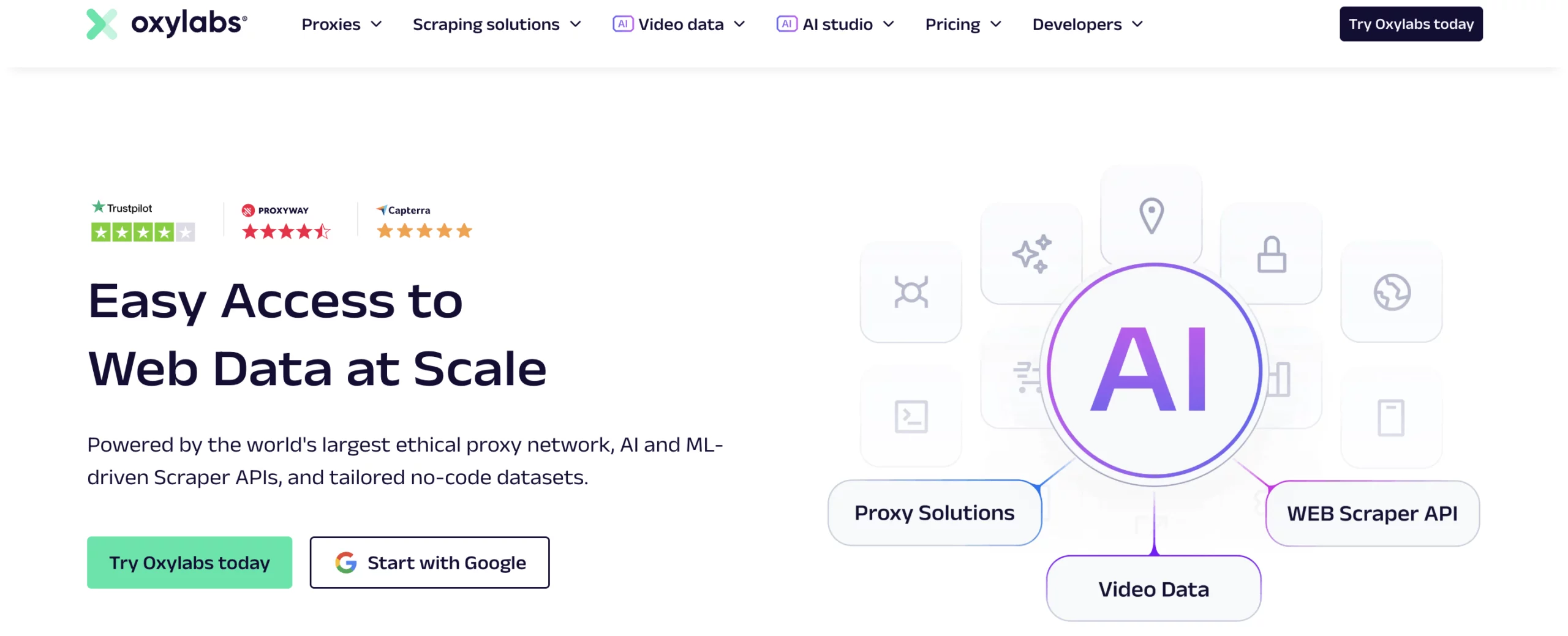
Oxylabs focuses on scale and precision. For LinkedIn users who rely heavily on scraping, data collection, or geo-specific research, Oxylabs’ targeting options offer deeper control — down to ZIP code and ASN in some locations. Their network filters out weak or risky IPs before you ever touch them, which lowers the chances of sudden account flags.
Features:
- Targeting down to ZIP code and ASN
- Filtering system that removes low-quality IPs
- API dashboard for cost and usage control
- ISO-certified infrastructure
- QUIC protocol support for fast, stable connections
5. IPRoyal

IPRoyal gives you a blend of rotating and dedicated residential proxies. Rotating IPs work for scraping LinkedIn data or testing variations of outreach sequences. Dedicated IPs are better for accounts that need to “live” on the same address for days at a time. LinkedIn tends to trust long-term consistency, so having that option helps avoid unnecessary verification loops.
Key features:
- API access for quick setup
- Traffic that never expires
- Dedicated residential IPs reserved only for you
- Up to 7-day IP retention (based on user availability)
- Flexible rotation and session controls
What are the main business use cases of LinkedIn proxies?
LinkedIn is strict. Every login, every scrape, every outreach attempt is monitored. If LinkedIn thinks two accounts belong to the same person—or sees the same IP touching too many profiles—you’ll hit blocks fast. A proxy keeps your accounts separated, believable, and safe, which is why businesses rely on them for high-pressure workflows.
Here are the main use cases where a LinkedIn proxy becomes essential:
1. Running multiple LinkedIn accounts
If you manage several LinkedIn accounts—your own, client accounts, or profiles for your team—you can’t log into all of them from the same IP. LinkedIn connects those sessions instantly and flags them as suspicious, even if you’re doing everything right. A proxy gives each account its own clean, trusted IP so they stay completely separated. No overlap, no cross-contamination, and no domino-effect bans when one account gets restricted.
2. Automating outreach safely
Outreach tools move fast, and LinkedIn watches every action. If your automation runs from an unstable or repeated IP, LinkedIn interrupts the flow with warnings, pauses, or full account restrictions. A proxy stabilizes the session so your messages, connection requests, and follow-ups look like they’re coming from a single real user. That keeps your campaigns running without those “unusual activity” blocks that kill momentum.
3. Scraping LinkedIn data for leads
Scraping LinkedIn is risky. Even small data pulls can trigger rate limits or temporary blocks. When your IP stays the same, LinkedIn detects the pattern quickly. A residential or mobile proxy spreads your requests across clean, trusted IPs so your scraping looks harmless. This lets you collect leads, company info, or market data without burning accounts in the process.
4. Warming up new LinkedIn accounts
New accounts are fragile, and the quickest way to ruin one is by logging in from an IP that jumps locations or has a history of abuse. A proxy gives new accounts a stable “home,” letting them slowly build trust through consistent logins and gradual activity. This helps the account age naturally and avoids early verification loops or unpredictable restrictions.
5. Running geo-specific campaigns
If you manage accounts in countries other than your own, LinkedIn will challenge every login that comes from a different location. A proxy locks your account to a specific region so LinkedIn sees a consistent location history. This is essential when you need to appear local for outreach, hiring, testing ads, or managing clients in different markets.
6. Avoiding bans when switching devices or networks
Jumping between home Wi-Fi, office internet, and a mobile hotspot creates a chaotic IP trail that LinkedIn flags instantly. A proxy fixes that by giving your account one stable IP, no matter where you work from. Whether you switch devices or travel, LinkedIn sees a single, steady login pattern instead of constant movement that looks suspicious.
7. Testing ads, messaging, or company pages
Marketers often need to see LinkedIn from another region’s viewpoint, but VPNs trigger warnings because LinkedIn can detect them. A proxy lets you load LinkedIn as if you’re physically in that region, which makes your research, A/B tests, and competitive analysis far more accurate. You get the local experience without risking blocks.
Learn how to prevent your Google Ads account from getting suspended.
8. Keeping client accounts separated
When you manage accounts for clients, the biggest risk is blending two profiles under the same IP. LinkedIn treats that as a sign of account sharing and pushes both accounts into verification. A proxy isolates every client with its own IP, eliminating the chance of overlap. If one client’s account gets flagged, the others stay safe—because LinkedIn never sees them coming from the same place.
Get started with the best Linkedin proxy today!
Conclusion
If you’re looking for the best LinkedIn proxy, the safest choice is the one that keeps your accounts stable even when LinkedIn gets strict. All five providers on this list can help with scraping, outreach, or region targeting — but only one gives you both identity protection and clean, trusted IPs in the same system.
Multilogin stands out because your fingerprint, cookies, and residential IP all come from one platform. No mismatched signals. No recycled IPs. No random bans. You get real stability, real privacy, and a setup built for running multiple LinkedIn accounts without risking everything you’ve built.
Other providers work well for specific tasks, but if you want LinkedIn proxies that protect you long-term, Multilogin is the only all-in-one solution that scales safely.
FAQs about Best LinkedIn proxies
What is the best LinkedIn proxy for running multiple accounts?
The best LinkedIn proxy is one that gives each account a clean, stable residential IP with long sessions and a believable location history. If two accounts touch the same IP, LinkedIn connects them instantly.
Platforms like Multilogin help because the proxy and the browser identity come from the same system, so your accounts stay fully separated.
Do I really need a proxy for LinkedIn automation tools?
Yes — automation without a proxy is the fastest way to hit blocks. LinkedIn checks your IP before it checks your message limits. If your automation tool runs from a recycled or unstable IP, you’ll see verification loops immediately. A proxy gives you a trusted “home” for that account so your automation looks human, not automated.
Can I use a VPN instead of a LinkedIn proxy?
A VPN won’t protect LinkedIn accounts. Most VPNs use shared data-center IPs, and LinkedIn flags them the moment you log in. A LinkedIn proxy uses residential IPs from real households, which makes your session look natural and prevents the “we detected unusual activity” warnings.
Which proxies are safest for LinkedIn (residential vs. datacenter)?
Residential proxies are the safest. They blend into normal traffic and reduce the chances of instant flags. Datacenter IPs are cheaper but come with a high risk of blocks — LinkedIn knows most automation comes from those addresses. For multi-account setups, residential proxies are the only reliable option.
How do LinkedIn proxies prevent account bans?
A LinkedIn proxy protects you by:
- Giving each account its own IP
- Keeping your logins consistent
- Preventing sudden jumps between countries
- Avoiding recycled or known-abuse IPs
- Making automation look like manual browsing
When your IP looks clean and stable, LinkedIn has no reason to push your account into verification.
What’s the difference between a LinkedIn proxy and a general proxy?
A general proxy simply changes your IP. A LinkedIn proxy uses clean, trusted residential IPs designed specifically for platforms with strict detection systems.
Some tools — like Multilogin — go further by matching the proxy to the browser fingerprint, which keeps your entire identity consistent and reduces bans even more.
What type of proxy is best for LinkedIn scraping?
Residential rotating proxies work best for scraping because they spread your requests across many clean IPs. LinkedIn rate-limits aggressive scraping, so spreading traffic makes it look harmless. If you’re scraping and managing accounts, mixing setups is risky — in that case, tools with integrated proxy identity control (like Multilogin) help you avoid cross-contamination.