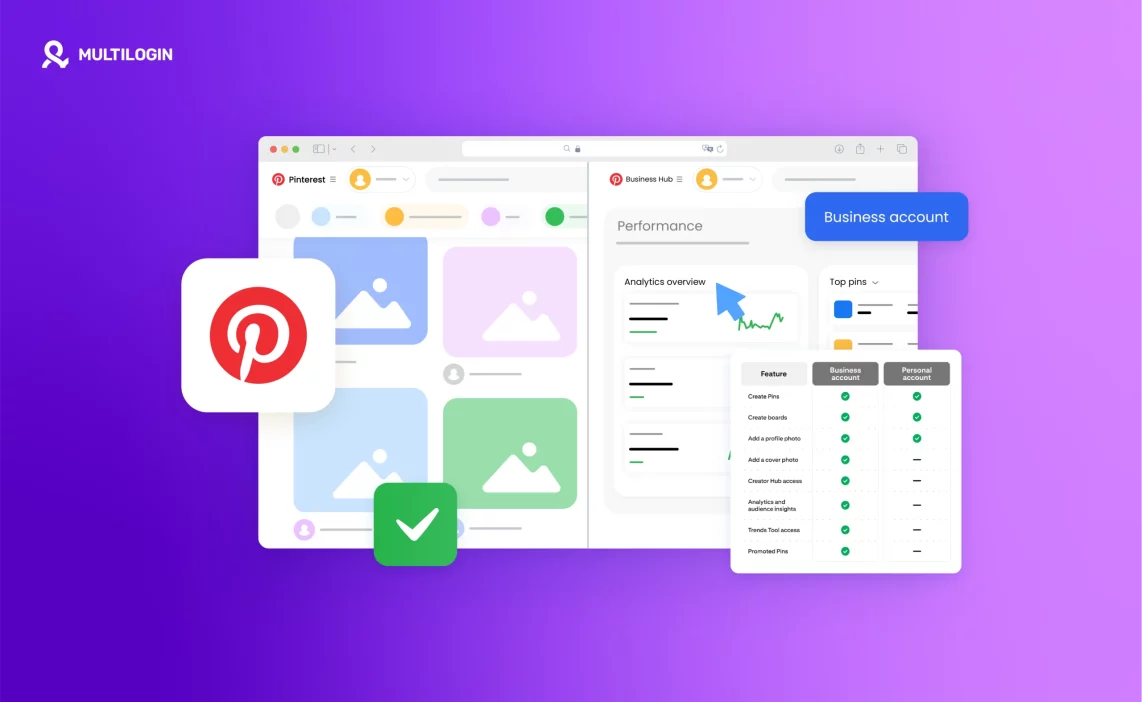Tired of Pinterest restrictions? Stay undetected with Multilogin.
Pinterest is more than just a platform for inspiration—it’s a powerful tool for businesses, marketers, and content creators. Many users want to manage multiple Pinterest accounts, whether for different brands, personal and business use, or niche-specific content strategies.
But Pinterest has strict policies on managing multiple accounts from the same device and IP, making it tricky to keep them separate without getting flagged.
If you’ve ever tried switching between accounts and suddenly got logged out, faced verification issues, or worse—got banned—this guide is for you. Learn whether you can have multiple Pinterest accounts, the risks involved, and how to manage them safely using proxies and an antidetect browser like Multilogin.
Can You Have Multiple Pinterest Accounts?
Pinterest allows users to create multiple accounts, but each account must be linked to a unique email address. The platform does not explicitly prohibit having more than one account, but it does monitor activity patterns, IP addresses, and device fingerprints to detect suspicious behavior.
For personal use, managing a business and a personal account is common, and Pinterest even allows users to switch between accounts easily. However, problems arise when users try to run multiple accounts for different businesses or clients, especially when they log in from the same device or IP.
Why Pinterest Flags and Bans Multiple Accounts
Pinterest uses various security measures to detect suspicious activity, including:
- IP Address Tracking – Logging into multiple accounts from the same IP can trigger a red flag.
- Device Fingerprinting – Even with different accounts, Pinterest tracks your device settings, browser type, and cookies.
- Frequent Logins and Logouts – Constantly switching between accounts from the same device or network can look unnatural.
- Similar Content & Posting Patterns – If multiple accounts post similar pins or comments, Pinterest may assume they are linked.
Accounts that violate these policies may get temporarily restricted, flagged for verification, or permanently banned.
How to Manage Multiple Pinterest Accounts Without Getting Banned
Managing multiple Pinterest accounts is possible, but it requires a structured approach to prevent detection. Here’s how to do it safely:
1. Use Separate Emails for Each Account
Pinterest requires a unique email for each account. Avoid using the same recovery email or linking accounts to the same social media profiles.
2. Use a Proxy to Change Your IP Address
Pinterest tracks IP addresses to detect multiple logins from the same location. Using a residential or mobile proxy can help assign each account a unique IP, making it look like they are accessed from different locations.
- Residential Proxies – Best for managing multiple Pinterest accounts while mimicking real home users.
- Mobile Proxies – More reliable than residential proxies because Pinterest trusts mobile network IPs more.
- Datacenter Proxies – Fast but more likely to be detected and blocked.
Recommended Provider: Nodemaven offers high-quality residential and mobile proxies perfect for Pinterest account management.
3. Use an Antidetect Browser Like Multilogin
A proxy alone isn’t enough. Pinterest tracks browser fingerprints, which include details like your screen resolution, installed fonts, and device settings. Even with different IPs, accounts can still get linked if the browser fingerprint is the same.
Multilogin creates separate browser profiles, each with its own unique fingerprint. This makes it look like every Pinterest account is being accessed from a completely different device.
With Multilogin + Proxies, you get:
- A unique browser environment for each account
- Different IPs assigned to each profile
- No shared cookies or cache, preventing account linking
4. Avoid Automated Bots and Mass Actions
Pinterest actively bans bot activity, so avoid automation tools that engage in bulk pinning, following, or commenting. If managing multiple accounts manually, vary actions to prevent patterns that look unnatural.
5. Schedule Posts Using Pinterest’s Native Tools
Instead of logging in and out of multiple accounts, use Pinterest’s built-in scheduler or tools like Tailwind to manage content publishing without raising red flags.
6. Clear Cookies and Cache Between Sessions
If you’re not using Multilogin, clear cookies and cache before switching accounts. However, this is a temporary fix and not as effective as using a separate browser profile for each account.
Common Mistakes That Get Multiple Pinterest Accounts Banned
Pinterest accounts get flagged when users:
- Log in and out of multiple accounts from the same device without protection
- Use the same IP for all accounts without a proxy
- Engage in repetitive behavior (mass pinning, following, or commenting across accounts)
- Use free or low-quality proxies that are easily detected
- Rely on automation tools that violate Pinterest’s guidelines
Want to scale your Pinterest marketing without bans? Start Your 3-Day Trial for Just €1.99!
Frequently Asked Questions About Managing Multiple Pinterest Accounts
Can I have two Pinterest accounts with the same email?
No. Pinterest requires each account to have a unique email address.
Will Pinterest ban me for having multiple accounts?
Not necessarily. If accounts are managed carefully using different emails, IPs, and browser profiles, they won’t get flagged.
Why do my Pinterest accounts keep getting flagged?
Yes, especially if managing more than two accounts. A residential or mobile proxy prevents IP tracking and reduces the risk of bans.
How do I know if my proxy is working with Gmail?
Your accounts may be linked through IP addresses, browser fingerprints, or similar activity patterns. Using Multilogin with a proxy ensures each account remains separate.
Is an antidetect browser necessary for Pinterest?
Yes, if running multiple accounts. Proxies change your IP, but Pinterest still tracks device fingerprints. Multilogin prevents account linking by creating unique browser profiles.
Managing Pinterest Accounts the Right Way
Running multiple Pinterest accounts is possible, but it requires a strategic approach to avoid bans. Pinterest monitors logins, IPs, and browser fingerprints, making it essential to use the right tools.
To manage multiple Pinterest accounts safely:
- Use a different email for each account
- Assign a unique IP using a residential or mobile proxy from Nodemaven
- Use Multilogin to create separate browser profiles and prevent fingerprint tracking
- Avoid automation tools and repetitive actions that look unnatural
Managing multiple accounts the wrong way can lead to suspensions, account verification requests, or permanent bans. Using proxies + Multilogin ensures Pinterest sees each account as a separate, legitimate user.