Running multiple TikTok accounts from one device is a bit like juggling knives—doable, but one slip and things get messy fast.
TikTok’s algorithms are built to spot unusual patterns. When they detect multiple accounts operating from the same device, they often flag them as promotional or spammy. The result? Fewer views, tanked engagement, and sometimes outright bans—exactly what you don’t want when you’re trying to grow.
So how do you actually manage multiple TikTok accounts without triggering these detection systems? There are several approaches that work, and some that definitely don’t. Let’s break it down.
Why managing multiple TikTok accounts gets complicated
For social media marketers, agencies, and influencers, running multiple accounts isn’t a nice-to-have—it’s often essential. Different clients, different niches, different brands. The problem is TikTok really doesn’t want you doing this.
The platform uses sophisticated browser fingerprinting and device fingerprinting to identify when multiple accounts are being controlled from the same place. When their systems flag something, you get hit with verification requests—or worse, your accounts go dark.
Here’s what TikTok tracks to link accounts together:
- IP address monitoring – Every login gets logged with your IP
- Device fingerprinting – Your phone’s unique hardware and software signatures
- Behavioral patterns – Scrolling speed, posting times, engagement habits
- Account switching frequency – Rapidly bouncing between accounts raises immediate red flags
If you can’t verify accounts when challenged, you risk suspensions or a TikTok shadow ban—where your content quietly stops reaching anyone.
How to add another TikTok account to your main account
TikTok actually makes it pretty easy to add a second account through the app itself.
Here’s how:
- Open TikTok and go to your Profile tab
- Tap the three lines (menu) in the top right corner
- Select “Settings and privacy”
- Scroll down and tap “Switch account” or “Add account”
- Choose to either log in to an existing account or create a new one
Once added, you can switch between accounts by tapping your profile icon and selecting the account you want to use.
The catch? TikTok knows these accounts are linked. They’re all tied to the same device, same phone number (if you used one), and same behavioral patterns. For personal use—like having one account for watching content and another for posting—this is fine.
But if you’re managing accounts for business, clients, or trying to build separate brand identities that shouldn’t be connected, this method creates exactly the kind of linkage that can cause problems down the road.
How to create another TikTok account on the same device
Creating a new TikTok account on the same device you already use is straightforward, but comes with risks most people don’t think about.
The basic method:
- Open TikTok and go to your profile
- Tap “Add account” in the settings
- Select “Sign up” to create a new account
- Use a different email, phone number, or social login than your main account
- Complete the signup process
Now here’s what TikTok sees: two accounts on the same device, with the same device fingerprint, same IP address, and often similar usage patterns. For casual users, this usually isn’t a problem.
For anyone running accounts professionally—managing client accounts, building niche pages, or operating e-commerce brands—this shared device signal is a liability. If one account gets flagged, TikTok’s systems may look at other accounts on the same device with increased scrutiny.
How to have 2 TikTok accounts on the same device Android
Android users have a few more options than iPhone users when it comes to running multiple TikTok accounts, but each approach has trade-offs.
Method 1: TikTok’s built-in account switching
The simplest approach—add accounts directly in the app as described above. TikTok allows up to 3 accounts per device through this method. Easy to set up, but all accounts are clearly linked.
Method 2: Android’s built-in dual app feature
Some Android phones (Samsung, Xiaomi, OnePlus, and others) have a built-in “Dual Apps” or “App Clone” feature:
- Go to Settings > Apps > Dual Apps (location varies by manufacturer)
- Find TikTok and enable dual app
- A second TikTok icon appears on your home screen
- Log into different accounts on each app instance
This creates some separation, but TikTok can still detect both instances are running on the same physical device through device fingerprinting.
Method 3: Third-party app cloners
Apps like Parallel Space or Dual Space let you clone TikTok multiple times. The risks:
- Battery drain from multiple app instances
- Security concerns with third-party cloning software
- TikTok can often detect cloned app environments
Method 4: Cloud phones (the professional approach)
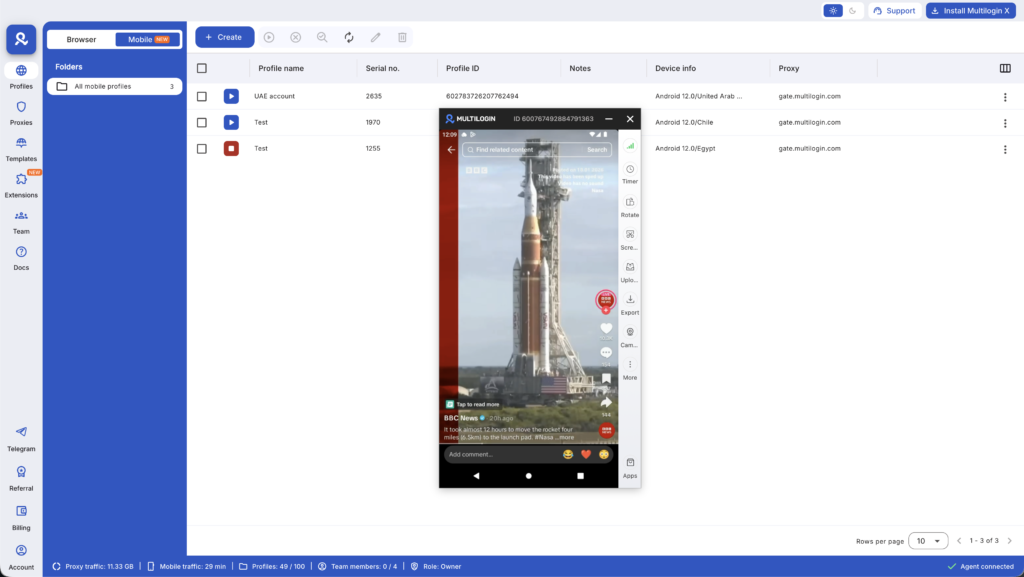
For anyone serious about managing multiple TikTok accounts on Android without detection, cloud phones are the answer. Instead of trying to run multiple accounts on one physical device, you access real Android devices hosted in the cloud—each with its own unique hardware identifiers.
More on this below, because it’s genuinely the most reliable solution for professional multi-account management.
Can you have 2 TikTok accounts with the same phone number?
No. TikTok only allows one account per phone number. If you try to use a phone number that’s already associated with an account, you’ll either log into that existing account or get an error.
This is one of TikTok’s primary ways of limiting multiple accounts. They know if you have 5 accounts all tied to the same phone number, you’re probably not 5 different people.
Your options for creating multiple accounts:
- Email signup – Create accounts using different email addresses instead of phone numbers
- Social login – Use different Google, Facebook, or Apple accounts to create TikTok accounts
- Multiple phone numbers – If you have access to multiple numbers (work phone, Google Voice, etc.), you can use each for a different account
Keep in mind that even if you use different emails or phone numbers, TikTok still tracks the device you’re signing up from. Creating 10 accounts from the same phone, even with different emails, creates a pattern their systems can detect.
Multiple TikTok accounts same phone: What actually happens
Let’s be real about what TikTok sees when you run multiple accounts on the same phone.
Every time you open TikTok, the app collects information about your device: the model, operating system version, installed apps, screen resolution, and dozens of other signals that create a unique digital fingerprint. This fingerprint is the same whether you’re logged into Account A or Account B.
TikTok also logs your IP address with every session. If both accounts always connect from the same IP, that’s another data point linking them together.
What this means in practice:
- For personal users – Usually not a problem. TikTok allows multiple personal accounts.
- For creators with separate niches – Can work, but engagement may be affected if TikTok thinks your accounts are promoting each other.
- For businesses and agencies – Risky. Client accounts shouldn’t be linked to each other or to your personal accounts. If one gets restricted, the connection could affect others.
- For e-commerce operators – Dangerous. TikTok Shop accounts that get linked can all face restrictions if one violates policies.
The safest approach for professional use is ensuring each account appears to come from a completely separate device and network. That’s where specialized tools come in.
How to make another TikTok account with the same email
Short answer: you can’t. TikTok requires unique email addresses for each account, just like phone numbers.
But there are workarounds:
Gmail’s “+” trick
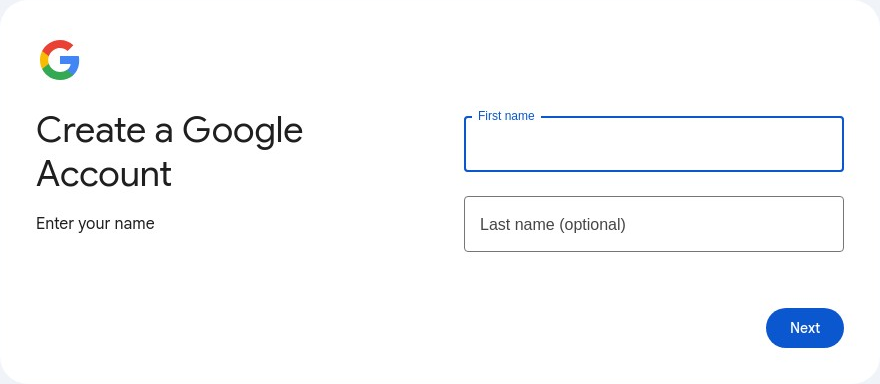
If your email is [email protected], you can use:
All emails still arrive in your main inbox, but TikTok treats them as separate addresses. This works on some platforms, but TikTok has been known to reject the “+” format in some cases.
Create email aliases
Services like Gmail, Outlook, and ProtonMail let you create email aliases. Each alias can be used for a separate TikTok account while all emails go to one inbox.
Use different email providers
The most reliable approach: create separate email accounts. A Gmail for one TikTok account, an Outlook for another, a ProtonMail for a third. More accounts to manage, but zero confusion about which email goes with which TikTok.
Remember, even with different emails, the device fingerprint issue remains. Different login credentials don’t help if TikTok can see all accounts are on the same phone.
TikTok multiple accounts shadowban
Here’s the scenario nobody talks about until it happens to them: you’re running multiple TikTok accounts, everything seems fine, and then suddenly all of them stop getting views. Not banned. Not restricted. Just… invisible.
A shadowban is TikTok’s quiet punishment. Your content stops appearing on the “For You” page—which is how most TikTok users discover anything—but you don’t get any notification. Your videos still post. Your account still works. You just stop reaching people.
Why multiple accounts trigger shadowbans
TikTok’s bot detection systems are looking for coordinated behavior. When multiple accounts on the same device:
- Like or comment on each other’s content
- Post similar content or use the same hashtags
- Follow the same accounts or show identical engagement patterns
- Post at the exact same times
…TikTok’s algorithm interprets this as manipulation. Even if you’re not intentionally gaming the system, the patterns look suspicious.
Signs your accounts are shadowbanned
- Views drop dramatically – Your videos suddenly get a fraction of normal views
- No For You page visibility – Content doesn’t appear on anyone’s FYP
- Engagement tanks – Likes, comments, and shares plummet
- Hashtags don’t work – Posts don’t show up in hashtag searches
- Even followers don’t see you – Your existing audience stops seeing your content
How to avoid multi-account shadowbans
- Keep accounts completely separate – Different devices, different IPs, different fingerprints
- Never cross-engage – Don’t have your accounts like, follow, or comment on each other
- Vary content and timing – Each account should have distinct content strategies and posting schedules
- Use proper isolation tools – Antidetect browsers or cloud phones that make each account appear genuinely independent
The shadowban usually lifts after 1-2 weeks if you stop the triggering behavior. But prevention is far better than waiting it out.
TikTok multiple accounts Reddit: What users actually report
If you spend any time on Reddit threads about TikTok multiple accounts, you’ll see the same stories over and over:
“I had 3 accounts on my phone and they all got shadowbanned at once”
This is the most common complaint. Users don’t realize TikTok links accounts by device until all of them lose reach simultaneously.
“My client’s account got restricted and now my personal account is flagged too”
Agency workers managing client accounts from their personal phone learn the hard way that account problems can spread across linked devices.
“I tried using a VPN and it made things worse”
VPNs change your IP but do nothing about device fingerprinting. TikTok sees the same device + new suspicious IP = potential bot activity.
“App cloners worked for a while, then all my accounts got hit”
Cloning apps provides surface-level separation, but TikTok’s detection software can identify cloned environments.
“The only thing that actually worked was using completely separate devices”
This is the consensus solution on Reddit—but it’s expensive and impractical for anyone managing more than 2-3 accounts.
What Reddit users often don’t know about is the middle ground: cloud phones and antidetect browsers that provide the separation of multiple devices without the cost and hassle of actually buying multiple phones.
Cloud phones: The professional solution for TikTok multiple accounts
Here’s something most guides completely miss: TikTok is a mobile-first platform. The vast majority of users access it through the app, not a browser. And TikTok’s detection systems know the difference.
Browser-based management works for some things, but for maximum authenticity—especially on a platform like TikTok—you want your accounts to show genuine mobile app behavior.
That’s where Multilogin cloud phones change everything.
What are cloud phones?
Cloud phones aren’t emulators or simulators. They’re real Android devices hosted in data centers—actual hardware with genuine device identifiers. You’re controlling a real phone remotely from your desktop, not running software that pretends to be a phone.
Traditional Android emulators (BlueStacks, NoxPlayer, LDPlayer) use spoofed device fingerprints. TikTok has gotten very good at detecting these emulator signatures—which is why emulator-based accounts almost always trigger verification or get restricted.
Cloud phones sidestep this entirely because they are real phones. TikTok’s detection systems have no reason to flag them.
Why cloud phones work for TikTok
- Real hardware IDs – Genuine IMEI, Android ID, and MAC address. Not spoofed signatures that TikTok can detect.
- Native TikTok app – You’re using the actual TikTok app, not a browser or modified version. Every interaction looks exactly like a normal user on their phone.
- Persistent sessions – App data, cache, and login sessions persist between uses. Your accounts build natural history over time, just like they would on a real phone.
- Real device variety – About 30 different device models available (Samsung, Google Pixel, OPPO, Xiaomi, OnePlus). Each account can appear on a different phone model.
- Mobile-grade proxies – Built-in mobile proxies with geolocation matching, so your IP signals match your device’s apparent location.
- Desktop control – Manage everything from Multilogin’s dashboard. No physical phones to juggle, charge, or maintain.
Cloud phones vs. other methods
| Method | Detection risk | Scalability | Cost |
| Multiple physical phones | Low | Poor | High ($200-800 per phone) |
| App cloning | Medium-High | Limited | Free |
| Android emulators | High | Good | Free-Low |
| VPN + same device | High | Poor | $5-15/month |
| Cloud phones | Very Low | Excellent | €5.85/month+ |
Cloud phones vs. emulators: The technical difference
| Factor | Emulators | Cloud phones |
| Device identity | Spoofed (detectable) | Real hardware IDs |
| Detection risk | High | Very low |
| App behavior | Mimicked | Genuine native app |
| Session persistence | Usually resets | Data persists |
| Device variety | Limited profiles | ~30 real models |
| Management | Separate instances | One dashboard |
For TikTok specifically, cloud phones are ideal because the platform is designed around mobile use. Accounts that show authentic mobile behavior—real app interactions, genuine device signals, natural usage patterns—get treated better by TikTok’s algorithms.
This approach also works for phone farming and managing accounts across other mobile-first platforms like Instagram and Snapchat.
How Multilogin helps with TikTok multiple accounts
Multilogin offers two complementary approaches for managing multiple TikTok accounts:
Browser profiles for TikTok Web
For web-based TikTok management (analytics, ads, content scheduling), Multilogin’s antidetect browser creates completely isolated profiles. Each profile has:
- Unique digital fingerprint (canvas, WebGL, fonts, hardware signatures)
- Separate cookies and session storage
- Individual residential proxy assignment
- Persistent session management
TikTok sees each profile as a completely separate user on a completely different device.
Cloud phones for native app management
For authentic mobile TikTok use—posting content, engaging, building accounts naturally—cloud phones provide:
- Real Android devices with genuine hardware IDs
- Native TikTok app access (not browser-based)
- Persistent app data and login sessions
- Built-in mobile proxies with geolocation matching
- Desktop control through Multilogin’s dashboard
The 2-in-1 advantage
With Multilogin, you get both browser profiles and cloud phones in one platform. Use browser profiles for web tasks, cloud phones for mobile engagement—all managed from a single dashboard.
Additional features that matter for multi-account management:
- Built-in residential proxies – Included with every plan, no extra purchases needed
- Pre-made cookies – Give new accounts established browsing history from day one
- Team collaboration – Share account access with team members without cross-contaminating sessions
- Fingerprint masking – Advanced protection against canvas and WebGL fingerprinting
Start with Multilogin from €5.85/month for professional-grade TikTok multi-account management.
Step-by-step: Setting up TikTok multiple accounts properly
- Get your tools ready – Start with Multilogin to create isolated environments (browser profiles or cloud phones)
- Create separate profiles/phones for each account – Never share environments between TikTok accounts
- Assign unique residential IPs – Each account should have a different IP from a relevant location
- Use different signup credentials – Unique emails or phone numbers for each account
- Space out account creation – Don’t create all accounts on the same day
- Develop unique content strategies – Different niches, posting schedules, and engagement patterns per account
- Never cross-engage – Don’t have your accounts interact with each other
- Monitor account health – Watch for sudden drops in views or engagement
How many TikTok accounts can you have?
TikTok doesn’t publish an official limit, but here’s what works in practice:
- Through the app’s account switching – Up to 3 accounts per device
- Casual users without tools – 2-3 accounts is the safe limit
- With antidetect browsers – 10-50+ accounts with proper isolation
- With cloud phones – Unlimited, constrained only by your subscription tier
The number matters less than how well you isolate and manage them. Ten properly isolated accounts will outperform fifty that share device signals and get shadowbanned.
Common mistakes that get TikTok accounts banned
- Cross-engaging between your own accounts – Don’t have your accounts like, follow, or comment on each other
- Identical posting times – Accounts on the same schedule look automated
- Reusing content immediately – Wait days between posting similar content across accounts
- Rapid account switching – Constant switching on the same device looks robotic
- Using free VPNs or datacenter proxies – These IPs are often already flagged
- Ignoring timezone consistency – Your posting times should match your apparent location
- Mass actions – Bulk following, liking, or commenting triggers bot detection
The cost of getting banned
Before cutting corners on account security, think about what you’d lose:
- Followers and engagement – Months of growth, gone instantly
- Revenue – TikTok Shop, Creator Fund, brand deals all disappear
- Client trust – If you’re managing accounts for others, bans hurt your reputation
- Time invested – All those hours creating content and building presence
Professional account isolation costs €5.85/month. That’s nothing compared to losing accounts worth thousands in potential revenue.
Cross-platform multi-account management
The same isolation principles that work for TikTok apply across platforms:
- Instagram – Create multiple Instagram accounts with the same techniques
- YouTube – Manage multiple YouTube accounts for content repurposing
- Facebook – Avoid Facebook bans when managing business pages
- Twitter/X – Scale with multiple Twitter accounts
- Discord – Build communities across multiple Discord accounts
Multilogin works across all these platforms from one dashboard.
Need undetectable browsing for multiple US accounts? Try Multilogin’s USA Proxy & Antidetect Bundle.
Frequently Asked Questions
How many TikTok accounts can you have with one email?
TikTok typically allows up to five accounts per email on the mobile app. However, if you need to manage more accounts, using different emails or phone numbers for each account is a safer approach.
How do I create a second TikTok account?
In your TikTok app, go to the profile section, select “Add Account,” and choose “Use phone or email.” You’ll need a separate phone number or email to create an additional account.
Can I have multiple TikTok accounts?
Yes, TikTok allows users to manage multiple accounts. However, if the platform detects that you’re using them for business purposes, it may lead to restrictions like shadowbans. Keeping your accounts separate and using different devices or profiles can help prevent this.
Why is my TikTok account suspended?
Accounts can be suspended for various reasons, such as violating TikTok’s terms of service, posting inappropriate content, or engaging in suspicious activities like managing multiple accounts from one device. Ensuring that each account complies with TikTok’s guidelines is crucial to avoid suspensions.
Is it risky to have multiple TikTok accounts?
Having multiple accounts isn’t inherently risky, but managing them from a single device without precautions can lead to issues like shadowbans or suspensions. It’s important to keep accounts isolated and manage them in a way that avoids detection by TikTok’s algorithms.
Can I switch between accounts on TikTok?
Yes, you can switch between accounts directly in the TikTok app. However, doing so frequently, especially if managing business-related accounts, can increase the risk of getting flagged. Using separate devices or browser profiles for each account is a safer alternative.
The Professional Approach to TikTok Multi-Accounting
Managing multiple TikTok accounts without getting flagged comes down to one thing: making each account look like a separate, real person.
TikTok’s built-in account switching is fine for personal use. For professional multi-account management—agencies, creators, e-commerce—you need proper isolation.
Basic methods like VPNs and app cloning don’t cut it anymore. TikTok’s detection goes far beyond IP addresses to include device fingerprints, behavioral patterns, and app-level signals.
For mobile-first platforms like TikTok, cloud phones provide the gold standard: real Android devices with genuine hardware IDs, native app access, and persistent sessions—all controlled from your desktop.
Whether you’re managing two accounts or two hundred, proper isolation is what keeps them safe and growing.
Start with Multilogin from €5.85/month and see what professional TikTok multi-account management looks like.


