Portugal proxy & antidetect browser
Access reliable, real Portugal proxies—perfect for scraping, automation, and managing multiple accounts without blocks.
- Authentic residential IPs from across Portugal
- 95%+ clean and stable Portuguese proxy IPs
- Bypass hidden geo limitations
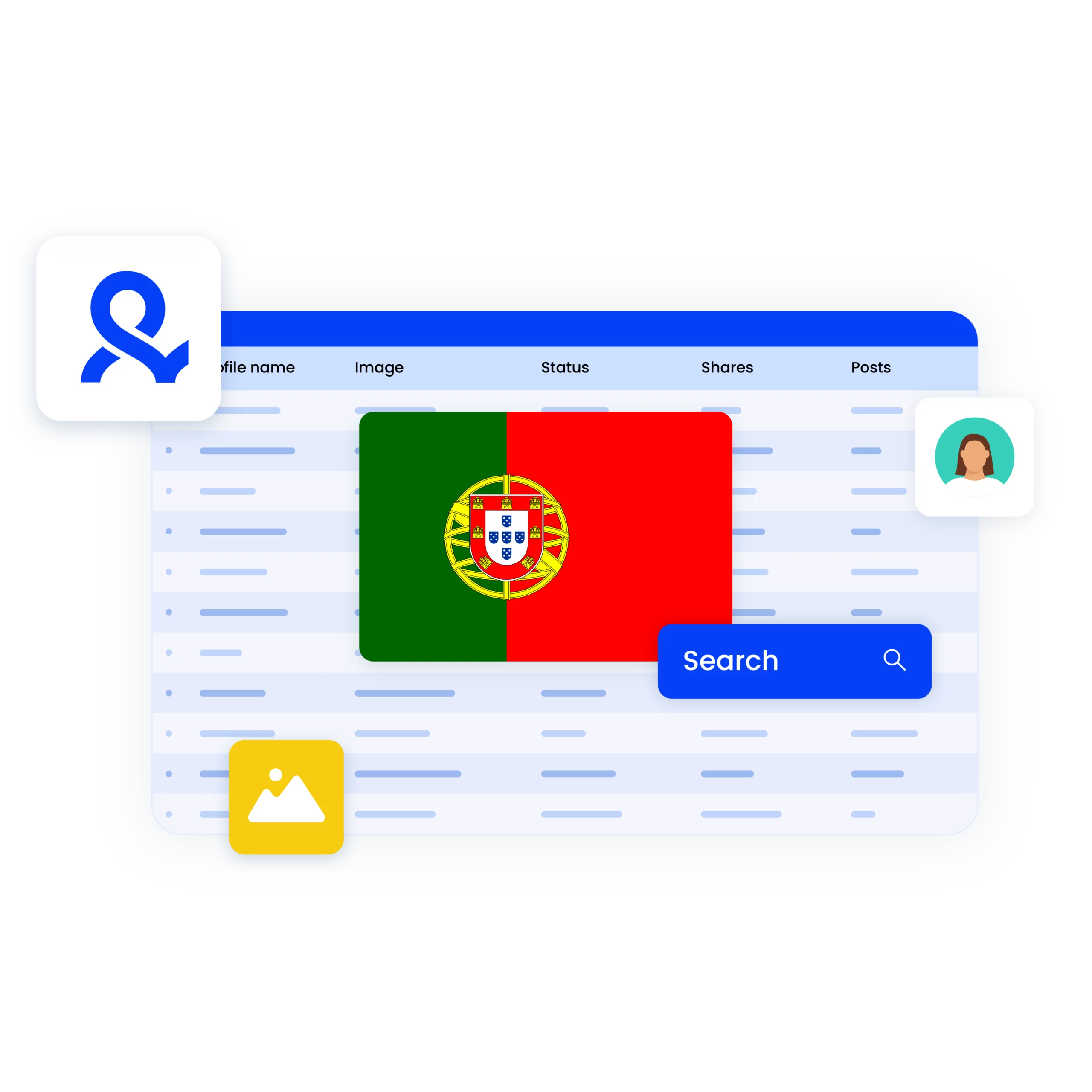
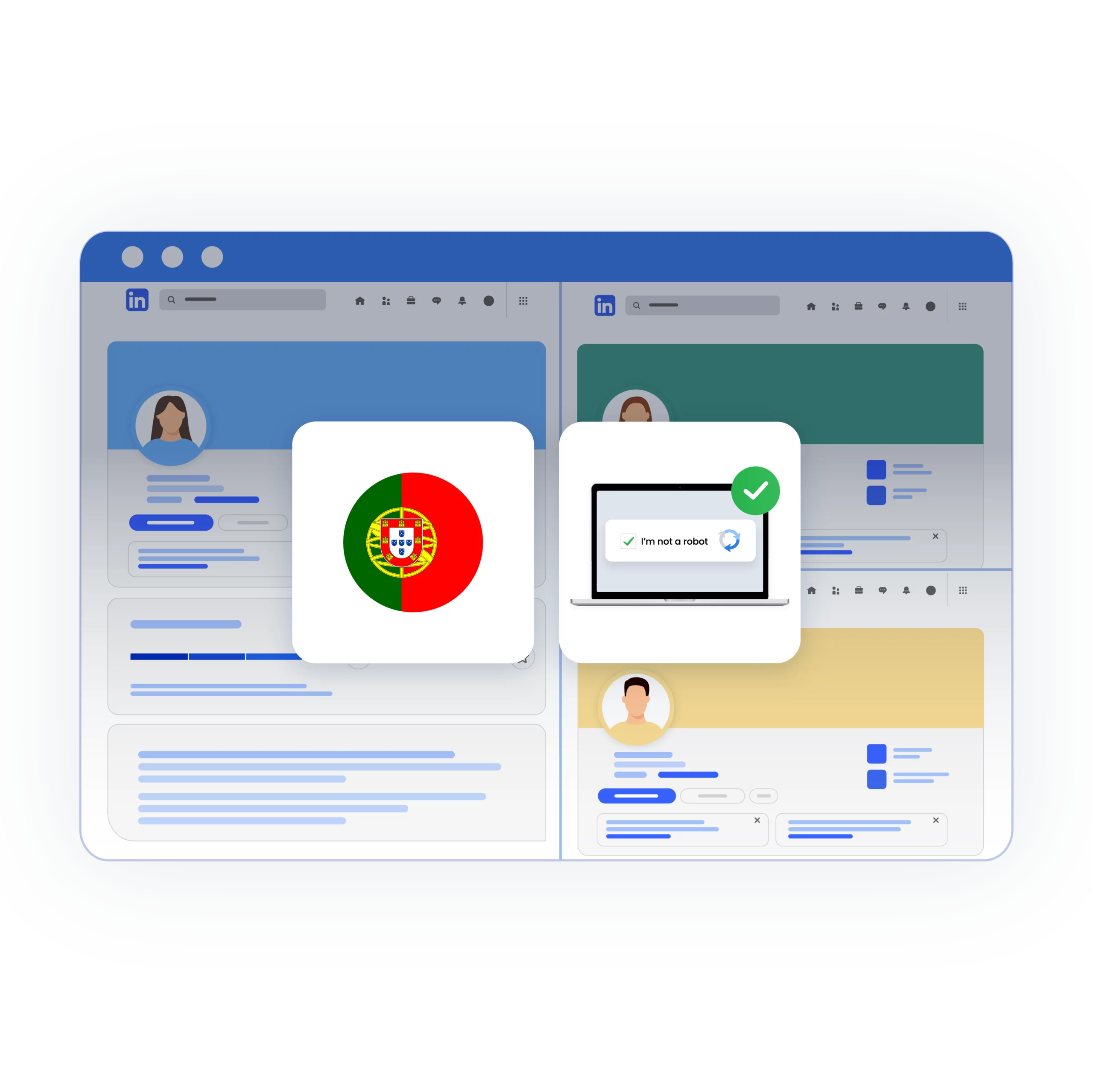
Run multiple browser profiles with Portugal IPs
Easily launch and grow multiple Portugal-based accounts from one device — no bans, no flags, no headaches.
- Isolated envirenment makes each profile look like a real local user
- Skip detection on Portuguese marketplaces and social platforms
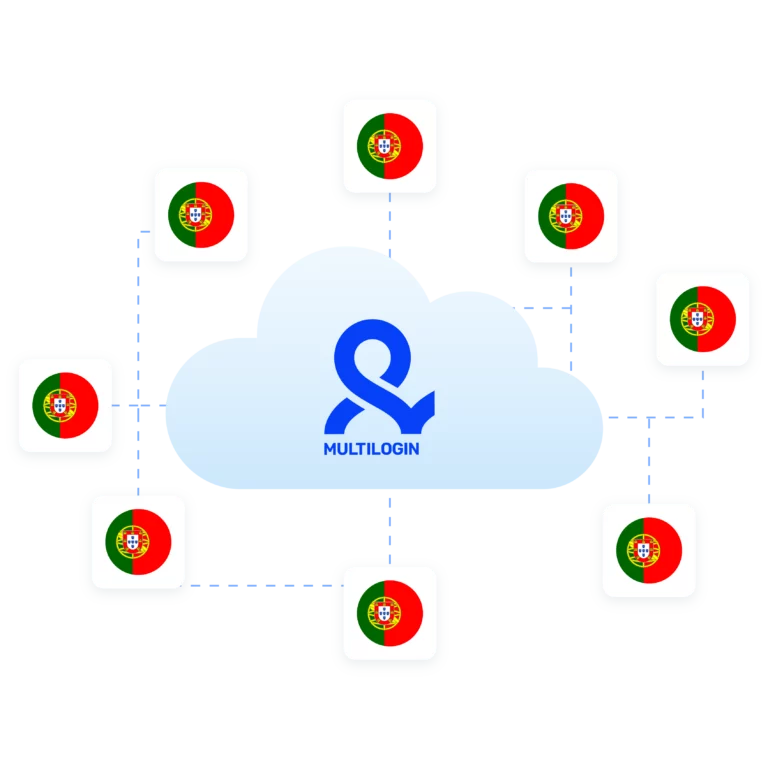
Longer sessions with Portugal proxies in Multilogin
Multilogin’s built-in Portugal proxies keep your sessions stable and uninterrupted — perfect for long-term work.
- 24-hour sticky Portugal IPs included
- No re-logins, no account bans
- Stay undetected while running multiple profiles

Scrape smarter with Portugal IPs
Get accurate, reliable data using Portugal proxies tailored to your setup.
- Unique fingerprints for every scraping session
- Fast setup with adjustable settings
- Full visibility and control via API

Bring your own Portugal proxies
Already have a proxy provider? Multilogin lets you plug in Portugal proxies fast.
- Add external IPs in just a few clicks
- Works seamlessly with browser profiles and automation tools
- Flexible setup for any workflow
Looking for cloud phones?
-
3-day access to Multilogin
-
5 cloud or local profiles
-
200 MB proxy traffic included
-
3-day access to Multilogin
-
5 cloud or local profiles
-
200 MB proxy traffic included
What is antidetect browser?
Multilogin lets you run multiple isolated sessions in a single browser, each with a unique fingerprint. When paired with built-in Portugal proxies, every browser profile uses a stable Portuguese IP, perfect for local workflows, account management, and data collection — all while staying undetected.
- Separate profiles with distinct fingerprints
- Stable Portugal IPs tied to each session
- Smooth handling of multiple accounts
- Low detection rates across platforms
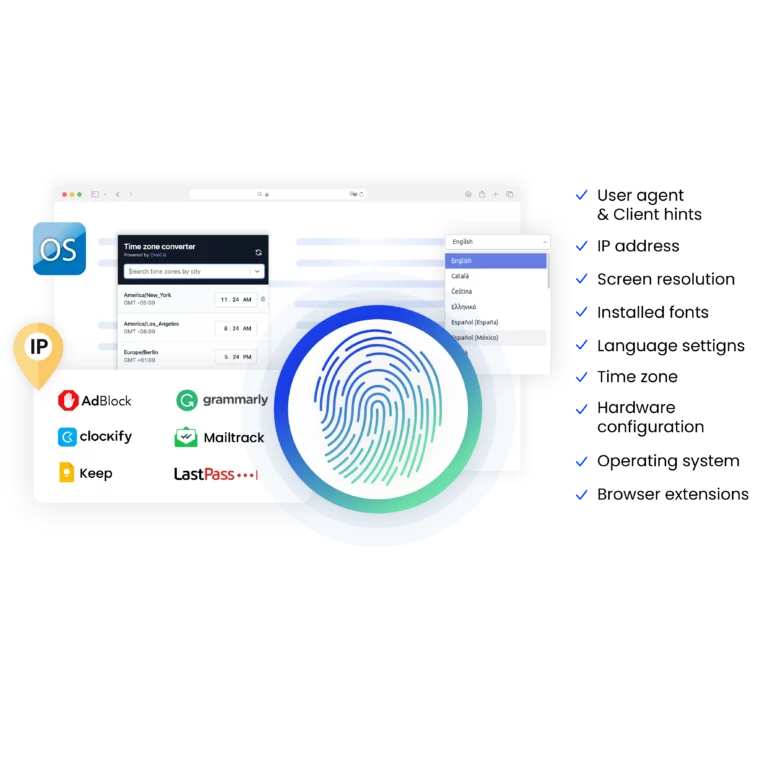
Why use Argentina proxies and a browser from the same provider?
Using Portugal proxies and Multilogin together means no setup issues, no mismatched configs — just a smooth, reliable experience.
- Fully optimized proxy + browser stack
- Consistent profiles every time
- Fast, unified support from one place

Run accounts without getting blocked
Use Multilogin built-in Argentina proxy
Multilogin features for creating multiple accounts
Bypass bot detection
Our anti-fingerprinting tech bypasses multi-account and automated browser detection by masking unique browser fingerprints.
Integration with Selenium, Playwright, and Puppeteer
Automate data extraction with popular browser automation drivers all while keeping them invisible to anti-automation bots.
Residential rotating proxies
Gain access to premium residential proxy nodes in 1400+ cities across 150+ countries with your Multilogin subscription.
Fingerprint adjustment to proxies
Multilogin automatically adjusts all browser fingerprints to match the proxy's location, enhancing anonymity.
Support for all proxy types
Use our proxies or bring your own. Multilogin supports all proxy types.
Data sync over VPS
Use our cloud profiles to synchronize data across multiple VPS instances effortlessly.
Fully featured browsers
Unlike headless browsers that carry the risk of detection, our browsers mimic real user activity, preventing restrictions by websites.

Easy dockerization
Dockerize your scraping instances with ease using our quick dockerization guide.
Related solutions you might like
How to start using Multilogin
Start collecting data effortlessly with the industry leading antidetect browser.

Sign up
Register using a verified email address.

Choose your plan
Select from various subscription plans tailored to your business needs.

Download Multilogin agent
Available for Windows, Mac, and Linux.

Access the Multilogin dashboard
Start creating and managing antidetect browser profiles.

Run your multiple accounts
Set up and manage multiple accounts using separate browser profiles, all from one secure platform.
Watch the Multilogin Demo for creating multiple accounts with Portugal proxy
Get a 10-minute demo video on how Multilogin can help you with creating multiple accounts using proxies while remaining undetected. Just fill in your name, last name and email below, and we’ll deliver the demo video directly to your inbox.

Multilogin Built-In Portugal IP Setup Overview
Access to a web proxy Portugal is available from the Proxy tab inside every browser profile. Simply select Portugal from the country dropdown, and Multilogin takes care of the rest.
Each assigned IP is fresh, clean, and optimized to pass anti-bot checks. No need to deal with public free Portugal proxy sources that get blocked within minutes.
The system auto-matches the IP with browser fingerprint data, making your session appear as natural as possible. Whether you’re running eCommerce accounts, lead gen workflows, or localized testing — the Portuguese IP will remain consistent across sessions.
Proxy Performance and Fingerprint Protection
Multilogin’s internal proxy engine is built to work hand-in-hand with its fingerprinting tech. There’s no drop in performance or broken WebRTC leaks like you’d find with low-tier external proxy tools.
The IP layer syncs with the browser core — location, time zone, languages, and fonts all align. This reduces flagging risks when managing multiple browser profiles, especially in high-risk platforms or regional services in Portugal.
Built-in Portugal proxies also come with automated fallback and retry mechanisms. If an IP fails or gets flagged, the system can rotate it instantly. No reboots. No need to reconfigure. No downtime.
Use Cases with Portugal IP Addresses
Built-in Portugal proxies are now part of standard browser profile management, ideal for workflows tied to Portuguese markets or geo-sensitive platforms.
Here’s what users commonly run through the Portugal proxy stack:
- Managing local seller accounts on Portuguese marketplaces
- Scraping SERPs and localized data from .pt domains
- Running multiple social accounts for influencers or brands targeting Portugal
- Testing Portuguese-language ad creatives and landing pages
- Isolating login sessions for clients or agencies operating in Portugal
Because each browser profile in Multilogin comes with its own separate environment and proxy tunnel, there’s zero overlap. Even if you’re running 50+ Portuguese identities, everything stays isolated.
Portugal Proxy and Automation Compatibility
All built-in proxies, including Portugal, are compatible with Multilogin’s local automation features and API endpoints. You can assign and launch Portugal-based sessions through code, launch headless sessions, or scale with tools like Puppeteer and Playwright.
Developers and marketers can sync sessions, rotate IPs, or load cookies with full control — all while keeping the Portugal location stable and cloaked.
This level of automation is rarely achievable using any free Portugal proxy, especially when consistency and reliability matter.
Pricing and Availability
Multilogin includes Portugal proxies in all proxy-enabled plans starting from the Team tier. These are not resold third-party IPs — they come from Multilogin’s own curated pool of residential and ISP-grade addresses.
Each plan includes monthly proxy bandwidth, and users can access Portugal along with other country routes without needing a separate provider.
No third-party billing portals. No awkward token-based systems. Just click, assign, and launch.
Final Thoughts on Proxy Portugal in Multilogin
Built-in Portugal proxy support in Multilogin is more than a convenience feature — it’s a complete replacement for traditional external proxy methods.
It eliminates the mess of downloading CSVs, troubleshooting login errors, or constantly looking for another free Portugal proxy that won’t get banned. With the current rollout, users now have direct access to localized, fingerprint-safe IPs in Portugal — optimized for any workflow that needs them.
FAQ
A Portugal proxy is a server that routes your internet connection through an IP address based in Portugal. It helps users appear as if they are browsing from Portugal, which is useful for local SEO, web scraping, and account management.
Using a proxy Portugal connection allows you to assign unique IPs to each browser session. This helps avoid detection and bans when managing multiple accounts tied to Portuguese platforms or services.
A web proxy Portugal can mask your location and IP, but it often lacks reliability for more advanced tasks. For private browsing or accessing Portuguese content, it may work — but for automation or session management, residential proxies are more stable.
A proxy list Portugal typically includes shared or public IPs from various providers. These can be found on proxy forums or bulk IP vendors, but they often carry risks of being blacklisted. Using built-in Portugal proxies from a trusted platform like Multilogin is a safer alternative.
An Argentina address generator creates realistic Argentine address data for testing forms, automation scripts, or simulating localized signups. It’s commonly used alongside proxies to complete geo-targeted workflows.
While a free Portugal proxy might work for lightweight browsing, it’s generally not recommended for tasks that require stability, speed, or security. Free proxies often have limited bandwidth, are shared by many users, and are easily blocked by websites.












