Look, setting up unlimited Gmail accounts as you want can really help with everyday online stuff, like drawing a line between your work emails and personal ones, or just running some quick tests without hassle. But Google has these firm rules about how accounts get made and used, and if you’re not paying attention, you could easily get hit with warnings or even lose access altogether. The upside? With a few thoughtful strategies and something like Multilogin in your toolkit, it’s possible to juggle a ton of accounts and avoid raising any red flags.
Think about it: Being able to manage multiple Gmail accounts as needed, each one totally independent, and not running into Google’s barriers. You can pull it off with the right approach, and honestly, it doesn’t have to turn into a big headache. Multilogin comes into play here by helping you stay discreet, so everything remains locked down and safe.
At the end of the day, if you’re trying to keep different parts of your digital routine in order or just want extras for specific things, options like this cut through the typical headaches pretty effectively.
Why do you need unlimited Gmail accounts?
Plenty of situations call for more than one Gmail setup. For example, if you’ve got a business going, it’s smart to keep your professional messages apart from the everyday personal stuff. Maybe one account handles customer questions, another deals with marketing, and yet another covers specific products or services.
Some people use extra accounts for all kinds of testing—like seeing how an email blast looks, trying out fresh apps, or keeping tabs on various social feeds. Then you’ve got folks like startup owners or online marketers who depend on a bunch of accounts to stay on top of things and not let their different projects bleed into each other.
The real issue is that sticking everything into a single account often turns into a jumbled mess, making it tough to keep track of what’s what. And with Google and similar platforms cracking down harder on account rules these days, it’s surprisingly easy to get pinged if your accounts seem linked in the wrong way. That’s exactly why a reliable, no-fuss way to build and manage as many Gmail accounts as you like changes the game. It lets you draw those clear lines between work and life, while sidestepping the usual restrictions that can trip you up.
Read our latest research on how to manage multiple Gmail accounts on mobile!
What are the risks of creating unlimited Gmail accounts?
Creating multiple Gmail accounts can definitely help with managing different parts of your life or business, but Google’s system is quick to spot patterns that might get your accounts flagged or banned. Things like using the same IP address, engaging in suspicious activity, or reusing recovery details across accounts are all things Google looks for. But with Multilogin, you can easily bypass these issues, keeping each account separate and undetected.
- Same IP address: If you create multiple accounts from the same device or IP, Google will likely link them together.
- Suspicious activity: Creating a lot of accounts too quickly looks automated, and that’s a red flag for Google.
- Similar recovery details: Reusing the same recovery emails or phone numbers across accounts makes it obvious they’re connected.
What are the consequences of getting banned by Gmail?
Getting hit with a Gmail ban can throw a real curveball, especially when you’re relying on multiple accounts for different purposes. Below, I’ll break it down by some common use cases, highlighting what could go wrong if those accounts get flagged or shut down—it’s not just about losing an email address; it can ripple out and mess with your workflow, privacy, or even bottom line.
- Separating business and personal emails: If you’ve got accounts split for things like customer questions, marketing, or specific products, a ban could cut off key communications overnight. You might miss client inquiries leading to lost deals, stall ongoing projects, or scramble to recover important threads, wasting hours and potentially damaging relationships.
- Testing and experimentation: For checking email designs, app trials, or social feeds, losing access means your experiments grind to a halt. You could end up delaying product launches, missing insights from tests, or having to start over from scratch, which eats into time and resources without any quick fixes.
- Organization for entrepreneurs and marketers: Startup folks or marketers using accounts to keep projects separate might see everything unravel—overlapping campaigns could confuse tracking, lead to missed opportunities in outreach, and even result in revenue dips if ads or promotions get paused mid-stride.
- Enhancing privacy and security: If you’re using dedicated accounts for online sign-ups or to contain personal info, a ban exposes vulnerabilities; you risk data leaks across linked services, heightened chances of breaches, and the hassle of rebuilding your security setup, which could compromise your overall online safety.
- Scaling operations: When running multiple Google Ads or web scraping with unique identities, a ban could freeze your campaigns or data collection entirely. This might cause ad budgets to go to waste, block access to valuable insights, and force costly pivots, like finding alternatives that slow down your growth.
This is why using Multilogin is so important. It lets you manage unlimited Gmail accounts securely, keeping each one independent and undetected. With Multilogin, you don’t have to worry about account bans ruining your operations, losing customers, or losing money. Instead, you can focus on what really matters: running your business without disruptions.
Start 3-day trial €1.99! Create unlimited Gmail accounts with ease!
How Multilogin helps you create unlimited Gmail accounts without getting banned
Handling a bunch of Gmail accounts doesn’t need to feel overwhelming. With Multilogin, things stay straightforward, protected, and ready to grow as you do. They’ve been at the forefront of antidetect browsing since 2015, making it easier for businesses and entrepreneurs to set up and run multiple Gmail accounts without the constant worry of getting shut down. Here’s a down-to-earth walkthrough of how Multilogin keeps you off the radar when dealing with several accounts:
1. Unique browser fingerprinting for each account
Google tends to spot accounts that share the same digital traits, and that’s where Multilogin’s browser fingerprinting comes in as a real lifesaver. Every profile you set up gets its own distinct fingerprint, drawing from more than +50 different elements to make sure each account looks completely separate. It copies the way actual people browse, so each Gmail account comes across as if it’s coming from an entirely different setup, stopping Google from connecting the dots.
How it works for you:
- Independent accounts: Google can’t tie them together through common fingerprints, which keeps every account’s identity locked down.
- Unmatched stealth: Your profiles fly under the radar, cutting down on ban risks from mismatched fingerprints.
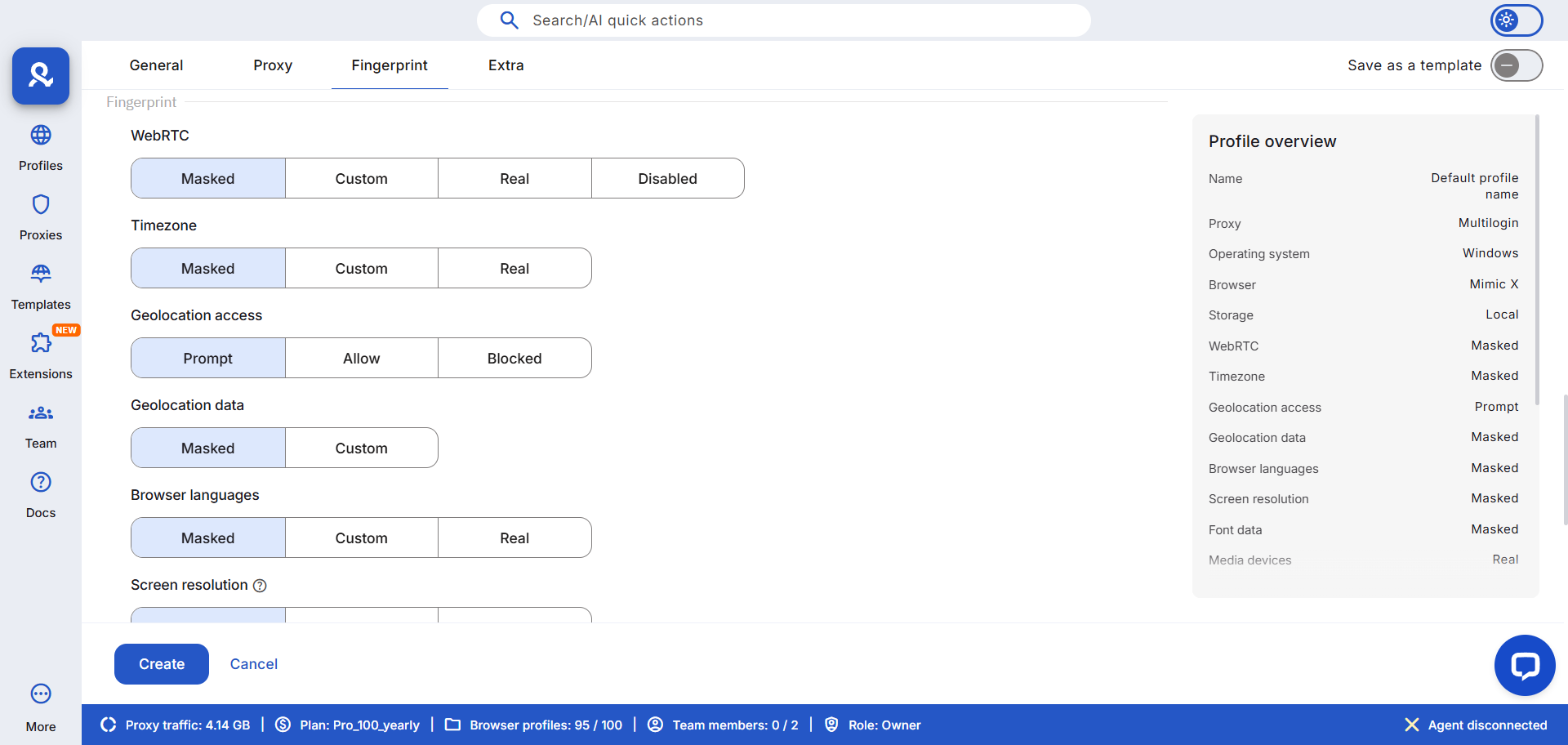
2. Residential proxies included in every plan
When you’re juggling several accounts, using the same IP can set off alarms and lead to quick bans. Multilogin takes care of that by building residential proxies right into all their plans. These make each account seem like it’s logging in from various real-world spots, so Google doesn’t pick up on any links between them.
How it works for you:
- Avoid detection: Every account gets its own residential proxy, blocking Google from spotting connections via IP.
- No extra cost or setup: You get all the tools for secure multi-account handling built in, without needing outside proxy providers.
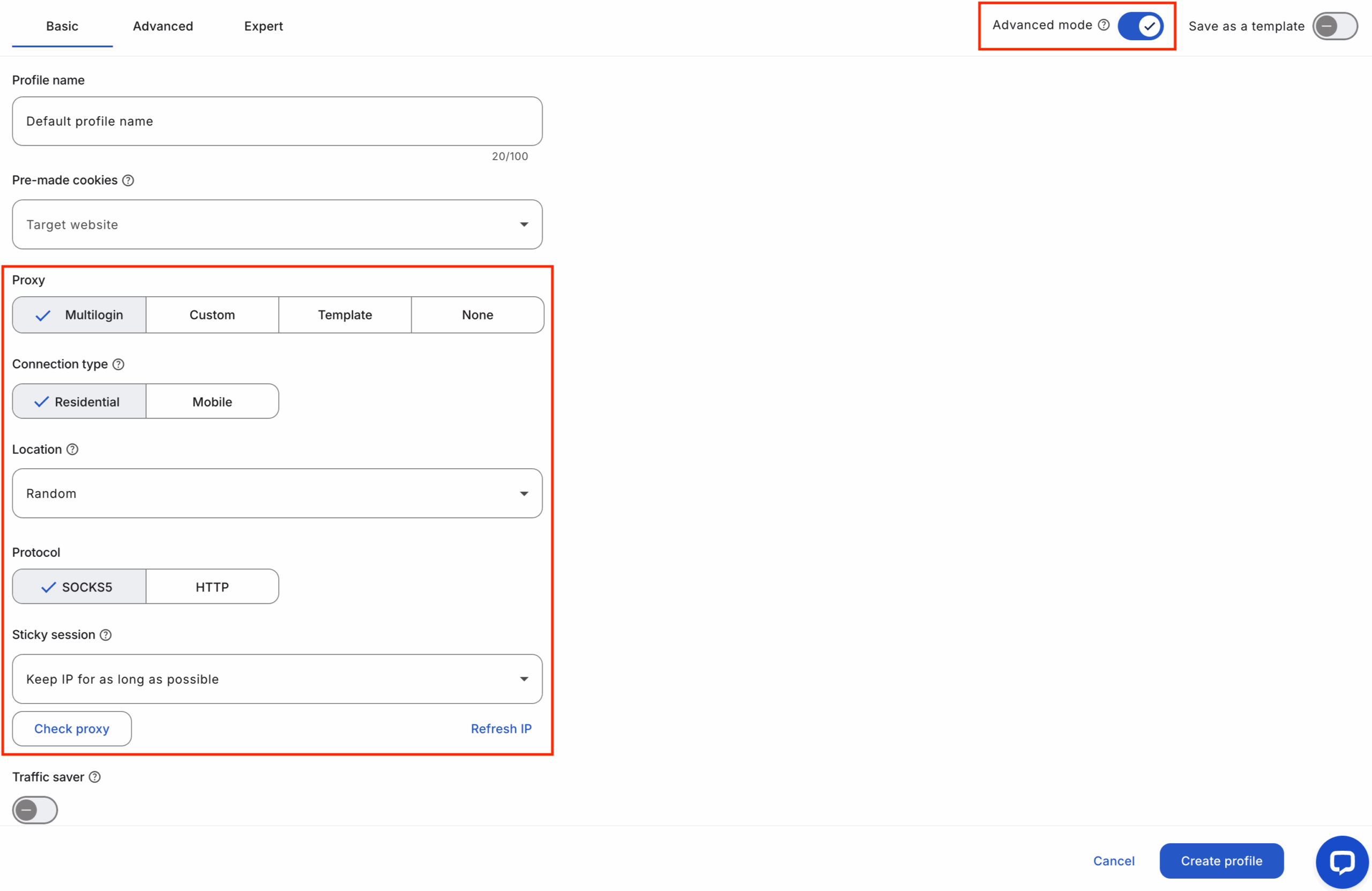
3. Efficient profile management
Keeping track of multiple Gmail accounts becomes a breeze with Multilogin’s tools for managing profiles. You can flip between them fast and stay organized through a single main dashboard. There’s no hassle with constant logins and logouts—it’s all taken care of without a hitch.
How it works for you:
- Smooth switching: Handle all your profiles in one go, without any chance of getting flagged.
- Full control: A couple of clicks let you move between accounts, so operations keep flowing nicely.
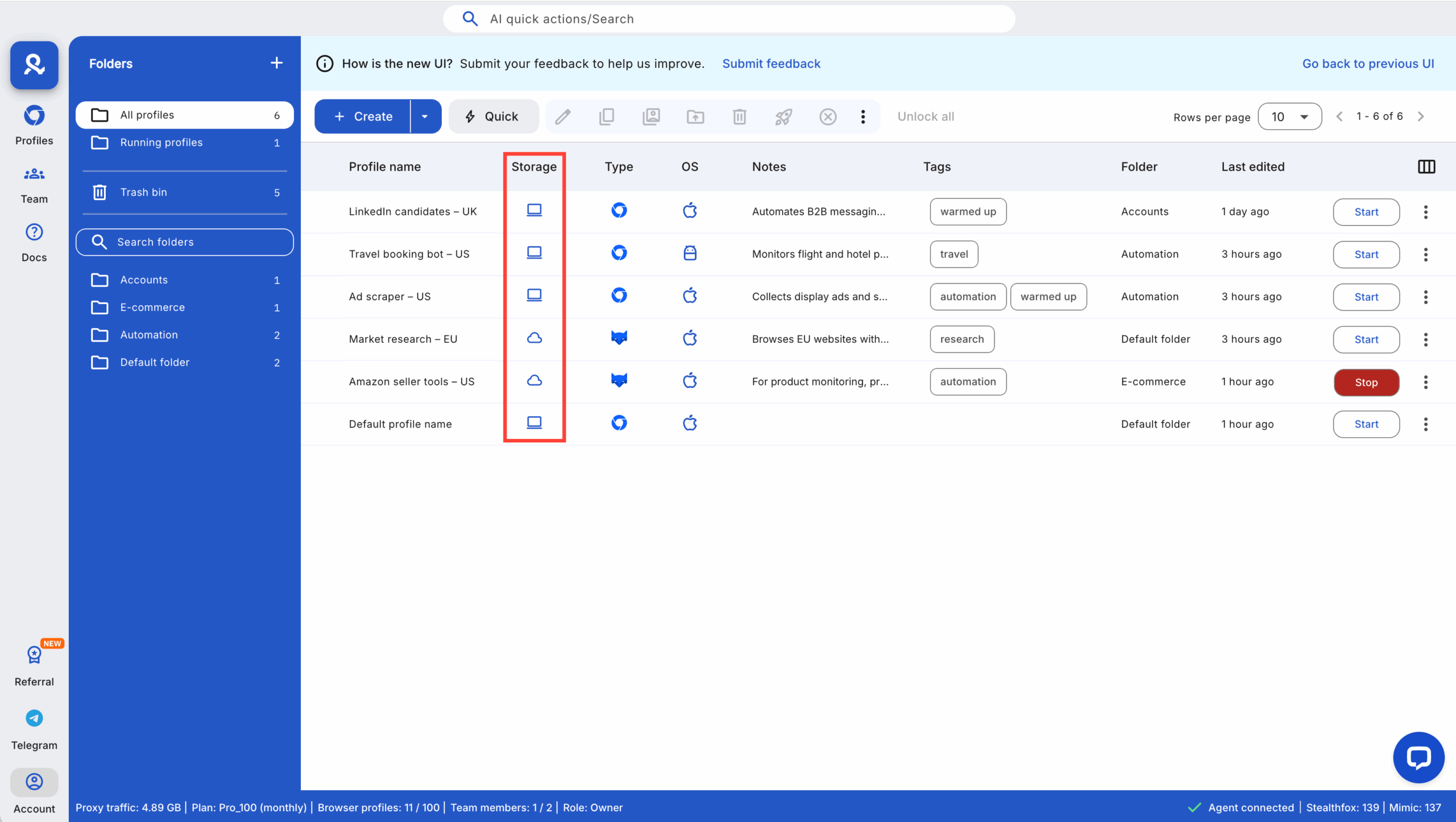
4. Pre-farmed cookies for account warm-up
Setting up accounts in a rush can raise Google’s eyebrows, but Multilogin lets you ease them in with pre-farmed cookies. These mimic everyday user actions and history, helping your accounts blend in as genuine and lowering the odds of getting marked by Google.
How it works for you:
- Real user behavior: Get accounts ready by imitating regular browsing, avoiding bans tied to brand-new setups.
- Minimize risk: Those pre-farmed cookies dial back the likelihood of flags from odd patterns.
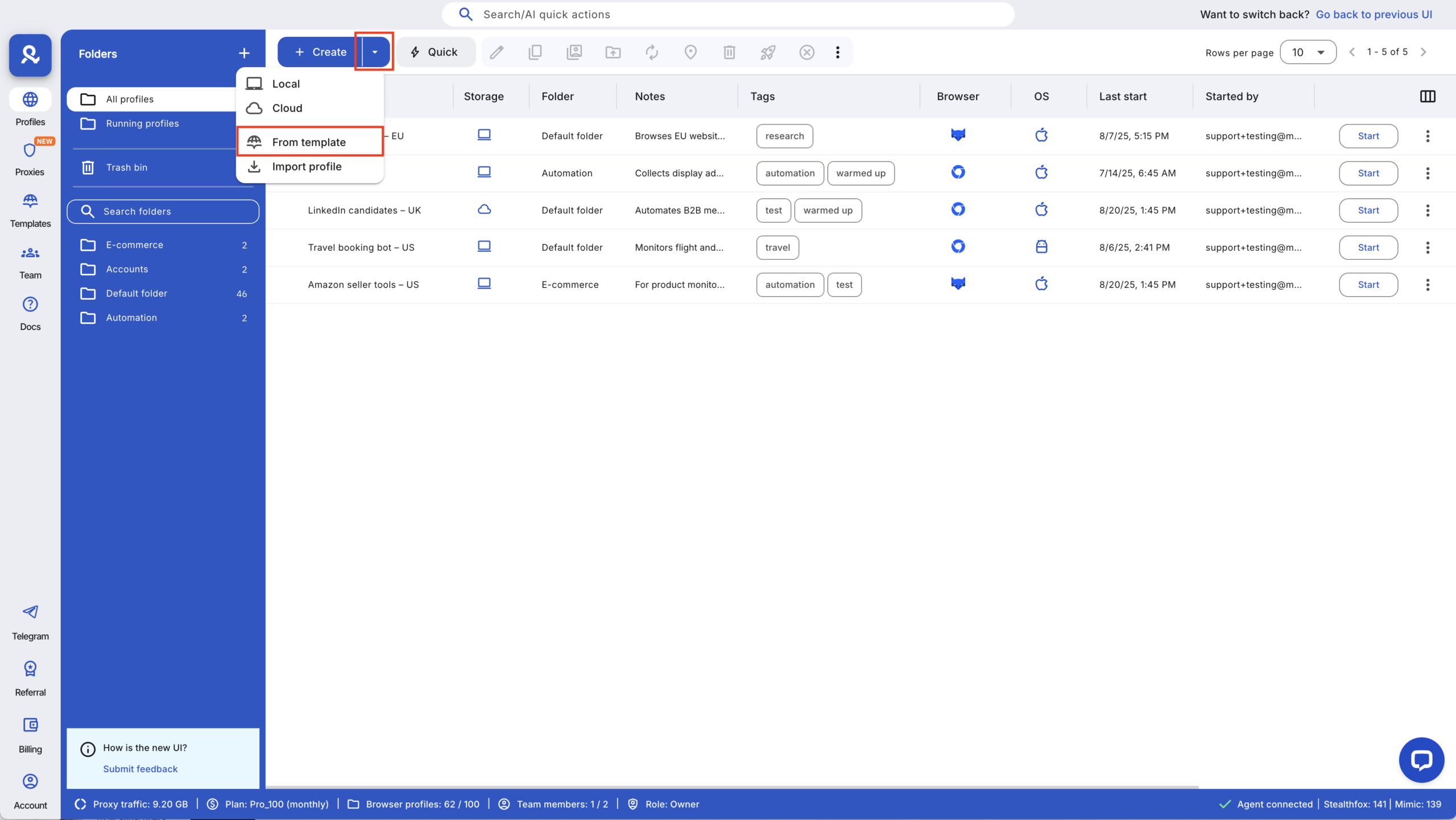
5. Profile export and import for easy migration
As things expand, you might have to shift profiles from one device or setup to another. Multilogin makes exporting and importing them simple. You can move everything securely—fingerprints, cookies, settings, the works—without setting off any alerts.
How it works for you:
- Seamless migration: Transfer profiles across devices or systems, no bans in sight.
- Keep consistency: Profiles stay hidden through the process, so you can keep things running steady no matter where you’re working.
6. Team access and collaboration
For companies or bigger groups, Multilogin’s team features allow secure sharing of profiles and task assignments. Role-based access means team members only see what they’re supposed to, while you hold the reins. It simplifies working together on unlimited Gmail accounts, all while keeping security tight.
How it works for you:
- Manage team access: Set roles and permissions to decide who gets into which profiles.
- Collaborate securely: Pass around profiles, oversee accounts, and tackle tasks without opening up to risks or mix-ups.
Stop account links! try Multilogin now for €1.99!
Why Multilogin is the Best Antidetect Browser for Managing Unlimited Gmail Accounts
Why Multilogin is the Best Antidetect Browser for Managing Unlimited Gmail Accounts
Look, if you’re trying to handle unlimited Gmail accounts without constant headaches, Multilogin stands out as a solid choice for an antidetect browser. It works well whether you have a few profiles or need to scale up to over 1,000. You get what you need to keep accounts protected and hidden from view. Let me walk you through what makes it useful for this kind of work.
- Unique fingerprints: Each account gets a separate digital fingerprint based on more than 25 adjustable details. This keeps them looking distinct, so Google doesn’t spot any patterns.
- Residential proxies: Plans come with built-in residential proxies—premium ones included at no extra charge. That means every Gmail account logs in from a different IP, cutting down on chances of links or flags.
- Profile management: The tools let you run up to 1,000 profiles or more all at once. Switching is simple, and the “Running Profiles” dashboard gives you a live view to stay on top of things.
Think about how that helps day to day. No more fumbling around; it’s all in one place.
- Pre-farmed cookies: They copy real browsing habits to get accounts ready gradually. This way, Google sees them as normal rather than fresh or odd.
- Automation integration: It ties in well with Selenium, Puppeteer, Playwright, and Postman for handling tasks like setting up accounts or running browser steps. The Multilogin CLI adds control through command lines, so you can expand without doing everything by hand.
You see how that saves time? It’s practical for growing what you’re doing.
- Profile export and import: Shifting profiles to another device or setup is direct. Everything stays the same, and you avoid drawing attention during the move.
- Team access: For groups, it sets up permissions based on roles. Sharing becomes easy while you keep a handle on security.
Working together doesn’t have to mean risks.
- Browser fingerprint protection: The built-in guards make sure profiles stay unique and out of sight, dodging Google’s checks.
- Mobile profile emulation: You can match real Android devices, keeping things steady on desktop or mobile to limit slip-ups.
That’s key for consistency across setups.
- Full control with CLI: The Multilogin CLI and API let you manage tasks over 1,000 profiles without much effort, making larger work more doable.
- Cloud storage for profiles: Everything—profiles, cookies, settings—sits safely in the cloud. Access is quick, and it holds steady no matter the device or team.
In the end, Multilogin lets you grow to 1,000 Gmail profiles or beyond without issues. Tie in Selenium, Puppeteer, Playwright, Postman, or the CLI, and it all runs protected and smooth. For a small setup or bigger business needs, it keeps accounts hidden and steady.
Best practices for managing unlimited Gmail accounts
When it comes to managing unlimited Gmail accounts, staying undetected is key. Here are some simple yet effective best practices to help keep your accounts safe and secure:
Best practice | Why it’s important | How Multilogin helps |
Use separate recovery details for each account | This prevents accounts from being linked by Google. | Multilogin allows you to assign unique recovery info to each profile, keeping them independent. |
Regularly clear cookies and reset IP addresses | Helps avoid patterns that could signal to Google that accounts are connected. | Multilogin makes it easy to rotate IPs and clear cookies automatically for each profile. |
Avoid repetitive activity patterns | Google’s algorithms can detect unusual behavior like repeated actions across accounts. | Multilogin mimics real user behavior and offers full control over profile activities, keeping your accounts looking natural. |
Final verdict
Managing a lot of Gmail accounts can feel tricky at times, but with Multilogin, it turns into something you can handle without much stress. If you’re dealing with a small setup or something larger, like over 1,000 profiles, it gives you the basics to keep things hidden and protected from Google’s watch. Features like separate fingerprints for browsers, proxies from real homes, ways to switch profiles, links to automation tools, and sharing for teams all come together to make it work.
Stick to those practical steps we talked about, and pair them with what Multilogin offers—you’ll find it easier to grow what you’re doing, with accounts staying apart and safe. The number of accounts doesn’t matter much; this setup lets you get on with your work, free from worries about shutdowns or hiccups. In the end, Multilogin helps you pay attention to the important parts, like building your work and keeping accounts in check without effort.
FAQs about how to create unlimited Gmail accounts
How many Gmail accounts can I create without getting banned?
No fixed limit from Google, but it depends on your approach. Making them slowly for legit reasons—like separate work or personal uses—lets you keep going without problems. Issues kick in with bulk creation, like dozens fast, which trips their spam detectors and can lead to bans. The trick is dodging automated-looking patterns.
Is it allowed for one person to have multiple Google accounts?
Yes, it’s okay. Google allows it as long as you don’t use them for spam or to skirt other rules. Their policies back this up—just stick to fair use, like not faking activity or breaking terms on linked services.
Will Google block my IP if I make too many Gmail accounts from the same device?
Possibly, if it looks suspicious, like rapid sign-ups without variation. Users often hit limits around 4-5 from one IP before flags pop up. It’s not instant, but ongoing odd activity might restrict that IP from new creations for a bit.
How many Gmail accounts can I verify with the same phone number?
About 4 per number is the usual cap. Beyond that, Google flags it as overused. Some manage a fifth occasionally, but it’s hit-or-miss. For more, you’ll need additional numbers.
What causes new Gmail accounts to get disabled after a few days?
Common triggers include robotic setup, like repeating details or rushing creations. Inactivity right after making one can do it too—if you don’t log in soon. Starting with spam or rule breaks seals it fast. Sometimes it’s just their system catching what seems off, even if it’s not.
How can I create multiple Gmail accounts using proxies to avoid detection?
Proxies change your IP to make accounts seem from different places. Go for residential ones—they look more genuine than data center options. Combine with cookie clears and browser tweaks between each. Slow pace mimics real people. Tools like antidetect browsers fill in gaps, but proxies aren’t foolproof if patterns show.
What's the limit on Gmail accounts per IP address?
Unofficially around 4-5 before hurdles like captchas or blocks. It varies by timing—if you space them out, you might push further. Quick batches tighten it.
How do I manage and switch between unlimited Gmail accounts efficiently?
Google’s switcher handles a few fine—just tap your profile icon to pick. For many, it’s awkward. Use separate browser profiles or add-ons to jump without logouts. For big numbers, tools like Multilogin or session managers keep it organized and quick, avoiding mix-ups.


