If you’ve ever tried managing multiple accounts or testing platforms from one device, you already know how fast things can go wrong. One wrong fingerprint match, and suddenly your accounts are flagged, logged out, or banned. It’s frustrating — not because you did something wrong, but because the system saw too much of the same pattern.
That’s where Multilogin antidetect browser comes in. It gives you a way to browse anonymously by creating isolated browser profiles that look and behave like real users. Each one runs with a unique fingerprint, cookies, and IP — no overlaps, no shared data, no suspicious traces. Whether you handle ad campaigns, manage e-commerce stores, or run automation, Multilogin keeps your profiles separate, stable, and safe from detection so you can focus on growing, not recovering from bans.
Why is anonymous browsing important?
Let’s be real — online privacy isn’t optional anymore. Every time you open a site, your browser leaves traces: your IP, your fingerprint, even how your mouse moves. Platforms collect all that and build a pattern around you. Once that pattern repeats across multiple accounts, it’s only a matter of time before something gets flagged.
If you manage client accounts, ad campaigns, or e-commerce stores, that single trace can cost you real progress. One flag, one ban, and hours of work are gone. And when platforms start linking those accounts together, you’re not just losing one — you’re losing everything connected to it.
Anonymous browsing isn’t about hiding from the world. It’s about control — keeping your work, data, and digital identity separate. With the right setup, like running isolated profiles through Multilogin, you decide what gets tracked and what doesn’t. And if one account ever gets banned, you don’t start from zero — you switch profiles, change the proxy, and keep moving.
Read our guide about best browsers for anonymous browsing!
What kind of tracking should you actually worry about?
Cookies are just the surface. Modern websites use far more advanced tracking methods — the kind that can recognize you even after you’ve changed your IP, cleared your cache, or fired up a VPN. These systems don’t care who you say you are; they care about how your browser behaves.
Here’s what’s really watching you:
- Fingerprinting. Every browser has its own signature — screen size, fonts, GPU, language, plugins, even how your system draws graphics. Combine those tiny clues, and platforms can spot you instantly, no matter what IP or VPN you hide behind.
- IP leaks. WebRTC and DNS leaks silently reveal your real location. You might think you’re routing traffic through a proxy, but one unnoticed leak can undo all that effort in seconds.
- Cross-account tracking. When multiple accounts share cookies, local storage, or cached sessions, platforms connect the dots fast. One flagged account can pull down the rest.
- Anti-bot systems. Websites now use AI to detect “unnatural” behavior — identical mouse paths, repeated login timings, or too many requests from the same setup. Once detected, you’re blocked, banned, or shadowed.
That’s why browsing “privately” isn’t enough anymore. If you want to avoid getting flagged, you need a setup that randomizes fingerprints, isolates profiles, and runs each account with its own IP. That’s exactly what Multilogin does — it keeps every profile looking like a real, separate person, not a copy trying to hide.
So what makes a browser truly anonymous?
Being “private” isn’t one thing — it’s a stack of protections. A real anonymous browser must cover every layer trackers use to link you across sites:
- Randomize fingerprints so sites can’t match device signals across sessions.
- Isolate profiles so cookies, storage, and extensions never cross-contaminate accounts.
- Give each profile its own IP (residential proxies are best) so location and ISP data don’t tie sessions together.
- Block DNS and WebRTC leaks that quietly expose your real IP.
- Behave like a real person — timings, mouse movement, and realistic device combos, not robotic patterns.
Multilogin delivers all of this in one product: per-profile fingerprint control, profile isolation, built-in access to 30M+ high-quality residential IPs (free for users), leak protection, and tools to mimic human behavior — so each session looks like a separate real user, not a copy.
Try Multilogin today for just €1.99 and see how easy anonymous browsing can be!
How does Multilogin make true anonymous browsing possible?
True anonymous browsing means controlling fingerprints, IPs, and profile data together. Create isolated profiles, assign a unique residential proxy per profile, enable leak protection, warm profiles with aged cookies, and use automation only when it mimics human behavior. If one account gets flagged, stop activity, clone the profile, assign a fresh proxy, warm it, and move on.
What you need before you start
- A Multilogin account (start with the €1.99 trial if you want to test)
- Residential proxy traffic (Multilogin plans include access to 30 million+ high-quality residential IPs free for users — buy more inside the app if needed)
- Clean email addresses for new accounts (never reuse flagged emails)
- A short checklist of target sites and low-risk warming actions (browse category pages, open posts, like a few items)
- Time: initial setup takes 10–20 minutes per profile; warming takes longer depending on target sites
1. Unique browser fingerprinting for each account
Google and other platforms link accounts by tiny browser signals. Fonts, screen size, audio/webgl responses — they all add up to a fingerprint. Multilogin builds each profile from 50+ parameters so those signals don’t match across accounts.
Why it matters: one shared fingerprint is the fastest way to get accounts grouped and flagged. That’s how a single error snowballs into multiple lost accounts.
How it works for you:
- Independent accounts: each profile has a different fingerprint, so sites can’t tie sessions together.
- Human-like signals: fingerprints use realistic combos that mimic actual devices and behavior.
- Fewer false positives: profiles look ordinary, not engineered, which reduces ban triggers.
If you get banned: stop using the flagged profile, clone it, tweak the fingerprint slightly, and move activity to the clone with a fresh proxy.

2. Residential proxies included in every plan
Using the same IP for many accounts is a quick way to get noticed. Multilogin gives you access to 30 million+ high-quality residential IPs free for users, so each profile can use a different, clean location without extra setup.
Why it matters: IPs are one of the easiest signals for platforms to use when linking accounts. Different IPs = lower chance of automated linking.
How it works for you:
- Geo-match: pick an IP that matches the profile’s claimed location and timezone.
- Lower reuse: a large pool reduces the chance other users share the same IP, keeping your profiles cleaner.
- Fewer network flags: residential IPs behave like real home connections, not data-center traffic.
If you get banned: swap the proxy for that profile, test the new IP, warm briefly, then continue.
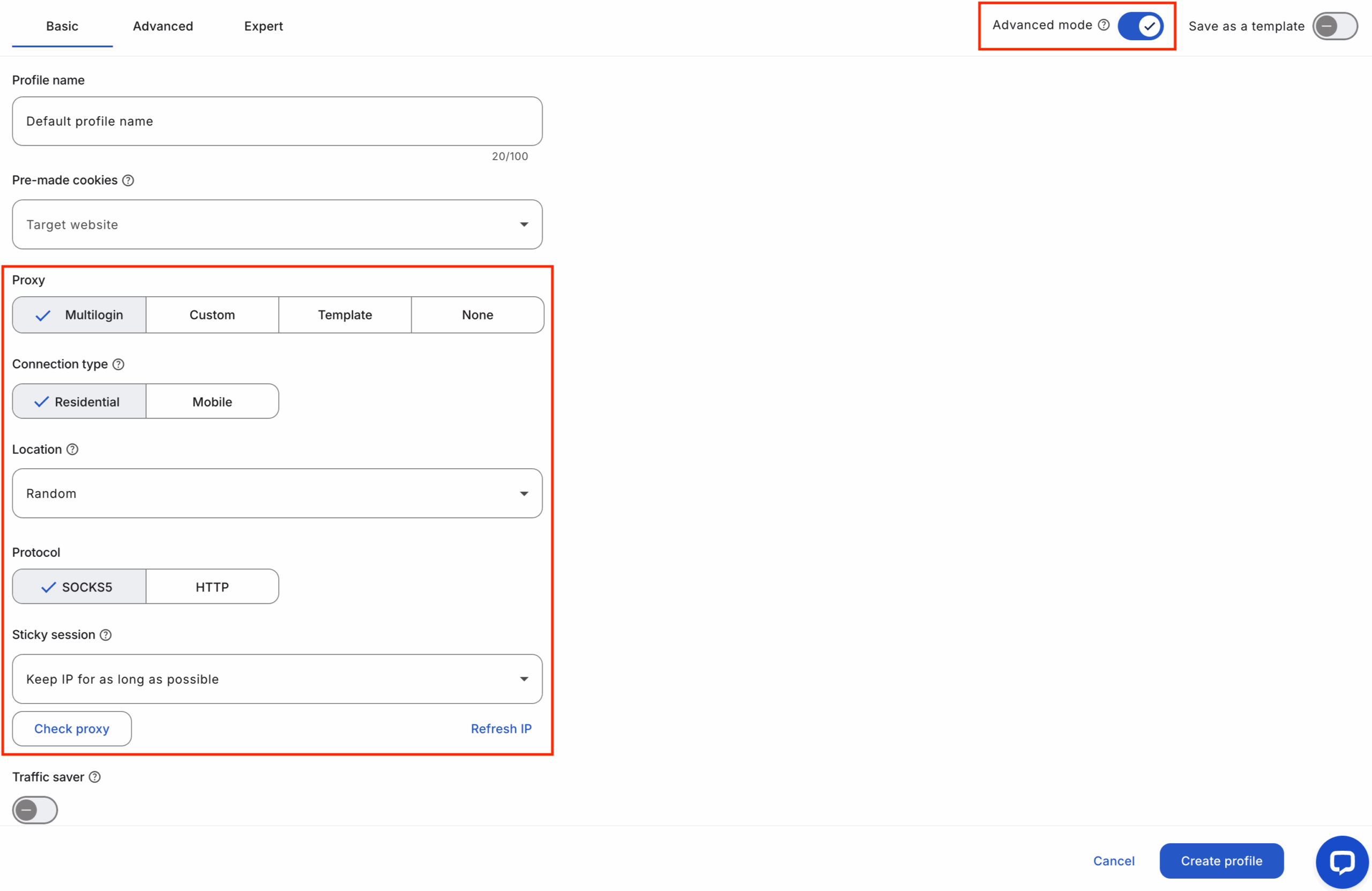
3. Efficient profile management
Juggling dozens of accounts in standard browsers is messy. Multilogin centralizes profiles, so switching, cloning, exporting, and auditing is all in one place.
Why it matters: mistakes happen when setups are scattered — wrong proxy, wrong cookie, wrong timezone. Central management prevents those human errors.
How it works for you:
- Fast switching: move between profiles without repeated logins or shared session data.
- Clear organisation: name, tag, and sort profiles by purpose or region.
- Recover faster: export/import and backup make migrations safe and quick.
If you get banned: isolate the flagged profile in the dashboard, check history and extensions, then restore operations from a known-good export.
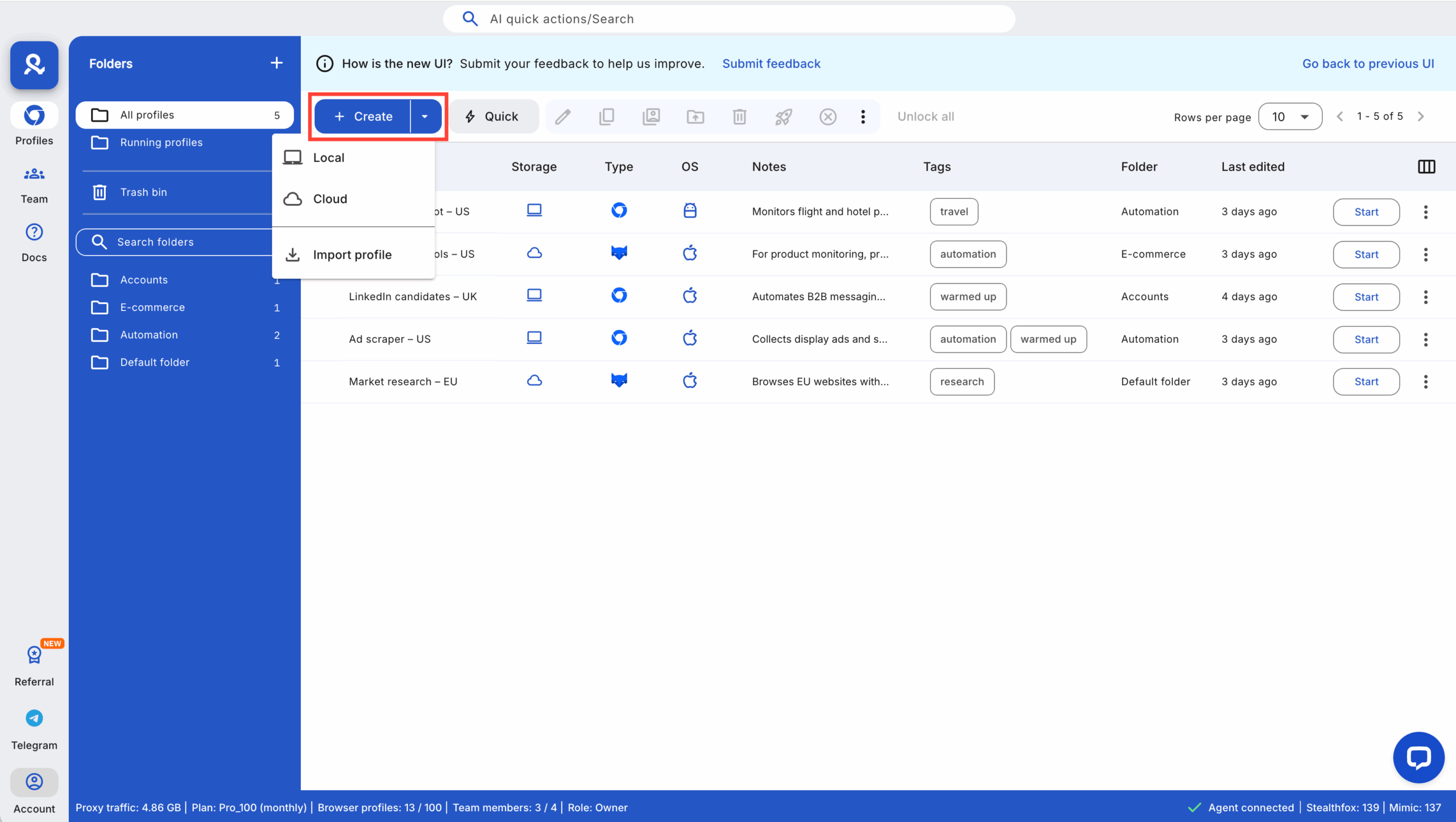
4. Pre-farmed cookies for account warm-up
New accounts look suspicious. Pre-farmed cookies simulate browsing history and reduce the “brand new” signal that triggers checks on platforms like TikTok or Instagram.
Why it matters: brand-new sessions raise alarms. A bit of history makes a profile act like a normal user.
How it works for you:
- Faster warm-up: apply cookies that match the profile’s fingerprint and proxy.
- Realistic history: cookies replicate normal visits and interactions, lowering scrutiny.
- Selective use: apply only when cookies fit the profile’s region and device settings.
If you get banned: don’t reuse those same cookies. Create a fresh warmed profile or apply a new cookie set that aligns with a different fingerprint and proxy.
5. Profile export and import for easy migration
Teams and freelancers move between devices. Export/import preserves fingerprints, settings, and acceptable cookies so profiles stay consistent across systems.
Why it matters: inconsistent setups during migrations create impossible device combos that raise flags.
How it works for you:
- Seamless migration: move profiles without rebuilding settings or losing warm history.
- Audit trail: exports let you track where a profile came from and when it was modified.
- Safe sharing: export only what’s needed and re-import under controlled access.
If you get banned: roll back to the last good export, compare changes, and restore a clean copy while you investigate the flagged session.
6. Team access and collaboration
Working together on many accounts can break isolation unless access is controlled. Multilogin’s role-based permissions keep shared work secure and accountable.
Why it matters: loose access equals accidental leaks — someone uses the wrong profile or shares credentials and the whole set gets linked.
How it works for you:
- Role control: give team members only the profiles and actions they need.
- Shared workflows: assign, audit, and track who changed what and when.
- Safe scale: teams can run many profiles without mixing sensitive data.
If you get banned: revoke access to the affected profile, audit recent edits, and roll activity to a duplicated, cleaned profile.
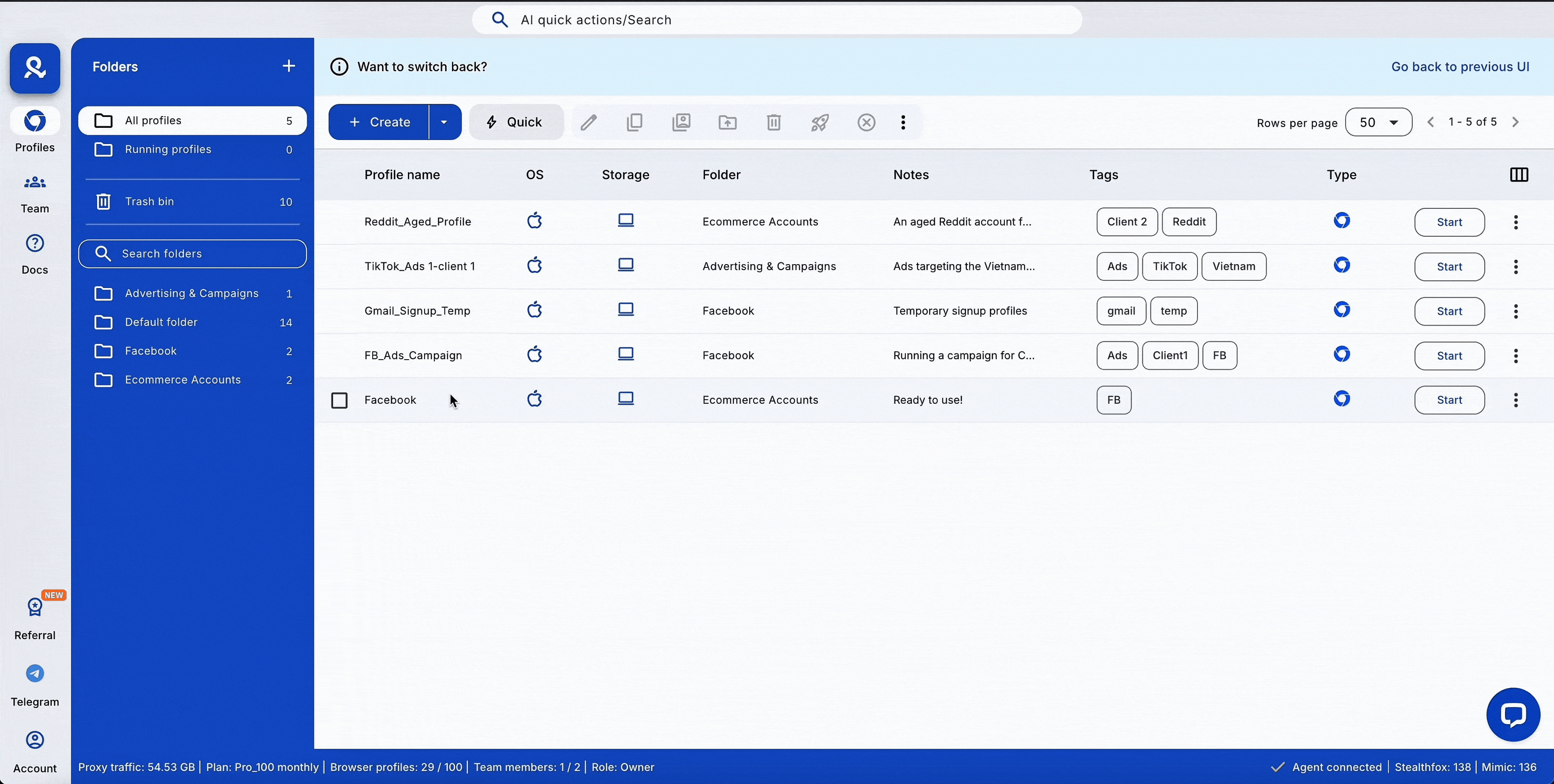
Try Multilogin for €1.99 create isolated profiles, unique fingerprints, and browse without getting flagged.
Is private browsing really anonymous?
Not even close. Incognito or Private Mode gives a false sense of safety — it only hides your history from others using your laptop, not from the internet itself. The truth is, websites still see your IP, your browser fingerprint, and every small detail that makes your device unique. You might think you’re invisible, but trackers and anti-fraud systems still see you coming. That’s why bans and shadowbans happen even when you think you’re being “careful.”
If you’re running multiple accounts from the same browser, that identical fingerprint follows you everywhere. Once one account gets flagged, the rest are next. That’s why relying on Incognito mode alone is like wearing sunglasses and calling it a disguise — it doesn’t fool anyone.
What actually happens when you open a private window?
Your browser just stops saving local data. It clears cookies and history once you close the tab. But here’s what still happens behind the scenes:
- Your IP stays the same, exposing your real location.
- Your browser fingerprint doesn’t change — same fonts, same resolution, same system info.
- Trackers and scripts keep collecting data in real time.
- Network-level monitoring still logs what you visit.
So yes, you look “private” on your device, but to the internet, you’re still the same person. If an account gets banned, that fingerprint can still trace back to everything else you’ve touched. That’s why true anonymous browsing requires full profile isolation, fingerprint control, and unique IPs — exactly what Multilogin was built for.
Final verdict
Multilogin is the practical answer to the big gap between “private mode” and real anonymous browsing. Create isolated profiles, pair each with its own residential IP from Multilogin’s 30M+ pool, enable leak protection, and warm profiles before heavy use — that stack is what actually breaks tracking and stops account linkages.
If one profile gets flagged, don’t panic: stop activity, duplicate the profile, assign a fresh residential proxy, warm the duplicate with low-risk browsing or pre-farmed cookies, and move tasks there. That workflow turns hours of cleanup into a few manageable steps.
Bottom line: if you want to know how to browse anonymously at work or scale, use a tool that controls fingerprints, IPs, and profile data together — Multilogin does that, and the €1.99 trial is the fastest way to see it in action.
FAQs about how to browse anonymously
How to browse the web anonymously?
Use isolated profiles with unique fingerprints and a different residential IP for each session. Create one profile per persona, enable WebRTC/DNS leak protection, warm the profile with low-risk browsing or pre-farmed cookies, and match proxy geo to the profile’s timezone. If you get banned: stop using the flagged profile, duplicate it, assign a fresh residential proxy, warm the duplicate, then move activity there.
How to browse anonymously on Reddit?
Set up a dedicated profile for each Reddit account, use a residential proxy that matches the account’s claimed country, and avoid cross-posting identical links or copy/paste text across accounts. Build post history gradually—comment, upvote, and browse for days before posting heavy links or promotions. If a subreddit flags you: pause activity on that profile, clone it with a new proxy, warm the clone, and resume with slower, natural engagement.
Can I browse anonymously with Multilogin?
Yes. Multilogin gives per-profile fingerprint control, leak protection, and access to 30M+ residential IPs free for users, so each session looks like a real, separate user. Use its fingerprint editor, proxy settings, and warm-up features to make profiles realistic. If a profile is flagged: duplicate it inside Multilogin, assign a new residential IP, warm it, and continue.
How to browse anonymously without a VPN?
You don’t need a VPN to be anonymous—what matters is per-profile IPs, fingerprint isolation, and leak protection. Use residential proxies per profile, block WebRTC/DNS leaks, and manage cookies and storage per session. If you relied on a VPN and still got linked, switch the compromised profile to a fresh residential proxy and warm a new profile before continuing.
What should I do immediately after an account gets banned?
Stop all activity on the affected profile to prevent further linkage. Duplicate the profile, give the duplicate a new residential proxy, warm it with low-risk browsing or matching pre-farmed cookies, and move tasks to the duplicate. Audit the banned profile for shared cookies, extensions, or impossible fingerprint combos and fix the root cause before reusing similar settings.


