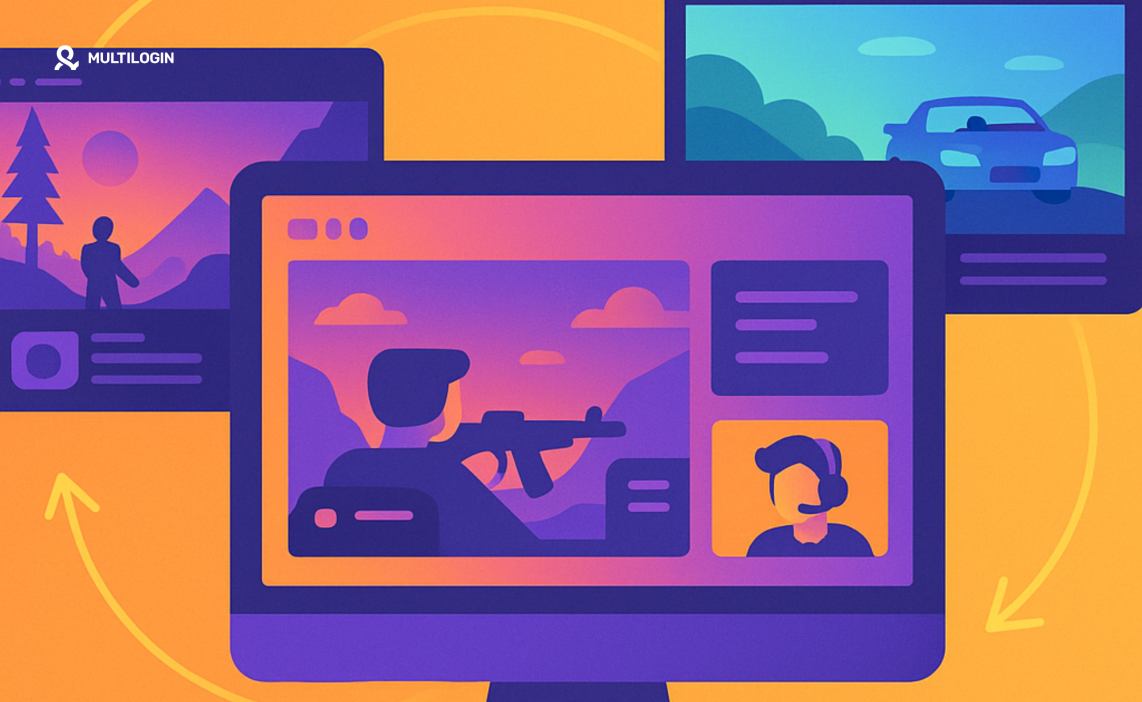Whether you’re following a tournament, supporting several friends or scouting new content creators, there are times when one Twitch stream simply isn’t enough. Viewers often open multiple browser tabs or use specialized websites to watch several channels simultaneously.
But with Twitch’s changing features—such as the retirement of Squad Stream and the introduction of Stream Together—it’s important to know the best methods in 2026.
This article explores official and third‑party options for watching multiple Twitch streams, covers the limitations of viewership and drops, and suggests when you might use tools like Multilogin for account management.
Official Twitch Solutions
Stream Together (Beta)
In December 2023, Twitch announced that it would retire the original Squad Stream feature due to low adoption (less than 1 % of Partners used it) and viewer complaints about the four‑way layout. To replace it, Twitch developed Stream Together, available in beta to all Partners and Affiliates. Stream Together allows multiple streamers to go live together in a single window with the following improvements:
- Merged Chat and Combined Viewership: Viewers see a unified chat for all participating channels and a combined viewer count.
- Flexible Layouts: Streamers can adjust the size and arrangement of each feed for a customized viewer experience.
- Favorites List: It’s easy to invite friends and collaborators with a favourites list.
While Stream Together is still evolving, it’s the most seamless way to watch multiple streams within Twitch’s ecosystem. When your favourite creators use this feature, you’ll see a “Stream Together” badge on the stream; just click and enjoy. This feature uses browser fingerprinting to track viewer sessions across combined streams.
Multistreaming vs. Simulcasting
Twitch distinguishes between multistreaming (broadcasting to multiple platforms simultaneously) and watching multiple streams. If you’re a streamer planning to simulcast to YouTube or Facebook, read Twitch’s simulcasting guidelines. But from the viewer’s perspective, multistreaming matters only if you want to catch creators on other platforms when they’re not on Twitch.
Third‑Party Multi‑View Platforms
If Stream Together isn’t available or you want to curate your own multi‑view lineup, third‑party websites offer robust solutions.
MultiTwitch
MultiTwitch.tv lets you watch any number of Twitch streams simultaneously by appending their usernames to the URL. For example, to watch channels “StreamerA,” “StreamerB” and “StreamerC,” you’d type:
https://multitwitch.tv/StreamerA/StreamerB/StreamerC
The site arranges the players automatically and works on both desktop and mobile. According to MultiTwitch’s own description, there is no limit to the number of streams you can watch, as long as your device and internet connection can handle it.
You can resize each window, read individual chats and even pop out streams into separate windows. Managing multiple viewing sessions requires proper browser isolation to prevent tracking.
multistre.am
Another popular service, multistre.am, currently supports Twitch streams only. The interface allows you to enter multiple Twitch usernames, choose from various layouts (grid, vertical, horizontal) and watch up to eight streams at once. While it lacks the combined chat feature of Stream Together, multistre.am is quick to set up and doesn’t require logging in. These platforms may use digital fingerprinting to track usage patterns.
Teamstream and Other Niche Tools
Emerging platforms like Teamstream.gg take multi‑viewing to the next level by integrating advanced layouts, saved channel groups and multi‑chat overlays. Some let you watch nine or more streams, direct your own view by selecting which audio to prioritise and integrate features like Twitch predictions. These tools often require proxy management for optimal performance.
Limitations and Considerations
Watching multiple streams can be fun, but there are technical and policy‑related caveats.
Viewership Counts
Twitch counts viewership on a per‑tab basis, but if you’re logged in and watch multiple streams, only one tab will register for channel analytics and the viewer list. Streamers may see you as idle in one channel while you’re active in another. The platform uses bot detection to identify artificial viewership inflation.
Twitch Drops and Rewards
As discussed earlier, Twitch Drops only accrue from one active channel. Opening multiple drop‑enabled streams will not speed up rewards. Choose a single channel when farming drops, and use your additional screens for entertainment rather than drop collection. This limitation is enforced through canvas fingerprinting and session tracking.
Bandwidth and System Performance
Multi‑streaming is resource intensive. Each additional video feed consumes bandwidth and CPU/GPU resources. If your computer struggles, consider lowering the quality of secondary streams or limiting yourself to two or three simultaneous feeds. Using residential proxies can help distribute the load across different IP addresses.
Browser Tabs vs. Profiles
If you have multiple Twitch accounts—for example, one personal and one dedicated to a game clan—running them in the same browser can leak cookies and other fingerprinting data. Multilogin provides isolated browser profiles that mimic separate devices through device spoofing.
With it, you can log into different Twitch accounts for each stream, without risking cross‑account contamination or triggering spam filters. This is particularly useful for tournament organisers or analysts who need to watch competitors from several accounts at once. Our antidetect browser technology ensures complete separation between profiles.
Step‑by‑Step: Setting Up a Multi‑View Session
- Decide Which Streams You Want: List the Twitch usernames of the channels you want to watch.
- Choose a Platform: If your favourite creators use Stream Together, watch directly on Twitch for unified chat. Otherwise, pick MultiTwitch or multistre.am.
- Build the URL: For MultiTwitch, add each username to the URL separated by a slash. For multistre.am, enter the names into the input boxes and choose a layout.
- Adjust Quality: Lower the resolution of secondary streams to conserve bandwidth while keeping your primary stream at full quality. Consider using proxy settings to optimize streaming performance.
- Interact Wisely: Engage in the chat that matters most to you. Avoid spamming or cross‑posting across multiple chats. Platform algorithms use behavioral analysis to detect suspicious activity.
Monitor CPU/GPU Usage: If your machine slows down, close unused streams or disable video preview in chat. Using headless browser technology can reduce resource consumption.
Additional Considerations for Multi-Account Viewers
For those managing multiple social media accounts beyond Twitch, including Instagram, TikTok, or Twitter, the same principles apply. Each platform uses sophisticated fraud detection algorithms to identify linked accounts.
Professional streamers and content creators often need to manage multiple Discord accounts for different communities, LinkedIn profiles for business networking, and even Reddit accounts for community engagement.
Ready to experience stealth like never before? Get Control With Multilogin
Frequently Asked Questions About How to Watch Multiple Twitch Streams
Yes. Twitch replaced Squad Stream with Stream Together, which allows multiple streamers to collaborate with merged chat and combined viewership. As of 2025, it is still in beta and expanding. Managing multiple viewer accounts requires proper fingerprint masking.
Not through Twitch’s native features. Third‑party sites like MultiTwitch and multistre.am allow you to watch as many streams as your hardware can handle. Using multi-session browsing helps manage resource allocation.
No. Twitch only counts watch time for channel points and drops on a single stream at a time. The platform uses WebRTC protocols to verify authentic viewing sessions.
Logging into multiple accounts in the same browser can expose you to cross‑account bans or spam filters. Use Multilogin to isolate accounts; each profile uses a separate fingerprint and set of cookies, keeping your accounts safe. Our AI-powered Quick Actions streamline multi-account management.
Twitch deprecated Squad Stream in January 2024 due to low adoption and technical limitations. Stream Together now provides improved collaborative features and will continue to expand.
Conclusion
Watching multiple Twitch streams is easier in 2026 than ever before. Official solutions like Stream Together offer merged chat and combined viewership, while third‑party sites like MultiTwitch and multistre.am let you build custom layouts.
Remember the limitations: only one stream counts for drops and channel points, and your hardware must handle the extra load.
For those managing multiple Twitch accounts—whether you’re a tournament organiser or a community manager—Multilogin provides safe, isolated browser profiles through advanced antidetect technology. Use these tools wisely to get the most from your viewing experience while maintaining account security through proper IP address management and browser tracking prevention.
Whether you’re also managing e-commerce stores, running affiliate campaigns, or handling multiple PayPal accounts, Multilogin provides the comprehensive solution for all your multi-account needs.