Ticketmaster proxy & antidetect bundle
Protect your accounts with Ticketmaster proxies. Access over 30 million IPs across more than 150 countries, with a 95%+ clean IP rate. Secure better deals on Ticketmaster purchases without risking account bans.


Buy multiple tickets on a single device using a Ticketmaster proxy
Get more tickets from Ticketmaster on a single device using proxies. Join multiple queues simultaneously, increasing your chances of securing event tickets without bans or excessive challenges.

Keep your Ticketmaster accounts secure and running
Run multiple Ticketmaster accounts with ease using our 24-hour sticky sessions and premium proxies. Multilogin ensures your accounts remain separate and undetected, allowing you grab the best tickets.

Save time with pre-configured Ticketmaster proxies
Start with a pre-configured Ticketmaster proxies. These proxies are plug-and-play; just click the launch button, and you’re ready to go. No prior proxy experience needed.

Manage your Ticketmaster accounts from anywhere
Access over 30 million IPs across 150+ countries. Run Ticketmaster accounts from anywhere in the world without account bans. Get more tickets without limits.

Import third-party proxies
Multilogin fully supports external proxy integration, giving you the control and flexibility to customize your setup for a smooth and easy experience.
Try Multilogin Risk-Free — Just €1.99!
-
3-day access to Multilogin
-
5 cloud or local profiles
-
200 MB proxy traffic included
-
3-day access to Multilogin
-
5 cloud or local profiles
-
200 MB proxy traffic included
What is antidetect browser?
Antidetect browsers enable you to create multiple browsing sessions, each configured with unique digital fingerprints. By emulating genuine user behavior with advanced fingerprint randomization, they help you run high-volume scraping tasks while reducing the risk of detection.
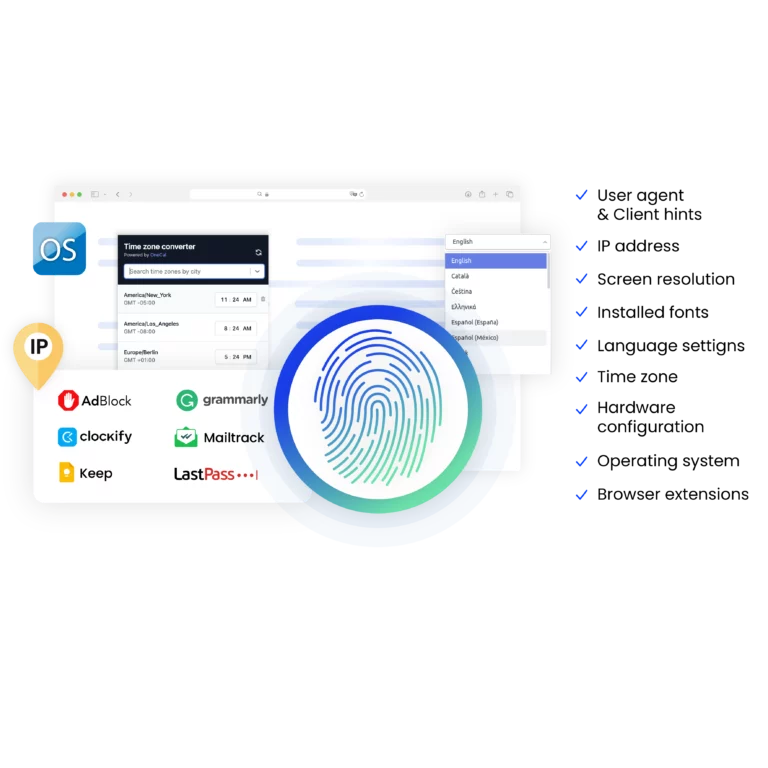
Why use proxies and a browser from the same provider?
Choosing proxies and an antidetect browser from the same provider is a smart choice. They work together, enhancing your privacy and reducing the chances of encountering a ban while browsing. Plus, it’s easy to set up, and if you need help, you can get everything sorted out in one place.

Multilogin features for creating multiple Ticketmaster accounts
Bypass bot detection
Our anti-fingerprinting tech bypasses multi-account and automated browser detection by masking unique browser fingerprints.
Integration with Selenium, Playwright, and Puppeteer
Automate data extraction with popular browser automation drivers all while keeping them invisible to anti-automation bots.
Residential rotating proxies
Gain access to premium residential proxy nodes in 1400+ cities across 150+ countries with your Multilogin subscription.
Fingerprint adjustment to proxies
The system automatically adjusts browser fingerprints to match the proxy’s location, enhancing anonymity.
Support for all proxy types
Use our proxies or bring your own. We support all proxy types.
Data sync over VPS
Synchronize data across multiple VPS instances effortlessly with our cloud profiles.
Fully featured browsers
Our browsers mimic real user activity, avoiding detection and restrictions, unlike easily spotted headless browsers.

Easy dockerization
Dockerize your scraping instances with ease using our quick dockerization guide.
Related solutions you might like
How to start using Multilogin
Start collecting data effortlessly with the industry leading antidetect browser.

Sign up
Register using a verified email address.

Choose your plan
Select from various subscription plans tailored to your business needs.

Download Multilogin agent
Available for Windows, Mac, and Linux.

Access the Multilogin dashboard
Start creating and managing antidetect browser profiles.

Run your Ticketmaster accounts
Set up and manage multiple Ticketmaster accounts using separate browser profiles, all from one secure platform.
Run Ticketmaster accounts without getting blocked
Use Multilogin Built-in Proxies
Ticketmaster Proxies FAQ
What are the best Ticketmaster proxies?
The best Ticketmaster proxies are residential proxies, which use real home IP addresses. This makes them harder to detect since they mimic regular user behavior. Using these proxies boosts your chances of successfully buying tickets and reduces the risk of blocking. When you use Multilogin antidetect browser with these proxies, it makes them even more effective. Multilogin gives each account its own unique digital fingerprint, so every session looks different. This reduces the chances of detection and makes managing multiple Ticketmaster accounts easier without raising suspicion.
How do Ticketmaster proxies help avoid restrictions and bans?
Ticketmaster proxies make it easier to keep your accounts safe by giving each one a different IP address, so it looks like they’re logging in from different places. This reduces the chances of setting off Ticketmaster’s security checks. Without proxies, logging into multiple accounts from the same IP can be suspicious. With Multilogin, you have protection. Each account has its own IP, and Multilogin adds a unique browser profile for each one, helping them stay unnoticed.
Discover how account farming can help you manage multiple Ticketmaster profiles in our glossary entry on account farming.
Why should you use a proxy for Ticketmaster?
Using a proxy with Ticketmaster lets you get around location restrictions, giving you access to tickets that might not be available where you are. This is particularly helpful for events that only sell tickets in certain regions. Proxies also help you avoid IP bans, which can happen if Ticketmaster notices multiple accounts coming from the same IP address. Multilogin improves this by combining proxies with different browser setups. Each session gets its own browser profile and IP, making it appear as though a different person manages each account.
Automating ticket purchasing can save time and effort – read our guide on how to automate ticket scalping.
What is a Ticketmaster ban?
Ticketmaster bans can happen when the system tracks actions that seem strange, like using multiple accounts from the same IP. This can cause limits on buying tickets or account interruption.Their security flags behavior that deviates from typical user patterns. With Multilogin, you can help prevent bans by giving each account a unique digital fingerprint and IP address. Multilogin’s antidetect browser makes each account appear managed by a different person, keeping you clear of security flags that cause bans.
How can you avoid a Ticketmaster ban?
To avoid any problems with Ticketmaster, it’s important to ensure that each of your accounts operates independently, with its own IP address and browser setup. It’s also wise to avoid any actions that might raise red flags, like logging into several accounts from the same IP or using automation tools that Ticketmaster might notice. Multilogin improves your account security by giving each one its own unique setup, helping you avoid flags even while managing multiple accounts simultaneously.
Learn about the legality of ticket reselling in our article on ticket scalping.
How does the Ticketmaster proxy bundle work?
A Ticketmaster proxy bundle provides proxies tailored for Ticketmaster, making it easier to manage multiple accounts without triggering flags. These proxies also help you get around location restrictions, grab exclusive ticket offers, and avoid any bans that might happen from too much activity on a single IP. Pairing the proxy bundle with Multilogin assigns a dedicated browser profile and matching proxy to each account based on its location. This setup provides an undetectable experience, guaranteeing that Ticketmaster treats each account as a separate user, even if you’re managing them all from the same device.
How to avoid a Ticketmaster ban using proxies?
Protect your Ticketmaster accounts by using proxies that assign unique IP addresses to each one. This makes your activity appear legitimate and reduces issues caused by multiple accounts seeming to originate from the same location. With different IPs for each account, you stay under the radar. Multilogin simplifies this by creating individual browser profiles for each account, making managing several accounts appear as if different people are running them, reducing the risk of flagging.
Watch the Multilogin demo for creating multiple accounts on Ticketmaster
Get a 10-minute demo video on how Multilogin can help you with creating multiple Ticketmaster accounts while remaining undetected. Just fill in your name, last name and email below, and we’ll deliver the demo video directly to your inbox.













