Binance proxy & antidetect bundle
Manage multiple Binance accounts, regional markets, and API bots without getting flagged. Multilogin pairs isolated browser profiles with built-in residential proxy.
- 30+ million premium residential IPs
- 95%+ clean IPs (pre-filtered)
- 24-hour sticky sessions for stable logins
- 99.99% proxy uptime
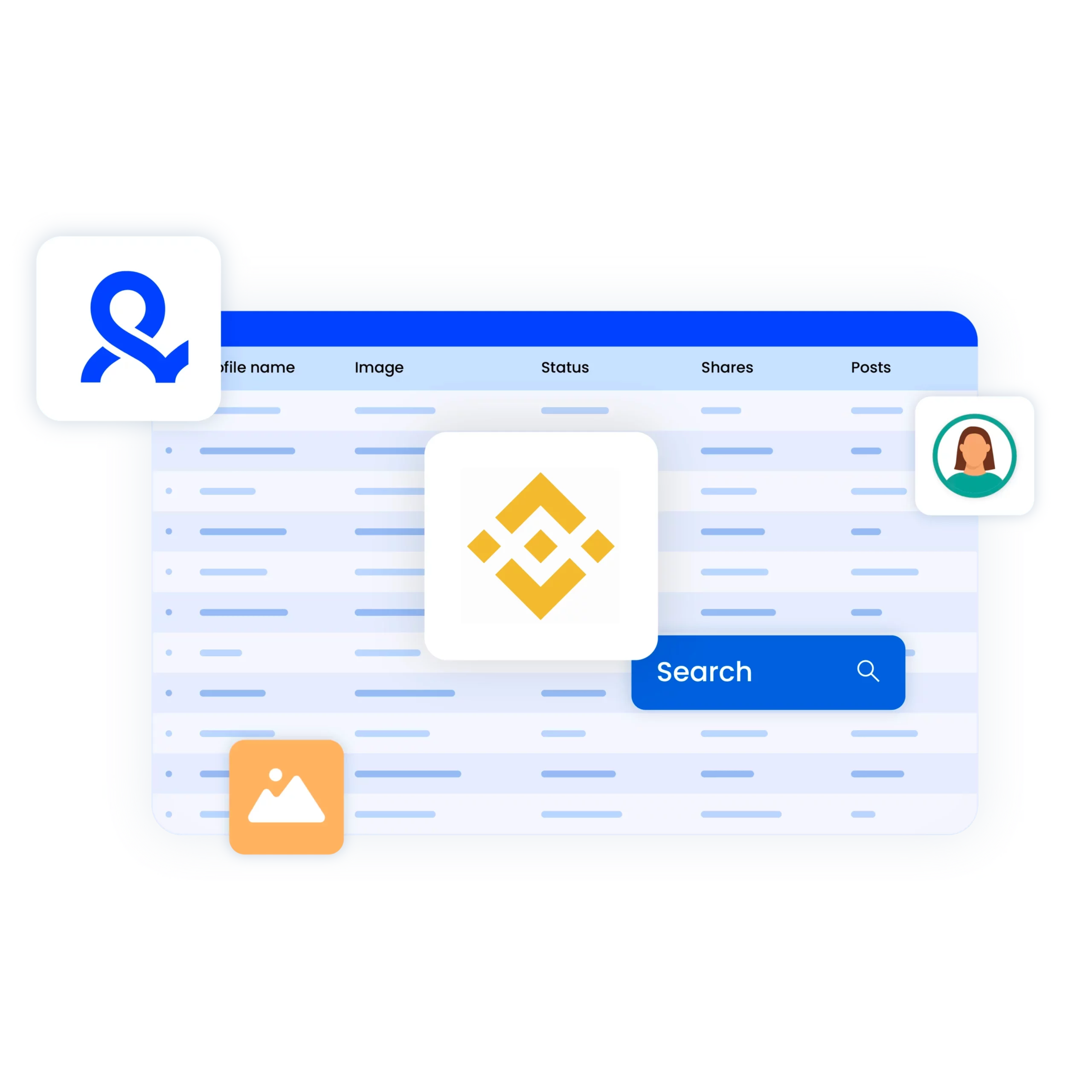

Run multiple Binance accounts without bans
Create and operate multiple Binance accounts without getting flagged. Each account uses its own residential proxy and isolated Multilogin profile so IPs, cookies, and fingerprints stay separate — if one account is challenged, switch to a fresh profile and IP before re-entering.
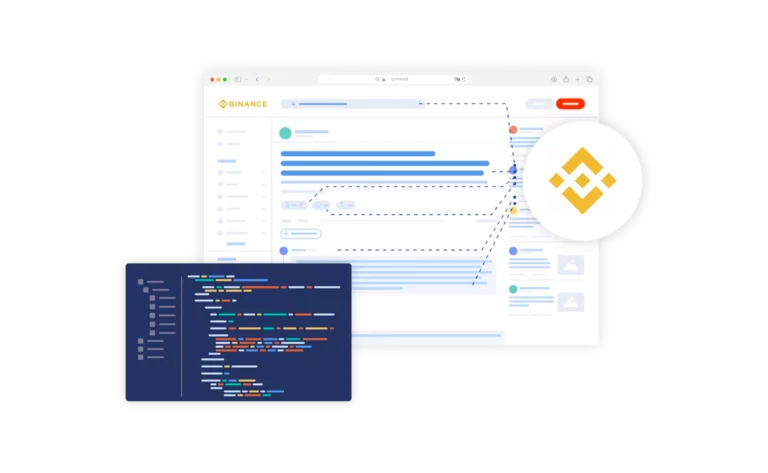
Keep your accounts secure with Binance proxy
Keep your Binance accounts secure and online with stable, premium residential proxies for each profile. Sticky sessions hold the same IP for up to 24 hours to cut verification prompts, while Multilogin isolates cookies and fingerprints so accounts stay separate and reliable.

Save time with pre-farmed cookie & Binance proxy
Manage multiple Binance accounts faster with pre-farmed cookies and optimized proxies. Multilogin’s plug-and-play setup removes manual configuration, letting you start secure account operations in minutes — no technical steps or proxy setup required.
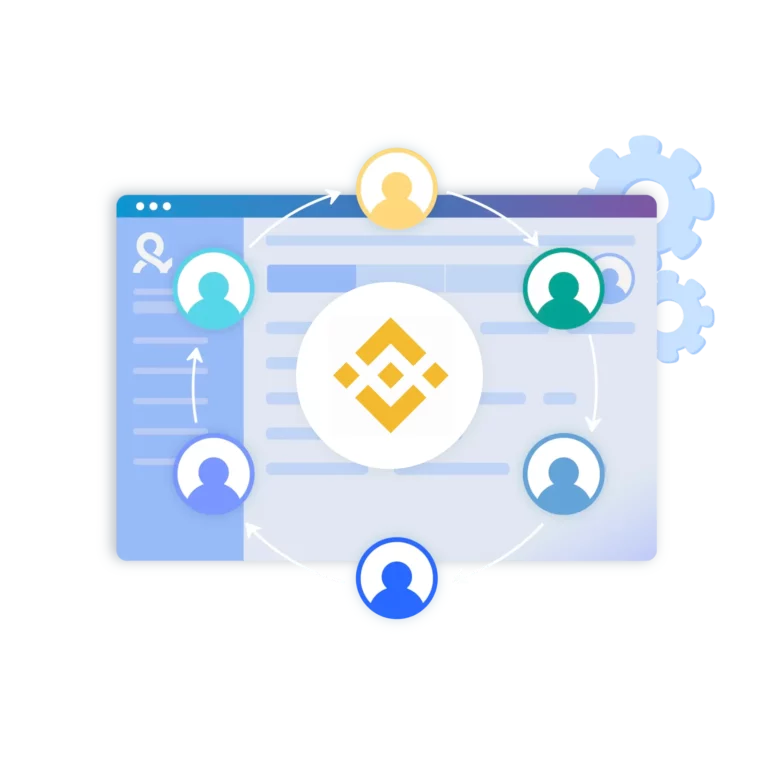
Manage Binance accounts from anywhere
Choose proxies from the exact country, city, or ISP you need to bypass geo-blocks and local network limits. With access to 30+ million residential IPs across 150+ countries, Multilogin lets you log into Binance as if you were sitting in that market — test listings, check regional prices, or run bots without travel or guesswork.
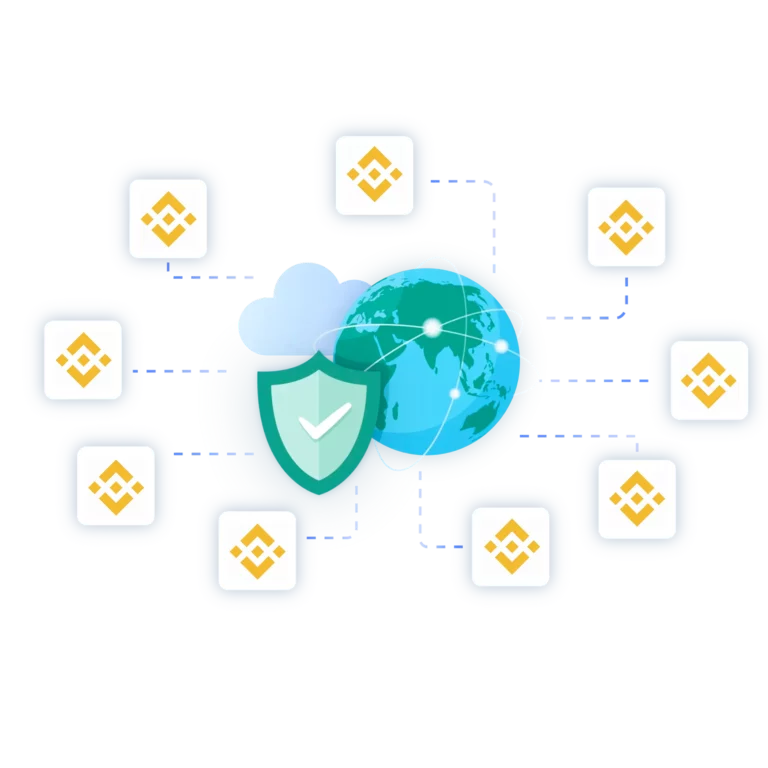
Automate trading and research with Binance proxy
Run trading bots, API connections, or data collection safely through dedicated Binance proxies. Each automation flow gets its own IP and browser profile in Multilogin, keeping requests stable and undetectable while you focus on strategy instead of verification checks.

Import third-party proxies
Already have third-party proxies? No problem! Our platform supports the import of external proxies, giving you the flexibility to integrate them with our system for a seamless and customized experience.
Try Multilogin Risk-Free — Just €1.99!
-
3-day access to Multilogin
-
5 cloud or local profiles
-
200 MB proxy traffic included
-
3-day access to Multilogin
-
5 cloud or local profiles
-
200 MB proxy traffic included
What is antidetect browser?
Antidetect browsers enable you to create multiple browsing sessions, each configured with unique digital fingerprints. By emulating genuine user behavior with advanced fingerprint randomization, they help you run high-volume scraping tasks while reducing the risk of detection.
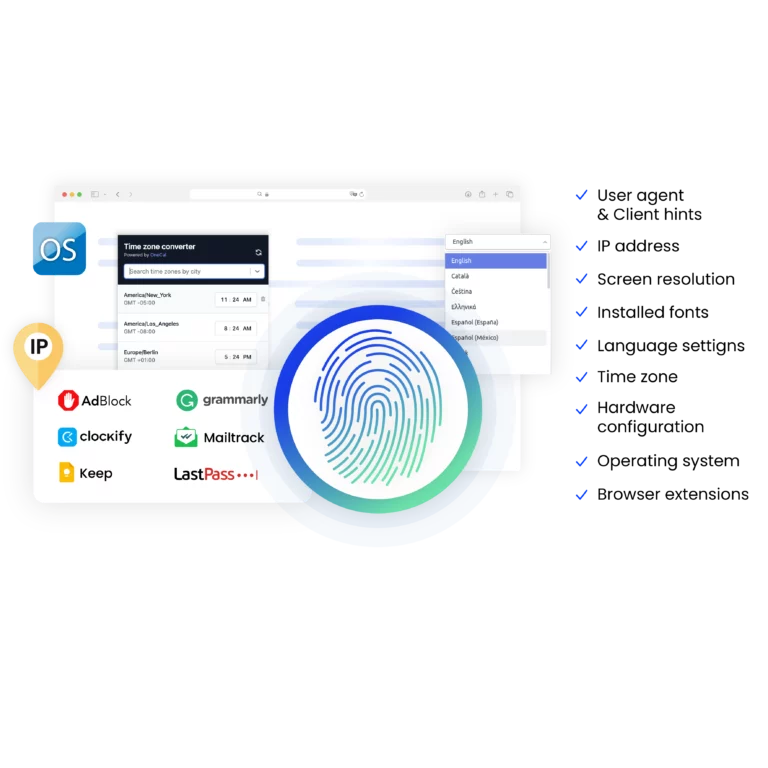
Why use proxies and a browser from the same provider?
Using proxies and a browser from the same provider keeps your setup consistent and reduces detection risks. When both tools are built to work together, the browser’s fingerprint settings and the proxy’s IP behaviour stay perfectly aligned. With Multilogin, you get integrated residential proxies and an antidetect browser in one subscription, meaning no mismatched configurations, fewer errors, and stable access to Binance across all your profiles.

Multilogin features for creating multiple Binance accounts
Bypass bot detection
Our anti-fingerprinting tech bypasses multi-account and automated browser detection by masking unique browser fingerprints.
Integration with Selenium, Playwright, and Puppeteer
Automate data extraction with popular browser automation drivers all while keeping them invisible to anti-automation bots.
Residential rotating proxies
Gain access to premium residential proxy nodes in 1400+ cities across 150+ countries with your Multilogin subscription.
Fingerprint adjustment to proxies
Multilogin adjusts all browser fingerprints to match the proxy’s location, enhancing anonymity.
Support for all proxy types
Use our proxies or bring your own. We support all proxy types.
Data sync over VPS
Use our cloud profiles to synchronize data across multiple VPS instances effortlessly.
Fully featured browsers
Unlike headless browsers that websites easily detect, our browsers mimic real user activity, preventing restrictions.

Easy dockerization
Dockerize your scraping instances with ease using our quick dockerization guide.
Related solutions you might like
Run Binance accounts without facing blocks.
Use Multilogin Built-in Proxies
Why people love Multilogin

Dominik

Nino Latif

George M.
Co-Founder, Small-Business
How to start using Multilogin
Start collecting data effortlessly with the industry leading antidetect browser.

Sign up
Register using a verified email address.

Choose your plan
Select from various subscription plans tailored to your business needs.

Download Multilogin agent
Available for Windows, Mac, and Linux.

Access the Multilogin dashboard
Start creating and managing antidetect browser profiles.

Run your Binance accounts
Set up and manage multiple Binance accounts using separate browser profiles, all from one secure platform.
Watch the Multilogin demo for creating multiple accounts on Binance
Get a 10-minute demo video on how Multilogin can help you manage multiple Binance accounts while remaining undetected. Just fill in your name, last name and email below, and we’ll deliver the demo video directly to your inbox.

Binance proxy: manage multiple wallets without bans
You open your Binance account, and suddenly — restricted. The system thinks your login pattern looks suspicious. Maybe it’s because you switched networks or handled too many accounts on the same IP.
If that sounds familiar, you’re not alone. Thousands of traders, airdrop farmers, and crypto analysts face the same problem daily. That’s where a Binance proxy becomes essential.
A Binance proxy hides your real IP address by routing your connection through a residential proxy network. Each request looks like it’s coming from a real user in another city or country — not from the same system juggling multiple accounts. With the right setup, you can keep trading, testing, and researching freely, without seeing that dreaded “account restricted” message again.
Why you need a proxy for Binance
Binance tracks your logins, IPs, and browser fingerprints to identify linked accounts. When several accounts share the same details, they can be flagged for verification or even suspended.
Using a proxy for Binance breaks that link. Each account connects through a different IP, appearing as if it’s managed from a separate device or location. This lets you:
- Manage multiple wallets or accounts safely.
- Access regional trading pairs or token listings not visible in your country.
- Keep your sessions stable during long trades or API operations.
- Run automation tools for analysis, arbitrage, or tracking without IP blocks.
If you manage client portfolios, trade across regions, or participate in airdrops, a Binance proxy gives you full control — quietly and reliably.
Read our latest article about the best Forex proxy providers!
How Binance proxy servers work
A Binance proxy server acts as a middle layer between you and the exchange. Instead of sending your requests directly, they go through the proxy first. Binance sees the proxy’s IP, not yours.
The best results come from residential proxies — IPs sourced from real devices. These mimic normal user activity, making your logins look natural to Binance’s systems. They’re far more effective than datacenter proxies, which often get flagged as automated traffic.
Here’s how it works in practice:
- You create a Binance account through a unique proxy and browser profile.
- Binance logs that IP and device fingerprint as belonging to one genuine user.
- You repeat the process for other accounts using different proxies.
- Each account stays isolated, without cross-linking or suspicion.
This isolation is key. Whether you’re trading manually or running bots through a Binance API proxy, each setup needs its own identity and location footprint.
Using Binance proxies for regional access
Binance doesn’t offer the same features everywhere. Some regions have different staking options, tokens, or trading pairs. A Binance proxy server lets you view and test what local users see in real time.
For example:
- Check prices and liquidity in Asian markets while based in Europe.
- Compare promotional listings in LATAM or the Middle East.
- Simulate user access for compliance and localization testing.
It’s also common for traders to research spreads or opportunities by switching between countries. Proxies make that possible without traveling or triggering verification challenges.
Binance API proxy for automated trading
Many professional traders use bots connected through the Binance API. But when the same IP repeatedly sends large volumes of requests, the system may throttle or block it.
Using a Binance API proxy keeps those operations running cleanly. Each bot communicates through its own IP, avoiding suspicion and maintaining stable throughput. This setup helps you:
- Run simultaneous bots across accounts.
- Distribute requests for scraping or monitoring.
- Test new trading strategies without triggering security checks.
In large setups, proxies are as critical as the bots themselves — the invisible layer that keeps automation undetected and functional.
Multilogin: the antidetect browser built for multi-accounting
A proxy alone isn’t enough. Binance also tracks browser fingerprints — things like your screen size, operating system, and fonts. Even if IPs differ, identical fingerprints can link accounts.
Multilogin solves that problem. It creates isolated browser environments where each profile looks like a unique device. When you pair Multilogin with a Binance proxy, you get full separation:
- Each Binance account has its own fingerprint, cookies, and IP.
- No overlapping metadata or tracking trails.
- Perfect setup for testing, trading, or automation at scale.
It’s the same method used by professional crypto teams who need clean, undetectable sessions — without spending hours setting up complex environments.
Built-in proxies included with Multilogin
Unlike other antidetect browsers, Multilogin includes premium residential proxy traffic in every plan. That means you don’t need to subscribe to an external proxy service.
You can:
- Assign clean IPs automatically when creating new profiles.
- Switch countries instantly for market research.
- Keep sticky IP sessions for up to 24 hours — ideal for trading or verification.
- Manage all proxy data inside one dashboard.
With over 30 million IPs across 150+ countries, you can simulate access from anywhere — whether it’s Europe, Asia, or Latin America.
Automate, scale, and stay undetected
If you’re running automation tools like Postman, Selenium, Puppeteer, or Playwright, Multilogin integrates directly with them. You can launch hundreds of Binance profiles programmatically, assign proxies, and control activity from your command line or API.
This combination — Binance proxy + Multilogin browser — lets you scale confidently:
- Launch multiple Binance accounts or wallets.
- Run API bots simultaneously.
- Test strategies across countries.
- Keep every account fully isolated.
No flags. No bans. No downtime.
Final Thoughts
A Binance proxy is more than a privacy tool — it’s your protection against unnecessary bans and broken sessions. It lets you manage multiple accounts, access global markets, and keep your operations steady.
When combined with Multilogin, it becomes a complete system:
- Every account isolated
- Every IP unique
- Every session stable
Start your Multilogin trial for €1.99 today and take back control of your Binance workflows — one clean profile at a time.
FAQ
What is a Binance proxy?
A Binance proxy is a server that hides your real IP and sends your Binance traffic from a different, real-looking address. It makes each account appear to come from a separate home or mobile user instead of one machine. Use residential proxies for the best chance of staying unnoticed — they look like ordinary users to Binance’s systems.
Why do i need a proxy for Binance?
If you run more than one wallet or test markets in other countries, Binance will notice repeated logins from the same IP and may force verification or lock accounts. A proxy for Binance breaks that link by giving every account its own IP. If you get flagged, first appeal to Binance support; then rebuild a clean profile with a new IP and isolated browser fingerprint before logging in again.
Best practices when using proxies with Binance?
Use a unique IP + unique browser profile per account. Warm accounts with light, normal activity before doing heavy trading or API calls. Rotate IPs only when needed — sudden swaps can trigger checks. Keep records of which proxy and fingerprint map to which account so you can troubleshoot without guesswork.
Will using a Binance proxy slow down trading?
A proxy adds a tiny amount of latency, but a high-quality residential proxy keeps it low. For high-frequency trading, test execution time with a provider before committing. If latency matters, choose nearby IP locations and a proxy provider with stable, high-bandwidth nodes.
How do i pair a Binance proxy with an antidetect browser like Multilogin?
A proxy handles IPs; an antidetect browser handles fingerprints. Pairing them means each account has its own IP, cookies, and device profile. Use Multilogin to create isolated browser profiles, assign built-in residential proxy traffic, and warm up cookies for each account. If Binance later links accounts, check for shared fingerprints or reused cookies — Multilogin removes that risk by design.
What limitations or risks should i watch for when using a proxy with Binance?
Proxies aren’t a guarantee. Poor proxy quality or reused IPs will still trigger checks. Automation that copies the same behaviour across accounts will link them no matter the IP. If Binance locks an account, appeal first. Then rebuild with fresh IP + new browser profile, warm the account slowly, and avoid repeating the same pattern that caused the block.















