Create multiple Tinder accounts
Manage Tinder in the browser or run the app on real Android cloud phones. Each account stays separate with its own IP and fingerprint.
No bans, no “unusual activity” warnings just stable profiles that work like real users.
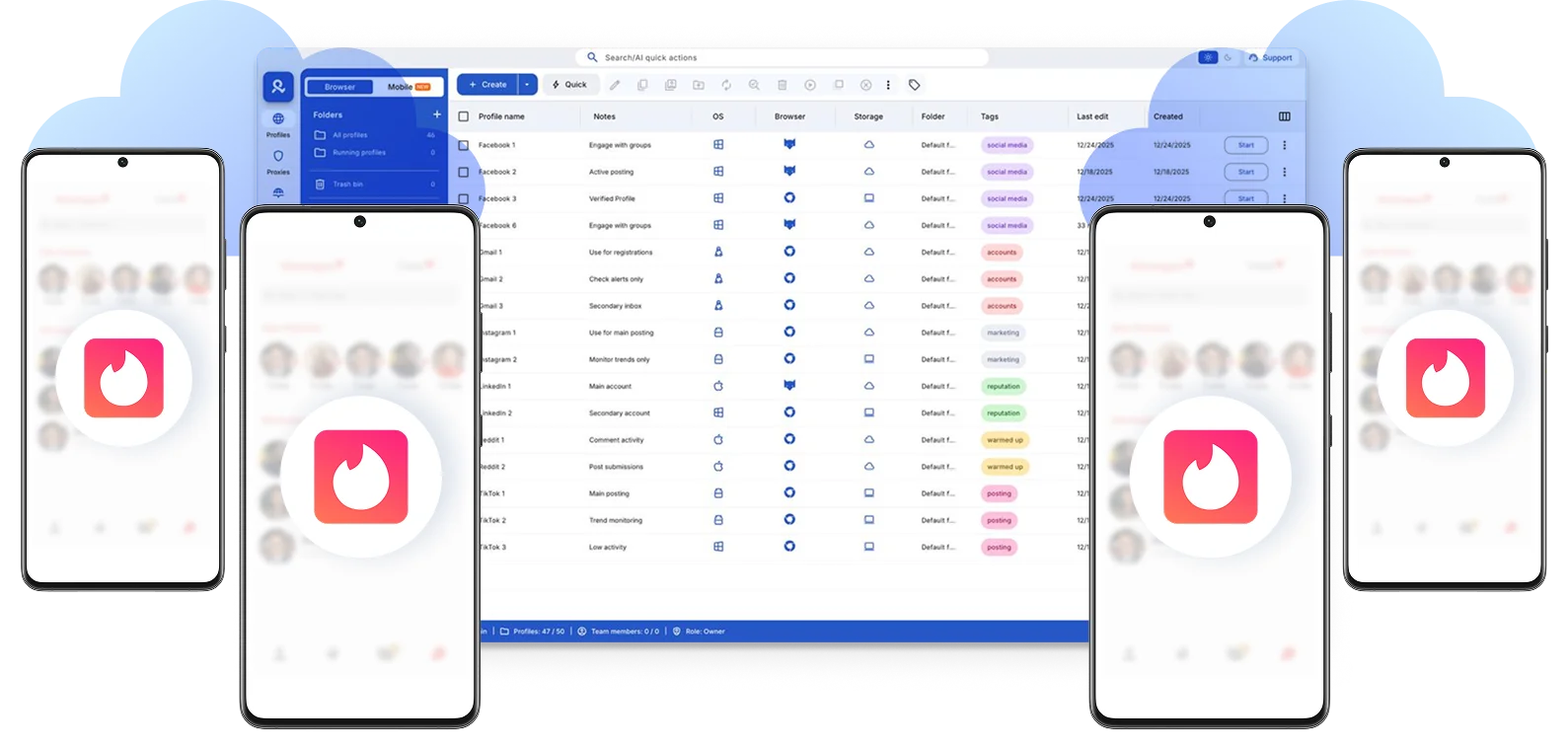
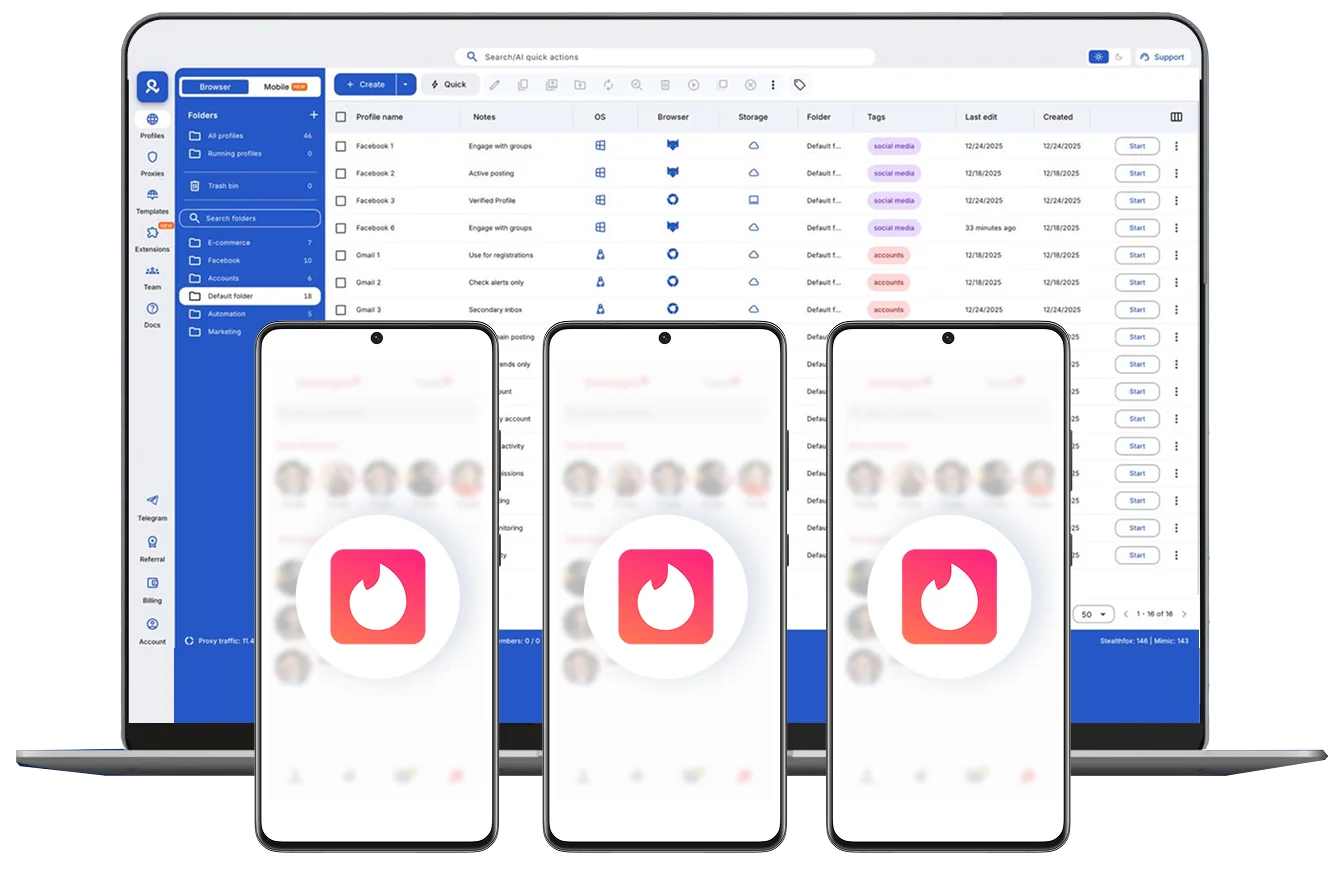
Manage all your Tinder accounts from one place
Run them in browser profiles or on cloud phones with the native app.
Switch between accounts instantly. No logging out, no phone verifications, no chaos. Just clean organization and full control.
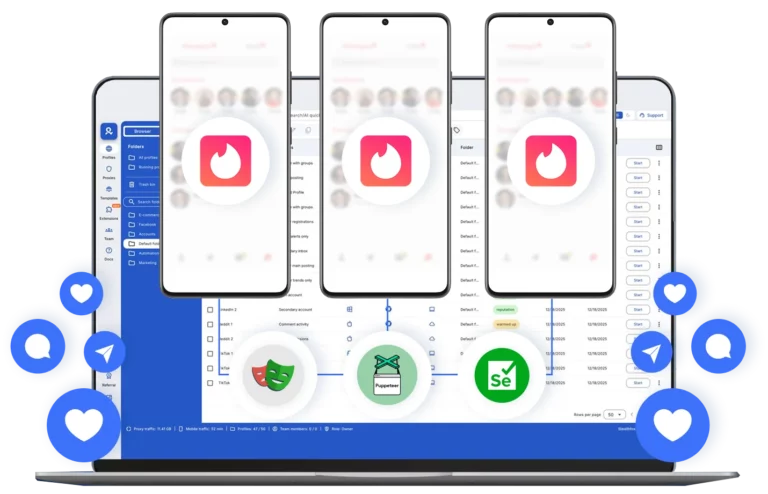
Manage password-free Tinder from any device
With Multilogin, you can manage your Tinder accounts on any device without needing to log in repeatedly. Store your sessions securely in the cloud and switch between profiles easily. Avoid triggering security checks, ensuring safe experience while managing multiple Tinder profiles.

Emulate Android Devices for Authentic Mobile Behavior
Run Tinder inside Multilogin’s Android emulation mode to look like a real smartphone user. Simulate touch gestures, sensors, and mobile headers for natural-looking activity and better account trust.

Manage Tinder accounts with your team
Manage multiple Tinder accounts on one platform with your team without triggering security alerts. Set roles, assign permissions, and use shared cloud sessions for secure account management. Pause and pick up where you left off anytime, ensuring easy collaboration with your team or secure account management.

Avoid Tinder account bans with built-in proxies
Access high-quality residential and 24-hour sticky proxies to keep your IP consistent for each Tinder session. With over 5 million IPs across 195+ countries and a 95%+ clean rate you can safely manage multiple profiles while protecting your accounts and avoiding bans.
Looking for all-in-one antidetect browser with built-in proxies?
-
3-day access to Multilogin
-
5 cloud or local profiles
-
200 MB proxy traffic included
-
3-day access to Multilogin
-
5 cloud or local profiles
-
200 MB proxy traffic included
What is antidetect browser?
An antidetect browser lets you run multiple accounts without getting flagged. Each browser profile has a unique digital fingerprint.
Multilogin also gives you real Android cloud phones with genuine device IDs (IMEI, Android ID, MAC address). Run native mobile apps alongside your browser profiles.

Why choose Multilogin for managing multiple Tinder accounts?
Multilogin provides everything you need to create multiple Tinder accounts. With antidetect browsers that behave like real users, high-quality residential proxies to bypass anti-scraping bots, and support for popular automation tools like Puppeteer, Playwright, Postman and Selenium.

Ready to try Multilogin?
Get antidetect browser profiles and real Android Cloud Phones in one platform.
Multilogin features for creating multiple Tinder accounts
Advanced anti-fingerprinting technology
Our anti-fingerprinting tech bypasses multi-account and automated browser detection by creating unique browser fingerprints with 55+ customizable parameters.
Built-in residential proxy integration
Residential IPs are included by default. 150+ countries and 1,400+ cities with daily quality testing. No separate proxy subscriptions needed: everything works out of the box.
Mimic and Stealthfox browsers
Choose between Mimic (Chromium) or Stealthfox (Firefox) browsers. Each provides a different digital identity, fully optimized to bypass detection on any platform.
Team collaboration made simple
Collaborate on browser profiles and easily share passwords, cookies, and session progress with team members. Manage access with role-based permissions for secure teamwork.
Cloud storage and sync
Use cloud browser profiles to sync data across multiple devices or VPS instances. Access your Gmail accounts from anywhere without losing session data or having to log in repeatedly.
Multilogin 2-in-1: Browser + Cloud Phones
Anti-detect browser profiles and cloud phones in one ecosystem. Manage web-based Gmail and mobile Gmail app from one dashboard with full control.
Real Android cloud phones
Run genuine cloud-hosted Android devices (versions 10–15) with real IMEI and system-level digital fingerprints. Install Gmail and other apps through the built-in store or APK uploads—full app compatibility guaranteed.
Multilogin features for creating multiple Tinder accounts
Bypass bot detection
Our anti-fingerprinting tech bypasses multi-account and automated browser detection by masking unique browser fingerprints.
Support for all proxy types
Every plan includes integrated proxies with traffic; supports HTTP/HTTPS/SOCKS5. Unused traffic rolls over to the next month.
Build custom automations with API
Automate repetitive tasks with Selenium, Playwright, Puppeteer, or Postman while staying undetected by anti-bot algorithms.
Auto-match fingerprints
Automatically adjust browser fingerprints to match proxy locations, supporting all types for enhanced security.
Related solutions you might like
Try Multilogin and run Telegram accounts the right way
Run them in browser profiles or on cloud phones with the native Android app — all from one platform.
Multilogin competitive advantages
Fast and intuitive interface
Everything at your fingertips: drag-and-drop, hotkeys, and smooth multitasking without losing speed.
Browser built for multi-accounting
Advanced engine effectively avoids multi-account detection by creating unique browser fingerprints.
Created for team collaboration
Proxies included in every plan
24/7 support in 5 languages
How to start using Multilogin for creating multiple Tinder accounts
Start collecting data effortlessly with the industry leading antidetect browser.

Sign up
Register using a verified email address.

Choose your plan
Select from various subscription plans tailored to your business needs.

Download Multilogin agent
Available for Windows, Mac, and Linux.

Access the Multilogin dashboard
Start creating and managing antidetect browser profiles.

Run multiple Tinder accounts
Set up and manage multiple Tinder accounts using separate browser profiles, all from one secure platform.
Why people love Multilogin

Dominik

Nino Latif

George M.
Co-Founder, Small-Business
Watch the Multilogin Demo for creating multiple accounts on Tinder
Get a 10-minute demo video on how Multilogin can help you easily build your database of Tinder accounts while remaining undetected. Just fill in your name, last name and email below, and we’ll deliver the demo video directly to your inbox.

Create multiple Tinder accounts with Multilogin
Managing multiple Tinder accounts sounds simple—until your outreach campaigns get flagged, your tests return invalid data, or worse, your profiles are banned outright.
This guide explores the hidden risks behind multi-account management and shows you how to stay invisible to Tinder’s tracking mechanisms using purpose-built tools like Multilogin.
The risks of multiple Tinder accounts without isolation
Tinder’s detection systems don’t just look at usernames or email addresses. They monitor consistent markers: time zone, WebRTC leaks, canvas fingerprints, font rendering, and browsing behavior. To learn how WebRTC leaks can expose your real IP and compromise multiple profiles, check out our guide on WebRTC leak shielding.
Most users who manage multiple accounts rely on shortcuts: cloned apps, cleared cache, or alternate browser tabs. These tactics fail because they leave behind predictable patterns. The result is predictable: soft bans, loss of match visibility, or instant account suspensions.
For marketers and developers, this translates into failed outreach campaigns and wasted resources. If your profiles get linked, you lose your edge—and possibly your accounts.
The risk of detection of multiple Tinder accounts
VPNs and incognito modes leave behind data Tinder detects. Most anti-detect tools reuse browser setups.
Tinder tracks:
- IP addresses
- Device fingerprints
- Browser configurations
- Login patterns
- Stored cookies and local data
If it sees overlap between accounts, it flags or bans them. Manual switching, VPNs, or using multiple devices can still leave behind links.
Here is how Multilogin helps to mimic human behavior:
- Masks 55+ fingerprint vectors
- Emulates Android/WebView
- Pins unique mobile/residential proxies per profile so each Tinder account behaves like a separate device
Beginner-friendly templates and team features make Multilogin easy for individuals and agencies to scale safely. Multilogin’s Pro 10 starts at ~€9/month, and there is no need to buy proxies separately. Multilogin has built-in residential proxies.
Key Benefits of Managing Multiple Tinder Accounts with Multilogin
1. Reach More Audiences, Faster
Run separate Tinder profiles for different regions, age groups, or interests — each tailored with unique messaging, photos, and offers.
2. A/B Test Profiles and Campaigns
Compare bios, openers, and visuals across accounts to see what attracts the most engagement. Identify high-performing setups without risking your main profile.
3. Build Trust and Authenticity
Every Multilogin profile behaves like a real user with its own device fingerprint, cookies, and IP. This natural behavior reduces bans and improves long-term stability.
4. Promote Services or Affiliate Offers
Use multiple Tinder accounts as targeted outreach channels — ideal for freelancers, marketers, and affiliates testing various markets or offers.
5. Protect Privacy and Avoid Detection
Multilogin masks over 55+ fingerprint parameters, integrates residential proxies, emulates Android devices, and isolates each session to prevent account linking.
6. Beginner-Friendly Yet Scalable
Easy setup for individuals or small teams — and scalable up to thousands of profiles for agencies and large outreach operations.
7. Automation-Ready for Growth
Integrate with Selenium, Playwright, Postman, or Puppeteer to automate repetitive actions while keeping every profile unique and undetectable.
For a deep dive into how browser fingerprinting works and what configurations matter most, read our in-depth article on changing your browser fingerprint. It covers key attributes like canvas, fonts, screen resolution, and practical steps to remain undetected.
How to Use Tinder for Marketing and Audience Growth
Tinder can serve purposes beyond dating—it’s a platform where attention, messaging, and trust convert into real opportunities. With the right setup, it can be used to promote services, drive traffic to affiliate offers, or build recognition across diverse audiences.
By managing multiple Tinder profiles in isolated environments that emulate mobile devices, you can tailor each account to a specific region, niche, or objective. For example:
If you’re a service provider, you can promote in different cities without risking account overlap or location conflicts.
If you’re an affiliate marketer, you can test different bios, hooks, and messages across separate profiles to find what converts best.
If you’re a content creator, you can connect with niche communities using profiles that reflect distinct themes or personas.
Each profile stays independent and undetectable—allowing you to scale outreach, track what works, and stay compliant with Tinder’s terms.
How to start managing Tinder accounts
- Sign up and choose your Multilogin plan
- Create a new browser profile
- Select a proxy location from built-in residential proxy list
- Launch Tinder profiles
- Add more accounts and manage them individually from your dashboard
Conclusion
Operating multiple Tinder accounts can be safe and easy, as Multilogin’s antidetect browser allows you to isolate each profile, provide it with its own proxy, and mimic natural Android activity. This means you can create hundreds of Tinder profiles, and each one will have its own phone fingerprint and all the nuanced behavior of a real person.
Individually or as a business, Multilogin provides a safe, easy-to-get-started, and infinitely scalable platform. You can start with as few profiles as you like, test the waters, and as your confidence grows, add more and more accounts as required without fear of getting flagged by Tinder.
FAQ
Maintaining multiple Tinder profiles is challenging, but ensuring they stay safe and separate is even harder. Proper account management requires specific measures to avoid detection and reduce risks. Multilogin assists in juggling many profiles in Tinder since the platform gives different browsers for each account. Every created profile has its own IP address and settings – thanks to this it would be possible not to track other accounts and also protect the account from hacking. You can move back and forth between these accounts without constantly logging out and logging in again. We’ve described how to manage multiple accounts in our blog article.
Of course, it is possible to use several profiles in the same time, but one should be very careful and very cunning to keep the other person from discovering that you are using several other profiles and that your accounts are not safe at all. Switching between or running multiple accounts on the same device through traditional methods can be dangerous because the application can easily identify a change of IP address or the same web environment.
Another approach of Multilogin improves the process of using several accounts in Tinder by creating a separate browser identity for every profile. This means running different accounts with unique IP addresses, user agents, and browsing environments, preventing flagging or shadow banning. Check out our article about how shadow banning works. Cloud-based profiles let you log in from different devices without blocking.
Some Tinder features work better in the mobile app. Plus, if you’re managing accounts that were created on mobile devices, suddenly logging in from a desktop browser can trigger security checks. Cloud phones keep your mobile identity consistent — same device type, same network signals, same GPS coordinates matched to your proxy location. Fewer flags, fewer verifications.
Solving multiple Tinder accounts securely without exposure and account issues is challenging but possible. One of the biggest issues when it comes to multiple profiles: Tinder’s security system can heavily monitor accounts and flag them for suspicious activity, if it detects multiple logins from one IP or unusual patterns in behavior. To keep your Tinder accounts secure with Multilogin, use separate browser profiles for each account to avoid cross-contamination. To be as human-like as possible make frequent changes of the browser profile parameters: user agents and IPs. Also, do not log into two or more accounts out of the same IP address at any time as this triggers security alarms.
Yes, with the help of an antidetect browser creating and managing multiple accounts on Tinder will be much safer. Antidetect browsers have different profiles with their own IP address and user agent and do not allow tracking as well as eliminate the danger itself. Such an arrangement makes it easier to imitate one device and behaves in a natural manner to avert increasing security concerns from platforms such as tinder. Beyond that, with Multilogin you can take even further by utilizing more complex options that prevent cognitive connections between accounts. Multiple profiles are much more manageable and can help minimize instance bans since you don’t log in and out from different accounts constantly. Other measures, like having different phone numbers and separate accounts, will also protect your Tinder accounts while utilizing all the advantages of Multilogin for account handling.
Creating and maintaining several Tinder accounts falls under the concept of account farming. Learn more about it in our glossary entry on account farming to understand how professionals do it effectively.
Yes, you can log into the same Tinder accounts from various geolocations, but you must do so carefully to avoid triggering security alerts from multiple logins. With Multilogin you can have active Tinder profiles on multiple devices, every device will have its own anonymous browser profile saved in the cloud. Every profile has its IP address and user settings, which means if you switch between the profiles, the browsing experience will remain the same. This setup assists in avoiding detection as its outcomes resemble and random natural user usage, when you find yourself accessing the accounts through different regions your accounts shall remain safe and unlinked.
The ability of creating multiple Tinder accounts with the help of antidetect browser means that you will be able to use one program for each separate purpose, like reaching different audiences; testing various profile strategies; and using the profile for personal use and for promotional purposes only. Multilogin is very helpful to make each account safe and separated from each other because it gives individual browser being the completely different IP. This minimizes the chance of getting caught, allows opening multiple sessions without logging in and out, and keeps accounts separate for a safer experience.
One of the features is that by creating a new profile using an antidetect browser like Multilogin for Tinder, it allows to keep each account isolated from one another. One browser profile functions as a unique device, reducing the likelihood of tracing and making it easier to switch between accounts. This method ensures accounts remain unlinked.
Tinder can ban accounts for various reasons, such as violating community guidelines, using inappropriate language, engaging in spammy behavior, or linking multiple accounts to the same IP or contact information. If Tinder bans your account, take precautions when creating a new one to avoid getting flagged again. To prevent future bans with Multilogin, create a new browser profile with different settings, like a new IP and user agent. It is helpful to have a new account quite distinct from any banned one and this way, it will be nearly impossible to track him down. Besides that, it is better to change the phone number and email for the new account since they can link you to the previous banned profile.
Each Tinder account requires a unique phone number for verification. Normally, you would sign in and out to switch profiles. However, with Multilogin, you can create multiple profiles in one browser, each with a different IP. This allows you to run multiple accounts simultaneously, eliminating the need to log in and out. It simplifies account management while keeping your accounts safe and separate.
Yes, many professionals use multiple Tinder accounts not just for dating, but to promote local businesses, test affiliate offers, or offer profile consulting services. With Multilogin, you can isolate each profile and target different demographics, allowing you to scale marketing campaigns or test messaging strategies without detection.
Multilogin is fully compatible with automation frameworks like Puppeteer or Selenium. You can use those to handle bulk profile actions—like swiping, messaging, or logging in—while Multilogin keeps each session securely isolated with unique browser fingerprints and IPs.
Tinder accounts remain active indefinitely, even if you stop using the app. As long as the account hasn’t been deleted, it can still be matched and shown to others, especially if you haven’t logged out.
Tinder does not automatically deactivate accounts due to inactivity. However, accounts may be shown less frequently in the swipe queue if they haven’t been active recently. To fully remove your profile, you must manually delete the account from the app.
Buying Tinder accounts is risky and against Tinder’s Terms of Service. Purchased accounts often share IP addresses, device fingerprints, or behavioral patterns that lead to quick bans. If you need multiple accounts for business or testing, it’s safer to create and manage them in isolated environments using anti-detect tools.
Yes, Tinder may send promotional or reminder emails to inactive accounts, especially if the email address is still verified. These emails aim to re-engage users, but receiving them doesn’t mean your profile has been deleted or deactivated.














