Pinterest proxy & antidetect bundle
Protect your Pinterest accounts from getting banned with the Multilogin antidetect browser. Gain access to over 30 million IPs in more than 150 countries, along with built-in residential proxies at no additional cost.


Run multiple Pinterest accounts without bans
Run multiple Pinterest accounts from one platform without the risk of bans or two-factor authentication. Multilogin offers unique residential proxies with real-user IPs, making each of your accounts appear authentic.

Scrape Pinterest using Multilogin built-in proxies
Scrape pins and user profiles from Pinterest with Multilogin built-in proxies. Gather all the data: images, GIFs, videos and user profiles you need for detailed Pinterest insights and analysis without being flagged.

Easy peasy Pinterest proxy setup
Scraping Pinterest has never been easier with our pre-configured proxies and user-friendly interface. You’ll have everything set up in no time and the good thing is that no technical expertise required.

Manage Pinterest account with your team from anywhere
Manage your Pinterest business account with your team from anywhere, as if you’re all in one location. Let your team members access and manage the account from different locations appearing to Pinterest as a single location.

Run location-specific accounts with Pinterest geo proxies
Create Pinterest accounts for different locations from one place and one device using Multilogin’s geo proxies. Increase ad performance and target local audiences effectively.

Import third-party proxies
Already have third-party proxies? No problem! Our platform supports the import of external proxies, giving you the flexibility to integrate them with our system for a seamless and customized experience.
Try Multilogin Risk-Free — Just €1.99!
-
3-day access to Multilogin
-
5 cloud or local profiles
-
200 MB proxy traffic included
-
3-day access to Multilogin
-
5 cloud or local profiles
-
200 MB proxy traffic included
What is antidetect browser?
Antidetect browsers enable you to create multiple browsing sessions, each configured with unique digital fingerprints. By emulating genuine user behavior with advanced fingerprint randomization, they help you run high-volume scraping tasks while reducing the risk of detection.
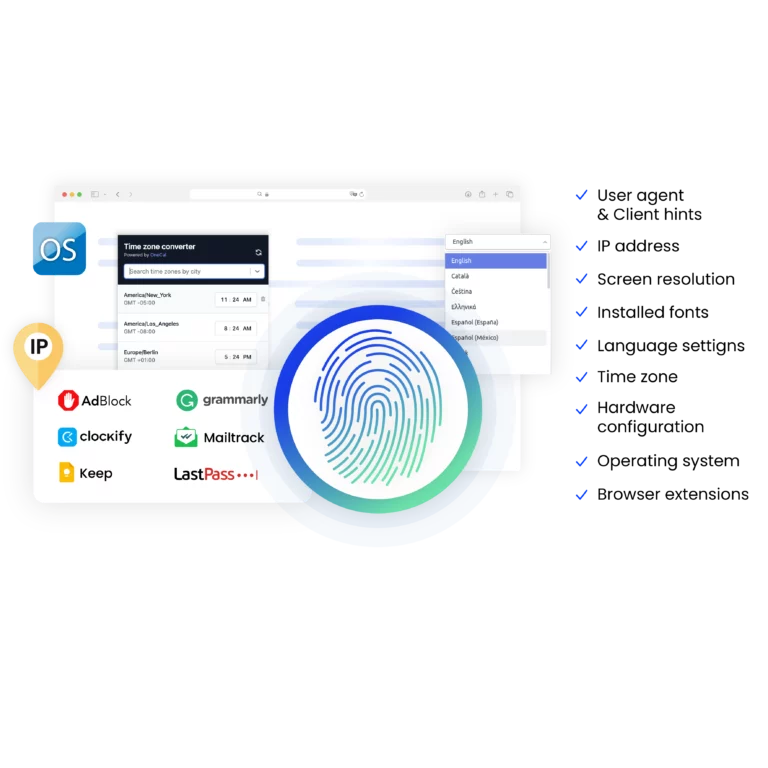
Why use proxies and a browser from the same provider?
Choosing proxies and an antidetect browser from the same provider is a smart choice. They work well together, giving you better privacy and reducing the chance of getting banned while you browse. Plus, it’s easy to set up, and if you need help, you can get everything sorted out in one place.

Multilogin features for creating multiple Pinterest accounts
Bypass bot detection
Our anti-fingerprinting tech bypasses multi-account and automated browser detection by masking unique browser fingerprints.
Integration with Selenium, Playwright, and Puppeteer
Automate data extraction with popular browser automation drivers all while keeping them invisible to anti-automation bots.
Residential rotating proxies
Gain access to premium residential proxy nodes in 1400+ cities across 150+ countries with your Multilogin subscription.
Fingerprint adjustment to proxies
We automatically adjust all browser fingerprints to match the proxy’s location, enhancing anonymity.
Support for all proxy types
Use our proxies or bring your own. We support all proxy types.
Data sync over VPS
Sync data across multiple VPS instances effortlessly using our cloud profiles.
Fully featured browsers
Unlike headless browsers easily detected, our browsers mimic real user activity to prevent website restrictions.

Easy dockerization
Dockerize your scraping instances with ease using our quick dockerization guide.
Related solutions you might like
How to start using Multilogin
Start collecting data effortlessly with the industry leading antidetect browser.

Sign up
Register using a verified email address.

Choose your plan
Select from various subscription plans tailored to your business needs.

Download Multilogin agent
Available for Windows, Mac, and Linux.

Access the Multilogin dashboard
Start creating and managing antidetect browser profiles.

Run your automated tasks
Set up and manage multiple Pinterest accounts using separate browser profiles, all from one secure platform.
Run Pinterest accounts without getting blocked
Use Multilogin Built-in Proxies
Pinterest Proxies FAQ
What is a Pinterest Proxy?
Using a Pinterest proxy makes it seem like you’re logging into Pinterest from a different place by changing your IP address. It’s helpful for things like avoiding regional restrictions, getting around blocks, or handling multiple Pinterest accounts without raising any alarms. Pinterest will only see the proxy’s IP, not your real one, which helps keep your location and activity private. When you use Multilogin browser, this process gets even better. Each profile uses its own proxy and unique digital fingerprint, letting you manage multiple Pinterest accounts without facing flags.
Why do you need a Pinterest Proxy?
If you’re handling multiple Pinterest accounts or looking to get around location restrictions, having a Pinterest proxy is really important. Pinterest’s security systems can flag or block accounts that share the same IP address, especially if they’re doing the same actions on repeat. A proxy assigns each account its own IP address, making it appear as if they’re accessed from different locations, which lowers the chances of getting flagged. Multilogin makes it easy to set up proxies—each Pinterest account gets its own browser and custom settings, so they appear as separate users. This way, you can manage multiple accounts without stressing about suspensions.
Using proxies can help prevent detection – learn how to use a proxy effectively in our guide.
How does using a Proxy for Pinterest help manage multiple accounts?
If you’re managing several Pinterest accounts, using a proxy is really important. Pinterest can pick up on multiple logins from the same IP and block them. Proxies help by giving each account a unique IP, making it seem like they’re coming from different locations or devices. This helps keep your accounts from getting flagged. When you use proxies with Multilogin, each account stays fully separate. Multilogin lets you set up unique browser environments with different cookies, IP addresses, and device details, so Pinterest can’t connect the accounts. This is very useful for anyone managing several Pinterest profiles, for business, marketing, or personal use.
Read our article on how to manage multiple Pinterest accounts.
How can Pinterest proxies help you manage multiple Pinterest accounts?
When you’re managing multiple Pinterest accounts, using proxies is really important because they provide each account with its own IP address. Without proxies, Pinterest can notice that several accounts are using the same IP, which can result in suspensions. Proxies help you avoid these issues by making it seem like each account belongs to a different user. By integrating Multilogin’s antidetect browser, managing multiple Pinterest accounts becomes easier and more secure. Multilogin’s technology allows you to create a separate digital identity for each account. Each profile operates independently, with its own IP address, browser settings, and device setup. his lets you manage multiple Pinterest accounts simultaneously without facing flags.
What type of proxy is best for managing multiple Pinterest accounts?
Residential proxies are the best because Pinterest’s algorithms are less likely to flag them as suspicious. They provide a higher level of trust by associating with real households, making your Pinterest activity appear as if it’s coming from a legitimate, everyday user instead of a bot or automation tool. When you pair these proxies with Multilogin, they become even more effective. Multilogin lets you set up each browser profile with its own residential proxy, so every Pinterest account runs on a different IP and has its own unique setup. This makes your browsing look more authentic, lowering the chances of detection and keeping your accounts safe while managing several profiles.
How can I bypass Pinterest detection using proxies?
To bypass Pinterest detection, proxies are necessary because they mask your original IP address, preventing Pinterest from identifying unusual activity. By using different IPs for each session or account, you minimize the chances of Pinterest flagging your accounts. This is especially important when managing multiple accounts, as Pinterest’s system could otherwise recognize multiple logins from the same location and ban. Multilogin takes things further with its antidetect technology. It not only lets you rotate proxies but also creates unique browser profiles for each account, simulating real user behavior. This makes sure that every Pinterest account works separately, and with proxy rotation and identity management, it becomes almost impossible for Pinterest to realize one person is handling multiple accounts.
How to prevent Pinterest bans while using proxies?
Avoid any suspicious activity to prevent Pinterest from banning your accounts. Therefore, usage of different IP addresses, mimicking ordinary user, and ensure that new account is different from the other ones is the best approach. This means that every Pinterest account you manage should have its own proxy, preferably a residential proxy for more authentic activity, and a unique browser environment. Multilogin makes this process simpler and more secure. By utilizing Multilogin browser profiles, each Pinterest account operates in its own isolated environment with a distinct IP address, cookies, and digital fingerprint. Multilogin makes each account appear as if accessed from a different device, preventing Pinterest from linking and blocking them. By combining separate browser profiles with unique proxies, you reduce detection risks and can manage multiple accounts safely without triggering security warnings.
How Can a Pinterest Bot Be Used Safely with Proxies?
Using a Pinterest bot can help automate tasks like pinning, following, and account management. However, without proper precautions, bots can trigger Pinterest’s security measures. Proxies are essential for safe bot usage as they provide each account with a unique IP, preventing detection. Multilogin’s antidetect browser enhances this setup by creating separate browser environments with distinct fingerprints, ensuring each account remains undetected while using automation tools.
Learn how device spoofing helps keep your accounts undetected in our glossary entry on device spoofing.
Watch the Multilogin demo for creating multiple accounts on Pinterest
Get a 10-minute demo video on how Multilogin can help you with Pinterest accounts while remaining undetected. Just fill in your name, last name and email below, and we’ll deliver the demo video directly to your inbox.













