Facebook proxy & antidetect bundle
Protect your Facebook accounts from bans and restrictions with Multilogin’s Facebook proxy & antidetect browser bundle. Access over 30 million residential IPs across 150+ countries and benefit from top-tier proxy servers (95%+ clean IP rate) for secure, easy management of multiple Facebook accounts.


Run multiple Facebook accounts without bans
Create and operate multiple Facebook profiles without bans or selfie verification checks. Each account is isolated with its own proxy and browser profile, keeping them unlinked and safe from sudden suspensions.
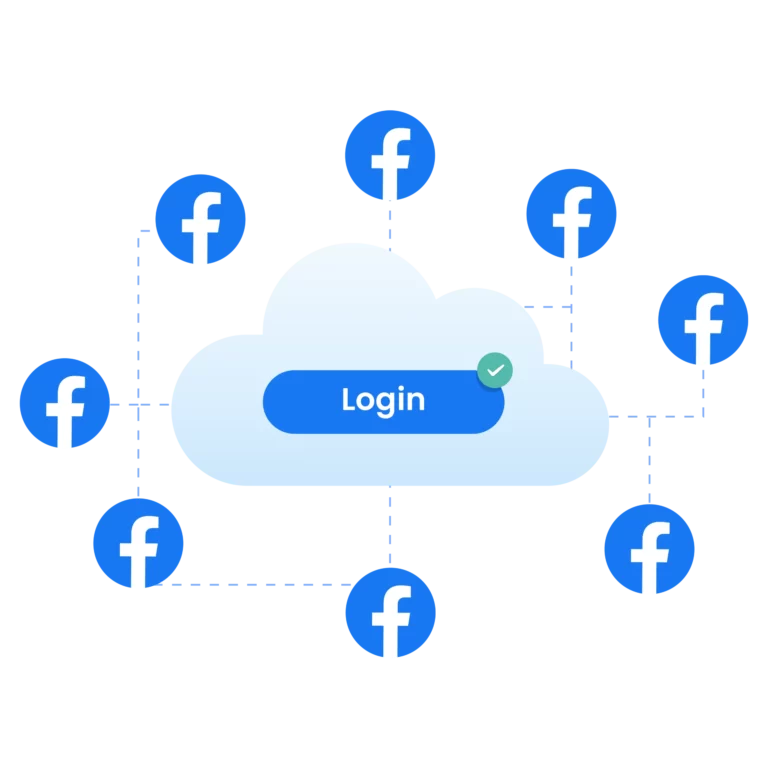
Keep your accounts secure & running with Facebook proxy
Keep your Facebook accounts secure and online 24/7 with stable proxy servers for each profile. Our premium residential proxies offer 24-hour “sticky” sessions, maintaining the same IP for a full day to avoid frequent IP changes and reduce red flags.

Save time with pre-farmed cookie & Facebook proxy
manage multiple Facebook accounts with pre-farmed cookies and optimized proxies. Multilogin offers a plug-and-play solution, eliminating setup time and complex configurations, so you can start managing your accounts securely in minutes—no technical skills needed.

Manage FB accounts from anywhere
Pick proxies from the needed region bypassing geo-blocks and local network bans with ease. Get access to over 30 million IPs across 150+ countries, allowing you to manage Facebook accounts from anywhere.

Optimize Ads Manager with premium proxies
Enhance your Facebook Ads Manager with our reliable proxies. Seamlessly operate multiple ad accounts and fine-tune your campaigns effectively, all while avoiding the risk of account bans or interruptions.

Import third-party proxies when needed
Already have your own proxies? No worries! With Multilogin, you can easily import them, whether it’s HTTP(S), SOCKS5, or any other type. Manage everything from one dashboard and keep full flexibility to choose or change proxy providers, all while enjoying the reliability of Multilogin antidetect browser.
Looking for all-in-one antidetect browser with built-in proxies?
-
3-day access to Multilogin
-
5 cloud or local profiles
-
200 MB proxy traffic included
-
3-day access to Multilogin
-
5 cloud or local profiles
-
200 MB proxy traffic included
What is antidetect browser?
An antidetect browser is a special browser made for managing multiple accounts and automating tasks. It changes your browser’s fingerprint, like user agent, time zone, and operating system, to make each profile look like a different device. This keeps websites like Facebook from linking your accounts. When paired with quality proxies, like Multilogin’s, each account stays independent and undetectable.
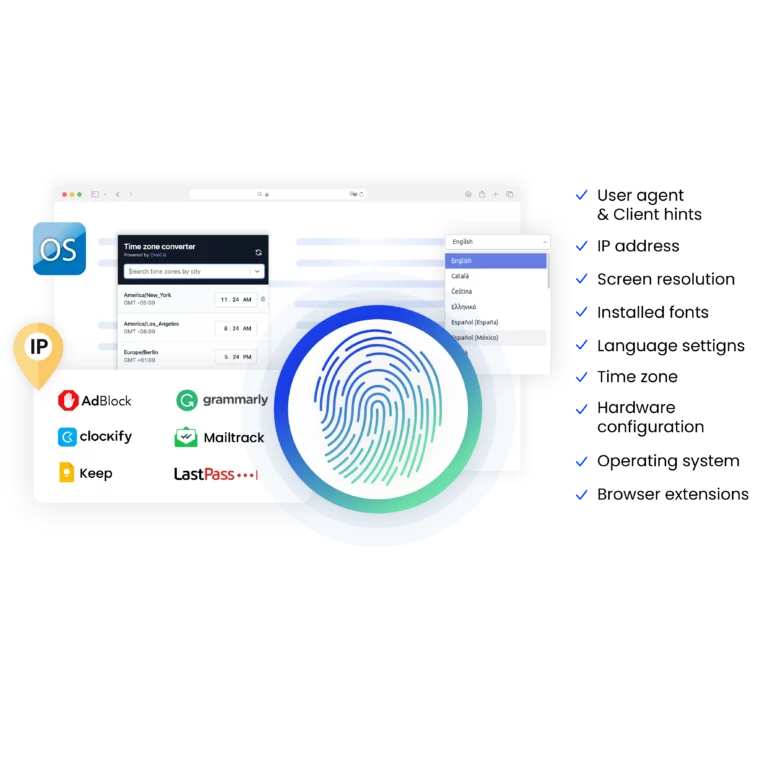
Why use proxies and a browser from the same provider?
Using the same provider for both proxies and the browser makes everything work smoothly. You’ll get faster performance, simpler support, and save time and money with one subscription for all your Facebook account management.

What Multilogin offers that other antidetect browsers don't
Free residential proxy traffic allocation in each subscription plan
Stay undetectable on any website
Guaranteed reliability on 50+ platforms
Stay undetectable on any website
Avoid detection with pre-farmed cookies
Faster operations with AI-powered automation
Tailored browser fingerprints for every use case
Multilogin features for creating multiple FB accounts
Bypass bot detection
Advanced anti-fingerprinting tech masks your browser’s unique traits, so Facebook’s anti-bot systems see nothing suspicious.
Automation integration
Works seamlessly with popular scraping drivers like Selenium, Puppeteer, and Playwright, making it easy to run automated workflows invisibly.
Rotating residential proxies
Gain access to premium residential IPs in 150+ countries (over 30 million globally) as part of your subscription.
Fingerprint-proxy matching
Each browser profile’s fingerprint is automatically adjusted to match the proxy’s geolocation, enhancing anonymity.
Supports all proxy types
Use our built-in proxies or bring your own (HTTP, HTTPS, SOCKS5, etc.). Multilogin works with any proxy, including third-party ones.
Data sync over VPS
Profiles and cookies sync over the cloud, so you can run the same setup on multiple VPS or workstations and keep data unified.
Fully featured browsers
Unlike simple headless browsers, Multilogin’s browsers are full Chrome/Firefox environments. They behave exactly like a real user’s browser, which further prevents detection.

Easy dockerization
Dockerize your scraping instances with ease using our quick dockerization guide.
Run FB accounts without blocks with Multilogin Facebook proxies
Related solutions you might like
How to start using Multilogin
Start collecting data effortlessly with the industry leading antidetect browser.

Sign up
Register using a verified email address.

Choose your plan
Select from various subscription plans tailored to your business needs.

Download Multilogin agent
Available for Windows, Mac, and Linux.

Access the Multilogin dashboard
Start creating and managing antidetect browser profiles.

Run your data scraping script
Integrate your Puppeteer, Selenium, and Playwright data scraping scripts and begin collection.
Watch the Multilogin demo for creating multiple accounts on Facebook

Maximizing Facebook marketing efficiency with Multilogin's Facebook proxy & antidetect bundle
Managing multiple Facebook accounts requires precision and security. Using a Facebook proxy ensures each account operates independently, reducing the risk of bans and account linking. Learn how to leverage proxy software for Facebook to streamline your operations.
Top Facebook proxy server sites for enhanced security
Not all Facebook proxy server sites provide the same protection and performance. To keep Facebook accounts undetected, choose a proxy provider that offers clean, residential IPs. These proxies mimic real user behavior, making them ideal for Facebook. High-quality proxies ensure your actions stay unflagged and prevent links to other accounts, protecting your digital presence.
Proxy software for Facebook: protect your operations
Using proxy software for Facebook means more than just masking your IP—it’s about creating a safe, scalable environment for your Facebook business. With the right proxy setup, you can run multiple campaigns across various accounts simultaneously without worrying about account bans. These proxies keep your browsing and ad campaigns secure, allowing you to focus on growing your brand, not dealing with account restrictions.
Facebook web proxy server: how It works to keep your accounts safe
A Facebook proxy server reroutes your internet traffic through a different IP address, making it appear as though you’re logging in from a completely different location. This prevents Facebook from detecting multiple logins from the same IP. By using such proxies, you reduce the risk of account bans and maintain the security of each Facebook profile, even when managing dozens of accounts.
Proxy server FB: Streamlining Your Facebook Ad Management
Facebook proxy solutions offer the ideal infrastructure for running multiple ad accounts without the risk of being flagged. By assigning a separate IP to each account, proxies ensure that Facebook treats each as an independent user. This is especially useful for digital marketing agencies managing multiple campaigns or e-commerce brands scaling their Facebook presence.
Learn how to choose best proxy sellers in 2025 here >>
Proxy website for Facebook: choosing the best option
A proxy website for Facebook ensures a consistent and anonymous connection to Facebook. Not all proxy providers offer the same benefits, so choosing one that specializes in Facebook proxies is key. A good proxy site Facebook will offer high-speed, low-latency connections that help maintain smooth operations for ad management and account automation. It also reduces the chance of encountering verification challenges from Facebook.
How site Proxy Facebook improves your marketing strategy
A site proxy Facebook allows you to simulate user behavior from specific locations. This is particularly valuable for running localized ad campaigns, testing market-specific strategies, and circumventing geo-blocking issues. By using proxies from various regions, you can fine-tune your campaigns to target specific demographics, helping you drive better results for your business.
Proxy Web Facebook: A key to safe, scalable automation
For marketers and automation experts, proxy web Facebook is crucial. These proxies allow you to safely automate tasks across multiple Facebook accounts without the risk of detection. Whether you’re managing ads, scraping data, or automating engagement, using a proxy network helps you keep your operations running smoothly while avoiding detection by Facebook’s anti-bot systems.
Proxy website for Facebook: scaling your social media operations
Scaling Facebook operations requires using proxies to keep each account independent. This is crucial for agencies managing numerous ad accounts or brands expanding their Facebook presence. Proxies offer the flexibility to grow campaigns without the risk of being flagged for suspicious activity.
Learn how antidetect browser can help in social media marketing >>
Why antidetect browser Is the smarter choice with proxy server fb for account management
Managing multiple Facebook accounts becomes easier and safer with Proxy Facebook and an antidetect browser. Here’s why:
Avoid Account Bans: Proxies hide your IP, and an antidetect browser masks your device’s unique fingerprint, preventing Facebook from detecting multiple accounts and banning them.
Scale Without Restrictions: Run multiple campaigns across different accounts safely. Proxies keep accounts separate, while the antidetect browser simulates natural user behavior, enabling seamless automation.
Boost Ad Performance: Simultaneously run independent ad campaigns with proxies, while the antidetect browser ensures no cross-account interference.
Enhanced Privacy: Protect your data with proxies, while the antidetect browser randomizes your digital fingerprint, ensuring greater security.
Manage Regional Campaigns: Simulate users from any location with proxies and an antidetect browser to run localized Facebook campaigns safely.
For a comprehensive solution, Multilogin offers both Proxy Facebook and an antidetect browser in one bundle. This powerful combination lets you efficiently manage multiple Facebook accounts, scale your campaigns, and stay undetected, all while ensuring your data remains secure.
Facebook Proxies FAQ
Managing multiple Facebook accounts offers lots of benefits for businesses, social media marketers, or individuals with separate personal and professional profiles. However, because of Facebook’s strict policies, it is difficult to manage multiple accounts without facing account bans or suspensions. This is where Facebook proxies appear as a solution.
A Facebook proxy is a type of proxy that masks your real IP address. The server makes it appear as though you are visiting Facebook from different locations. This way, you maintain anonymity and bypass detection. Facebook proxy allows you to smoothly manage your accounts without triggering any security measures.
Choosing a reliable Facebook proxy provider is essential. Keep these factors in mind:
IP pool size: Opt for providers with millions of IPs to reduce the risk of overlapping or flagged IPs.
Multiple locations: Ensure the provider offers global IPs for region-specific accounts or bypassing geo-blocks.
Clean vs flagged IPs: Choose proxies with clean, unflagged IPs (like Multilogin’s ~95% clean rate) to avoid account penalties.
IP rotation options: A good provider offers rotating or sticky proxies based on your needs.
Reliable sessions: Look for stable sessions with long durations to avoid security checks or frequent re-logins.
Pricing and support: Compare pricing and look for responsive support to address any issues quickly.
By choosing wisely, you can ensure better protection and performance for your Facebook accounts.
Using a proxy for Facebook isn’t just about evading blocks – it offers several key benefits for power users and marketers:
Avoiding account bans: By assigning each Facebook account its own unique proxy IP, you prevent Facebook from linking your accounts together. This dramatically lowers the chance of mass bans or “security checkpoint” verifications. Each profile appears to log in from a different device and location, keeping Facebook’s trust high.
Geographical flexibility: Proxies allow you to simulate access from different locations, making it easier to manage regional Facebook pages or conduct marketing campaigns tailored to specific countriesmultilogin.com. For example, you can use a European IP to administer a client’s EU Facebook page while using a USA IP for your American accounts – all from one computer. You can also unblock Facebook in areas where it’s restricted by simply routing through a proxy in an allowed region.
Enhanced security & privacy: By masking your IP address, proxies help protect your accounts from hackers or snooping. Your real location and identity remain hidden behind the proxy. In addition, a quality Facebook proxy adds a layer of encryption and anonymity to your browsing. This means not only is Facebook less likely to flag your account, but malicious actors on public Wi-Fi or restrictive networks also can’t easily intercept your login credentials or data. Overall, you browse more safely with a proxy.
When using proxies for Facebook in combination with Multilogin, you gain these advantages while managing multiple accounts or automation tasks, all without degrading user experience. It’s a win-win for efficiency and security.
If you plan to scrape data from Facebook – for example, collecting public posts, user profiles, or ad library information – proxies are essential. Facebook aggressively rate-limits and blocks scraping activities from single IPs, but using rotating Facebook proxies allows you to distribute requests and avoid detection. Multilogin’s bundle is ideal for this: you can create numerous browser profiles with unique IPs and user agents, then have an automation script gather data in parallel.
With an antidetect browser and proxy working together, each scraping instance looks like a normal user browsing Facebook, not an automated bot. Proxies can also help in scraping Facebook data without triggering detection systems, since each request comes from a different address and identity. The result is more data collected in less time, with a much lower risk of IP bans. Whether you’re doing market research, competitor analysis, or academic research, the Facebook proxy + Multilogin setup lets you scrape efficiently while staying compliant with Facebook’s limits (always ensure your activities adhere to Facebook’s terms and local laws).
A Facebook proxy is an intermediary server that you use to access Facebook on your behalf. Instead of your computer connecting directly to Facebook, the proxy server (which can be a datacenter or residential proxy) routes your web traffic. This makes it appear to Facebook that your connection is coming from the proxy’s IP address and location, not your own. In simple terms, a Facebook proxy is just a proxy (or proxy website) specifically used to connect to Facebook. People use them either to bypass network restrictions (for example, accessing Facebook from a school or office that blocks it) or to manage multiple Facebook accounts without linking them together. By hiding your real IP and providing an alternate one, a Facebook proxy server helps you stay anonymous and avoid certain Facebook detection mechanisms.
The main purpose of using a Facebook proxy is to achieve something on Facebook that would be difficult or risky using a direct connection. Common uses include:
Managing Multiple Facebook Accounts: Marketers, advertisers, or power users often run several Facebook accounts. Using a proxy (a different IP) for each account ensures Facebook sees each one as coming from a separate device or individual, preventing account linkage and bans.
Bypassing restrictions: If Facebook is blocked on your network or in your country, a Facebook proxy (or a Facebook proxy site) can unblock Facebook by routing your connection through a region where it’s allowed. This is useful for people in workplaces, schools, or countries with strict internet censorship.
Privacy and anonymity: Proxies mask your real IP address, which adds privacy. Maybe you don’t want Facebook or other parties to know your true location or ISP – a proxy can shield that info. This also helps avoid targeted ads or tracking based on your real geolocation.
Improving Facebook automation and scraping success: If you are scraping data or automating actions on Facebook via bots, proxies are necessary to distribute those activities across multiple IPs. This prevents any single IP (like your home IP) from getting flagged for making too many requests. In summary, a Facebook proxy is a tool to help you use Facebook more flexibly and safely, depending on your goals.
Yes, using a proxy is legal in most jurisdictions – proxies are a standard technology. There is nothing inherently illegal about routing your internet traffic through another server. Many businesses and individuals use proxies or VPNs for legitimate privacy and security reasons. However, it’s important to distinguish legality from policy compliance: while it’s legal, using a proxy might violate Facebook’s terms of service if you’re doing so to maintain fake accounts, scrape data without permission, or otherwise misuse the platform. Facebook’s policies generally discourage account sharing and may forbid data scraping or creating multiple accounts under false identities. So, while you’re not going to get arrested for using a Facebook proxy, you should still use proxies responsibly and ethically. Make sure your activities (multiple accounts, data collection, etc.) comply with Facebook’s rules and all applicable laws. When in doubt, consult the terms of service or seek legal advice for your specific use case.
To verify that your Facebook proxy server is working properly, perform a few simple tests:
Check your IP address: Before logging in, use an IP lookup service (like whatismyip.com) while the proxy is active. Ensure it shows the proxy’s IP address and location, not your real one. If the displayed IP/location matches the proxy you selected, that’s a good sign the proxy is configured.
Log In to facebook: Try logging in to Facebook with the proxy enabled (for example, by using a Multilogin browser profile set to that proxy). If the proxy is working, you should be able to access Facebook and navigate pages normally. Any location-specific content (like local trending topics or language) may now reflect the proxy’s region.
Watch for errors: If the proxy isn’t working, you might see errors like “Cannot connect” or Facebook might ask for additional verification (e.g. recognizing friends photos) due to an unusual location. A properly working proxy that’s clean and reputable should let you log in without such issues.
Use built-in tools: If you’re using Multilogin, our platform provides real-time proxy monitoring. We check that each proxy connection is stable and alert you if the IP fails. You can also see status indicators (like ping or connection quality) for your proxies in the dashboard. This helps ensure you’re always using an effective connection.
By doing the above, you’ll know your proxy for Facebook is functioning. Essentially, if your apparent IP has changed and Facebook works smoothly, your FB proxy is set up correctly.
It can, but any slowdown is usually minimal if you’re using a high-quality proxy. When you use a Facebook proxy server, your data travels an extra step (to the proxy and then to Facebook, and back), which can add a bit of latency. The amount of slowdown depends on a few factors:
Proxy location and speed: If the proxy server is far away or overloaded, your connection might feel slower. For example, connecting through a proxy on another continent can introduce noticeable lag. Premium proxy providers minimize this by offering fast servers in many regions, so you can choose one close to your target audience or your own location.
Bandwidth limits: Free proxies or low-end services might be very slow because they have bandwidth caps or too many users sharing one server. This can cause Facebook pages to load sluggishly or videos to buffer.
Quality of proxy network: Multilogin’s built-in proxies, for instance, run on a high-speed network with robust infrastructure, so they have very little impact on browsing speed. Most users report that Facebook feels just as responsive via our proxy as it does on a direct connection.
In summary, using a Facebook proxy might add a slight delay, but with a good provider you probably won’t even notice it. Your Facebook videos, messages, and feeds should load normally. If you do experience a major slowdown, consider switching to a proxy server closer to you or upgrading to a better proxy service.
Preventing account blocks while using proxies comes down to good proxy practices and natural account behavior. Here are some tips to keep your Facebook accounts safe:
Use one proxy per account: Avoid reusing the same IP proxy for multiple Facebook accounts, especially if those accounts interact with each other. With Multilogin, you can assign a different residential IP to each profile, so Facebook sees each as unrelated. This is crucial to prevent chain-bans where if one account is flagged, others on the same IP get scrutinized too.
Choose quality, Residential Proxies: As mentioned, use proxies with clean reputations. Cheap or free proxies often have been abused and are on Facebook’s radar. High-quality residential proxies or mobile proxies that appear as real consumer ISPs are best for longevity. They’re far less likely to get flagged by Facebook’s security systems.
Keep consistent login patterns: Once you assign a proxy (location) to an account, stick to it. Don’t log into that account from wildly different locations or IPs in a short time span. Consistency builds trust. With 24-hour sticky sessions and the ability to get IPs in specific cities, you can always log an account in from the “same place” every day.
Don’t trigger suspicious actions: Even with a proxy, doing things like sending 100 friend requests at once or posting the same comment on dozens of groups can trigger Facebook’s anti-spam algorithms. Follow Facebook’s community standards and ramp up any new account activity gradually (“warm up” the account). Proxies aren’t a license to spam – you must still act human.
Leverage antidetect browser features: Use Multilogin’s browser profiles to manage cookies and fingerprints. For instance, enable consistent browser fingerprints (canvas, WebGL, etc.) for each account and store cookies between sessions. This makes Facebook feel each account is using a regular, persistent device. If Facebook sees familiar cookies and device info along with a stable proxy IP, it’s much less likely to challenge or block the account.
Monitor account status: Pay attention to any warning signs. If Facebook asks for verification (like confirming your identity via SMS or photo), stop heavy activities and comply. That account might need a rest. Also, utilize Multilogin’s monitoring to ensure your proxy hasn’t suddenly changed or gone offline, as that could force a new IP mid-session (which you want to avoid).
By following these best practices, you greatly reduce the risk of blocks. Many Multilogin users run dozens or even hundreds of Facebook accounts safely by combining responsible behavior with proxy + antidetect browser. It’s all about staying low-profile and mimicking normal user patterns.
Learn more on how to Avoid Facebook Ad account bans when running multiple profiles here >>
Certainly! A good proxy service isn’t limited to Facebook – you can use it for Instagram, Twitter, LinkedIn, Pinterest, Reddit, or almost any other social media platform. In fact, many people who manage multiple accounts across platforms use the same proxies (or proxy provider) to handle all their social media needs. Just keep a few things in mind:
Platform Policies: Each social network has its own rules about multiple accounts and automated behavior. While a proxy will help you technically avoid detection, you should still follow the platform’s terms of service to prevent account bans. (For example, Twitter might flag an IP for aggressive following behavior just like Facebook would for friend requests.)
One Account per Proxy: The same principle applies: don’t use one proxy IP for multiple accounts on the same platform. However, you could use one proxy for a Facebook account and that same proxy for a Twitter account, because those platforms don’t share data. Separating identities by platform is less critical than separating by platform and account. Still, if you have plenty of proxies, it’s safer to give each account on each platform its own IP to be extra cautious.
Geolocation Needs: Depending on the platform, you might want proxies in specific locations. For instance, managing an Instagram account for a UK brand? Use a UK proxy. Running a Pinterest bot that targets US users? Use a US proxy. The proxy’s location can impact content visibility (trending topics, local search results) across social sites, not just Facebook. Multilogin’s broad proxy pool across 150+ countries can be an advantage for multi-platform marketers.
Same Tools, Different Platform: You can use Multilogin’s antidetect browser profiles for other platforms just like you do for Facebook. The concept is identical – each profile + proxy combo represents one separate persona. This works for creating multiple Instagram accounts, LinkedIn profiles for outreach, etc., all isolated from each other.
In summary, a Facebook proxy is really just a proxy. You can absolutely use it for other social networks and websites. Just ensure your usage aligns with each platform’s rules, and you’ll enjoy the same anonymity and multi-account benefits beyond Facebook.
You might have seen websites or browser extensions that act as “free Facebook proxy” sites – basically, online services where you type in Facebook’s URL and they load the page for you. While these Facebook web proxy servers exist and can occasionally help you access Facebook in a pinch, they come with many limitations and risks:
Slower speeds & poor reliability: Free proxy sites are often overloaded with users, making them very slow. Facebook might barely load, or certain features (videos, chat, etc.) may not work through these sites. Since you’re sharing the service with potentially hundreds of others, it can also go down or get blocked often.
Security risks: Many free proxy websites make money by injecting ads or even malware into the pages you visit. There’s a risk that using a random free proxy site for Facebook could compromise your account data or at least bombard you with unwanted pop-ups. They usually don’t offer HTTPS encryption, so your Facebook login could be exposed to the proxy operator – a huge security no-no.
Low IP quality: Free services typically use a very small number of proxy servers which are already known to Facebook. Those IPs might be flagged due to abuse by other users. As a result, when you try logging in via a free proxy, Facebook might ask for additional verification or outright block access because it doesn’t trust that IP.
Limited functionality: Proxy websites for Facebook often can’t handle complex tasks. Forget trying to manage multiple accounts or run Facebook ads via a free proxy site – they’re simply not built for that. You might not even be able to log in to your account if the proxy frames don’t handle Facebook’s login form correctly.
In short, while you can use a free Facebook proxy site to quickly check a Facebook page, it’s not recommended for regular or professional use. The experience will be frustrating and potentially unsafe. If you’re serious about managing Facebook accounts (especially multiple accounts), invest in a quality proxy solution. Multilogin’s bundle, for instance, includes reliable residential proxies that won’t slow you down or put you at risk. The old adage fits here: “You get what you pay for.” A free Facebook proxy might save money, but it could cost you your accounts or data in the long run.
Facebook proxy costs can vary widely depending on the type of proxy and the provider’s pricing model. Here’s a breakdown of what to expect:
Datacenter Proxies: These are generally the cheapest. They come from cloud servers and might cost, say, $1-5 per proxy IP per month (or even less in bulk). However, keep in mind datacenter IPs are easier for Facebook to flag, so while cost is low, risk is higher.
Residential Proxies: These are real consumer ISP IPs and tend to be pricier. Many residential proxy services charge based on bandwidth usage (GB of data). You might pay anywhere from $50 up to a few hundred dollars per month for a decent package of residential Facebook proxies, depending on how much data or how many IPs you need. For example, a provider might offer 5 GB of residential proxy traffic for $75, whereas 50 GB could run $300+ on high-end networks. Some providers alternatively have plans like $100/month for 100 residential IP ports with rotation.
Mobile Proxies: These use 4G/5G cellular IPs and are usually the most expensive due to their rarity and trust level. They can cost quite a bit more (sometimes $50+ per proxy per month or high pay-as-you-go data fees). Mobile IPs are very effective for Facebook but typically only necessary if you absolutely require a mobile-originating connection.
Free Proxies: As discussed, these might have no upfront cost, but the performance and success rate are poor. We don’t recommend relying on free proxies for anything beyond casual browsing.
To get a quality Facebook proxy server setup, budget at least on the order of tens of dollars per month. Many professional Facebook marketers find that paying $70-150 per month for reliable residential proxies is worth it for the return (since it enables their business to run smoothly). Always compare providers – some charge per IP, others per GB, others have flat plans – and consider how many accounts or how much scraping you’ll do. The good news with Multilogin’s bundle is that residential proxy access is included in your subscription, simplifying costs into one package. But whichever route you go, remember that a stable, clean proxy is an investment in keeping your Facebook efforts running safely.












