Create multiple Google Ads accounts
Set up and manage multiple Google Ads accounts from a single device with Multilogin. Each account operates in its own separate environment, ensuring that your interactions remain distinct. By mimicking real user behavior, Multilogin reduces the risk of detection and account suspensions.


Manage multiple Google Ads accounts
Handle all your Google Ads accounts with Multilogin without the hassle of switching between them. Each account operates with a unique browser identity, minimizing the risk of account bans and suspensions. Multilogin helps you securely manage and organize all your Google Ads profiles.

Manage password-free Google Ads from any device
Manage your Google Ads accounts with Multilogin across any device without the need to repeatedly log in. Store your sessions securely in the cloud, allowing you to switch between accounts easily. This minimizes the risk of triggering security checks.

Run as many Google Ads accounts as you need
Set up and manage multiple Google Ads accounts with just a few clicks using Multilogin. Each account operates with a unique IP address, ensuring your campaigns stay secure and isolated. Clone, export, and transfer account profiles with Multilogin.

Manage Google Ads accounts with your team
Easily manage multiple Google Ads accounts on one platform, while ensuring your team can work without triggering security alerts. With Multilogin, you can set roles, assign permissions, and use shared cloud sessions to securely manage accounts. This allows your team to collaborate effectively.

Avoid Google Ads account bans with built-in Proxies
Access high-quality residential and 24-hour sticky proxies to keep your IP consistent for each Google ads session. With over 5 million IPs across 195+ countries and a 95%+ clean rate you can safely manage multiple profiles while protecting your accounts and avoiding bans.
Looking for all-in-one antidetect browser with built-in proxies?
-
3-day access to Multilogin
-
5 cloud or local profiles
-
200 MB proxy traffic included
-
3-day access to Multilogin
-
5 cloud or local profiles
-
200 MB proxy traffic included
What is antidetect browser?
An antidetect browser is a specialized tool that hides a user’s digital fingerprint and provides anonymity online by masking device and browser details. It helps manage multiple accounts on various platforms without triggering detection or bans.

Why choose Multilogin for managing multiple Google Ads accounts?
Multilogin provides everything you need to create multiple Google Ads accounts. With antidetect browsers that behave like real users, high-quality residential proxies to bypass anti-scraping bots, and support for popular automation tools like Puppeteer, Playwright, and Selenium.

Multilogin features for creating multiple Google Ads accounts
Bypass bot detection
Our anti-fingerprinting tech bypasses multi-account and automated browser detection by masking unique browser fingerprints.
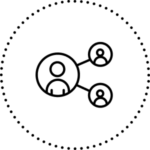
Team collaboration
You can collaborate on browser profiles and easily share passwords, cookies, and session progress with team members.
Data sync over cloud
Use cloud browser profiles to sync data across multiple devices or VPS instances.
Fingerprint adjustment to match proxy
Automatically adjust browser fingerprints to match proxy locations, supporting all types for enhanced security.
Support for all proxy types
Use our proxies or bring your own. We support all proxy types.
Residential rotating IPs
We test our residential proxies daily to ensure flawless performance with major platforms.
Chrome or Firefox interface
Our Mimic and Stealthfox browsers fully emulate Chrome or Firefox, providing you with a different digital identity in each browser window.

High load supported
Our platform supports high loads, making it ideal for operations of any size.
Manual mode
Manually control the settings of your browser profiles in secure virtual environments.
Browser action automation
Automate repetitive tasks with Selenium, Playwright, and Puppeteer automation drivers, bypassing anti-bot algorithms.
Related solutions you might like
How to start using Multilogin
Start collecting data effortlessly with the industry leading antidetect browser.

Sign up
Register using a verified email address.

Choose your plan
Select from various subscription plans tailored to your business needs.

Download Multilogin agent
Available for Windows, Mac, and Linux.

Access the Multilogin dashboard
Start creating and managing antidetect browser profiles.

Run multiple Google Ads accounts
Set up and manage multiple Google Ads accounts using separate browser profiles, all from one secure platform.
Manage multiple Google Ads accounts with no bans
Start using Multilogin today
Create multiple Google Ads accounts FAQ
Can I have multiple Google Ads accounts?
Yes you can have more than one Google Ads account. Most times, various businesses or agencies deal with multiple accounts from different clients, geographical areas or products. But, Google is quite particular with handling multiple accounts and you should make sure to follow their rules in order not to find yourself on the negative side. Using Multilogin can simplify this process by allowing you to create unique browser profiles for each account, helping you keep them separate and secure from detection or linking by Google.
Managing multiple Google accounts efficiently is crucial for advertisers – explore our tips to streamline your workflow.
How can I manage multiple Google Ads accounts effectively?
Running many Google Ads accounts becomes much easier with proper organization and the right tools. If you sign up for multiple accounts, you typically have to log out and log in repeatedly. With Multilogin, you can avoid this by creating different profiles for each account. All the profiles work within their own IP and user settings, so Google has no reason to link them as one and the same. This makes management more efficient and less tiring since you are always able to switch from one account to another without experiencing any notifications of security intrusion or a security violation.
Read our article on managing multiple Chrome profiles to learn how to streamline your workflow.
Is it safe to have multiple Google Ads accounts?
Yes, it is safe to have multiple Google Ads accounts as long as you follow Google’s policies. You must manage these accounts separately to avoid flagging for suspicious activity. Multilogin enhances safety by providing isolated browser environments, ensuring that each account appears to operate from a different device with unique IP addresses and user agents. This separation significantly reduces the risk of account bans due to unusual activity or account linking, making it much safer to manage multiple Google Ads accounts.
What should I do if my Google Ads account gets banned?
If Google Ads bans your account, review the reasons—common causes include policy violations, unusual activity, or payment issues. Once you understand the cause, you can appeal the decision through Google. In the meantime, Multilogin can help you create a new account with a fresh browser profile, different IP address, and new user agent. This keeps the new account completely separate from the banned one, reducing the risk of Google linking or flagging it.
WebRTC leaks can also expose your browser setup and compromise account security – learn how to prevent WebRTC leaks.
How do I manage multiple Google Ads accounts from one device?
Managing multiple Google Ads accounts from a single device is often challenging because Google’s security systems may flag suspicious activity if they detect several accounts logging in from the same IP or device. Multilogin solves this problem by allowing you to create separate browser profiles, each with its own IP address and unique settings. This keeps your accounts isolated and enables you to switch between them easily without the hassle of logging in and out, ensuring that your management is both secure and efficient.
What is the best way to keep your Google Ads accounts secure?
To keep your Google Ads accounts secure, it’s essential to use different IP addresses, user agents, and login details for each account. Multilogin makes this easy by providing separate browser profiles, each with unique settings that mimic different devices. This helps prevent Google from linking your accounts or detecting unusual activity, keeping your accounts secure and reducing the risk of bans. Additionally, you should always follow Google’s security guidelines to ensure compliance and account safety.
Why should I use Multilogin for Google Ads account management?
Multilogin effectively allows you to work safely with multiple Google Ads accounts by duplicating browsers separately for each account. All the profiles work and perform their activities using their individual IP address and user settings, ensuring total anonymity and no connection to Google accounts will lead to bans. This makes it convenient to work with several accounts through a single gadget without causing security notices. Multilogin simplifies account management, allowing you to focus more on optimizing campaigns and less on worrying about account bans.
How can I prevent Google Ads from flagging my accounts?
To prevent Google Ads accounts from association, ensure each account has unique IP addresses, browser profiles, and Google account login details. Google will be likely to suspect a number of accounts that show a similar IP address or same device login. Multilogin is useful in avoiding this case because the application provides separate browsing profiles for each account, mimicking different devices. Additionally, ensure that your accounts comply with Google’s policies and avoid any actions that could raise red flags.
Watch the Multilogin Demo for creating multiple accounts on Google Ads
Get a 10-minute demo video on how Multilogin can help you easily build your database of Google Ads accounts while remaining undetected. Just fill in your name, last name and email below, and we’ll deliver the demo video directly to your inbox.













