Create multiple Ticketmaster accounts
Run multiple Ticketmaster accounts safely with Multilogin. Create isolated profiles that mimic real users, prevent bans, and protect your revenue. Stay undetected, scale faster, and never lose access to high-demand ticket drops.


Manage multiple Ticketmaster accounts with ease
Manage all your Ticketmaster accounts without the hassle. Each account runs in a unique browser environment to reduce the risk of bans. Multilogin keeps your profiles secure, organized, and easy to access—so you can streamline ticket sales, event promotion, and access control from a single dashboard.

Manage password-free Ticketmaster from any device
Access your Ticketmaster accounts on any device—no repeated logins, no hassle. Multilogin securely stores your sessions in the cloud, so you can switch between profiles instantly without triggering security checks.

Run as many Ticketmaster accounts as you need
Create and manage multiple Ticketmaster accounts at scale with Multilogin. Set up bulk browser profiles—each with its own unique fingerprint and residential IP—to keep your accounts isolated and secure. Clone, export, and transfer profiles to streamline operations across concerts, sports events, and theater drops.

Manage Ticketmaster accounts with your team
Collaborate on Ticketmaster account management with role-based team access. Add team members with custom permissions and securely share cloud-based profiles and sessions. Work together to promote events and handle bulk ticket purchases—without triggering security alerts or risking bans.

Avoid Ticketmaster account bans with built-in proxies
Maintain trusted IP identities for every Ticketmaster account with premium residential proxies. Access over 30 million clean IPs across 150+ countries to keep sessions stable, undetectable, and ban-free. Manage sales, purchases, promotions, and analytics without disruption or flagged activity.
Looking for all-in-one antidetect browser with built-in proxies?
-
3-day access to Multilogin
-
5 cloud or local profiles
-
200 MB proxy traffic included
-
3-day access to Multilogin
-
5 cloud or local profiles
-
200 MB proxy traffic included
What is antidetect browser?
An antidetect browser hides a user’s digital fingerprint and provides online anonymity by masking device and browser details. It helps manage multiple accounts across platforms without triggering detection or bans.

Why choose Multilogin for managing multiple Ticketmaster accounts?
Access everything you need to create multiple Ticketmaster accounts with Multilogin. With anti-detect browsers that mimic real user behavior, high-quality residential proxies to bypass anti-scraping bots, and compatibility with popular automation tools like Puppeteer, Playwright, and Selenium, you have all the resources to manage your accounts efficiently.

Multilogin features for creating multiple Ticketmaster accounts
Bypass bot detection
Our anti-fingerprinting tech bypasses multi-account and automated browser detection by masking unique browser fingerprints.
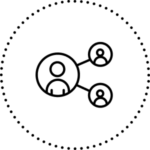
Team collaboration
You can collaborate on browser profiles and easily share passwords, cookies, and session progress with team members.
Data sync over cloud
Use cloud browser profiles to sync data across multiple devices or VPS instances.
Fingerprint adjustment to match proxy
Automatically adjust browser fingerprints to match proxy locations, supporting all types for enhanced security.
Support for all proxy types
Use our proxies or bring your own. We support all proxy types.
Residential rotating IPs
We test our residential proxies daily to ensure flawless performance with major platforms.
Chrome or Firefox interface
Our Mimic and Stealthfox browsers fully emulate Chrome or Firefox, providing you with a different digital identity in each browser window.

High load supported
Our platform supports high loads, making it ideal for operations of any size.
Manual mode
Manually control the settings of your browser profiles in secure virtual environments.
Browser action automation
Automate repetitive tasks with Selenium, Playwright, and Puppeteer automation drivers, bypassing anti-bot algorithms.
Related solutions you might like
How to start using Multilogin
Start collecting data effortlessly with the industry leading antidetect browser.

Sign up
Register using a verified email address.

Choose your plan
Select from various subscription plans tailored to your business needs.

Download Multilogin agent
Available for Windows, Mac, and Linux.

Access the Multilogin dashboard
Start creating and managing antidetect browser profiles.

Run multiple Ticketmaster accounts
Set up and manage multiple Ticketmaster accounts using separate browser profiles, all from one secure platform.
Watch the Multilogin Demo for creating multiple accounts on Ticketmaster
Get a 10-minute demo video on how Multilogin can help you easily build your database of Ticketmaster accounts while remaining undetected. Just fill in your name, last name and email below, and we’ll deliver the demo video directly to your inbox.

Ticketmaster Presales: The Ultimate Guide 2025
Presales let you grab tickets before the general public—often through Verified Fan, credit card perks, or fan club access.
For resellers and serious buyers, these early drops are where the best seats and biggest profits are. But with strict per-account limits, running multiple accounts is a must.
Ticketmaster tracks everything—IP addresses, devices, browser fingerprints. Linked accounts get flagged fast.
Multilogin keeps your accounts isolated and invisible. Each profile runs with a unique fingerprint and trusted IP, so you can access every presale without getting banned.
Types of Ticketmaster presales in 2025
Ticketmaster offers several presale types, each tied to specific groups or promotions:
- Verified Fan Presale – Requires signup and approval; limits access to real fans.
- Credit Card Presale – For holders of specific cards like Amex or Citi.
- Fan Club Presale – Available to members of artist or fan communities.
- Venue/Promoter Presale – Access granted through local partners or newsletters.
- Artist Presale – Offered directly by performers via email or social media.
Managing access across multiple presales often requires multiple accounts.
Getting a Ticketmaster presale code
Presale codes are sent via email or SMS after you register. For Verified Fan, you need to sign up early—then wait to see if you’re approved. Selection isn’t guaranteed.
Other presale codes come from credit card promos, fan clubs, or artist newsletters. Most drop just hours before the sale goes live, so timing matters.
To boost your chances, many buyers use multiple Ticketmaster accounts linked to different emails and promo sources. Just be careful—improper setups can get accounts flagged. Use isolated environments to stay safe.
Ticketmaster verified fan access
Verified Fan is Ticketmaster’s system to limit ticket access to real fans and reduce bots. Users must register ahead of time, and only selected accounts receive presale codes. Selection is based on undisclosed factors like purchase history and activity.
Each Verified Fan code is tied to a specific account and can’t be reused or transferred. Ticket limits are usually strict—often 2 to 4 tickets per event.
Because selection is limited, serious buyers and resellers often register multiple accounts to boost their chances. Managing this at scale requires caution, as repeated patterns can trigger account reviews or bans.
Managing multiple Ticketmaster accounts for presales
Running multiple Ticketmaster accounts is key to bypassing ticket limits—but it’s also risky. Ticketmaster monitors IPs, browser fingerprints, cookies, and session behavior to detect linked accounts fast.
Incognito mode or basic VPNs won’t cut it. They still leave behind patterns.
Multilogin solves this with fully isolated browser profiles. Each one runs with a unique fingerprint and IP, letting you manage multiple accounts from one device—without raising red flags.
Presale strategies for high-demand events
Presales move fast. Use these strategies to improve your chances of securing high-demand tickets:
- Log in early – Be signed in at least 5–10 minutes before the presale starts to secure a good spot in the queue.
- Use multiple accounts – Bypass per-account limits (usually 2–6 tickets) by preparing separate, clean accounts.
- Avoid linked activity – Don’t log into multiple accounts from the same device, IP, or browser fingerprint.
- Use stealth tools – Platforms like Multilogin help isolate accounts and prevent detection.
- Get codes from trusted sources – Stick to official emails, fan clubs, or verified card offers. Fake codes can block purchases.
- Coordinate with a team – Divide accounts across users or devices to maximize coverage without cross-contamination.
- Stay alert – Monitor your email and SMS for last-minute code updates or access changes.
Essential tools for Ticketmaster presale success
Managing Ticketmaster presales at scale requires stealth, speed, and organization. Instead of juggling multiple tools, Multilogin covers everything in one platform:
- Isolated browser profiles – Each account runs in a separate environment with its own unique fingerprint.
- Built-in residential proxies – Assign clean, trusted IPs to every session without needing third-party proxy setups.
- Cloud session storage – Securely save sessions and switch between devices without repeated logins.
- Multi-user collaboration – Add team members with custom access roles for account management at scale.
- Profile management at scale – Clone, export, group, and launch hundreds of profiles with a few clicks.
- Ban protection – Stay under Ticketmaster’s radar with daily-tested stealth tech designed for anti-fingerprint environments.
For serious ticket buyers and resellers, Multilogin replaces the messy stack of proxy tools, password managers, and profile switchers—giving you one unified platform to scale without limits.
Conclusion
Ticketmaster presales in 2025 are more competitive—and more restricted—than ever. Whether you’re a power buyer, event marketer, or full-time reseller, success comes down to preparation, stealth, and scale.
Multilogin simplifies it all. From managing multiple verified accounts to avoiding bans and staying under the radar, it’s the all-in-one solution built for serious presale strategy. No more risky logins, scattered tools, or blocked sessions—just seamless access, every time.
FAQ
Managing multiple Ticketmaster accounts can be a real hassle. It’s tricky to switch between accounts, keep track of what each one is doing, and avoid mistakes like logging in from the same browser or IP address. Constantly clearing cookies, switching devices, or using different browsers for each account can quickly become overwhelming, and it raises the risk of detection or account restrictions.
That’s where Multilogin comes in. It lets you manage all your Ticketmaster accounts from one secure platform. Each account uses its own browser profile. This means each one has its own cookies, settings, and IP address. There is no overlap between the accounts. You can switch between them easily. You won’t have to worry about security issues or facing account flags. Multilogin makes managing multiple accounts simple. You can operate smoothly without Ticketmaster detecting your activity.
Maximize your Ticketmaster experience by checking our article on using presale codes.
If Ticketmaster bans your account, it’s often due to:
- Using the same IP address across multiple accounts.
- Logging in from the same device or browser for several accounts.
- Violating Ticketmaster’s terms, such as automated purchases or ticket reselling.
- Inconsistent behavior that triggers Ticketmaster’s fraud detection systems.
Using Multilogin, you can effectively avoid account bans by creating a separate browser profile for each Ticketmaster account. This setup keeps your accounts from sharing any identifiers that could raise red flags. Multilogin mimics how real users behave online, which helps keep your accounts discreet and secure. This approach allows you to have an easy experience without worrying about detection.
Yes, it’s possible to have multiple Ticketmaster accounts, but managing them can be challenging because Ticketmaster actively monitors for suspicious activities. This includes tracking multiple accounts created or accessed from the same device, IP address, or browser, which can flag or restrict accounts.
Multilogin makes it simple to create and manage multiple accounts without raising any red flags. Each account runs in its own separate browser environment, with unique IP addresses and browser settings. This way, your activity appears just like that of a real user. This approach helps lower the chances of detection, keeping your accounts safe and running smoothly.
Curious about scalping laws? Check our article on ticket scalping legality.
To keep your Ticketmaster accounts safe, avoid activities that Ticketmaster identifies as suspicious, such as:
- Accessing multiple accounts from the same IP address or device.
- Using identical browser settings across accounts, which can trigger detection.
- Inconsistent activity, like logging in from different locations too quickly.
- Violating Ticketmaster’s terms, such as engaging in automated ticket buying or reselling.
With Multilogin, you can avoid detection by using different IP addresses and browser profiles for each account. This helps keep your online presence clean.As a result, your accounts are less likely to face a ban.
Yes, but only if the event allows it. Some tickets—especially from Verified Fan or presales—are non-transferable. For eligible events, you can transfer tickets using the “Transfer Tickets” feature in your Ticketmaster account. Both accounts must be in the same country (e.g., U.S. to U.S., UK to UK).
If you manage multiple accounts, avoid transferring between them on the same device or network. This behavior can trigger detection. Using Multilogin ensures each account operates in its own isolated browser, reducing the risk of linked activity.
Buying Ticketmaster accounts can work, but it’s risky. Many accounts sold online are flagged, low quality, or already blacklisted. Logging into these accounts from the same IP or device increases the chance of bans.
Multilogin helps you manage purchased accounts safely by assigning a unique IP and browser fingerprint to each profile. This setup keeps accounts separated and looking like real, independent users—even if they were bought from a third party.
“Connected accounts” are accounts that Ticketmaster suspects are operated by the same person. Connections can be based on shared device IDs, browser fingerprints, cookies, billing info, or even login habits.
To avoid detection, each account must appear as a standalone user. Multilogin makes this possible by giving each profile a unique digital identity, with no shared data between sessions. This minimizes the risk of accounts being flagged as linked.
Yes, promo codes can often be used during presales—but only if the presale type allows it. For example, some credit card presales include both access and a discount via a promo code. Others, like Verified Fan, may not support promo codes at all.
If you’re using multiple accounts to access different presales, keep them separated. Multilogin allows each account to run in its own isolated browser profile, so you can apply promo codes across multiple sessions without triggering fraud detection.
To avoid getting flagged, follow real-user behavior patterns. Don’t rush logins across accounts, don’t reuse device data, and avoid simultaneous activity from the same IP.
Multilogin gives each Ticketmaster account its own browser fingerprint and IP, which helps you blend in as a normal user. This is essential when buying from multiple accounts during high-demand presales, where Ticketmaster’s detection is most aggressive.












