Create multiple Pinterest accounts
Set up and handle multiple Pinterest accounts on one device. Keep each account separate, maintain unique boards for different projects. Mimic natural user behavior to minimize the risk of getting flagged, so you can focus on growing your presence.


Manage multiple Pinterest accounts
Handle all your Pinterest profiles without switching between accounts. Each account operates with a unique browser identity, minimizing the risk of suspensions. With Multilogin, you can manage everything in one place and keep your Pinterest strategies organized and hassle-free.

Manage password-free Pinterest from any device
Manage your Pinterest accounts across devices without repeatedly logging in. Multilogin securely stores your sessions in the cloud, allowing you to switch between multiple profiles easily. Avoid triggering security checks or account blocks.

Run as many Pinterest accounts as you need
Set up and control multiple Pinterest profiles with just one click. Each account gets its own unique IP, keeping them secure. Clone, export, and transfer profiles for a flexible Pinterest management experience with Multilogin.

Collaborate on Pinterest channels with your team
Work together on multiple Pinterest accounts without triggering security alerts. Set roles, assign permissions, and use shared cloud sessions for secure account management. Pause and pick up where you left off anytime, ensuring easy collaboration with your team.

Avoid Pinterest account bans with built-in Proxies
Multilogin offers reliable residential and 24-hour sticky proxies to keep your IP consistent for each Pinterest session. Access over 5 million IPs in 195+ countries, ensuring a 95%+ clean rate for safe browsing. Easily switch IPs to maintain account security and reduce the risk of bans while managing multiple profiles.
Try Multilogin Risk-Free — Just €1.99!
-
3-day access to Multilogin
-
5 cloud or local profiles
-
200 MB proxy traffic included
-
3-day access to Multilogin
-
5 cloud or local profiles
-
200 MB proxy traffic included
What is antidetect browser?
An antidetect browser is a specialized tool that hides a user’s digital fingerprint and provides online anonymity by masking device and browser details. People commonly use it to manage multiple accounts on various platforms without triggering detection or bans.

Why choose Multilogin for managing multiple Pinterest accounts?
Multilogin provides everything you need to create multiple Pinterest accounts. With antidetect browsers that behave like real users, high-quality residential proxies to bypass anti-scraping bots, and support for popular automation tools like Puppeteer, Playwright, and Selenium.

Multilogin features for creating multiple Shopify accounts
Bypass bot detection
Our anti-fingerprinting tech bypasses multi-account and automated browser detection by masking unique browser fingerprints.
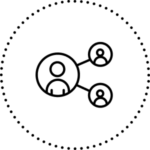
Team collaboration
You can collaborate on browser profiles and easily share passwords, cookies, and session progress with team members.
Data sync over cloud
Use cloud browser profiles to sync data across multiple devices or VPS instances.
Fingerprint adjustment to match proxy
Automatically adjust browser fingerprints to match proxy locations, supporting all types for enhanced security.
Support for all proxy types
Use our proxies or bring your own. We support all proxy types.
Residential rotating IPs
We test our residential proxies daily to ensure flawless performance with major platforms.
Chrome or Firefox interface
Our Mimic and Stealthfox browsers fully emulate Chrome or Firefox, providing you with a different digital identity in each browser window.

High load supported
Our platform supports high loads, making it ideal for operations of any size.
Manual mode
Manually control the settings of your browser profiles in secure virtual environments.
Browser action automation
Automate repetitive tasks with Selenium, Playwright, and Puppeteer automation drivers, bypassing anti-bot algorithms.
Related solutions you might like
How to start using Multilogin
Start collecting data effortlessly with the industry leading antidetect browser.

Sign up
Register using a verified email address.

Choose your plan
Select from various subscription plans tailored to your business needs.

Download Multilogin agent
Available for Windows, Mac, and Linux.

Access the Multilogin dashboard
Start creating and managing antidetect browser profiles.

Run multiple Pinterest accounts
Set up and manage multiple Pinterest accounts using separate browser profiles, all from one secure platform.
Manage multiple Pinterest accounts with no bans
Start using Multilogin today
Create Multiple Pinterest Accounts FAQ
Can you have multiple Pinterest accounts?
It is perfectly possible to create more than one Pinterest account and this approach is particularly helpful for maintaining different topics of interest, different projects or, in fact, business ventures.
For instance, one account can serve as your source of inspiration, while another caters to your business or side gig. Each account can focus on specific subjects, target groups, or several brands. One aspect that makes Multilogin helpful is that it addresses the problem related to the multiple account where the user can create a distinct browser profile for each account and avoid the signs of security warnings.
How do I create multiple Pinterest accounts for different projects?
The first thing before creating Pinterest accounts for different projects is to register via a unique email for each account. This is important so that all your many accounts that you may be running do not overlap. Of course, Multilogin can help this process with the help of making various browser profiles for each account, which can help to prevent possible login clashes and keep all your projects related to specific profiles in perfect order.
What is the process for Pinterest business account setup?
Setting up a Pinterest business account is straightforward. You’ll first need to create a new account or convert an existing personal account to a business one. This type of account offers extra tools like Pinterest Analytics and the ability to run ads, which are great for tracking engagement and boosting visibility. With Multilogin, you can create a dedicated browser profile for your business account, providing a separate, stable environment to access your business features without any interruptions, making it ideal for users managing multiple accounts.
Pinterest account management: How to handle multiple accounts?
Managing multiple Pinterest accounts can seem tricky, but with the right platforms, it’s very manageable. To effectively manage multiple Pinterest accounts, you need separate browsers operating with unique proxies to avoid raising suspicion with Pinterest security. Multilogin helps by allowing you to set up separate browser profiles for each account, meaning you can switch between accounts without logging in and out repeatedly.
How can I manage multiple Pinterest accounts efficiently?
Managing multiple Pinterest accounts can seem tricky, but with the right platforms, it’s very manageable. To effectively manage multiple Pinterest accounts, you need separate browsers operating with unique proxies to avoid raising suspicion with Pinterest security. Multilogin helps by allowing you to set up separate browser profiles for each account, meaning you can switch between accounts without logging in and out repeatedly.
How do I create multiple Pinterest profiles for my business with Multilogin?
To create multiple Pinterest profiles for your business using Multilogin, start by setting up a separate browser profiles within Multilogin. This will provide a clean and isolated browsing environment that mimics a real user’s behavior. Next, create the Pinterest business account, fill out your business details, and customize your profile with a professional description and relevant links. You can then create boards focused on different aspects of your business, such as products, services, or industry-related topics. Multilogin ensures you securely manage your business profiles on a single computer without any cross-account conflicts.
Can I use one device to manage multiple Pinterest accounts?
Yes, managing multiple Pinterest accounts from one device is possible and convenient, especially when using an antidetect browser like Multilogin. With Multilogin, you can create a separate browser profile for each Pinterest account, enabling you to switch between them seamlessly without needing to log in and out. This approach helps avoid triggering security checks that could arise from managing multiple accounts with the same IP. It also keeps each account’s data, cookies, and browsing history separate, reducing the risk of account-related issues.
Why should I create multiple Pinterest accounts?
There are several reasons why having multiple Pinterest accounts can be beneficial. If you manage different brands or run various projects, having separate accounts helps keep your content targeted and relevant to each specific audience. This separation makes it easier to engage with followers interested in that particular topic. Additionally, it allows you to experiment with different content strategies across accounts. Multilogin makes creating multiple accounts more secure by isolating each account in its own browser environment, preventing cross-contamination and security issues.
How does Pinterest profile creation differ for business and personal accounts?
Pinterest profile creation differs slightly between business and personal accounts. A business account provides access to advanced features like analytics, ads, and the ability to claim your website, which are useful for brands looking to grow their presence. A personal account is simpler, meant for saving and sharing pins that you find interesting. Multilogin helps you securely set up both types of accounts on one computer, with each account having its own dedicated browsing environment. This way, you can ensure your business activities remain professional and separate from personal content.
Can you have multiple Pinterest business accounts?
Yes, you can have multiple Pinterest business accounts, especially when using platforms like Multilogin to keep them isolated and secure. By creating separate browser profiles for each business account, you can manage them without the risk of Pinterest detecting or linking them. Each account will have its unique environment, making it easier to target different markets or run distinct campaigns for various products or services.
Watch the Multilogin Demo for creating multiple accounts on Pinterest
Get a 10-minute demo video on how Multilogin can help you easily build your database of Pinterest accounts while remaining undetected. Just fill in your name, last name and email below, and we’ll deliver the demo video directly to your inbox.













