Create multiple Rakuten accounts
Create more Rakuten accounts, unlock more orders, and grow revenue without bans by using clean device environments, Japan IPs, and real fingerprints.
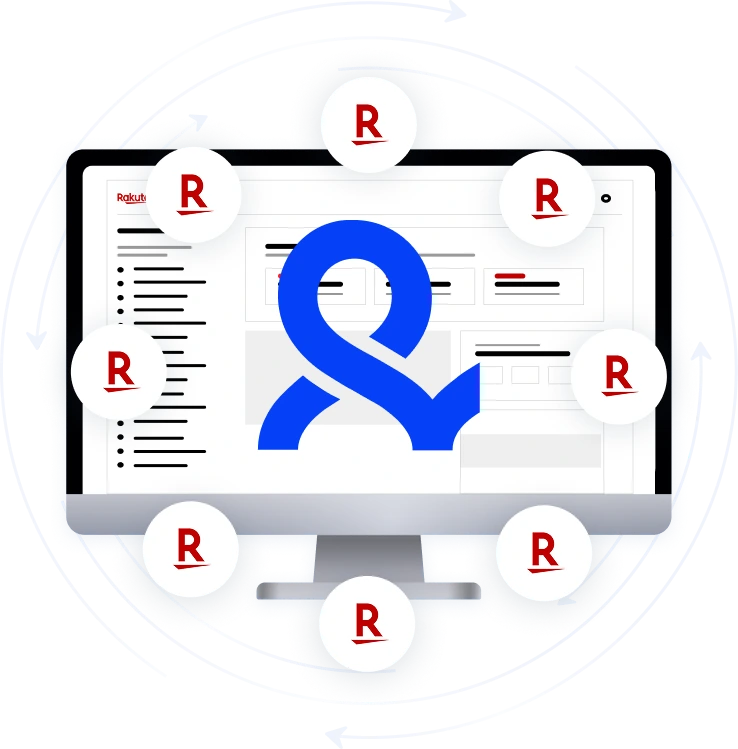
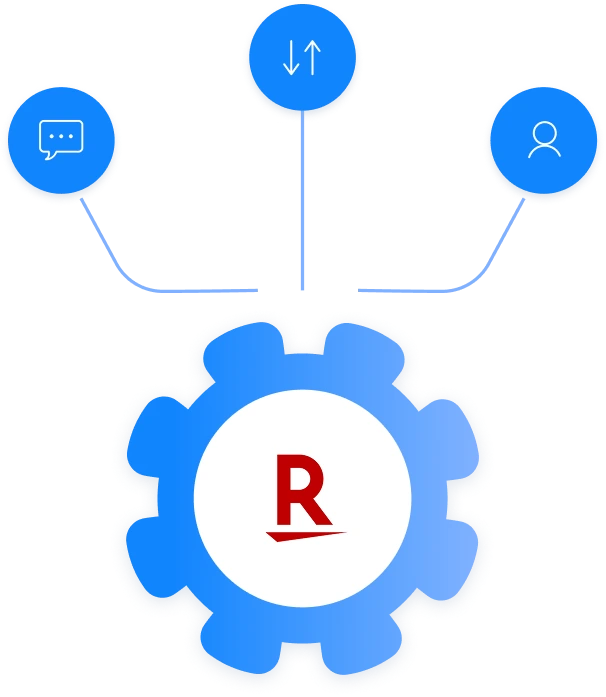
Avoid Rakuten bans and automatic restrictions
Rakuten blocks accounts that share IP, device fingerprint, or cookies. Multilogin gives each account 55+ unique fingerprint values, 100% isolated session data, and clean Japan IPs, so every account looks like it belongs to a real, independent user. This directly reduces account closures and verification loops.
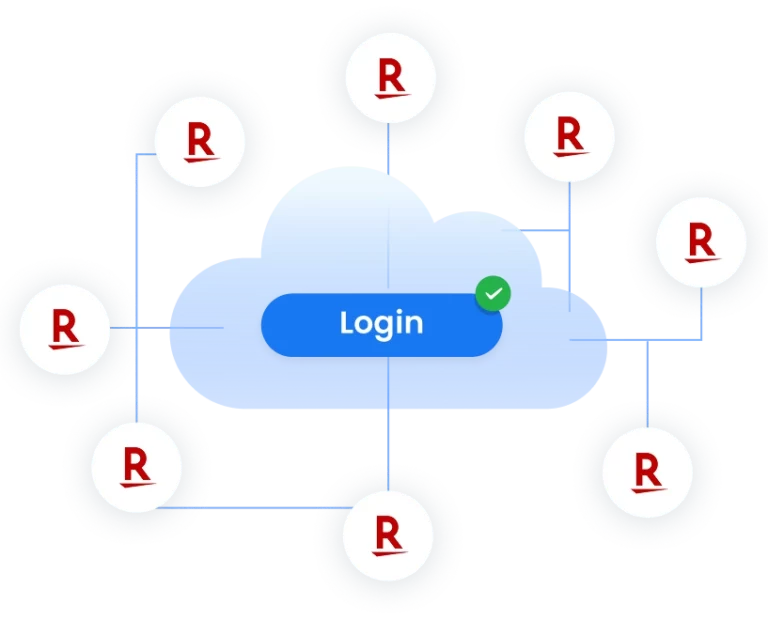
Keep all Rakuten accounts organized
Everything runs in the cloud: profile syncing, proxy assignments, device configurations, and login states. You can move across laptops or VPS systems without losing a single session. This ensures stable long-term management and reduces Rakuten account loss.
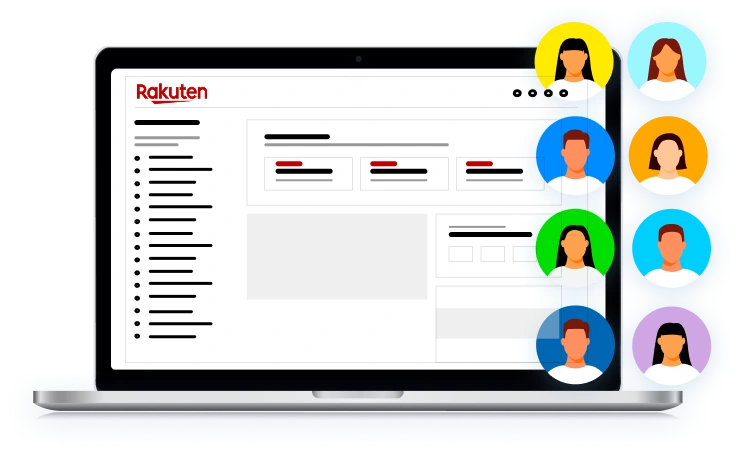
Scale Rakuten operations with automation
For large-scale teams, Multilogin supports Selenium, Postman, Multilogin CLI, Playwright, and Puppeteer so you can automate browsing, data collection, coupon checks, and inventory research across multipleprofiles without hitting bot-detection systems. More automation = more output with the same team size.

Share multiple accounts with your team
Set clear permissions and access levels so every team member manages accounts safely and efficiently. Boost productivity by pausing or resuming sessions anytime, allowing teammates to pick up exactly where the previous user stopped.

Operate like a real Japanese user with clean local proxies
By running your profiles through Japan-based proxies inside Multilogin, your device, IP, and geolocation all appear locally authentic. This improves compliance with Rakuten’s regional rules and unlocks Japan-only payment flows, promotions, and point systems that are unavailable to foreign IPs.

Run Rakuten Safely With Android Mobile Emulation
Multilogin’s Android profiles let you manage Rakuten accounts like real Japanese smartphone users. Each profile behaves as a separate mobile device, helping you pass checks and unlock mobile-only offers.
Try Multilogin Risk-Free — Just €1.99!
-
3-day access to Multilogin
-
5 cloud or local profiles
-
200 MB proxy traffic included
-
3-day access to Multilogin
-
5 cloud or local profiles
-
200 MB proxy traffic included
What is antidetect browser?
An antidetect browser is a tool that hides a user’s digital fingerprint and provides anonymity online by masking device and browser details. It is useful to manage multiple accounts on various platforms without triggering detection or bans.
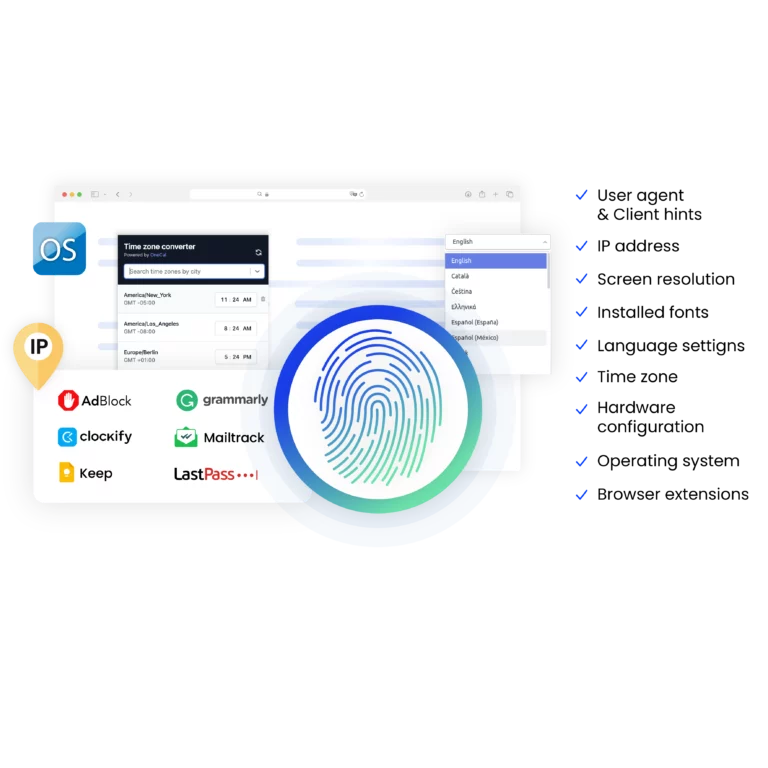
Why choose Multilogin for managing multiple accounts on Rakuten?
Multilogin provides everything you need to manage multiple accounts and automate data scraping effectively. With antidetect browsers that behave like real users, high-quality residential proxies to bypass anti-scraping bots, and support for popular automation tools like Puppeteer, Playwright, Postman, Multilogin CLI, and Selenium.
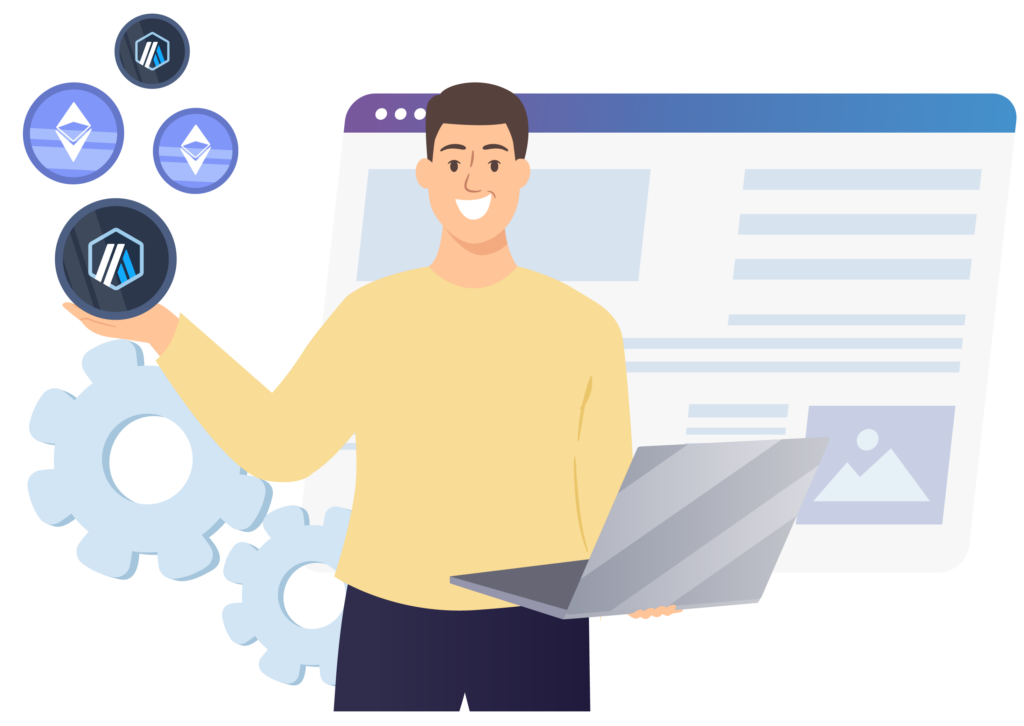
Multilogin features for creating multiple Rakuten accounts
Bypass bot detection
Our anti-fingerprinting tech bypasses multi-account and automated browser detection by masking unique browser fingerprints.
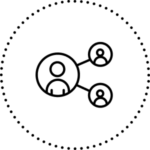
Team collaboration
You can collaborate on browser profiles and easily share passwords, cookies, and session progress with team members.
Data sync over cloud
Use cloud browser profiles to sync data across multiple devices or VPS instances.
Fingerprint adjustment to match proxy
Automatically adjust browser fingerprints to match proxy locations, supporting all types for enhanced security.
Support for all proxy types
Use our proxies or bring your own. Multilogin supports all proxy types.
Residential rotating IPs
We test our residential proxies daily to ensure flawless performance with major platforms.
Chrome or Firefox interface
Our Mimic and Stealthfox browsers fully emulate Chrome or Firefox, providing you with a different digital identity in each browser window.

High load supported
Our platform supports high loads, making it ideal for operations of any size.
Related solutions you might like
How to start using Multilogin
Start collecting data effortlessly with the industry leading antidetect browser.

Sign up
Register using a verified email address.

Choose your plan
Select from various subscription plans tailored to your business needs.

Download Multilogin agent
Available for Windows, Mac, and Linux.

Access the Multilogin dashboard
Start creating and managing antidetect browser profiles.

Run multiple Rakuten accounts
Set up and manage multiple accounts using separate browser profiles, all from one secure platform.
Create multiple Rakuten accounts
Rakuten has become one of Japan’s most competitive e-commerce platforms. A single account often isn’t enough for many sellers, affiliates, and reward-focused users. Separating product niches, distinct promotional workflows and coupons, independent testing environments, and more all require their own profile to stay organized.
The problem is that Rakuten can detect when multiple profiles are sharing a device, IP address, or digital fingerprint (learn more about browser fingerprints). This is almost immediate, and users find themselves caught in verification loops, account restrictions, and outright bans.
Solutions like Multilogin are built for this by allowing each account its own fingerprint, cookies, IP configuration, and device profile, as if each profile had its own entirely unique user.
Why Multi-Accounting on Rakuten Fails Without the Right Setup
Rakuten’s systems and processes are extremely tight when it comes to creating multiple accounts. Even the slightest thing in your setup being tied to another profile, like a shared IP, reused device, or loaded profile with a close fingerprint, is enough for you to be flagged and caught.
Here are some of the most common cases:
- SMS Loops: Forcing every single new Rakuten account you create to go into continuous phone number verification loops, even if you are using a clean number. Automatically blocking your logins once your IP, timezone, or geolocation profile doesn’t match up to what Rakuten expects from a normal Japanese user.
- Fingerprint Mismatches: Using the same canvas, WebGL, hardware, and browser signals across multiple profiles. If there are 2 accounts that share a very similar fingerprint—that’s a clear sign it’s an attempt at circumventing the system.
- Cookie Linking: When multiple Rakuten profiles reuse the same browsing cookies, history, or leftover tracking data from a previously used device.
Session Inconsistencies: Logging into your Rakuten account across devices or when using IPs with a history of instability.
How Multilogin helps to manage multiple Rakuten accounts without bans
Multilogin creates fully isolated environments so every Rakuten account looks like it’s coming from a completely different user. Each profile carries its own identity, its own IP, and its own fingerprint set preventing any connection between accounts.
Multilogin ensures separation through:
55+ fingerprint parameters uniquely generated per profile (canvas, WebGL, hardware, fonts).
Built-in residential proxies that let you assign clean Japan proxies instantly without external setup.
1:1 IP assignments so each Rakuten account runs on its own dedicated Japan residential or mobile IP.
100% isolated cookies and sessions, ensuring no tracking or history is shared between profiles.
Japan-matched timezone and locale (ja-JP) assigned individually to each profile.
Unique device identities with independent hardware, OS, and browser characteristics.
Separate storage containers to keep logins, cache, and session data completely isolated.
Who Needs Multiple Rakuten Accounts?
Multiple Rakuten accounts aren’t just for large operations — they’re used by people and teams across different industries who need more reach, more rewards, or more operational control.
E-commerce sellers
They run different niches, test new product categories, and manage several storefronts without mixing customer data or risking cross-account bans.
Affiliate marketers
They track multiple campaigns separately, test landing pages, compare traffic sources, and optimize conversions across different user personas.
MMO and rewards users
They rely on multiple profiles to manage points, cashback workflows, coupon testing, and local Japan-only promotions without losing trust score.
Agencies and teams
They handle multiple client accounts, keep each client’s identity separate, and avoid accidental linking that puts accounts at risk.
International operators
They need Japan-local signals to access Rakuten’s exclusive offers, run market research, and operate legally from outside Japan.
With tools like Multilogin, each Rakuten account gets its own isolated environment, IP, fingerprint, and device identity — letting all these user groups manage multiple profiles safely from a single device.
Conclusion
Managing multiple Rakuten accounts might be possible, but only when each account has its own clean digital identity. Rakuten links profiles through IPs, fingerprints, cookies, and device signals, so any overlap puts all accounts at risk.
With multilogin creating separate environments for each profile, especially with Japan-specific fingerprints and stable residential proxies, you keep every account independent, trusted, and long-lasting.
FAQ
Can you legally have multiple Rakuten accounts?
Rakuten closely monitors behavior that looks connected or suspicious. If multiple accounts appear to come from the same device, IP, or environment, they may be restricted or banned. The key is keeping each account fully separate.
Why do multiple Rakuten accounts get banned so easily?
Rakuten links accounts through patterns such as:
shared IP addresses
browser fingerprints
device identifiers
cookies and browsing history
login behavior
When these signals overlap, Rakuten flags accounts as belonging to one user, which triggers bans.
Do I need a Japan IP to manage Rakuten accounts safely?
Yes. Rakuten is very sensitive to region mismatches. Using a Japan residential or mobile IP helps your account appear local and prevents location-based verification loops.
Can I use the same device for multiple Rakuten accounts?
You can technically use the same device, but it’s one of the fastest ways to get your Rakuten accounts linked and banned. When you use the same device, Rakuten detects identical fingerprints, cookies, storage, IP patterns, and login behavior — all of which signal to the system that the accounts belong to the same user.
If you need to manage multiple Rakuten accounts safely, each one must operate in its own separate environment.
This is where Multilogin helps: it creates fully isolated browser profiles on the same physical device, each with its own unique fingerprint, cookies, IP assignment, timezone, and storage. This makes every Rakuten account look like it’s coming from a completely different user even if you’re still using one laptop.
Can I use Why does Rakuten block accounts created too close togethersame device for multiple Rakuten accounts?
Yes. Mobile-like environments can help with tasks tied to the Rakuten mobile experience, especially reward and coupon workflows. Authentic Japan mobile IPs help these profiles look natural.
Multilogin emulates Android devices, and with built-in proxies you can run separate, Japan-based mobile identities for each Rakuten account.
Can I use the same device for multiple Rakuten accounts?
You can technically use the same device, but it’s one of the fastest ways to get your Rakuten accounts linked and banned. When you use the same device, Rakuten detects identical fingerprints, cookies, storage, IP patterns, and login behavior — all of which signal to the system that the accounts belong to the same user.
If you need to manage multiple Rakuten accounts safely, each one must operate in its own separate environment.
This is where Multilogin helps: it creates fully isolated browser profiles on the same physical device, each with its own unique fingerprint, cookies, IP assignment, timezone, and storage. This makes every Rakuten account look like it’s coming from a completely different user even if you’re still using one laptop.
How can Multilogin help with managing multiple Rakuten accounts?
Multilogin provides fully separate browser environments, each with its own fingerprints, cookies, IP assignments, and device characteristics. This prevents accounts from being linked and makes multi-account work safer and more consistent—especially when combined with Japan residential or mobile proxies.
Watch the Multilogin Demo for creating multiple accounts on Rakuten
Get a 10-minute demo video on how Multilogin can help you easily build your database of Rakuten accounts while remaining undetected. Just fill in your name, last name and email below, and we’ll deliver the demo video directly to your inbox.













