Create multiple OnlyFans accounts
Manage multiple OnlyFans accounts easily from one device. Keep each account independent and expand freely without flags.


Run multiple OnlyFans accounts
Use multiple accounts from a single Multilogin dashboard. Manage desktop and mobile accounts using isolated antidetect browser profiles and Cloud Phones, keeping sessions separate and workflows stable on one platform.

Manage password-free OnlyFans accounts
Open OnlyFans accounts instantly through Multilogin without re-entering credentials. Account access is preserved across browser profiles and Cloud Phones, making switching between accounts faster and more convenient.

Run as many accounts as you need
Scale your setup by creating and managing as many OnlyFans accounts as required. Clone and organize browser profiles or Cloud Phones in a few clicks, making it easy to expand operations while keeping account management simple.

Share multiple accounts with your team
Improve team workflows by sharing accounts and assigning role-based access without exposing passwords. Let teammates manage specific tasks while keeping account control simple, secure, and organized.

Avoid account restrictions with built-in proxies
Leverage our built-in residential and mobile proxies, available for 150+ countries. Moreover, achieve reliable and efficient management of multiple accounts with a 95% clean IP record, ensuring seamless performance.
Looking for all-in-one antidetect browser with built-in proxies?
-
3-day access to Multilogin
-
5 cloud or local profiles
-
200 MB proxy traffic included
-
3-day access to Multilogin
-
5 cloud or local profiles
-
200 MB proxy traffic included
What is antidetect browser?
An antidetect browser lets you run multiple Roblox accounts in isolated profiles by separating device and network data.
For mobile use, this isolation continues with Cloud Phones, where accounts run in the native Android app on dedicated cloud devices.

Why choose Multilogin for managing OnlyFans accounts?
Multilogin helps you manage multiple OnlyFans accounts in isolated desktop and mobile environments. Each account runs in its own antidetect browser profile or Cloud Phone, keeping sessions separate and making it easy to test, trade, create, or play at scale from one platform.

Multilogin features for creating multiple OnlyFans accounts
Support for all Proxy types
Use our proxies or bring your own. The platform supports all proxy types.
Residential rotating IPs
Our residential proxies are tested daily to ensure flawless performance with major platforms.
Chrome or Firefox interface
Our Mimic and Stealthfox browsers fully emulate Chrome and Firefox, respectively, giving you a unique digital identity in every browser window.

High load supported
Our platform supports high loads, making it ideal for operations of any size.
Real Android cloud phones
Each profile is a fully isolated Android cloud phone running in the cloud. No local emulation – behave like real devices.
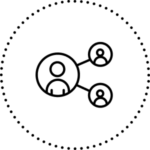
Android 10–15 support
Work with up-to-date Android versions, including the latest releases. Suitable for modern mobile apps and platforms.
30+ device models, all major brands
Samsung, Vivo, Google, Xiaomi, Redmi, OnePlus, OPPO, and more. Every cloud phone has real-like parameters and a unique IMEI.
Multilogin 2-in-1, natively integrated
Antidetect profiles and Cloud Phones in a single ecosystem. All in one place — one app, one dashboard.
Related solutions you might like
How to start using Multilogin
Start managing accounts effortlessly with the industry leading antidetect browser.

Sign up
Register using a verified email address.

Choose your plan
Select from various subscription plans tailored to your business needs.

Download Multilogin agent
Available for Windows, Mac, and Linux.

Access the Multilogin dashboard
Start creating and managing profiles.

Run multiple OnlyFans accounts
Set up and manage multiple OnlyFans accounts using separate browser profiles and Cloud Phones from one secure platform.
Watch the Multilogin Demo for creating multiple accounts on OnlyFans
Get a 10-minute demo video on how Multilogin can help you easily build your base of OnlyFans accounts. Just fill in your name and email below, we’ll deliver the demo video immediately.

Multiple OnlyFans Accounts in 2026: Why you should use them and their benefits
OnlyFans has grown exponentially, becoming a major platform for content creators to connect with their audience and monetize their work. As the platform evolves, so do the strategies creators use to expand their reach and income. One increasingly common approach is managing multiple accounts.
Creators today often work across both desktop browsers and mobile apps. As a result, properly separating accounts has become more important than ever. While managing multiple accounts comes with challenges, it also offers clear advantages that can significantly strengthen a creator’s presence and earning potential in 2026.
What are the benefits of OnlyFans multi-accounting?
Managing multiple OnlyFans accounts is not just about having more profiles. It’s about strategic diversification and control.
One of the biggest advantages of multiple accounts is the ability to focus each profile on a specific niche. For example, a creator who produces both fitness and lifestyle content may struggle to combine both audiences in one account. Separate accounts allow creators to:
Tailor content to a specific theme or audience
Attract different subscriber groups with targeted messaging
Maintain clear branding for each content direction
This approach improves engagement and helps subscribers understand exactly what they’re signing up for.
What are the risks of OnlyFans Multi-Account?
Running multiple OnlyFans accounts also introduces risks, especially when accounts are accessed from the same environment.
One common mistake is reusing the same email address. Since OnlyFans relies on email-based identification, using the same email across accounts can cause them to be linked.
Another issue is insufficient isolation. When accounts share cookies, cache, IP addresses, or browser data, the risk of account linkage increases. Even switching between accounts in the same browser or incognito mode does not fully separate these signals.
Mobile access adds another layer of complexity. Logging into multiple OnlyFans accounts from the same phone or cloned apps can expose shared device identifiers. On mobile, platforms rely more heavily on device-level signals, which makes proper separation especially important.
Using separate browser profiles for desktop access and dedicated mobile environments for app-based access helps reduce these risks.
How to earn money with OnlyFans multi-accounting
Managing multiple OnlyFans accounts opens up more monetization opportunities by allowing creators to experiment with different strategies across profiles.
Creators often use multiple accounts to:
Offer tiered subscriptions, such as free, standard, and VIP accounts
Cross-promote related profiles, encouraging fans to subscribe to more than one account
Run limited-time promotions, discounts, or seasonal offers
Sell Pay-Per-View (PPV) content alongside subscriptions
Provide personalized content for premium subscribers, including custom requests or exclusive interactions
By spreading these strategies across different accounts, creators can maximize revenue without overwhelming a single profile.
Tips for successfully managing multiple OnlyFans accounts
Managing multiple OnlyFans accounts can be a rewarding but complex task. Here are some tips to help ensure that your accounts are secure, undetectable, and well-managed:
- Keep track of email addresses
Always use unique email addresses for each account. This ensures that your accounts stay independent and avoids the risk of linking by email.
- Use separate browser profiles
Tools like Multilogin let you create separate browser profiles for each account. This keeps cookies, cache, and browsing data isolated, preventing accidental account linking.
- Assign different proxies
Use different proxies for each account to mask your IP address. This makes it appear as though each account is being accessed from a different location, which adds another layer of security.
- Maintain privacy with pseudonyms:
For anonymous accounts, avoid using your real name and personal details. Use pseudonyms and ensure your profiles do not reveal any identifying information.
- Monitor account activity
Regularly check each account to ensure that there are no irregular activities or signs that accounts may have been linked. Use tools that allow you to track multiple accounts from one place to ensure everything is running smoothly.
- Set up a system for managing accounts:
As you scale your accounts, it becomes harder to remember the details for each one. Set up a system to organize your accounts, such as labeling your profiles by their purpose (e.g., personal, professional, premium). A password manager can also help keep track of login details securely.
- Follow platform guidelines:
Be sure to always comply with OnlyFans’ terms of service. Violating these terms, even accidentally, can result in account bans or other penalties. Keep up to date with the platform’s rules to avoid potential issues.
Conclusion
Managing multiple OnlyFans accounts in 2026 is a powerful strategy for creators looking to diversify content, target specific audiences, and increase earning potential. While challenges related to security, organization, and accessibility exist, they can be addressed with careful planning and the right tools.
By combining proper browser isolation for desktop access with dedicated mobile environments for app-based workflows, creators can manage multiple accounts more confidently and efficiently. When done correctly, a multi-account strategy allows creators to scale their presence while maintaining clarity, stability, and long-term success on OnlyFans.
Create multiple OnlyFans accounts FAQ
Can you have multiple OnlyFans accounts?
OnlyFans allows up to three active profiles per user. Many creators manage both a free account and a subscription-based account. With Multilogin, you can effectively manage multiple OnlyFans accounts by creating isolated browser profiles and assigning proxies to each account. This setup enables you to operate several accounts seamlessly and without detection.
How do I manage multiple OnlyFans accounts with Multilogin?
Managing multiple OnlyFans accounts becomes effortless with Multilogin. You can set up individual browser profiles for each account, ensuring complete isolation of all sessions. Additionally, our platform allows you to assign proxies to each account, avoiding IP-related issues and safeguarding your accounts from being linked together.
Furthermore, you can pause and resume browser sessions at any time, adding flexibility to your account management process.
How do I set up multiple accounts on OnlyFans?
- Use a different email address for each OnlyFans account.
After creating the accounts, use Multilogin to manage them. - Create separate browser profiles for each account to keep them independent.
- Each browser profile operates in isolation, ensuring that OnlyFans doesn’t link your accounts.
- Multilogin enables you to access multiple accounts securely from the same device without detection.
Why should I use Multilogin for managing OnlyFans accounts?
Multilogin simplifies managing multiple OnlyFans accounts by enabling you to create separate browser profiles for each account, thereby preventing cross-account detection. In addition, with built-in residential proxies, your accounts remain anonymous and secure. As a result, you can enjoy smooth account management without risking bans or restrictions.
Can you manage multiple OnlyFans accounts on mobile devices?
Yes. Multiple OnlyFans accounts can be managed on mobile, but each account should run in a separate mobile environment. Using isolated mobile setups helps avoid shared device data when accessing the OnlyFans app.
Does OnlyFans track mobile devices differently from desktop browsers?
Yes. On mobile, OnlyFans relies more on device-level signals from the app and operating system, while desktop access is mainly browser-based. This makes proper device separation especially important for mobile account management.
How do Cloud Phones help manage multiple OnlyFans accounts in the mobile app?
Cloud Phones provide dedicated Android devices in the cloud, allowing each OnlyFans account to run inside the native mobile app with its own device environment. This helps keep mobile accounts separate and easier to manage at scale.












