Social media marketing
Improve the efficiency of your social media marketing with Multilogin antidetect browser. Multiply your reach by creating and managing multiple profiles from a single computer. Share profiles with your team, and automate routine tasks—all without raising suspicion or risking bans.


Bypass social media platform restrictions
Our residential proxies offer unique, genuine IPs, making each new account appear like a real user to Facebook. This allows you to smoothly create and manage multiple Facebook accounts without worrying about bans or selfie verification checks.

Create multiple accounts with ease and speed
Manage multiple social media accounts with our high-quality proxies and 24-hour sticky sessions. Prevent account linking and bans with our unique IPs, allowing you to focus on your marketing campaigns without any worries.
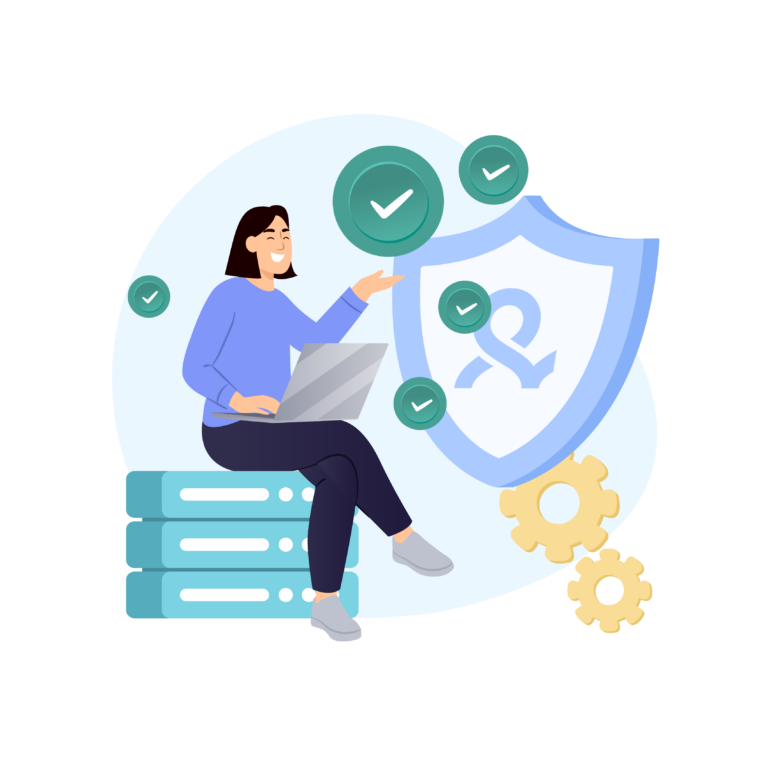
Save time with pre-configured proxies
Quickly set up our ready-to-use proxies for all social media platforms. Our easy-to-use interface lets you instantly configure your proxies to bypass anti-bot checks.

Manage accounts from any geolococation
Access over 30 million IPs across 150+ countries with Multilogin. Create social media accounts using precise location targeting to access specific cities and regions with ease.
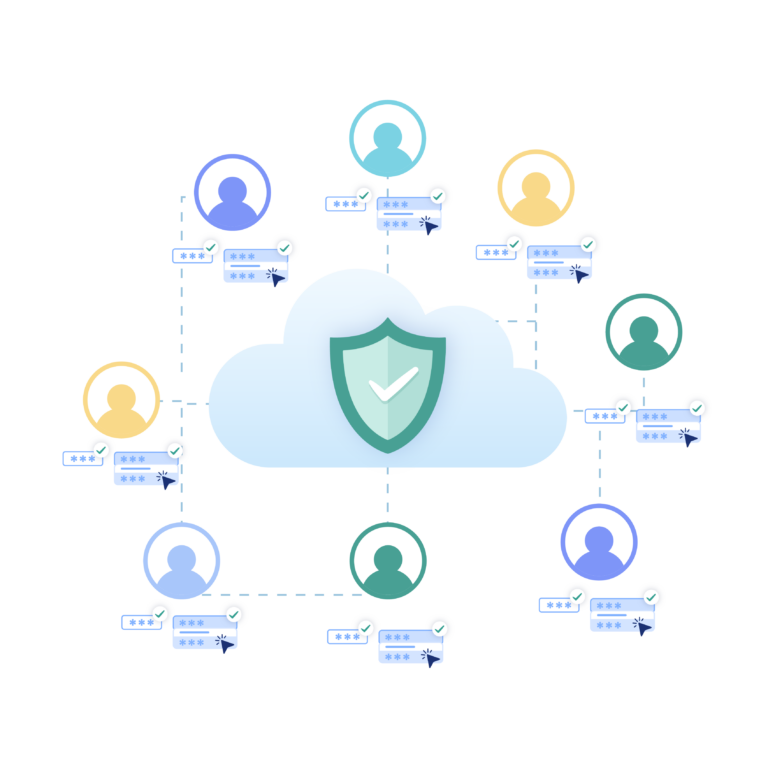
Automate account interactions
Automate tasks and form filling with Multilogin. Use Selenium, Playwright, and Puppeteer automation frameworks—without triggering anti-bot algorithms.

Synchronize your data across devices
Access your browser profiles on all connected devices. You can store your profile data securely in the cloud or solely on your devices, depending on your preference.
Looking for all-in-one antidetect browser with built-in proxies?
-
3-day access to Multilogin
-
5 cloud or local profiles
-
200 MB proxy traffic included
-
3-day access to Multilogin
-
5 cloud or local profiles
-
200 MB proxy traffic included
What is antidetect browser?
Antidetect browsers enable you to create multiple browsing sessions, each configured with unique digital fingerprints. By emulating genuine user behavior with advanced fingerprint randomization, they help you run high-volume scraping tasks while reducing the risk of detection.

Why use Multilogin for social media marketing?
Multilogin provides all the essential tools for managing multiple accounts: antidetect browsers that simulate real users, high-quality residential proxies that prevent detection, and support for automation tools like Puppeteer, Playwright, and Selenium.

Multilogin features for creating multiple FB accounts
Bypass bot detection
Our anti-fingerprinting tech bypasses multi-account and automated browser detection by masking unique browser fingerprints.

Team collaboration
You can collaborate on browser profiles and easily share passwords, cookies, and session progress with team members.
Data sync over cloud
Use cloud browser profiles to sync data across multiple devices or VPS instances.
Fingerprint adjustment to match proxy
Automatically adjust browser fingerprints to match proxy locations, supporting all types for enhanced security.
Browser Action Automation
Automate repetitive tasks with Selenium, Playwright, and Puppeteer automation drivers, bypassing anti-bot algorithms.
Residential rotating IPs
testing our residential proxies daily ensures flawless performance with major platforms.
Chrome or Firefox interface
Our Mimic and Stealthfox browsers fully emulate Chrome or Firefox, providing you with a different digital identity in each browser window.

High load supported
Our platform supports high loads, making it ideal for operations of any size.
Related solutions you might like
How to start using Multilogin
Start collecting data effortlessly with the industry leading antidetect browser.

Sign up
Register using a verified email address.

Choose your plan
Select from various subscription plans tailored to your business needs.

Download Multilogin agent
Available for Windows, Mac, and Linux.

Access the Multilogin dashboard
Start creating and managing antidetect browser profiles.

Run multiple social media accounts
Set up and manage multiple social media accounts using separate browser profiles, all from one secure platform.
Run multiple social media accounts without facing account blocks
Start using Multilogin today
Anonymous web browser benefits for social media security
Social media platforms don’t just track logins. They monitor browsing habits, device data, and IP addresses. If multiple accounts share the same digital fingerprint, they get flagged. That’s where an anonymous web browser helps.
It hides identifying markers, making it easier to run multiple accounts without connecting them. Agencies, freelancers, and businesses use this to stay undetected while managing different clients or campaigns. It also allows marketers to access geo-restricted content, ensuring seamless interactions across various platforms. A well-configured browser protects accounts while keeping operations efficient.
Maintain consistent engagement across multiple accounts
Running multiple accounts isn’t just about creating profiles. Engagement matters. Without regular activity, accounts look inactive or, worse, automated. But posting too much, too fast? That triggers spam filters.
To keep engagement natural:
- Use different devices or browser profiles for each account.
- Schedule posts at realistic intervals instead of blasting content.
- Interact with followers naturally—comment, like, and message in a way that mimics real users.
- Keep login locations consistent to avoid sudden security checks.
Balance is key. Too much activity too soon raises suspicion. A well-planned engagement strategy keeps accounts active without drawing attention.
Impact of proxy choice on social media account speed and reliability
Not all proxies work the same way. Social media platforms flag suspicious IPs, so choosing the right type matters.
Some options:
- Residential Proxies – These come from real ISPs, making them the best choice for account management.
- Mobile Proxies – Even harder to detect, but they cost more and change IPs frequently.
- Datacenter Proxies – Fast and cheap but more likely to get blocked. Best for scraping, not managing accounts.
Using rotating proxies with stable sessions helps accounts look natural. Changing IPs too often makes activity seem automated. The right proxy setup reduces bans and keeps operations running smoothly.
Optimal setup for running multiple social media campaigns
Managing multiple campaigns takes more than just separate accounts. Everything—from the browser to the IP setup—needs to support seamless switching.
A strong setup includes:
- Dedicated Browser Profiles – Each campaign gets its own space with unique settings.
- Proxy Integration – Assign different IPs to different campaigns to prevent linking.
- Automation Tools – Schedule posts and interactions to keep engagement steady without manual effort.
- Cloud-Based Profiles – Access accounts from anywhere without breaking consistency.
When everything runs smoothly, campaigns scale faster, accounts stay safe, and engagement stays natural. A strong setup keeps growth steady without unnecessary risks.
Watch the Multilogin Demo for creating multiple social media accounts
Get a 10-minute demo video on how Multilogin can help you easily build your database of social media accounts while remaining undetected. Just fill in your name, last name and email below, and we’ll deliver the demo video directly to your inbox.

FAQ
How to manage multiple social media accounts?
To handle various social media profiles effectively you have to find a tool that helps you establish distinct accounts and avoids detection by platforms while keeping separate login processes. This avoids problems such as bans or limitations that frequently happen when you handle numerous accounts from the same device or IP.
For this purpose, Multilogin offers a great answer. Each browser profile you build features its own IP and fingerprint configuration. Your accounts remain separate from one another which lowers detection risks and simplifies social media operation.
What are the benefits of social media browsing with an antidetect browser?
To ensure successful management of social media you need to prioritize privacy and avoid account restrictions while juggling multiple accounts. Using a browser with antidetect technology hides your IP and personal data to keep all accounts separate and hard to trace.
With Multilogin’s antidetect browser, you have complete control over your online experience. It lets you create distinct profiles, enabling safe and anonymous browsing on social media. This significantly lowers the chances of detection, boosts your privacy, and allows you to switch smoothly between different accounts, making social media management much more efficient.
What types of browsers for social media help marketers?
The key is to make every wallet look and act like a real user. Effective strategies include using antidetect browsers to create separate profiles with unique fingerprints, rotating IP addresses with residential or mobile proxies, and tracking activity in spreadsheets or tools to prevent duplicate patterns.
How to manage multiple social media accounts effectively?
To oversee numerous social media profiles effectively, you need a tool that lets you manage multiple logins without detection and secures your information across platforms. Achieving this means creating separate browsing environments for each account to avoid detection.
Multilogin helps you by letting you create separate browser profiles for each account. Each profile has its own unique digital identity, which keeps your activities private and anonymous. With Multilogin, you can manage multiple accounts safely, reducing the risk of facing account bans on different social media platforms.
Is there a way to manage multiple social media accounts without risking account bans?
Yes, it is possible to manage several social media accounts without risking bans, and the key is to use tools that keep platforms from realizing that the same person is behind multiple accounts. This means making sure each account has a unique digital fingerprint, IP address, and browsing setup.
Multilogin turns out to be essential here. Multilogin enables the establishment of separate browser profiles for every one of your accounts and hides that information from each other. You are able to manage several social media accounts securely and greatly lower the risk of detection and account bans.
How to browse anonymously while managing social media accounts?
To browse anonymously while managing social media accounts, you need a solution that hides your IP address and digital fingerprint. Keeping each account separate is essential to avoid detection.
With Multilogin you can build distinct browser profiles for each account. Different user settings hold separate identities that guarantee the privacy of your engagement. Multilogin lets you control different accounts confidently and reduces the risk of social sites flagging your accounts.
What should I do if I face a social media ban?
If you face a social media ban, the first step is to avoid using the same IP address or device for creating new accounts. Social media platforms track digital fingerprints, cookies, and IPs to enforce bans, so you’ll need to ensure that your new accounts appear as completely different users.
Multilogin can help you recover from a ban by letting you create new browser profiles with unique IP addresses. This makes it difficult for platforms to link your new accounts to the previously banned ones, allowing you to bypass restrictions and keep managing your social media.
How to set up your new accounts fast without getting banned?
To set up new social media accounts quickly and avoid bans, it’s important to stick to best practices that align with platform rules. Here are some helpful tips:
Use unique IP addresses: Create accounts from distinct IP addresses each time. It stops the platforms from connecting your accounts.
Create distinct browser profiles: Create different browser profiles for each account by using Multilogin. Every account needs its unique settings and digital identity to keep privacy.
- Warm up your accounts slowly: Begin with small engagement. Increase likes, comments, and shares over time. This process increases trust on the platform and minimizes the chances of being detected.
- Automate wisely: Employ automation tools to simplify the process of creating accounts. By using Multilogin effectively you can automate forms filling and post engagement while following natural behavior patterns to prevent bot detection.
- Monitor account activity: Keep track of how each account works. If you see any warnings or flags from the platform, adjust your strategy.
By taking these steps by using Multilogin, you can effectively create and manage new accounts and decrease the possibility of detection.
What is the process of warming up social media profiles and why is it important?
Building a relationship with social media platforms means slowly increasing your activity to build trust. Start by browsing, liking content, commenting, and following others regularly. Resist taking a dive into heavy participation or placing ads at once. Delaying your actions reduces the risk of platforms identifying your activities and minimizes the likelihood of them marking your accounts, especially if they are newly created or managed by multiple users.
To warm up your profiles on social media with Multilogin is easy. Through automation using Multilogin you can carry out profile development and repetitive actions unnoticed by artificial intelligence. By automating actions across various accounts you ensure safety and impact while keeping to platform rules for your profile activities.
How to overcome social media ad platform limitations and restrictions
To bypass the restrictions imposed by social media ad platforms, it’s crucial to steer clear of detection methods like IP tracking and browser fingerprinting. These platforms frequently flag or limit accounts that show suspicious behavior, such as operating multiple accounts from the same device or IP address.
Multilogin helps with this. It allows you to create separate browser profiles. Each profile has a unique digital identity, IP address, and fingerprint. This keeps your ad accounts independent. As a result, you can bypass restrictions, prevent account bans, and manage several ad campaigns without worrying about detection.












