Create multiple TikTok accounts
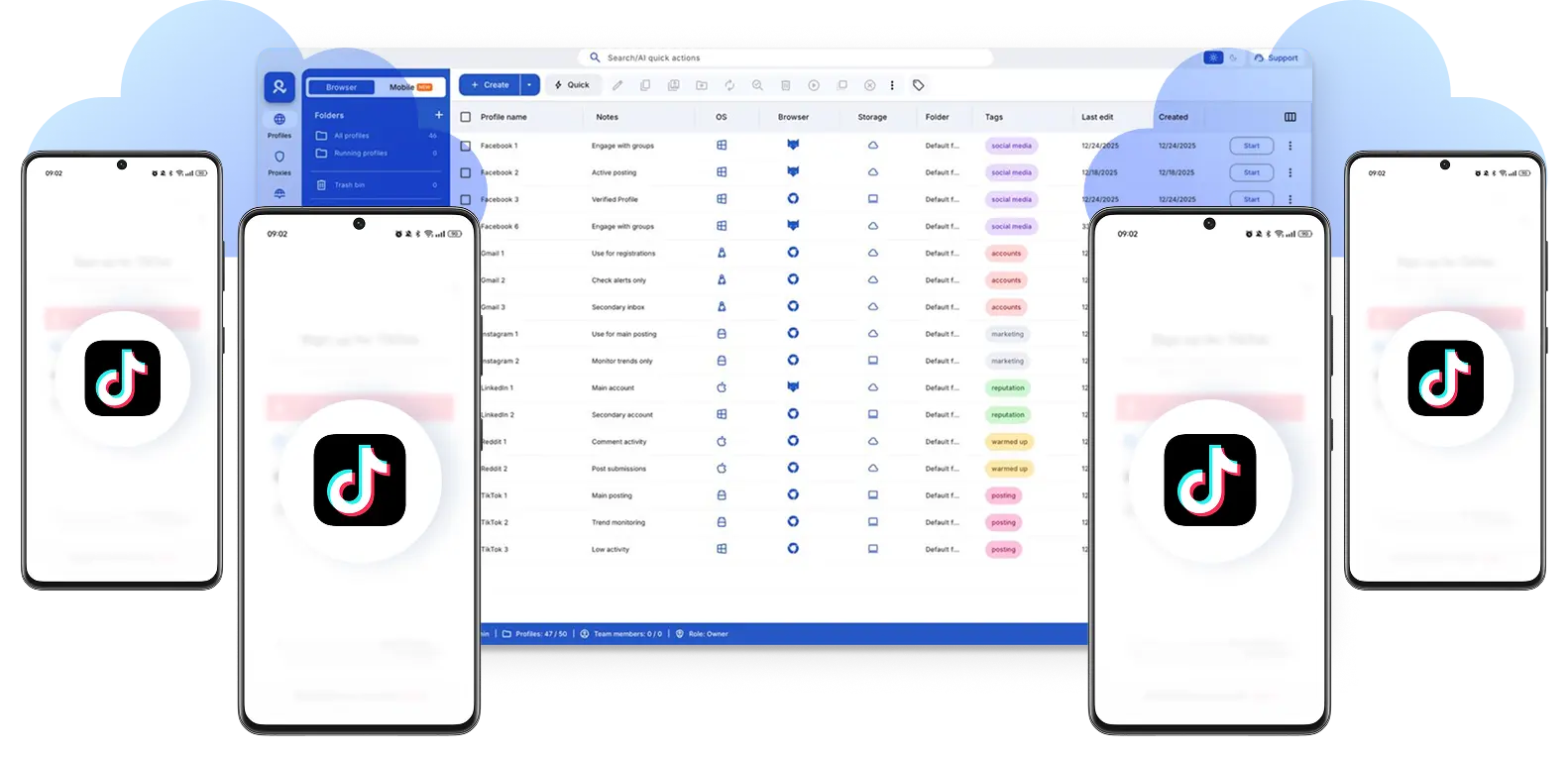
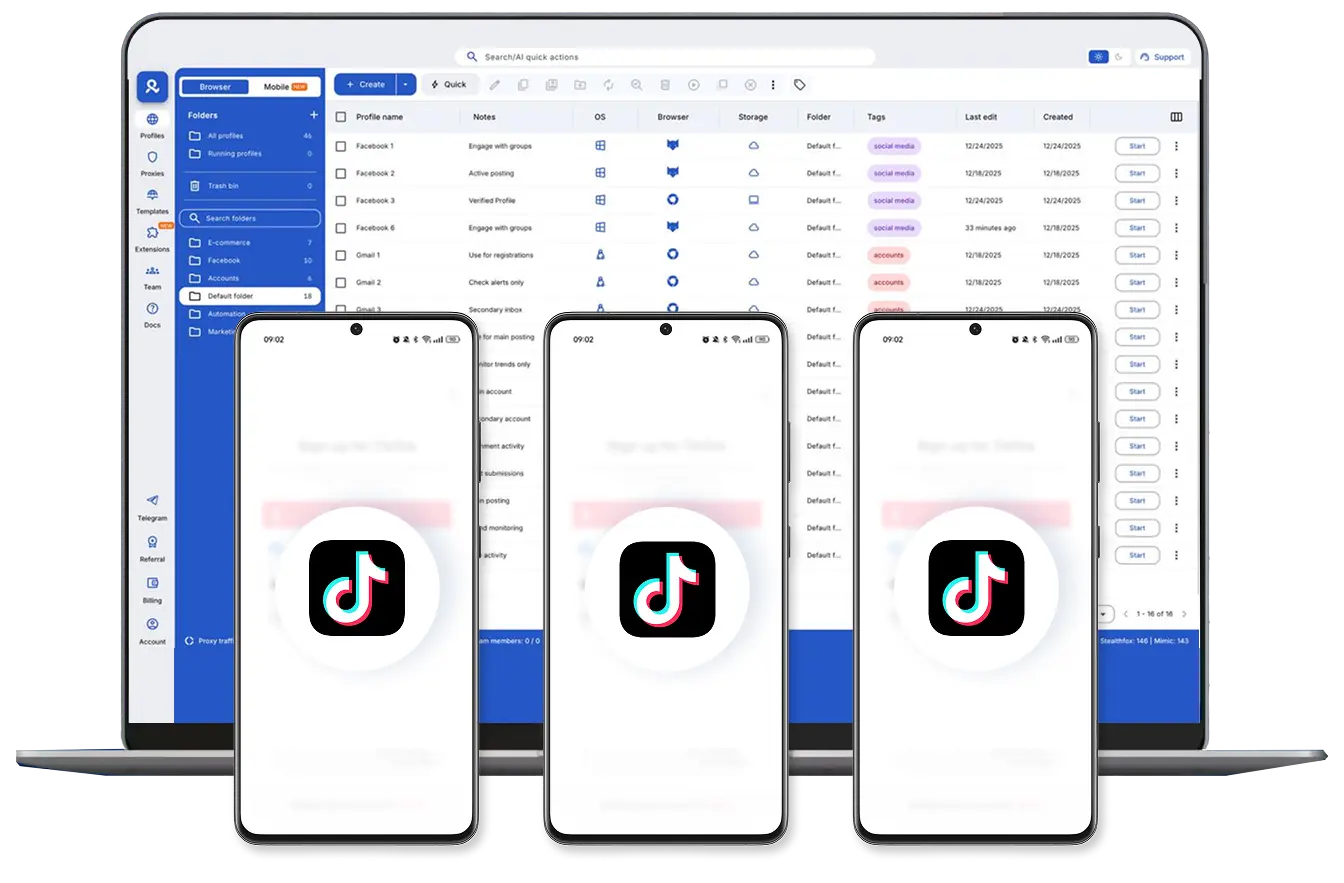
Run multiple TikTok accounts

Automate TikTok actions
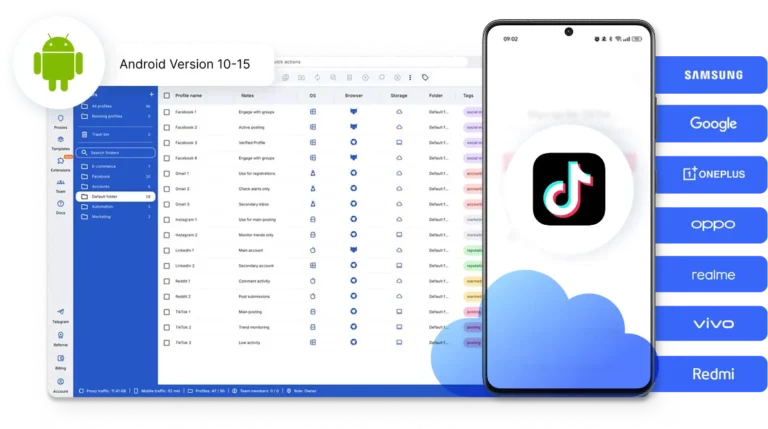
Run one cloud phone per TikTok account

Run TikTok accounts from the location you choose

Collaborate with your team on TikTok
Share TikTok accounts with your team, assign access, and manage who can do what. Keep work organized as your team grows, without passing logins or losing control.
Looking for all-in-one antidetect browser with built-in proxies?
-
3-day access to Multilogin
-
5 cloud or local profiles
-
200 MB proxy traffic included
-
3-day access to Multilogin
-
5 cloud or local profiles
-
200 MB proxy traffic included
What are cloud phones?

Why choose Multilogin for managing multiple TikTok accounts?
Multilogin lets you manage multiple TikTok accounts from one beginner-friendly platform.
Use cloud phones for the TikTok mobile app, or switch to the browser for web access.
Pick the SIM, location, device model, Android version, and network setup for each account. Stay organized: no physical phones, no extra tools.

Related solutions you might like
Watch the Multilogin Demo for creating multiple accounts on TikTok
Get a 10-minute demo video on how Multilogin can help you easily build your database of TikTok accounts while remaining undetected. Just fill in your name, last name and email below, and we’ll deliver the demo video directly to your inbox.

How to start using Multilogin
Start collecting data effortlessly with the industry leading antidetect browser.

Sign up
Register using a verified email address to create your Multilogin account.

Choose your plan
Select from various subscription plans tailored to your business needs.

Download the Multilogin X desktop app
Install Multilogin X on Windows, macOS, or Linux to access browser profiles and cloud phone management from one place.

Access the Multilogin dashboard
Create antidetect browser profiles or launch cloud phones to manage TikTok accounts in isolated environments.

Run multiple TikTok accounts
Set up and manage multiple TikTok accounts using separate browser profiles, all from one secure platform
Managing multiple TikTok accounts with real Android cloud phones
Creating multiple TikTok accounts is easy. Keeping them alive, stable, and profitable over time is where most setups fail. TikTok does not judge accounts in isolation; it evaluates devices, sessions, and network behavior across time, especially on mobile. This is why using a dedicated TikTok proxy that matches each device’s location and session history plays a critical role in long-term account stability.
If you plan to manage multiple TikTok accounts seriously, the foundation matters more than posting strategy.
Learn more about Mulitlogin cloud phone!
Potential issues in TikTok multi-account setups
TikTok accounts are tied to devices, not just logins. Each account needs its own stable device environment. When multiple accounts share the same phone, emulator, or unstable setup, problems happen.
Your content can be perfect. You can post naturally and engage manually. Even then, accounts may not perform as expected. The reason is simple: technical limitations in the device environme
Learn more about how to prevent TikTok shadow ban!
The limits of one-phone and emulator setups
Using one phone for multiple TikTok accounts works only at small scale. As soon as sessions reset, IPs change, or accounts multiply, identity signals overlap.
Emulators make the situation worse. Many reuse system parameters or rely on spoofed fingerprints that TikTok can detect over time. Accounts may survive briefly, but instability builds silently.
When one account gets flagged, the device becomes toxic.
Real Android cloud phones for better TikTok account management
A real Android cloud phone is not a simulation. It is a cloud-hosted Android device with genuine hardware identifiers, persistent storage, and native app behavior.
With cloud phones:
- Each TikTok account runs on its own Android OS
- App data, cache, and login states persist naturally
- Sessions remain stable between uses
- Device identity does not reset unexpectedly
This removes the core trigger behind most TikTok restrictions: device reuse.
The best solution for TikTok multiple account management
Multilogin combines real cloud phones with the industry’s leading antidetect browser in a single unified platform.
Each TikTok account runs with genuine hardware IDs, non‑spoofed mobile fingerprinting, persistent app data, and session continuity, all supported by mobile‑grade proxies matched to geolocation.
At the same time, teams can manage web-based workflows using full browser profiles directly from the same dashboard.
Key use cases for TikTok multiple account management
This setup is built for:
- Social media managers handling TikTok accounts
- Agencies managing client accounts
- E-commerce sellers running TikTok Shop operations
- Teams replacing physical phone farms
It is not designed for disposable accounts or short-term experiments.
Multilogin is perfect for individuals and teams that need to run multiple TikTok accounts. You can operate regional accounts from one location and warm up new accounts using persistent mobile sessions. All accounts can be automated with library scripts like Selenium, Playwright, and Puppeteer. If you are working with a team, you can easily build workflows around your account setup. This makes Multilogin an all-in-one solution.
The focus is not shortcuts. It is control and reliability.
All-in-one solution for any nubmer of accounts your need
To manage TikTok accounts long-term, the setup must include:
- Real Android Cloud Phones with genuine hardware IDs
- Persistent app data and session continuity
- Non-spoofed mobile fingerprinting
- Mobile-grade residential proxies with matched geolocation
- Unified control for web and mobile workflows
- Automation tools that respect device identity
Multilogin provides all of this from the start, without the need to search for or integrate additional tools.
Conclusion
Managing multiple TikTok accounts is no longer about knowing platform rules. It is about running real mobile identities consistently over time.
When each account lives on a genuine Android device with persistent state, matched proxies, and unified control, TikTok stops seeing patterns where none should exist.
That is when multi-account management becomes stable, scalable, and finally predictable.
FAQs about multiple TikTok accounts
Multilogin cloud phones run full Android OS versions with genuine hardware identifiers, including Android ID and system-level parameters. They are not emulators or cloned app environments. Each cloud phone behaves like a real mobile device, which is critical for managing social media accounts that rely on long-term device consistency.
Instead of managing racks of physical phones, Multilogin provides cloud-based Android phones that stay persistent over time. App data, cache, and login sessions are preserved, so accounts always return as the same phone. This removes the need to buy, charge, rotate, or replace devices while keeping accounts isolated.
Yes. You can run and manage multiple cloud phones in parallel from one dashboard. Each phone remains fully isolated at the device level, allowing you to scale social media accounts without shared signals, device conflicts, or session overlap.
Yes – TikTok lets users create and manage multiple accounts under the same email or phone number, and you can switch between them in the app. Creators, marketers, and businesses often run separate accounts for personal content, brand work, regional targeting, or client campaigns to keep audiences and analytics separate.
Here’s the catch: owning multiple accounts is allowed, but operating them at scale is different. Platforms monitor behavioral signals and technical fingerprints to detect linked accounts. If they spot the pattern, bans follow.
Multilogin helps teams scale without tripping these detection systems. Each account gets its own isolated browser profile, unique fingerprint, and independent cookies – so they look like separate devices to TikTok’s tracking systems.
TikTok doesn’t publish a hard limit, but you’ll run into issues after creating a handful of accounts. Extra verification requests (SMS, 2FA) start popping up, and the platform begins flagging suspicious activity. The more accounts you run from a single IP, device fingerprint, or browser session, the higher your chances of getting linked and flagged.
For agencies and users running accounts at scale, the solution isn’t cramming more accounts onto one phone. It’s making each account look like it’s coming from a different device entirely.
Multilogin handles this by creating separate virtual browsers with distinct fingerprints, proxies, and device settings. Each account appears independent, so you avoid the “multiple accounts from one device” pattern that triggers TikTok’s detection systems.
Profile → top-right menu → Add account → sign up or log in. To switch: long-press your profile picture (or use the account switcher in the menu) and pick the account.
Go to tiktok.com → Log in → Sign up (or Switch account if you’re already logged in). You can add by email, phone, or third-party login.
Yes. Many creators separate niches and brands. Keep ownership transparent, avoid spammy cross-posting, and follow ad/affiliate disclosure rules.
Multiple accounts alone aren’t bannable; policy violations are. Risks rise if you: automate follows/likes, recycle identical content across accounts, evade previous enforcement, or use fake engagement.
Post original content, keep normal human activity patterns, complete profiles, verify email/phone, and avoid mass-actions (bulk follows, DMs, or uploads). Use Multilogin for make accounts completely independent in unique browser profiles.
Profile → Settings & privacy → Security → Two-step verification. You can toggle methods (SMS, email, authenticator app). Keep at least one method on, it’s your best protection.
Verification isn’t guaranteed and isn’t “for sale.” Eligibility depends on authenticity, notability, and activity. Be wary of any service promising “free verified accounts.”











