Create multiple Instagram accounts
Scale your Instagram with Android cloud phones and browser profiles in Multilogin. Manage multiple Instagram accounts easily from a beginner-friendly dashboard.
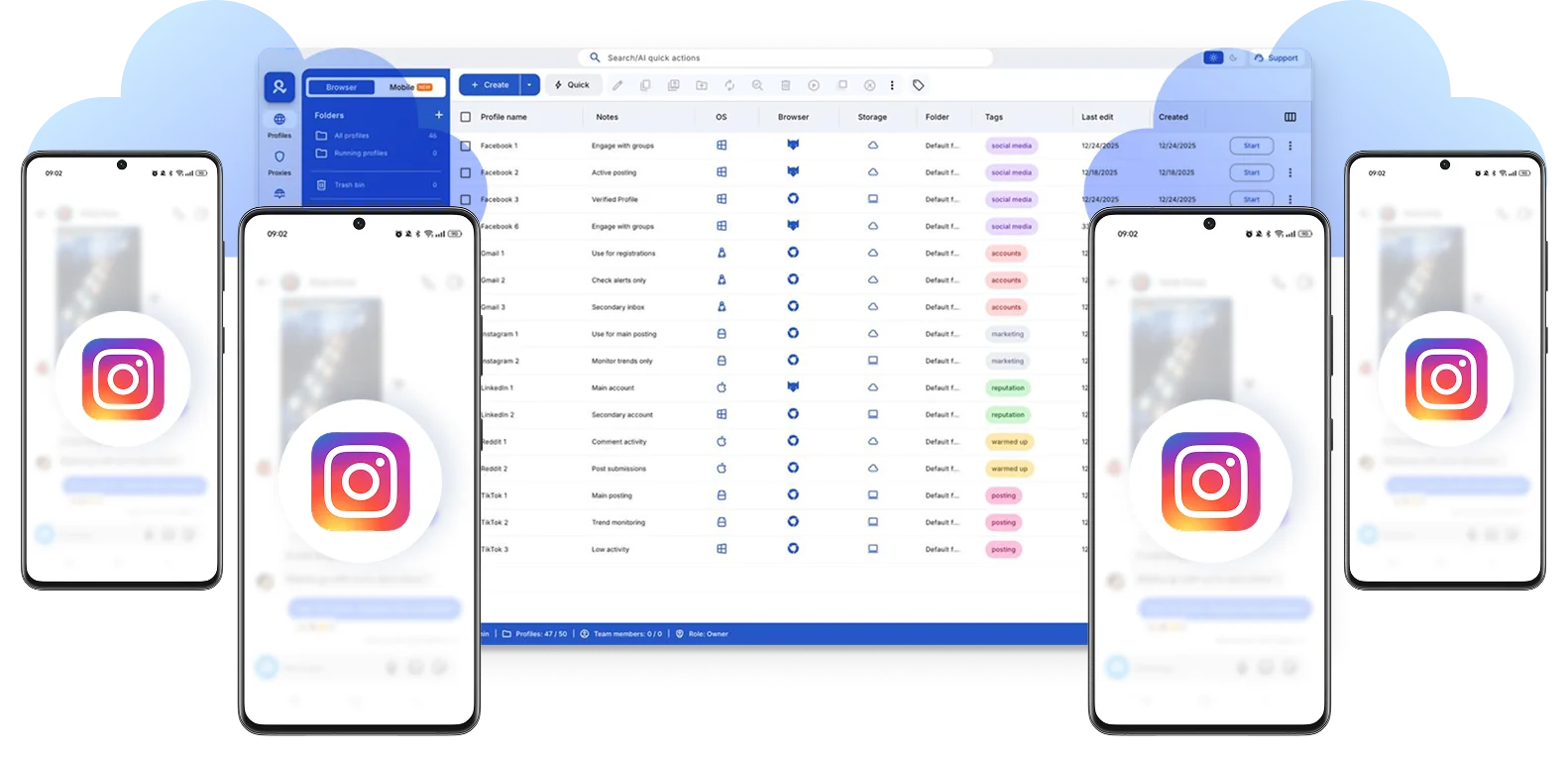
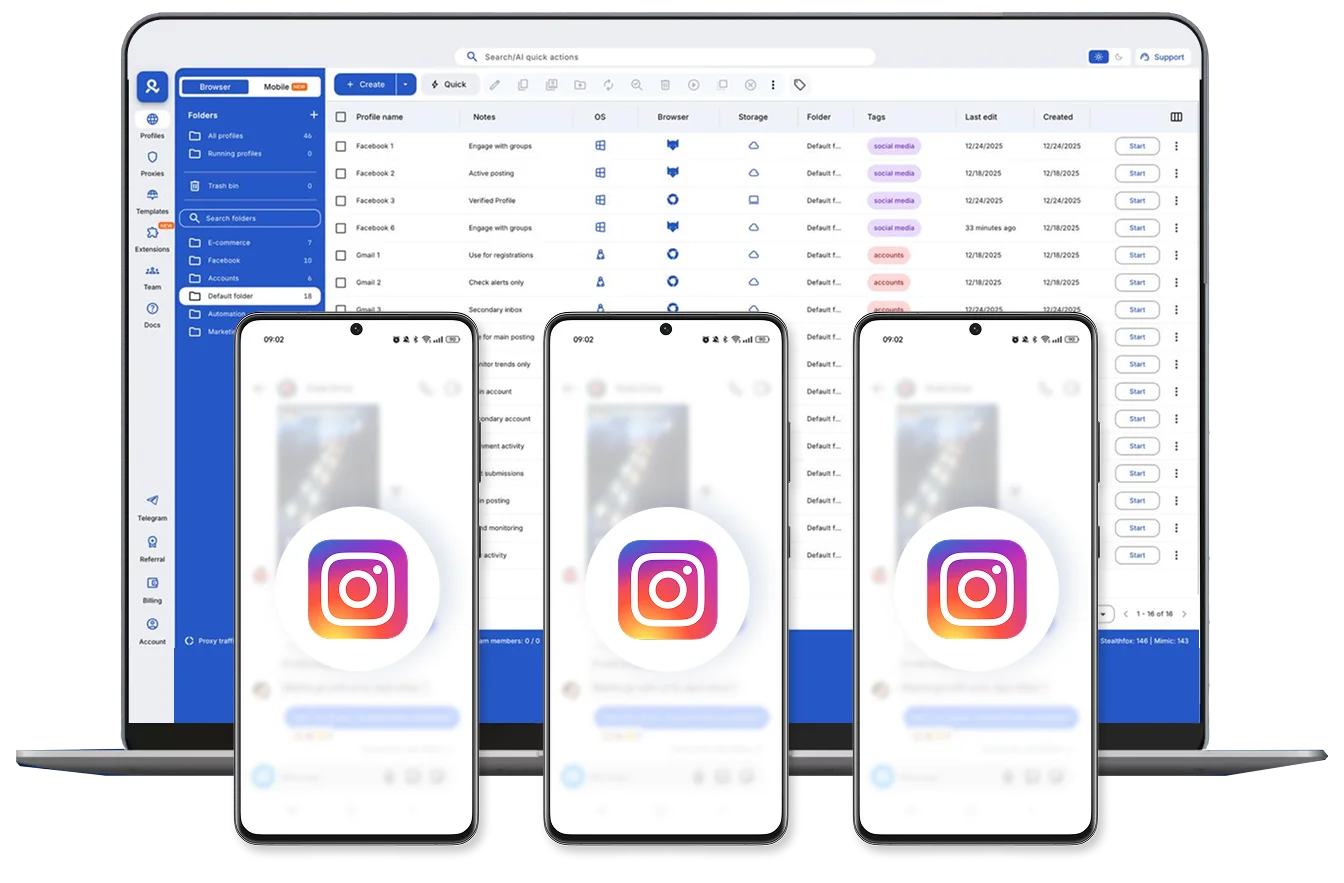
Run multiple Instagram accounts with unique cloud phones or browser profiles
Launch as many Instagram accounts as you need on Android cloud phones or isolated browser profiles for any case. Clone, bulk‑create, and manage them in parallel.

Create and manage Instagram accounts from any location
Get better results and reach your Instagram audience from any location. With Multilogin, manage your Instagram accounts in 150+ locations with access to 30M+ IPs and city- and ISP-level targeting.
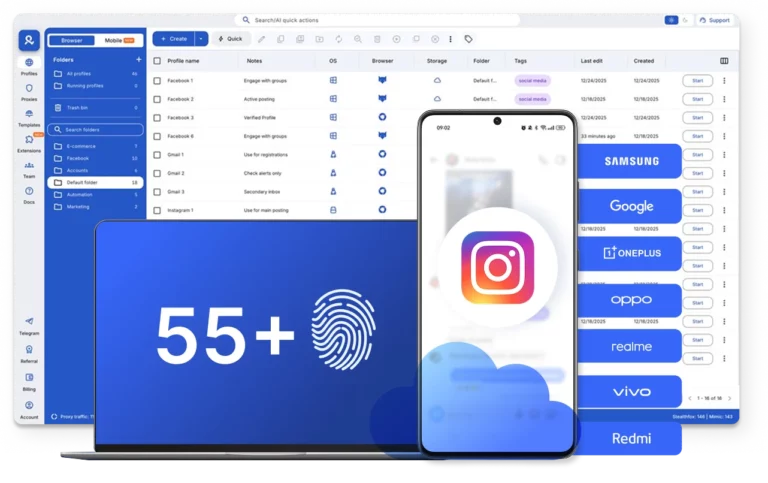
Get unique cloud phones or browser profiles for Instagram
Launch each Instagram account on a Android cloud phone or an isolated browser profile. Assign genuine hardware IDs and unique numbers to cloud phones, and isolate browser sessions with customizable fingerprints to keep each account independent.

Automate your actions for Instagram accounts
Run as many Instagram accounts as your business needs using cloud phones or isolated browser profiles. Automate your accounts and scale content with custom scripts supporting Puppeteer, Selenium, Playwright, or Postman libraries.
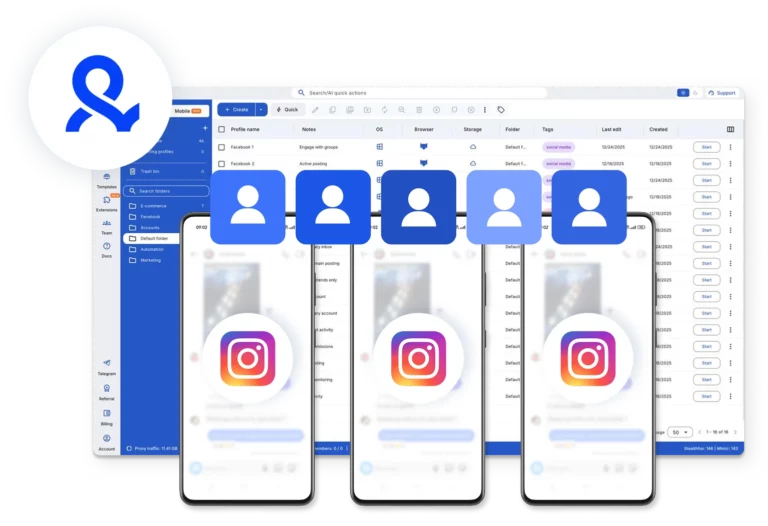
Assign roles and collaborate on multiple Instagram accounts with your team
Build team workflows for multiple Instagram accounts with your team. Share permissions, coordinate tasks from a single dashboard to effectively manage each Instagram account.
Looking for cloud phones?
-
3-day access to Multilogin
-
5 cloud or local profiles
-
200 MB proxy traffic included
-
3-day access to Multilogin
-
5 cloud or local profiles
-
200 MB proxy traffic included
What are cloud phones?
Cloud Phones are real Android devices in the cloud, giving each account a persistent mobile environment with genuine device IDs, isolated app data, and stable sessions, so you can easily manage TikTok, Instagram, Twitter, and other social media accounts.

Why choose cloud phones in Multilogin for Instagram?
Manage multiple Instagram accounts with a beginner‑friendly 2-in-1 platform: real Android cloud phones with genuine IDs, mobile proxies with 30M+ IPs, antidetect technology with 55+ fingerprint parameters, and a stable desktop app to control everything from one dashboard.

Multilogin features for creating multiple Instagram accounts
Built-in proxies with traffic
Every plan includes integrated proxies with traffic; supports HTTP/HTTPS/SOCKS5. Unused traffic rolls over to the next month.
Dynamic residential IPs
Premium residential IPs in 150+ countries and 1,400+ cities, tested daily for reliability.
Chrome & Firefox interfaces
Mimic (Chromium-based) and Stealthfox (Firefox-based) ensure natural behavior and maximum site compatibility.

Ultra-stable sticky sessions
Proxy network optimized for Multilogin; IPs can remain unchanged for up to 24 hours.
Built-in proxies with traffic
Every plan includes integrated proxies with traffic; supports HTTP/HTTPS/SOCKS5. Unused traffic rolls over to the next month.
Dynamic residential IPs
Premium residential IPs in 150+ countries and 1,400+ cities, tested daily for reliability.
Chrome & Firefox interfaces
Mimic (Chromium-based) and Stealthfox (Firefox-based) ensure natural behavior and maximum site compatibility.

Ultra-stable sticky sessions
Proxy network optimized for Multilogin; IPs can remain unchanged for up to 24 hours.
Related solutions you might like
Manage multiple Instagram accounts with cloud phones
Start using Multilogin today
How to start using Multilogin
Run multiple Instagram accounts with real cloud phones.

Sign up
Register using a verified email address.

Choose your plan
Select from various subscription plans tailored to your business needs.

Download Multilogin
Available for Windows, Mac, and Linux.

Access the Multilogin dashboard
Start creating and managing cloud phones or browser profiles.

Run multiple Instagram accounts
Set up and manage multiple Instagram accounts using separate browser profiles, all from one secure platform.
Why people love Multilogin

Dominik

Nino Latif

George M.
Co-Founder, Small-Business
Watch the Multilogin Demo for creating multiple accounts on Instagram
Get a 10‑minute demo video showing how Multilogin helps you manage multiple Instagram accounts using real cloud phones while staying undetected. Just enter your name and email below, and we’ll send the demo video straight to your inbox.

Multiple Instagram accounts with cloud phones in Multilogin
Running multiple Instagram accounts sounds simple until it breaks. One day everything works, and the next day accounts get logged out, flagged, or suspended without a clear reason. Most people assume the problem is posting too often or using the wrong hashtags. In reality, bans usually come from something much quieter: how Instagram recognizes devices and sessions over time, especially when multiple accounts share the same phone or app environment.
If you manage more than one Instagram account, especially business, client, or e‑commerce profiles, using dedicated cloud phones with persistent mobile sessions is what keeps accounts alive.
Reasons multiple Instagram accounts might not work for you without Multilogin
Instagram does not only look at what you do. It looks at where and how you do it.
When several Instagram accounts are accessed from the same phone, the same app environment, or the same network setup, Instagram starts connecting signals. Even if you switch accounts correctly inside the app, the underlying device identity often stays the same.
This is why your accounts might be restricted or shadow banned:
- They follow Instagram’s visible rules
- They post manually
- They avoid spammy behavior
From Instagram’s perspective, multiple accounts are behaving like one device.
Once that happens, removing one account does not fix the issue. The device itself becomes the problem.
Best way to manage multiple Instagram accounts
The most reliable setups aren’t necessarily faster or more complex—they’re consistent.
The easiest way to manage multiple Instagram accounts is to give each account its own environment that always behaves like a separate device.
That means:
- One device identity per account
- Persistent session history
- No shared fingerprints
- No reused storage or app state
This is the logic behind modern cloud phone and phone farming setups.
Cloud phones for Instagram multi-account management
Cloud phones replace physical phone farms with software-based Android devices hosted in the cloud. Each cloud phone acts like a real mobile device, with its own operating system, storage, and device signals.
Managing multiple Instagram accounts this way ensures that each account runs in its own Android environment, app data and logins persist over time, sessions stay stable without daily resets, and accounts remain fully isolated from each other.
This setup prevents device overlap and keeps accounts stable, independent, and easy to manage with Multilogin.
Learn more about phone farming with Multilogin!
Multilogin in Instagram multi-account setups
Multilogin antidtect browser is used by teams who manage multiple Instagram accounts and cannot afford instability.
Instead of juggling physical phones, cloned apps, and third-party tools, Multilogin provides:
- Cloud-based Android phones
- Isolated browser and mobile profiles
- Advanced fingerprint control
- Built-in residential proxies
- Secure cloud storage for sessions and profiles
Each Instagram account runs inside its own persistent environment, whether accessed through the mobile app or browser. Nothing is shared unless you explicitly allow it.
If you get banned repeatedly, this is usually the missing layer.
Management of multiple Instagram accounts is simple with Multilogin
Managing multiple Instagram accounts requires a setup that keeps each account independent and stable, while allowing you to scale without extra hardware or complicated tools.
Multilogin lets each Instagram account run with its own stable device identity, a persistent Android environment that retains app data, residential IPs matching the device’s location and behavior, and no shared fingerprints, cookies, or system storage.
All of this makes it easy to work with Instagram content, activities, and clients. You can always adjust setups or scale them as your needs grow.
Key use cases for multiple accounts in Multilogin
When the setup is built correctly, managing multiple Instagram accounts becomes predictable instead of stressful. With Multilogin, teams gain full control over how accounts are created, accessed, and maintained over time.
Teams typically use multiple Instagram accounts in Multilogin to manage brand or client profiles without constant logins and logouts, keep long-term sessions active without repeated verification, separate regional or niche accounts so they never share device signals, replace unstable physical phone farms, and share account access securely without sharing phones or passwords.
This approach is built for:
- Social media managers handling multiple accounts daily
- Agencies managing Instagram accounts for clients
- E-commerce sellers running multiple storefronts
- Teams replacing physical phone farms
It focuses on control and consistency, not shortcuts.
Long-term stability matters more than speed
Instagram is always changing, and what works today might not work tomorrow. The accounts that stay running smoothly are the ones with consistent setups and reliable processes.
Multilogin makes managing multiple Instagram accounts easier. It keeps sessions stable, organizes accounts in one place, and provides all the tools you need for efficient, consistent performance.
For anyone handling multiple accounts, it’s not about working harder—it’s about having the right system in place.
FAQ
Can I manage multiple Instagram accounts without using physical phones?
Yes. Multilogin replaces physical phone farming with cloud-based Android phones. Each Instagram account runs on its own real Android environment in the cloud, so you don’t need to buy, charge, rotate, or maintain physical devices
Why do Instagram accounts get linked when using one phone?
Instagram links accounts through shared device signals, app storage, and session history. When multiple accounts run on the same phone or app environment, those signals overlap. Using a separate cloud phone for each account removes that overlap and keeps accounts isolated.
Will my Instagram sessions stay logged in over time?
Yes. Multilogin cloud phones keep app data, cache, and login states persistent across restarts and updates. Each account returns as the same phone every time, reducing re-verification prompts and unexpected logouts.
Is this safer than emulators or cloned apps?
Yes. Emulators and cloned apps often reuse system identifiers that Instagram can detect. Multilogin cloud phones run real Android environments with isolated device signals, making each Instagram account behave like it’s on a separate physical phone.
What triggers Instagram to flag or ban accounts?
Instagram typically acts when it detects suspicious patterns, such as bulk account creation, rapid follow/unfollow actions, identical posting behavior, or frequent logins from the same network. These signals tell the algorithm that accounts might be automated or connected. Separating each profile’s identity and keeping actions natural significantly reduces the risk of being flagged.
Do I need to buy proxies for Instagram separately?
No. Every Multilogin plan includes access to high-quality residential proxy traffic, with easy in-app purchasing and management options as you scale. This ensures that each account connects through a unique, location-specific IP — a key factor in staying undetected and avoiding bans when managing large numbers of accounts.
How many Instagram accounts can I manage?
Instagram typically allows about five accounts per device. With Multilogin, each browser profile acts like a separate device, so you can safely manage dozens or even hundreds of accounts, depending on your hardware and proxy setup.
Why can’t I add more accounts to Instagram?
You may hit limits if too many accounts share the same IP or device fingerprint. Multilogin gives each profile its own unique identity, allowing you to keep adding accounts without triggering platform restrictions.
How many accounts are included in the basic plan?
In the Pro plan (€5.85/mo billed annually) you can manage up to 10 browser profiles by default, with options to upgrade to 50 or 100 profiles if needed.
If you require more, the Business plan (€103.35/mo) lets you run 300+ profiles and provides unlimited team seats, ideal for agencies or teams managing large-scale projects.
How do I manage multiple accounts efficiently?
Instead of logging in and out, Multilogin lets you keep multiple accounts open simultaneously in isolated, persistent browsers. This makes switching, posting, and scaling faster and more secure.














