Create multiple Fortnite accounts
Manage as many Fortnite accounts as you need from one device without cross-account linking or repeated verifications. Multilogin isolates every profile with a unique fingerprint, per-profile perimum residential proxy, and authentic Android cloudphone emulation so each account appears as a different real device.
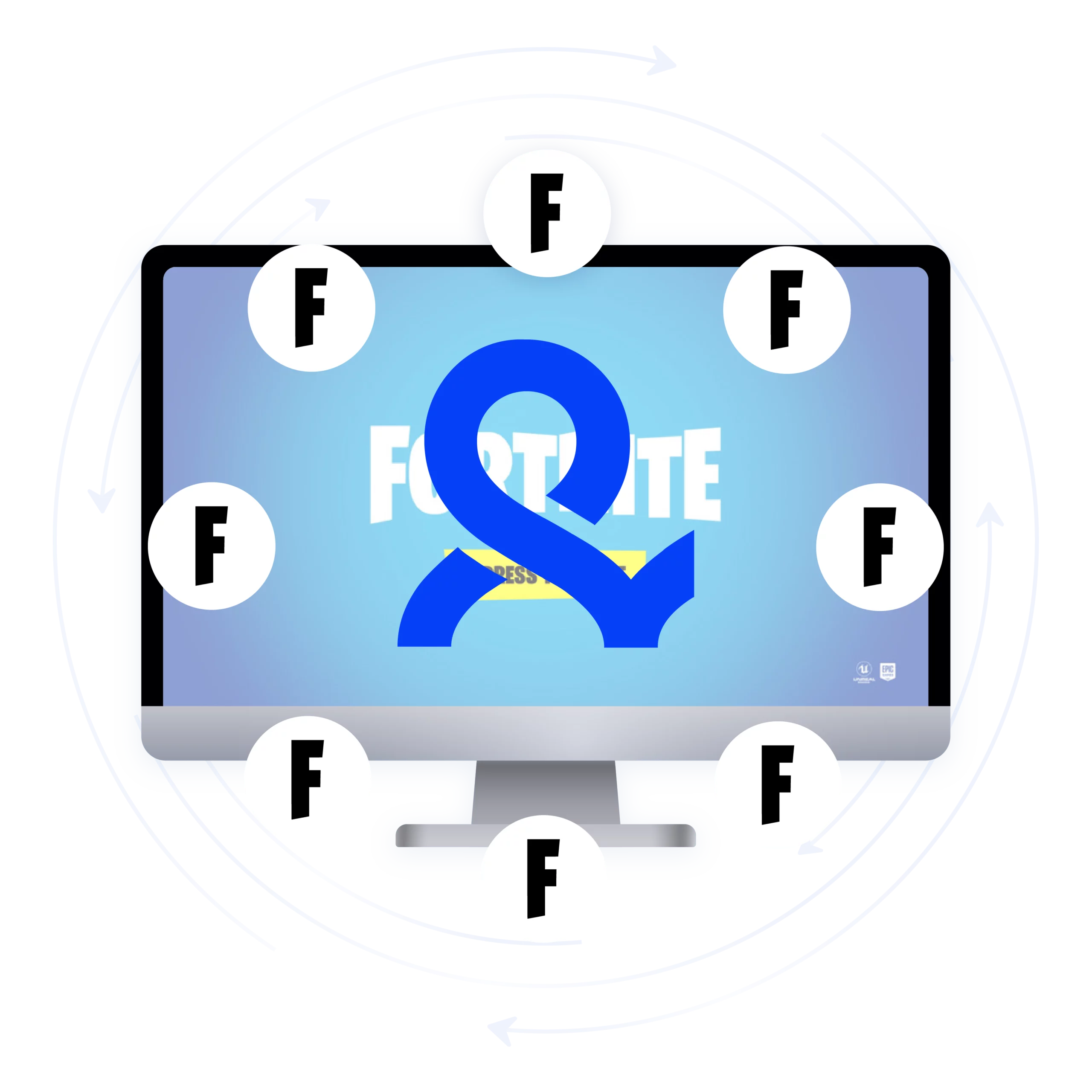
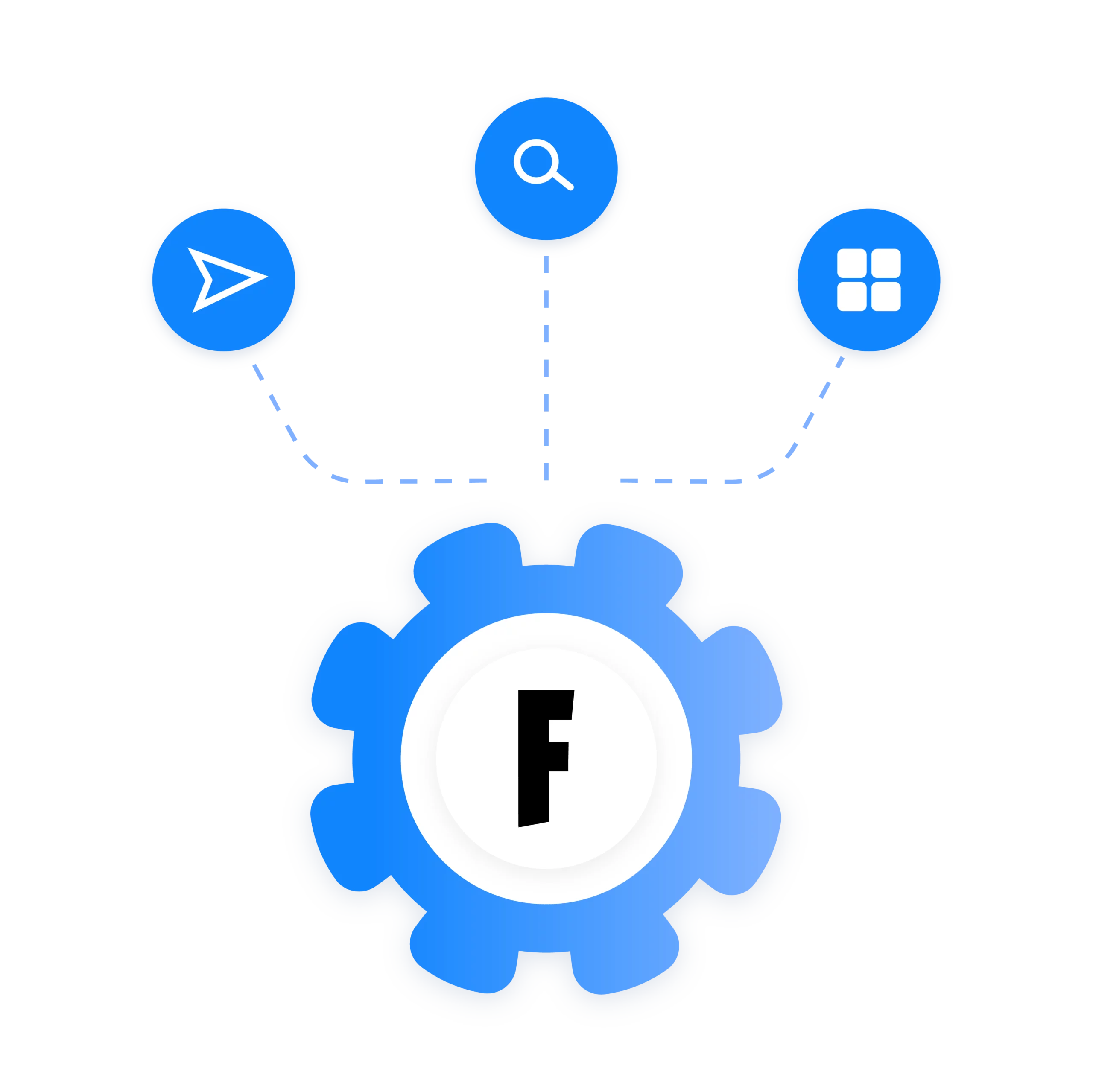
Manage multiple Fortnite accounts
Keep multiple Fortnite accounts on one device with per-profile isolation and authentic Android mobile emulation. Each profile keeps its own fingerprint, proxy, and encrypted session data, reopen accounts instantly to reproduce bugs, run tests, or manage creators without re-logging.
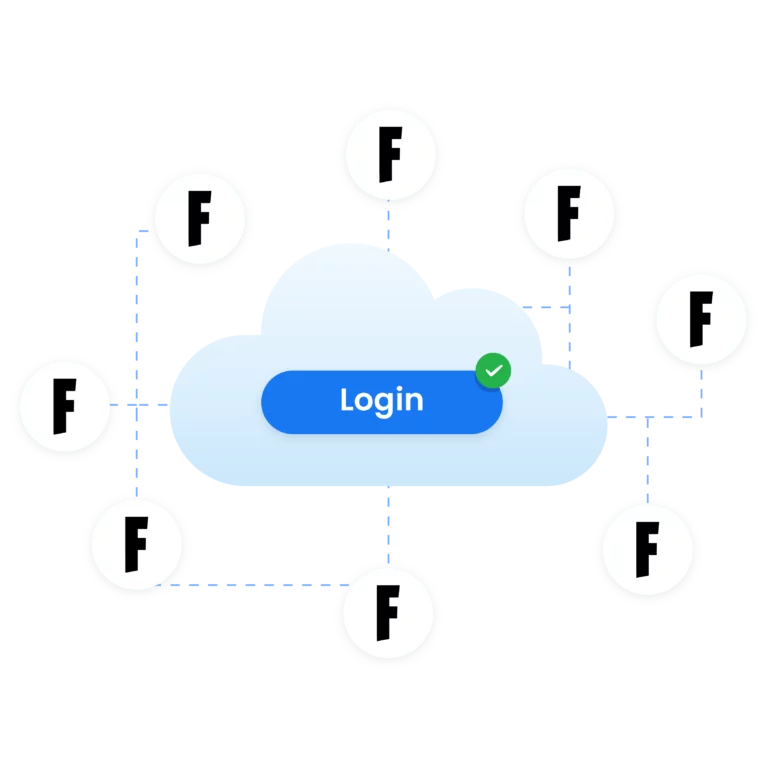
Keep Fortnite accounts ready to use across devices
Keep Fortnite accounts ready across devices. Multilogin stores each profile’s cookies, extensions and session state in encrypted, role-controlled storage so teams can reopen accounts anywhere without re-logging, while per-profile proxies preserve regional behavior.

Run bulk Fortnite accounts with no limits
Launch hundreds of desktop and Android mobile-emulated Fortnite profiles in parallel. Each profile gets a unique fingerprint, its own residential proxy, and saved session snapshots for instant replay, so studios and creators can scale tests and account workflows without buying device farms.

Share Fortnite profiles with teammates using role-based access
Share Fortnite profiles with teammates using role-based access. Encrypted profile sharing lets you grant colleagues access to specific accounts without exposing passwords — set roles, expiry times, and permissions, keep an audit trail of who launched which profile, and revoke access instantly when work is done.

Avoid Fortnite account restrictions with built-in proxies
Create, clone, and edit many Fortnite profiles at once. Use our built-in residential proxies (30M+ premium pre-filtered IPs) with a 95% clean-IP rate, plus 24-hour sticky sessions so each profile stays connected and stable during long tests, uploads, or replays.
Looking for all-in-one antidetect browser with built-in proxies?
-
3-day access to Multilogin
-
5 cloud or local profiles
-
200 MB proxy traffic included
-
3-day access to Multilogin
-
5 cloud or local profiles
-
200 MB proxy traffic included
What is antidetect browser?
An antidetect browser isolates and masks device and browser signals (fingerprints) so platforms can’t link accounts. It creates separate profiles with unique fingerprints, saved cookies, and per-profile proxies, letting teams run multiple accounts, test regional flows, and replay sessions without repeated logins — all with encrypted storage and role-controlled access.
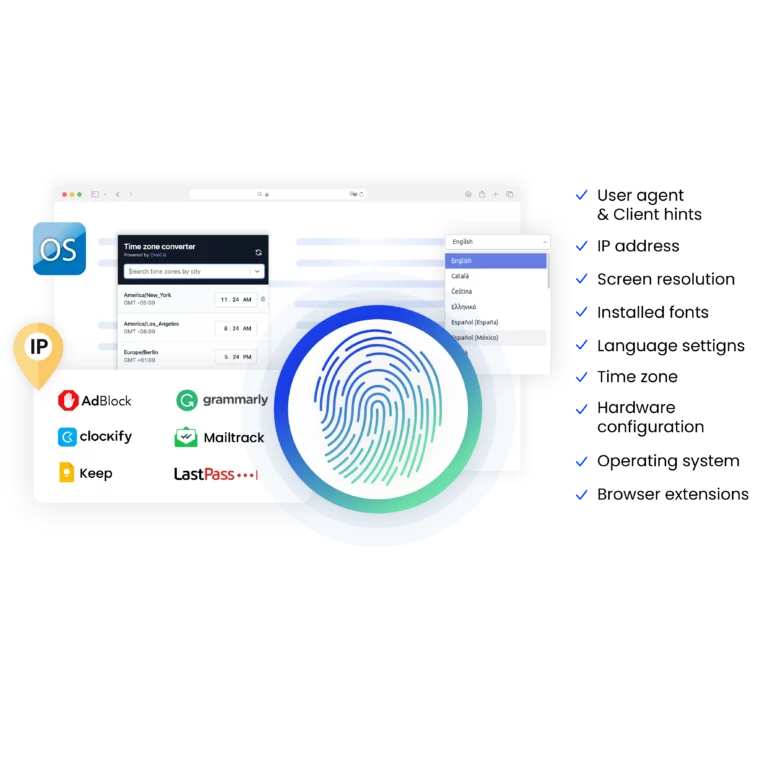
Why choose Multilogin for managing multiple Fortnite accounts?
Multilogin puts every Fortnite account into its own isolated profile with unique fingerprints, per-profile proxies, and persistent session snapshots — so teams can create, test, and replay accounts without cross-linking or repeated logins. Realistic Android mobile emulation and encrypted, role-based profile storage let studios, creators, and support teams manage and share profiles securely across devices.
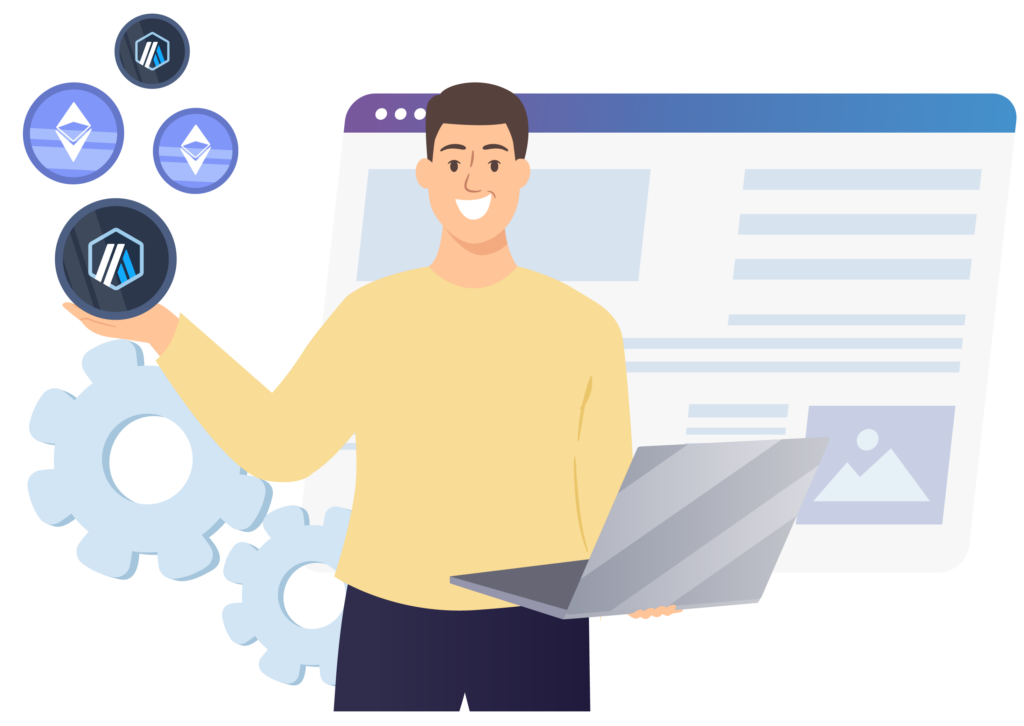
Multilogin features for creating multiple Fortnite accounts
Built-in proxies with traffic
Every plan includes integrated proxies with traffic; supports HTTP/HTTPS/SOCKS5. Unused traffic rolls over to the next month.
Dynamic residential IPs
Premium residential IPs in 150+ countries and 1,400+ cities, tested daily for reliability.
Chrome & Firefox interfaces
Mimic (Chromium-based) and Stealthfox (Firefox-based) ensure natural behavior and maximum site compatibility.

Ultra-stable sticky sessions
Proxy network optimized for Multilogin; IPs can remain unchanged for up to 24 hours.
Built-in proxies with traffic
Every plan includes integrated proxies with traffic; supports HTTP/HTTPS/SOCKS5. Unused traffic rolls over to the next month.
Dynamic residential IPs
Premium residential IPs in 150+ countries and 1,400+ cities, tested daily for reliability.
Chrome & Firefox interfaces
Mimic (Chromium-based) and Stealthfox (Firefox-based) ensure natural behavior and maximum site compatibility.

Ultra-stable sticky sessions
Proxy network optimized for Multilogin; IPs can remain unchanged for up to 24 hours.
Related solutions you might like
How to start using Multilogin
Start collecting data effortlessly with the industry leading antidetect browser.

Sign up
Register using a verified email address.

Choose your plan
Select from various subscription plans tailored to your business needs.

Download Multilogin agent
Available for Windows, Mac, and Linux.

Access the Multilogin dashboard
Start creating and managing antidetect browser profiles.

Run multiple Fortnite accounts
Set up and manage multiple Fortnite accounts using separate browser profiles, all from one secure platform.
Why people love Multilogin

Dominik

Nino Latif

George M.
Co-Founder, Small-Business
Watch the Multilogin Demo for creating multiple accounts on Fortnite
Get a 10-minute demo video on how Multilogin can help you easily build your database of Fortnite accounts while remaining undetected. Just fill in your name, last name and email below, and we’ll deliver the demo video directly to your inbox.

How to manage multiple Fortnite accounts in 2025
Running more than one Fortnite account is normal for studios, QA teams, creators and esports managers. The challenge is keeping accounts separate so they don’t link, re-verify, or drop sessions. This guide shows a practical, actionable setup for creating, testing, and operating multiple Fortnite accounts at scale — including a focused section on Android mobile emulation — and explains how Multilogin antidetect browser fits into each step.
Why teams run multiple Fortnite accounts
Professionals use multiple accounts for very specific reasons:
- Qa & testing: verify matchmaking, purchases and region-specific logic across accounts.
- Regional launches: test store content, pricing and availability in different countries.
- Creator & studio workflows: manage brand channels, demo accounts and backup creator profiles.
- Esports & training: run roster, practice and substitute accounts without device conflicts.
- Support & moderation: reproduce player issues in the same environment the player used.
If your work depends on reliable, repeatable account behaviour, a structured multi-account approach is essential.
Learn more about whether bought Fortnite accounts get banned.
How Fortnite links accounts (what detection checks for)
Epic looks beyond passwords. Typical linking signals include:
- Device identifiers and browser fingerprints
- IP address and ISP patterns
- Mobile device IDs and sensor signals
- Cookies, local storage and session tokens
- Repeated, identical activity patterns
To manage accounts at scale you must control these signals per account — not just change an email address.
How to make a new Fortnite account (quick checklist)
When creating a new account, follow these steps to reduce friction later:
- Register with a unique email and enable 2FA.
- Name and label the account clearly for team use (e.g., studio-eu-test-01).
- Perform an initial warm-up: browse the store, open settings, and play a short match over a few days.
- Save the full session snapshot after the first successful login.
- Store recovery info securely and attach it to the profile metadata.
These steps create a trusted baseline so the account behaves like a real player over time.
Can you merge or link Fortnite accounts? (short answers)
- Can you merge Fortnite accounts? Epic’s policies and tools for account merging change over time. For merging, follow Epic’s official guidance; where merging isn’t available, keep identities separate and use clear naming and documentation.
- How to link accounts on Fortnite? Linking (for example, Epic account linking to console accounts) should be done through Epic’s account settings and only when required for gameplay or purchases. Document which accounts are linked to which services.
When in doubt, use Epic’s support channels for account-level actions — and keep test/production workflows separated.
Fortnite account recovery and blocked accounts
Fortnite account recovery: Keep recovery emails and 2FA methods current. If recovery is needed, provide Epic with purchase receipts or other evidence — and attach session data captured before the issue. With Multilogin you can save encrypted session snapshots, export logs, and include profile metadata when submitting a support case, so you can show the exact environment and actions that led to the problem without sharing credentials.
Fortnite account blocked: First check Epic’s emails and account portal, then follow the listed appeal steps. Use Multilogin snapshots and activity logs to reproduce the state that triggered the block and to provide clear, time-stamped evidence to support teams or Epic’s investigations. Encrypted, role-based sharing lets you grant investigators access to the snapshot without exposing passwords.
Prevention: Minimise recovery work by using Multilogin’s per-profile isolation, per-profile proxies, persistent sessions, and clear naming conventions — so accounts behave like separate devices and stay consistent across tests and support workflows.
Manage multiple Fortnite accounts at scale: The setup you need
For predictable, repeatable results use a setup that controls identity signals for every account. Multilogin provides the core tools teams need to enforce this reliably:
Isolated profiles: run each account in its own profile with a unique fingerprint and browser state.
Per-profile residential proxies: match country and ISP patterns per profile to keep region parity.
Persistent sessions & snapshots: save cookies, tokens and local state so profiles reopen instantly.
Encrypted storage & role controls: share profiles securely without exposing credentials.
Naming & workflow rules: enforce conventions so everyone knows each profile’s purpose.
Monitoring & KPIs: track session uptime, re-verifications, and test throughput to prove ROI.
This setup lets teams scale account operations without buying device farms or relying on fragile emulators.
Android mobile emulation: why it matters for Fortnite
Mobile flows can differ from desktop — installs, in-app purchases, sensor input and storefront behaviour often require authentic mobile signals. Use the platform to include these mobile-focused features in your testing matrix:
Realistic device signals: Emulate screen size, sensors, Android ID and device metadata where applicable.
Per-profile proxy assignment: Keep mobile storefronts and regional behaviour consistent.
24-hour sticky sessions: Preserve mobile connections during long tests or uploads.
Session snapshots: Capture the exact mobile state so you can replay purchases and bugs.
Built-in app catalog: Install vetted apps for testing without extra proxy steps.
If your workflows include mobile installs or purchases, mobile emulation prevents false positives and keeps results consistent.
FAQ
Can you have multiple Fortnite accounts?
Yes. Businesses and creators commonly use multiple accounts for testing and regional workflows. Use isolated profiles and per-profile proxies (for example, Multilogin) to prevent accidental linking.
How to make a new Fortnite account?
Register with a unique email, enable 2FA, warm up the account with basic activity, then snapshot and store the session.
Can you merge accounts in Fortnite?
Follow Epic’s official guidance for merging. If merging isn’t available, keep accounts separated and documented.
What should I do if my Fortnite account is blocked?
Check the message from Epic for the reason, then follow the official appeal process in the account portal. Preserve session snapshots and activity logs to show what happened; share those with your support contact to speed investigation.
Is it safe to buy Fortnite accounts?
No — buying accounts is risky and often violates platform terms. For production or monetised workflows, create and verify accounts through official channels. For testing at scale, use isolated profiles, per-profile proxies, and encrypted session snapshots (for example, via Multilogin) rather than purchasing third-party accounts.















