Create multiple Roblox accounts
Run multiple Roblox accounts without mixing data or progress. Keep testing, trading, and gameplay separate, and let each account focus on a specific goal — giving you more control, flexibility, and room to scale your Roblox activity.
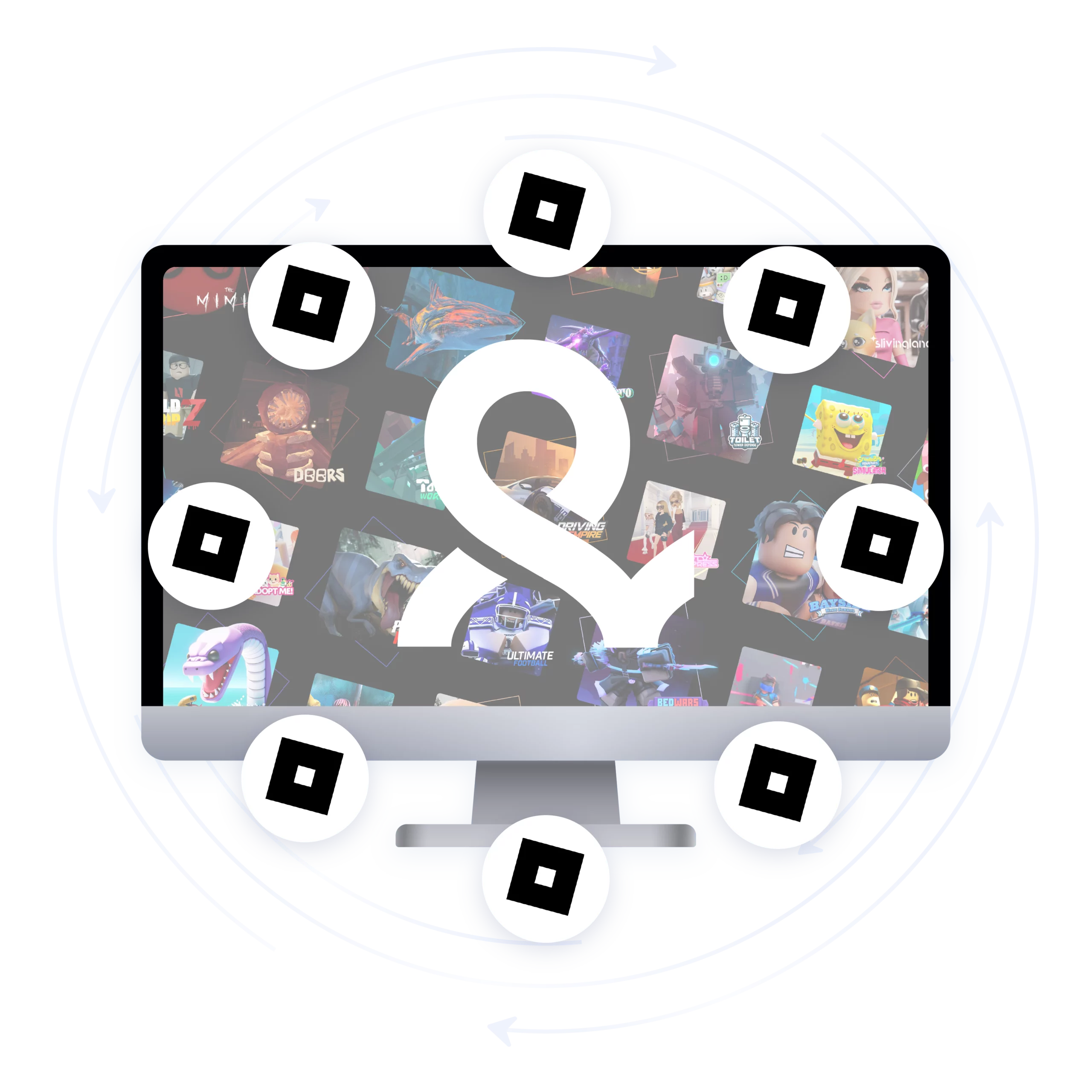
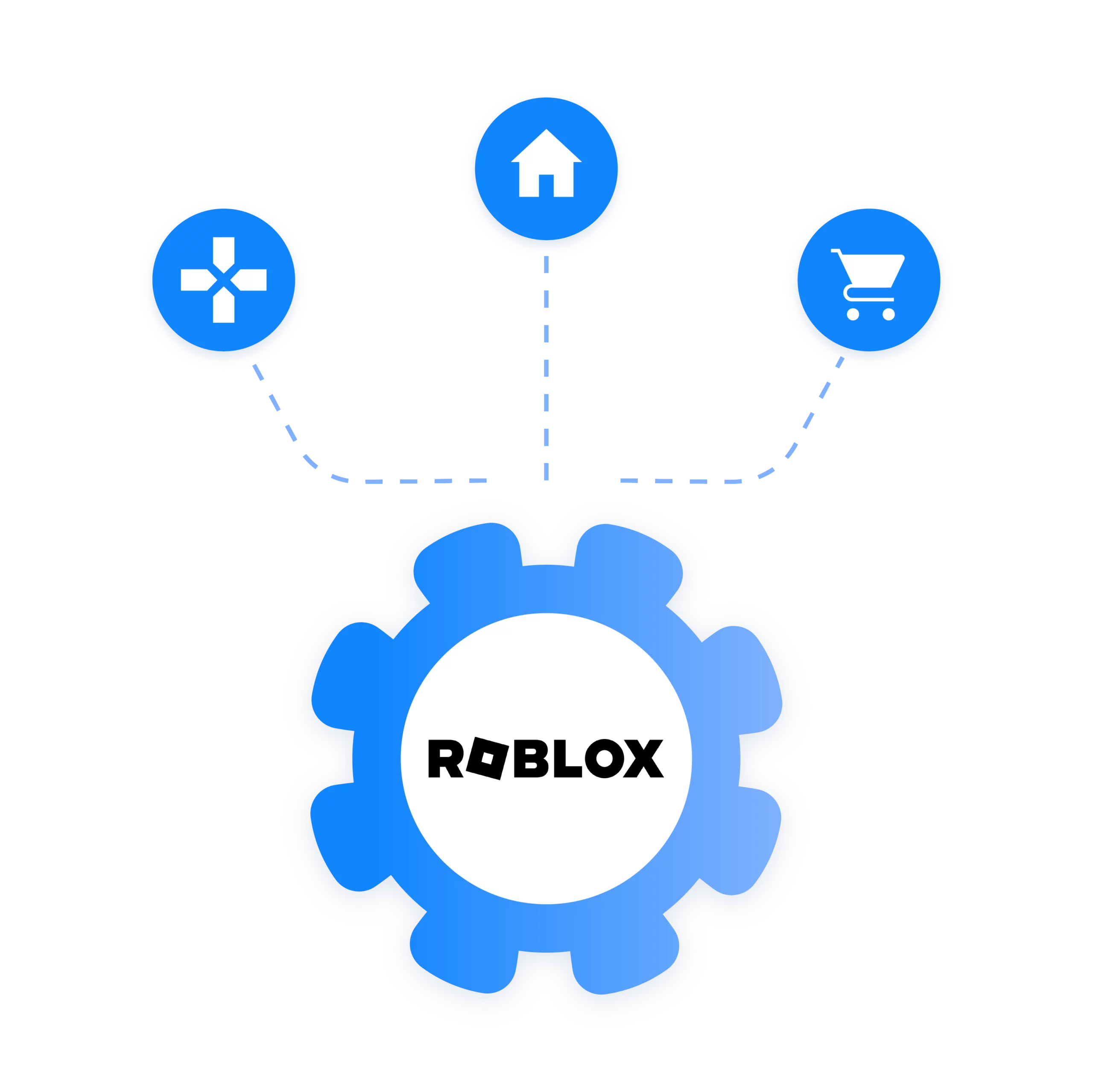
Manage multiple Roblox accounts
Manage multiple Roblox accounts, including mobile ones, in fully isolated environments.
Test games, farm currency, manage items, or run many profiles with stable account management.
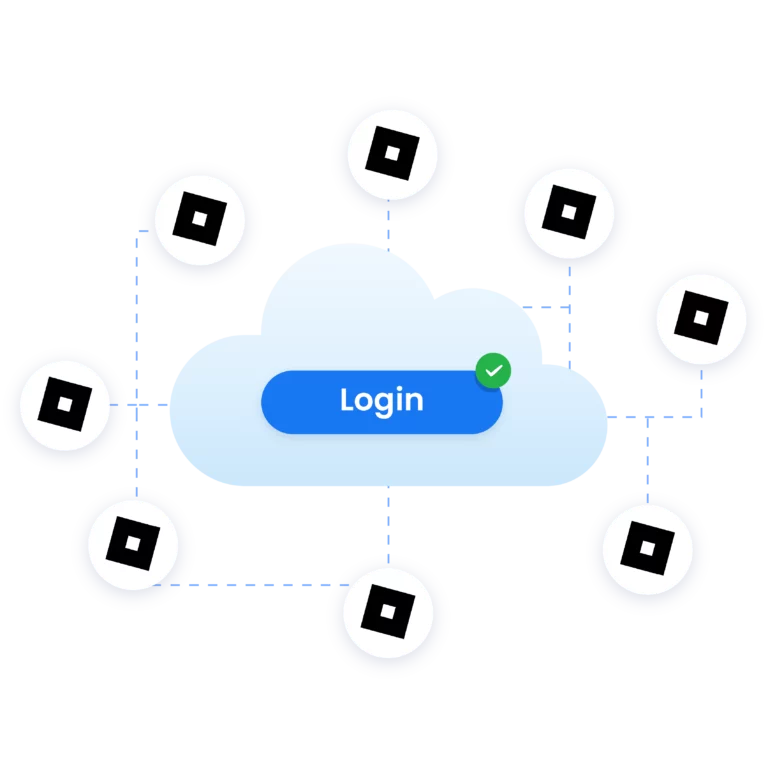
Access your Roblox accounts anytime, on any device
With Multilogin, each Roblox account runs in an isolated antidetect browser or a dedicated mobile Cloud Phone.
This keeps sessions, settings, and progress consistent.

Run mobile Roblox accounts with Cloud Phones
Run desktop and mobile Roblox accounts in parallel. With Cloud Phones, each account uses the native Roblox Android app on a real cloud-hosted device, with a unique mobile fingerprint, residential mobile IP, and persistent sessions.

Share Roblox accounts with role-based access
Collaborate on Roblox projects by sharing accounts with teammates using role-based permissions.
Control who can access what, keep workflows efficient, and let team members handle specific tasks.

Reduce Roblox account bans with built-in proxies
Create and manage multiple Roblox profiles using built-in residential and mobile proxies.
Each account uses its own clean IP with sticky sessions (24h+), supporting stable mobile gameplay, testing, and trading at scale.
Looking for cloud phones?
-
3-day access to Multilogin
-
5 cloud or local profiles
-
200 MB proxy traffic included
-
3-day access to Multilogin
-
5 cloud or local profiles
-
200 MB proxy traffic included
What is antidetect browser?
An antidetect browser lets you run multiple Roblox accounts in isolated profiles by separating device and network data.
For mobile use, this isolation continues with Cloud Phones, where accounts run in the native Android app on dedicated cloud devices.
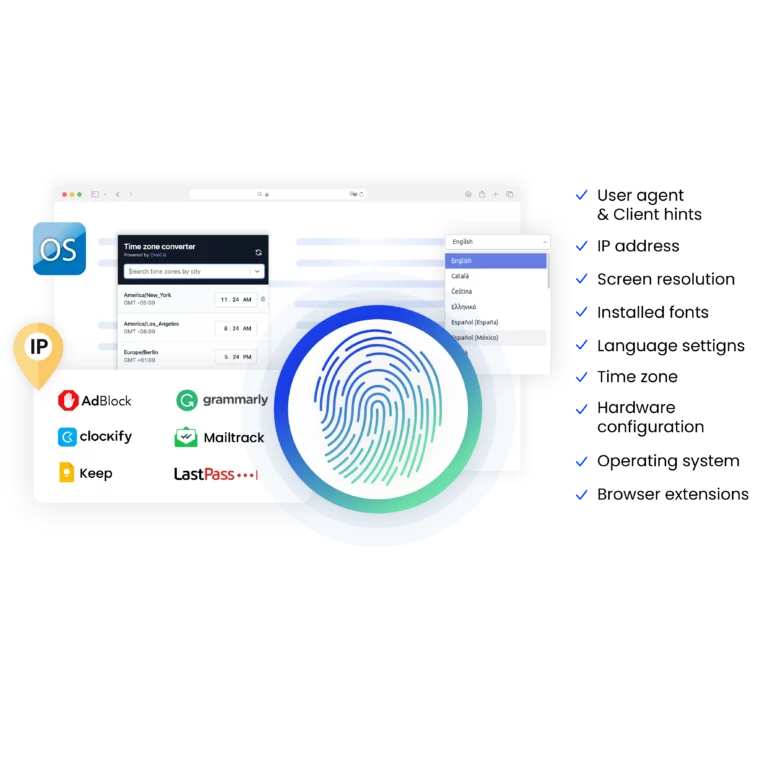
Why choose Multilogin for managing Roblox accounts?
Multilogin helps you manage multiple Roblox accounts in isolated desktop and mobile environments. Each account runs in its own antidetect browser profile or Cloud Phone, keeping sessions separate and making it easy to test, trade, create, or play at scale from one platform.
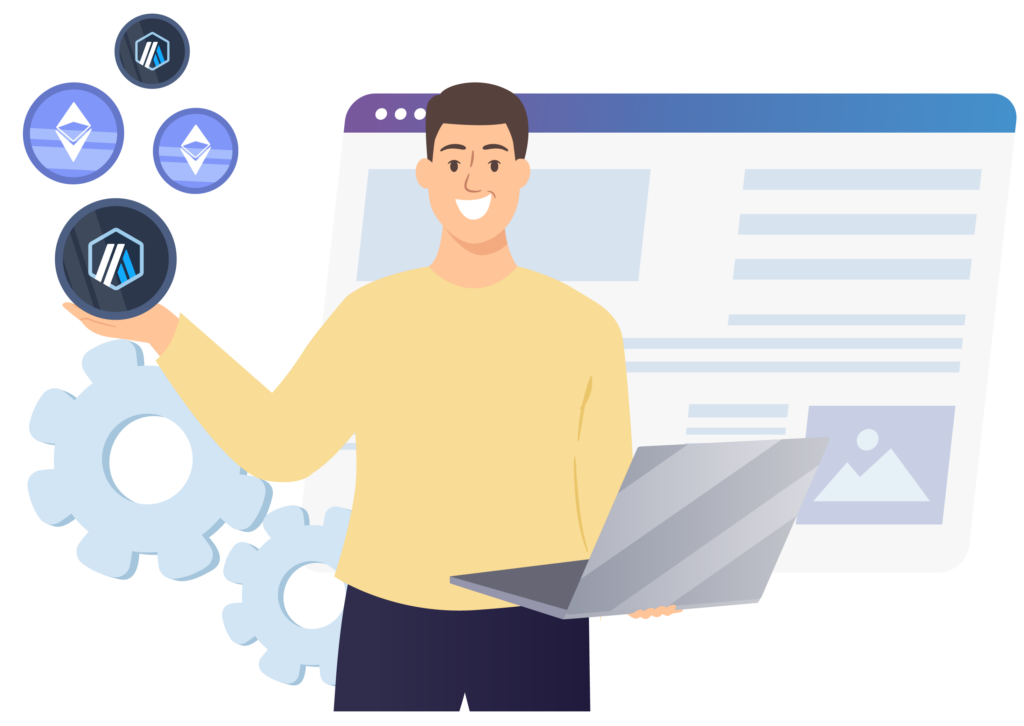
Multilogin features for creating multiple Roblox accounts
Built-in proxies with traffic
Every plan includes integrated proxies with traffic; supports HTTP/HTTPS/SOCKS5. Unused traffic rolls over to the next month.
Dynamic residential IPs
Premium residential IPs in 150+ countries and 1,400+ cities, tested daily for reliability.
Chrome & Firefox interfaces
Mimic (Chromium-based) and Stealthfox (Firefox-based) ensure natural behavior and maximum site compatibility.

Ultra-stable sticky sessions
Proxy network optimized for Multilogin; IPs can remain unchanged for up to 24 hours.
Real Android cloud phones
Each profile is a fully isolated Android cloud phone running in the cloud. No local emulation – behave like real devices.
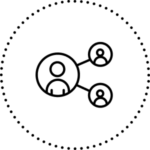
Android 10–15 support
Work with up-to-date Android versions, including the latest releases. Suitable for modern mobile apps and platforms.
30+ device models, all major brands
Samsung, Vivo, Google, Xiaomi, Redmi, OnePlus, OPPO, and more. Every cloud phone has real-like parameters and a unique IMEI.
Multilogin 2-in-1, natively integrated
Antidetect profiles and Cloud Phones in a single ecosystem. All in one place — one app, one dashboard.
Related solutions you might like
How to start using Multilogin
Start collecting data effortlessly with the industry leading antidetect browser.

Sign up
Register using a verified email address.

Choose your plan
Select from various subscription plans tailored to your business needs.

Download Multilogin agent
Available for Windows, Mac, and Linux.

Access the Multilogin dashboard
Start creating and managing antidetect browser or mobile profiles.

Run multiple Roblox accounts
Manage multiple Roblox accounts using browser profiles and Cloud Phones from one secure platform.
Why people love Multilogin

Dominik

Nino Latif

George M.
Co-Founder, Small-Business
Watch the Multilogin Demo for creating multiple accounts on Roblox
Get a 10-minute demo video on how Multilogin can help you easily build your base of Roblox accounts. Just fill in your name and email below, and we’ll deliver the demo video instantly.

How to manage multiple Roblox accounts at once
Running multiple Roblox accounts isn’t as simple as it sounds. Roblox tracks logins using IP addresses, cookies, and browser data, which can cause linked sessions, verification checks, or restrictions. Players, creators, and developers often use extra accounts for testing, trading, or managing projects — but doing it safely requires proper isolation.
Multilogin antidetect browser and Cloud Phones makes this easier. It lets you open and manage multiple Roblox accounts at the same time, each in its own isolated browser environment with a unique fingerprint and IP, without complicated setup.
Why people use multiple Roblox accounts
Many Roblox users rely on multiple accounts to keep different activities separate. One account might be used for playing, another for testing, and others for trading or content creation. This separation helps avoid mix-ups and keeps projects organized.
Common use cases include:
- Developers testing new games or updates
- UGC creators previewing items before release
- Traders managing group stores or limiteds
- Streamers using alternate accounts for events or content
- Scripters running test accounts for code validation
The challenge of running multiple Roblox accounts
Managing several Roblox accounts quickly becomes risky without proper separation. Roblox monitors technical signals behind each login, which makes running multiple sessions on one device difficult.
Common issues include:
- Shared IP addresses
- Browser fingerprints (screen size, OS, fonts, device data)
- Cookies and cached session data
Even using different browsers or incognito mode doesn’t fully isolate these signals. That’s why standard setups often fail when managing multiple Roblox accounts at once.
How to open and run multiple Roblox accounts at once
If you’ve ever tried juggling several Roblox accounts, you know how fast things get messy. The easiest way to keep them separate and safe is by giving each one its own space — different browser, IP, and storage. Here’s how to do it without any complicated setup:
- Create your extra Roblox accounts — use unique emails, passwords, and recovery info for each.
- Open Multilogin and make a new browser or mobile profile for every Roblox account you want to use.
- Pick a built-in residential proxy inside each profile so every account has its own IP address.
- Log in to each account in its own isolated browser window — no shared cookies, no mix-ups.
- Run all profiles at the same time without them detecting each other or getting flagged.
You don’t need extra proxies, virtual machines, or tricky scripts. Multilogin handles the setup for you, letting you focus on your work, testing, or trading instead of fighting logouts and bans.
How Multilogin helps manage multiple Roblox accounts
Managing several Roblox accounts at once usually ends in logouts or verification loops. Multilogin fixes that by giving each account its own browser space, IP, and saved data. You don’t have to touch proxy settings or deal with complex setups — everything runs cleanly and separately. Whether you’re building, testing, or trading, every Roblox session stays stable and independent.
True isolation for every account
Each Roblox profile runs in its own browser with a unique fingerprint, cache, and cookie storage. That separation keeps accounts from being linked, even when they’re open at the same time on one device.
Built-in residential proxies
Every Multilogin plan includes residential proxy traffic, so each account gets a different IP automatically. There’s no need to buy or configure external proxies — it’s handled inside the app.
Automation and testing support
For developers and scripters, Multilogin works with Selenium, Puppeteer, Playwright, and Postman, plus the Multilogin CLI for automating tasks through its API. You can build and run workflows that log in, test, or manage accounts without Roblox detecting repeated actions.
Scalable and beginner-friendly
Start with ten profiles and add more as you go. The dashboard is simple, setup takes minutes, and 24/7 support is available if you ever get stuck.
Conclusion
Managing multiple accounts can be operationally complex, but it becomes straightforward with a purpose-built solution. Multilogin isolates each account with unique fingerprints and dedicated IPs, provides centralized session and proxy management, and supports both beginners and advanced users with scalable features and persistent reliability. Adopt best practices for credential separation and session rotation to further minimize detection risk.
Start your 3-day trial for €1.99 and safely manage multiple Roblox accounts today.
FAQ
How do Cloud Phones help manage multiple Roblox mobile accounts?
Cloud Phones give each Roblox account its own dedicated Android device in the cloud. Accounts run in the native Roblox app with separate fingerprints, IPs, and persistent sessions, making mobile account management more reliable.
How to use multiple Roblox accounts with Bloxstrap?
Run each Roblox account inside its own Multilogin profile before starting Bloxstrap. Each profile has a different IP and fingerprint, so scripts run cleanly without Roblox connecting the sessions.
Can you use one phone number for multiple Roblox accounts?
No. Roblox only allows one verified account per phone number. To avoid verification errors, use a different number or email for each profile.
Can I have multiple Roblox accounts?
Yes, Roblox lets users create more than one account as long as all follow the Terms of Service. Just don’t use them for spam or automation that breaks the rules.
Can you manage multiple Roblox accounts on mobile devices?
Yes. You can manage multiple Roblox accounts on mobile by running each account in a separate mobile environment. Using dedicated cloud-based Android devices helps keep accounts independent and avoids shared device data.
Will using multiple accounts on the same IP or device get them locked or flagged?
It can. When several accounts share the same IP or browser fingerprint, Roblox may treat them as connected and trigger verification steps or temporary locks.
Does Roblox track mobile devices differently from desktop browsers?
Yes. Roblox collects device-level signals on mobile, such as Android system data and app identifiers, which are different from browser-based signals on desktop. That’s why proper mobile device isolation is important when managing multiple accounts.
Can I run multiple Roblox accounts in the Roblox mobile app?
You can’t safely run multiple accounts in the same Roblox mobile app on one device. To manage multiple accounts at once, each account needs its own isolated mobile environment with separate app data and device signals.
What’s the difference between Android emulators and Cloud Phones for Roblox?
Android emulators simulate devices and are often detectable by platforms like Roblox. Cloud Phones use real cloud-hosted Android devices, providing more realistic mobile fingerprints and stable app-level sessions.















